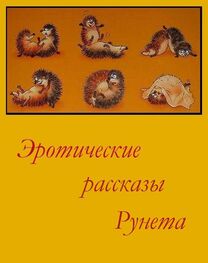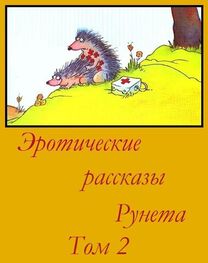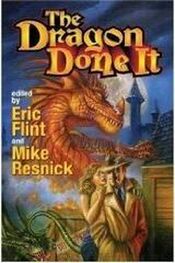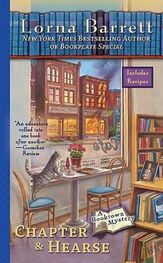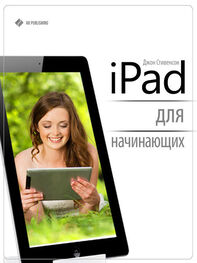Using iPad safely
See the iPad Important Product Information Guide
at support.apple.com/manuals/ipadfor the latest
safety and regulatory information.
iPad service and support, tips, forums,
Go to www.apple.com/support/ipad.
and Apple software downloads
The latest information about iPad
Go to www.apple.com/ipad.
Using iTunes
Open iTunes and choose Help > iTunes Help. For
an online iTunes tutorial (available in some areas
only), go to www.apple.com/support/itunes.
MobileMe
Go to www.me.com.
Using iPhoto on Mac OS X
Open iPhoto and choose Help > iPhoto Help.
Using Address Book on Mac OS X
Open Address Book and choose Help > Address
Using iCal on Mac OS X
Open iCal and choose Help > iCal Help.
Microsoft Outlook, Windows Address Book,
See the documentation that came with those
Adobe Photoshop Album, and Adobe
applications.
Obtaining warranty servicefirst follow the advice in this guide and
online resources. Then go to www.apple.com/ support/ipador see the iPad Important Product Information Guide at support.apple.com/manuals/ ipad.
Batteryreplacement servicego to www.apple.com/batteries/replacements.
html.
Using iPad in an enterprise environmentgo to www.apple.com/ipad/business.
Disposal and Recycling Information
Your iPad must be disposed of properly according to local laws and regulations. Because it contains a battery, iPad must be disposed of separately from household waste. When your iPad reaches its end of life, contact Apple or your local authorities to learn about recycling options.
For information about Apple’s recycling program, go to: www.apple.com/environment/recycling
Deutschland: dieses Gerдt enthдlt Batterien. Bitte nicht in den Hausmьll werfen. Entsorgen Sie dieses Gerдtes am Ende seines Lebenszyklus entsprechend der maЯgeblichen gesetzlichen Regelungen.
Nederlands: gebruikte batterijen kunnen worden ingeleverd bij de chemokar of in een speciale batterijcontainer voor klein chemisch afval (kca) worden gedeponeerd.
Tьrkiye: eee yцnetmeligine (elektrikli ve elektronik esyalarda Bazı Zararlı Maddelerin Kullanımının Sınırlandırılmasına Dair Yцnetmelik) uygundur.
Taiwan: wh : if %}WMHMM'M ° JtbUftfe'R^fR °
BatteryReplacement: the rechargeable battery in ipad should be replaced only by an Apple Authorized Service Provider. For battery replacement services, go to: www.apple.com/batteries/replacements.html
European Union—Disposal Information: this symbol means that according to local laws and regulations your product should be disposed of separately from household waste. When this product reaches its end of life, take it to a collection point designated by local authorities. Some collection points accept products for free. The separate collection and recycling of your product at the time of disposal will help conserve natural resources and ensure that it is recycled in a manner that protects human health and the environment.
Brasil—Informaзхes sobre descarte e reciclagem: o sнmbolo indica que este produto e/ou sua bateria nгo devem ser descartadas no lixo domйstico. Quando decidir descartar este produto e/ou sua bateria, faзa-o de acordo com as leis e diretrizes ambientais locais. Para informaзхes sobre o programa de reciclagem da Apple, pontos de coleta e telefone de informaзхes, visite www.apple.com/br/environment.
Apple and the Environment
At Apple, we recognize our responsibility to minimize the environmental impacts of our operations and products. For more information go to: www.apple.com/environment
3G 10
10W USB power adapter 812-hour time 12 324-hour time 12 3
A
accessibility
features 10 5
Mono Audio 1 1 4
settings 12 5
Speak Auto-text 1 1 4
Triple-click Home 1 1 5
VoiceOver 10 6
White on Black 1 1 4
Zoom 1 1 3accounts 35, 12 6, 13 4
“push” 36, 12 7adjusting brightness 1 1 9Adobe Photoshop Elements 32airplane mode
status icon 10album tracks 86alerts
adjusting volume 9, 12 0
calendar 68
turning on or of 12 0alternate audio language 58anti-phishing. See Safari fraud warning App Store
about 96
browsing 96
deleting applications 10 0
store account 96, 13 2
syncing 28, 29
syncing purchased content 10 0
updating applications 99
verifying purchases 95applications 11
deleting 10 0AT&T 33 attachments
email 45audio
alternate language 58
Mono Audio 1 1 4audiobooks, syncing 29Auto-Brightness 1 1 9AutoFill 40, 12 9auto-lock, setting time for 12 1AV cables 59, 63
B
backups
backing up iPad 30
removing 13 8
restoring from 13 7, 14 0battery
charging 23
low on power 24, 13 6
maximizing life 24
replacing 24, 14 5
status icon 10Bluetooth
headphones 22
headset 5 7, 61, 13 9, 14 2
pairing headphones 22
status icon 10
turning on or of 121
unpairing device 23bookmarking
map locations 77
webpages 40
YouTube videos 62, 63bookmarks, syncing 29, 31, 41books
accessibility 10 4
brightness 10 4
deleting, rearranging 10 4
fnding 10 2
iBooks 101
purchasing 10 2
reading 10 3
searching 10 4
syncing 29, 102
syncing books 29
text size 10 4
brightness
adjusting 1 1 9
iBooks 10 4browser cache, clearing 13 0browsing
App Store 96
iTunes Music Store 91button
sleep/wake 8
C
cable, Dock Connector to USB 8, 28cache, clearing browser 13 0CalDAV 67Calendar
about 64
ics fles 67
searching 67
syncing calendars 29, 31, 64
views 65
See also events Camera Connection Kit 49caps lock, enabling 12 4Cc 12 7, 12 8cellular data
turning on or of 1 1 8cellular data plan 33 cellular network 34charging battery 23cleaning iPad 26
closed captioning, turning on or of 131component AV cable 59, 63composite AV cable 59, 63computer requirements 27confguration profles 13 3Contacts
about 69
adding and editing 71
adding from Maps 81
assigning photo to 54
display order 12 8
GAL (Global Address List) 43, 70
LDAP (Lightweight Directory Access Protocol)
photos 71
seeing location of 75
send info by email 43
sort order 12 8
syncing 29, 31, 70
Yahoo! Address Book 31controls, using 14
converting unprotected WMA fles 14 3cookies 13 0copying, text 19current location 79cutting and pasting text 19
D
data plan 33 Data Roaming 34
turning on or of 1 1 8data, erasing 24, 35, 12 2, 12 5date and time, setting 12 3date format 12 4debug console 13 0deleting
all content and settings 25, 12 5
applications from the App Store 100
contacts 71
email account 12 6
email messages 47
notes 72
playlists 87
removing 13 8
songs from a playlist 87
videos 59developer settings 13 0directions, getting 79directories (LDAP) 13 5disconnecting iPad from computer 36display freezes 14 4Dock Connector to USB cable 8, 28downloading
applications 97
podcasts 94
E
editing text 19
efects sounds 12 0
email accounts, syncing 29
enterprise, using iPod touch 14 5
ePub books 102
equalizer 13 0
erasing data 24, 35, 12 2, 12 5
events, calendar 65
Exchange. See Microsoft Exchange
F
Fetch New Data 12 7
fle formats 45, 14 2, 14 3
Find My iPad 24
force quit an application 14 4
format, date and time 12 4
forwarding messages 43
G
GAL (Global Address List) 43, 70 Genius Mixes 82, 89Genius playlists 88gestures, VoiceOver 10 8getting help 14 4getting started 27


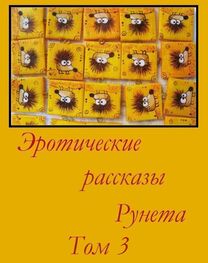
![Сборник инцестов [СИ]](/uploads/posts/books/75429/neizvestnyj-avtor-sbornik-incestov-91-si-cover.jpg)