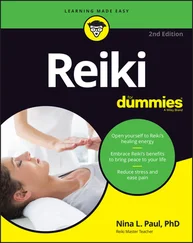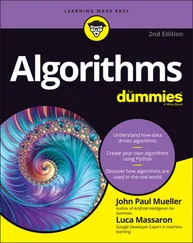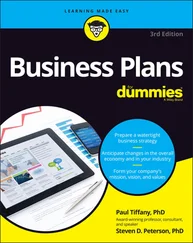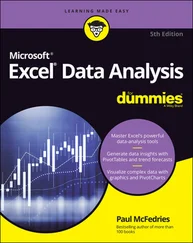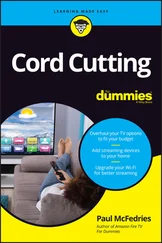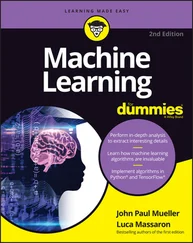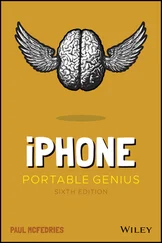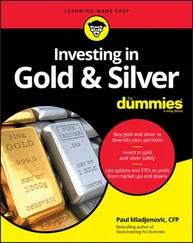When folks switch to G Suite, if they're used to working with programs installed on their PCs, then the idea of using apps that somehow work online is the stuff of science fiction. It doesn't help that the G Suite apps look just like their PC-installed counterparts. (Check out Figures 1-1, 1-2, and 1-3 to see what I mean). How is any of this possible, and does it actually work? Those are great questions, and I'll try to answer them by walking you through a long list of frequently asked questions (FAQs) from people just like you who are new to G Suite:
Won't everyone on the Internet see my stuff? Nope. Your company's G Suite administrator will have provided you with a G Suite account. This means the only way to see your stuff is to sign in using your G Suite email address and account password. The only way other people can see your stuff is if you choose to show it to them by using G Suite's extensive collaboration-and-sharing features. (See the chapters in Part 3.)
Okay, but can't tech-savvy snoops somehow “tap in” to my data as it goes back and forth between my computer and wherever this “cloud” is located? Dang, but that's a good question! The bad news is that, yes, it's technically possible for someone to “eavesdrop” on your data, a practice called packet-sniffing . The good news is that your data is scrambled ( encrypted, in security-speak) as it travels between the cloud and your computer, so all that theoretical packet-sniffer will sniff is gobbledygook.
Okay, but won't my account get hacked? Sheesh, you just won't let up, will you? The short answer is “Probably not.” Yes, I know, that probably isn't very reassuring. Let me say two things about this:First, know that the Google servers that are home to your G Suite apps and data are among the most secure in the world. No system is hackerproof, but Google's systems are as close as you can get.Second, it's axiomatic (taken for granted, in other words) in security circles that the virtual chains that secure online systems are only as strong as their weakest link. What's the weakest link in the G Suite security chain? I'm afraid the answer is you . No offense intended, but even with an online service that has state-of-the-art security, that protection means nothing if attackers get their mitts on your sign-in data. So keep your password to yourself and be sure to carefully read all the good stuff in Chapter 19.
Is my data safe? Definitely. G Suite keeps multiple copies of your data in different locations in the cloud, and it also regularly backs up your data.
But won't there be big problems if the power goes out? Nope. The G Suite apps save your documents and data as you work, so even if your power goes down for the count, your data remains safe and sound on the G Suite servers, waiting patiently for you to return.
Can I work when I'm offline? I'm afraid not. G Suite's apps are all online-only, so you need an Internet connection to access and work with any G Suite app.
G Suite has so many apps! Do I need to keep them all updated whenever new versions come out? No, and this is one of the key benefits of using online apps. You'll never — I repeat, never — have to install or update any of the G Suite apps! All that malarkey is handled behind the scenes by Google, so every time you access, say, Gmail, you can rest assured that you're using the very latest version of the app.
A nerd I know described G Suite as “SaaS,” which is too weird for me. Do I need to know what SaaS is? Not even a little bit. (But if your curiosity gets the better of you, have a read of the nearby sidebar “ Another FAQ: What’s all this about a 'cloud'?” for the answer.)
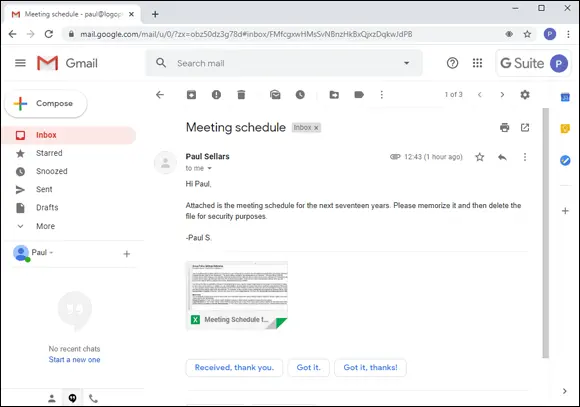
FIGURE 1-1:Gmail: G Suite's email app.

FIGURE 1-2:Calendar: G Suite's scheduling app.
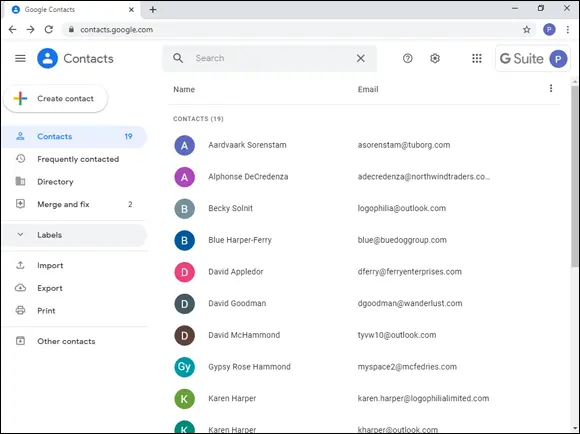
FIGURE 1-3:Contacts: G Suite's contact management app.
 ANOTHER FAQ: WHAT’S ALL THIS ABOUT A “CLOUD”?
ANOTHER FAQ: WHAT’S ALL THIS ABOUT A “CLOUD”?
I’ve mentioned the term cloud a couple of times now, so let me take a few minutes of your precious time to explain what I’m talking about. In many network diagrams (schematics that show the overall layout of a network's infrastructure), the designer is most interested in the devices that connect to the network, not in the network itself. After all, the details of what happens inside the network to shunt signals from source to destination are often extremely complex and convoluted, so all that minutiae would serve only to detract from the network diagram’s larger message of showing which devices can connect to the network, how they connect, and their network entry and exit points.
When the designers of a network diagram want to show the network but not any of its details, they almost always abstract the network by displaying it as a cloud symbol. (It is, if you will, the yadda-yadda-yadda of network diagrams.) At first, the cloud symbol represented the workings of a single network, but in recent years it has come to represent the Internet (the network of networks).
So far, so good. Earlier in this millennium, some folks had the bright idea that, rather than store files on local computers, you could store them on a server connected to the Internet, which meant that anyone with the proper credentials could access the files from anywhere in the world. Eventually, folks started storing programs on Internet servers, too, and started telling anyone who’d listen that these files and applications resided “in the cloud” (meaning on a server — or, more typically, a large collection of servers that reside in a special building called a data center — accessible via the Internet).
All the G Suite components (Gmail, Calendar, Docs, and so on) are examples of such apps — in the rarefied world of cloud computing geeks, these apps are described as software as a service , or SaaS — and they all reside inside Google’s cloud service called, boringly, Google Cloud. So that’s why I say that G Suite apps and your data live “in the cloud.” That’s also why, as I mention a bit earlier in this chapter, you need an Internet connection to use G Suite: It requires that connection to access all its cloud stuff.
Introducing Online Collaboration
When I talk to people about G Suite, the feature that invariably raises eyebrows is online collaboration. Just the notion that two or more people can work on a document at the same time seems, well, magical . Yep, there's some mind-bogglingly sophisticated technology behind G Suite's collaboration features, but you don't require a PhD in computer science to use them.
As an example, take a look at Figure 1-4, which shows a file open in Docs. The figure actually shows a fistful of collaboration features, but I want to bring your attention to just these four:
In most cases, inviting fellow collaborators is a simple matter of clicking the Share button, pointed out near the top-right corner of Figure 1-4. You choose whom you want to share the document with, add a brief note (optional), and then send the invite. The invitees receive a link that they can click to be taken directly to the file to start their editing duties.
Читать дальше
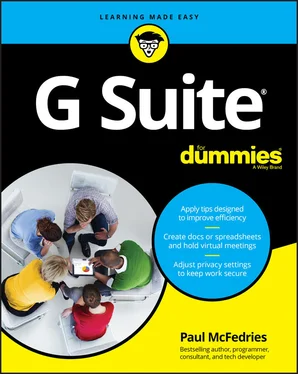
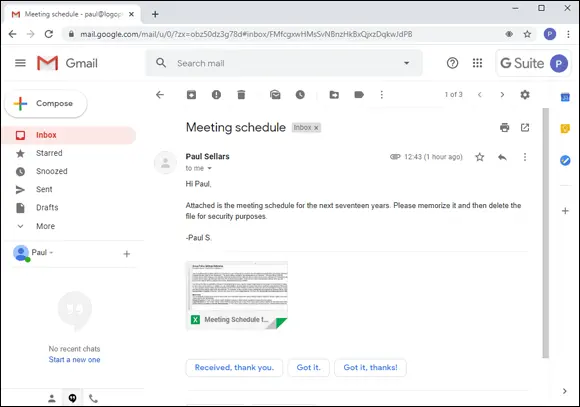

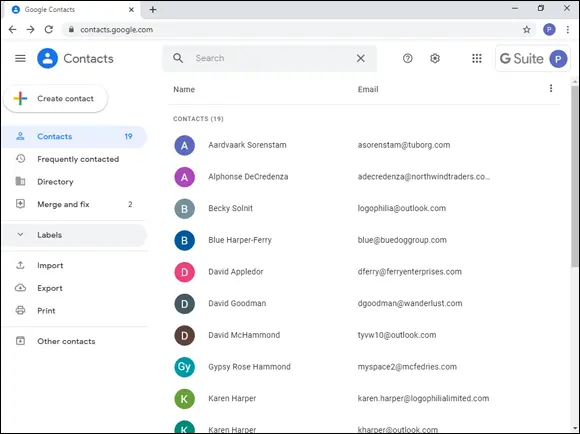
 ANOTHER FAQ: WHAT’S ALL THIS ABOUT A “CLOUD”?
ANOTHER FAQ: WHAT’S ALL THIS ABOUT A “CLOUD”?