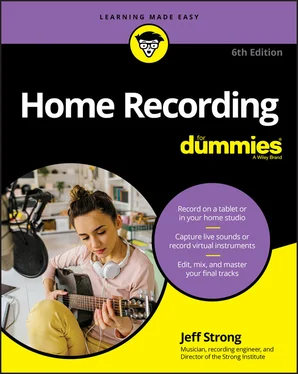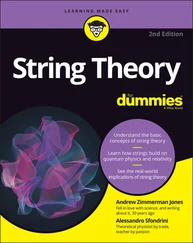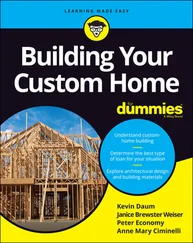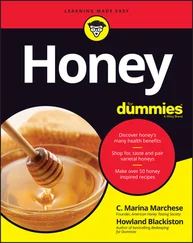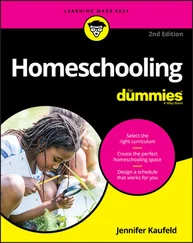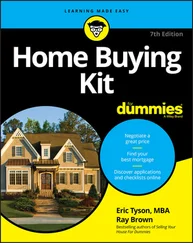1 ...6 7 8 10 11 12 ...20
Detailing Your Digital Options
Even with the fast pace of today’s technology, one thing is for sure in the home recording world: Digital is here to stay. Digital recording has become the standard for home recordists and most commercial studios. And the format of choice is hard drive because it has many advantages over the other forms of digital recording. Not only does digital recording create a great sound, but it’s also relatively inexpensive, especially compared with an equivalent-sounding studio from 20 to 25 years ago.
In the sections that follow, I examine the main types of digital home studios: computer-based DAWs, the all-in-one SIAB systems (such as the Zoom R24 or TASCAM DP-24SD), and mobile recording on your phone or tablet. Each has its advantages. What’s right for one person may not be the best choice for another. (Isn’t it great to have choices?)
Regardless of the type of digital recording system you like, consider the following things before buying:
Editing capabilities: Some systems allow very fine editing of audio data, while others offer less. If you want so much control that you can edit down to the waveform — which basically means being able to edit out a single note or even just a part of a note — look for a system with that capability. If such control is less important to you, take a pass on such systems.Along with the actual editing capabilities, find out how this editing is done. Is it on a tiny LCD screen or can it be done on a large computer monitor? Of course, if you won’t be doing a lot of editing, this feature may not be important to you. If this is the case, you may be able to buy a system for less money that sounds as good as the one with full editing capability. Paying for something that you won’t use doesn’t make sense.
Compatibility: Compatibility between the various parts of your system (the recorder and sequencer or the software and audio interface, for instance) or between your studio and other studios (your friend’s or a commercial studio) is an important issue for many people and one that may come back to bite you if you don’t consider it before you buy a system. For example, some plug-ins don’t work with certain software programs. If you just have to have a certain soft-synth (software synthesizer) or amp simulator plug-in, make sure that you buy a system that allows you to use it. ( Plug-ins are extra sounds, samples, and effects that you can “plug in” to your computer-based DAW’s software program to increase its capabilities.) Likewise, some sound cards don’t work well with certain software programs.
Number of simultaneous tracks: Even though a recorder may say it has 16 tracks, it may not be able to actually record that number of tracks at one time. Most SIAB recorders, for example, record fewer tracks than they can play back at once. This usually isn’t a problem because you likely record only a few tracks at a time and overdub the rest. This would be a problem if you needed to record all 16 tracks of a 16-track recorder, such as recording a band playing live at a club.
Realistic track count: If you end up considering a computer-based system, the number of tracks that a computer software program is advertised to record and how many tracks you can actually record with your computer are often two very different things. Find out beforehand what a realistic track count is with the central processing unit (CPU) and random-access memory (RAM) that you have so that you’re not disappointed after you’ve forked over your hard-earned money. The best way to do this is to go to online forums (you can find some by typing audio recording forum in your favorite search engine) or talk to other users in your area to see what their real-world experiences are.
Sample rate and bit depth: The sample rate and the bit depth of the system determine the sound quality that it can record. (The bit depth is the resolution of the audio sample in binary digits, and the sample rate is how often the sample is taken per second — notated as kHz.) Most semipro and pro systems have a 24-bit resolution and the ability to record at several sample rates — 32, 44.1, 48, 88.2, and 96 kHz, for instance. The number of tracks may vary depending on what sample rate setting you choose. I recommend recording at 24 bits if you can because converting to 16 bits (the CD standard) is easy and doesn’t cause damage to the quality of the sound.The sample rate you choose is a bit more complicated because sample rate conversion (SRC) doesn’t always sound good. I recommend thinking ahead about your final format and choosing your sample rate accordingly. Consider these final formats:CD: The standard for CD is 44.1 kHz.Video: If you edit video and want to import audio into your session, choose 48 kHz.Extensive audio processing: If you have a powerful computer and lots of storage space and do a lot of audio processing with plug-ins, you may find using 96 kHz or 192 kHz produces the best results.Ever since I stopped releasing physical CDs and instead release all of my music online and rarely do much processing of my tracks, I use 48 kHz. I am happy with the quality of the sound.
Expandability: As you learn and grow as a musician and recording engineer, your needs also grow. Knowing this, your best bet is to plan ahead and choose a system that can grow with you. Can you add more tracks by syncing another machine or increasing available RAM? Can you easily synchronize the system with other machines? For example, if you want to record 24 tracks now and you use a stand-alone recorder, can you add another recorder and have it sync properly? Or, if you buy an SIAB and you want to add more inputs later, can the system you’re looking at do that by syncing with other devices, for instance? Some can and some can’t, so do your research and think about your future needs.You’ll find that almost all the new semipro and pro systems available are expandable, but explore these questions carefully if you look at purchasing used gear.
Computer-Based Digital Recording Systems
Computer-based DAW systems are hardware and software options that you can connect to your computer. These systems can be pretty straightforward, such as simple two-track recording freeware that you install on your home computer using a stock sound card. Or, you can go for a sophisticated system, like built-from-the-ground-up computers optimized to do one thing and one thing only: record, mix, and play back audio. (Okay, that’s three things, but you get my point.)
To set up a computer-based DAW, you need the following items:
A computer (preferably with a speedy processor)
A bunch of memory and dual hard drives
An audio interface
The software
Finding the right computer setup
No matter which computer platform you choose (see the nearby sidebar “Mac or PC?”), the stuff you find inside your computer plays a major role in determining how smoothly (or how less-than-smoothly) your DAW runs.
Whether to buy a Mac or a PC is a hotly debated topic among home recordists. Most professional studios used to favor Macintosh computers for recording audio. PCs were thought to have too many bugs to work well for audio. Even if this were true in the past, it’s not true anymore. Your decision between a Mac- or PC-based recording system should be based more on your personal preferences in computer platforms and the particular software you intend to use rather than which one is more stable. Either platform may or may not be stable, depending on what you’re trying to do.
Choose the software you want to use, and buy the computer that has the best track record for running that software. Some programs are available only for one platform or another. For example, Logic Pro X and Digital Performer are Mac-only programs, and Sound Forge and Sonar are available only for Windows PC users. Other programs, such as Nuendo and Pro Tools, are available for both Mac and Windows computers.
Читать дальше