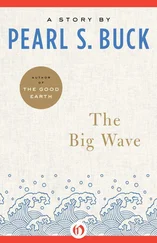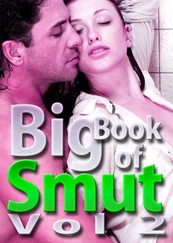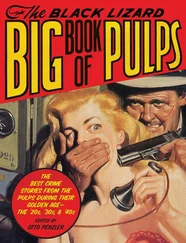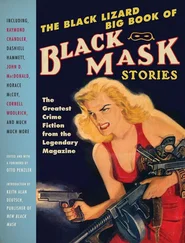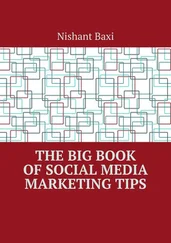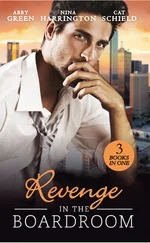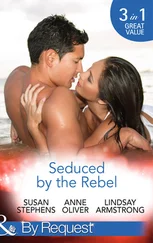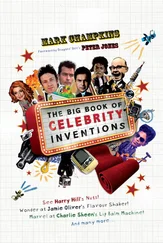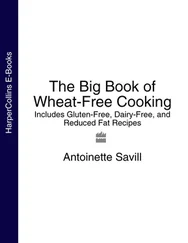FALSE |NA ## [1] NA TRUE |NA ## [1] TRUE FALSE &NA ## [1] FALSE TRUE &NA ## [1] NA FALSE |NA |TRUE |TRUE ## [1] TRUE TRUE &NA &FALSE ## [1] FALSE
4.4.4 Assignment Operators
R has multiple ways to express an assignment. While it is possible to mix and match, we prefer to choose just one and stick with it. We will use <-.
operator – assignment
and
or
# left assignmentx <-3 x =3 x <<-3 # right assignment3 ->x 3 ->>x #chained assignmentx <-y <-4
not
The <<-or ->>operators change a variable in the actual environment and the environment above the actual one. Environments will be discussed in Section 5.1 “ Environments in R ” on page 110. Till now we have always been working in the command prompt. This is the root-environment. A function will create a new (subordinated) environment and might for example use a new variable. When the function stops running that environment stops to exist and the variable exists no longer. 3
assignment – left
assignment – right
assignment – chained
 Hint – Assignment
Hint – Assignment
Generally it is best to keep it simple, most people will expect to see a left assignment, and while it might make code a little shorter, the right assignment will be a little confusing for most readers. Best is to stick to =or <-and of course <<-whenever assignment in a higher environment is also intended.
In some special cases, such as the definition of parameters of a function, it is not possible to use the “arrow” and onemust revert to the =sign. This makes sense, because that is not the same as a traditional assignment.
mean(v1, na.rm = TRUE) # works (v1 is defined in previous section)## [1] 1.75+0.375i mean(v1, na.rm <-TRUE) # fails ## Error in mean.default(v1, na.rm <- TRUE): ‘trim’ must be numeric of length one
While the <<-seems to do exactly the same, it changes also the value of the variable in the environment above the actual one. The following example makes clear how <-only changes the value of xwhile the function is active, but <<-also changes the value of the variable xin the environment where the function was called from.
# f # Assigns in the current and superior environment 10 to x, # then prints it, then makes it 0 only in the function environment # and prints it again. # arguments: # x -- numericf <- function(x) {x <<-10; print(x); x <-; print(x)} x <-3 x ## [1] 3 # Run the function f(): f(x) ## [1] 10 ## [1] 0 # Only the value assigned with <<- is available now:x ## [1] 10
Digression – For C++ programmers
If you are moving from C++, you will miss the speed and functionality of passing variable by their pointer. The <<-operator will provide you the ability to change a variable in the environment above the function.
 Warning – Sparingly change variables in other environments
Warning – Sparingly change variables in other environments
While it is certainly cool and most probably efficient to change a variable in the environment above the function, it will make your code harder to read and if the function is hidden in a package it might lead to unexpected side effects. This superpower is best used sparingly.
There are of course more operators, that allow to execute common commands more efficiently or apply to certain specific objects such asmatrices. For example, we already have seen the operator :that creates a sequence. In R it is possible to define your own operators.
# +-+ # This function is a new operator # arguments: # x -- numeric # y -- numeric # returns: # x- y`+-+` <- function(x, y) x -y 5 +-+5 ## [1] 0 5 +-+1 ## [1] 4 # Remove the new operator: rm(`+-+`)
 Warning – Redefine existing operators
Warning – Redefine existing operators
It is even possible to redefine elementary operators such as +with the aforementioned code. This is of course not a wise thing to do, but we understand how it can be a fun practical joke or a tricky job interview question.
The following are some common operators that help working with data.
operator – other
# create a listx <- c(10 :20) x ## [1] 10 11 12 13 14 15 16 17 18 19 20 # %in% can find an element in a vector2 %in%x # FALSE since 2 is not an element of x## [1] FALSE 11 %in%x # TRUE since 11 is in x## [1] TRUE x[x %in% c(12,13)] # selects elements from x## [1] 12 13 x[2 :4] # selects the elements with index## [1] 11 12 13 # between 2 and 4
4.5 Flow Control Statements
R is Turing complete and hence offers a range of tools to make choices and repeat certain parts of code. Knowing the different ways to change the flow of a code by if-statements and loops is essential knowledge for each R-programmer.
flow control
4.5.1 Choices
4.5.1.1 The if-Statement
The workhorse to control the flow of actions is the if()function.
if()
The construct is both simple and efficient.
if(logical statement) { executed if logical statement is true } else { executed if the logical statement if false }
Note that the else-statement is optional.
This basic construct can also be enriched with else ifstatements. For example, we draw a random number from the normal distribution and check if it is bigger than zero.
set.seed(1890) x <- rnorm(1) if(x <0) { print(‘x is negative’) } else if(x >0) { print(‘x is positive’) } else{ print(‘x is zero’) } ## [1] “x is positive”
 Hint – Extending the if-statement
Hint – Extending the if-statement
Читать дальше

 Hint – Assignment
Hint – Assignment Warning – Sparingly change variables in other environments
Warning – Sparingly change variables in other environments