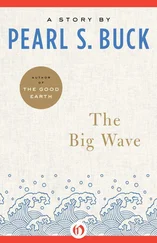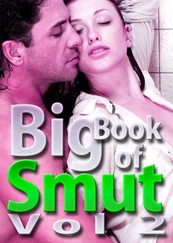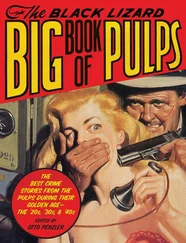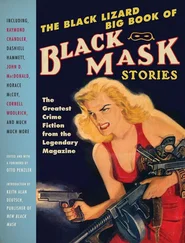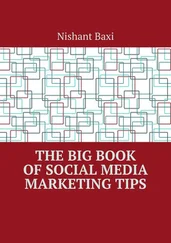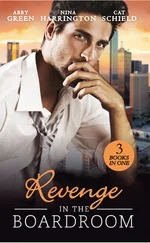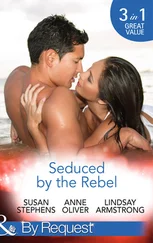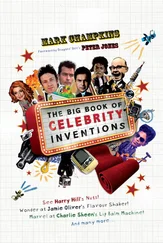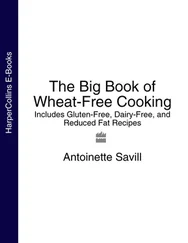4.3.8.3 Editing Data in a Data Frame
While one usually reads in large amounts of data and uses an IDE such as RStudio that facilitates the visualization and manual modification of data frames, it is useful to know how this is done when no graphical interface is available. Even when working on a server, all these functions will always be available.
de()
data.entry()
edit()
de(x) # fails if x is not defined de(x <- c(NA)) # worksx <- de(x <- c(NA)) # will also save the changes data.entry(x) # de is short for data.entryx <- edit(x) # use the standard editor (vi in *nix)
Of course, there are also multiple ways to address data directly in R.
# The following lines do the same.data_test $Score[1] <-80 data_test[3,1] <-80
4.3.8.4 Modifying Data Frames
Add Columns to a Data-frame
Typically, the variables are in the columns and adding a column corresponds to adding a new, observed variable. This is done via the function cbind().
cbind()
# Expand the data frame, simply define the additional column:data_test $End_date <- as.Date( c(“2014-03-01”, “2017-02-13”, “2014-10-10”, “2015-05-10”,“2010-08-25”)) print(data_test) ## Name Gender Score Age End_date ## 1 Piotr Male 80 42 2014-03-01 ## 2 Pawel Male 88 38 2017-02-13 ## 3 Female 92 26 2014-10-10 ## 4 Lisa Female 89 30 2015-05-10 ## 5 Laura Female 84 35 2010-08-25 # Or use the function cbind() to combine data frames along columns:Start_date <- as.Date( c(“2012-03-01”, “2013-02-13”, “2012-10-10”, “2011-05-10”,“2001-08-25”)) # Use this vector directly:df <- cbind(data_test, Start_date) print(df) ## Name Gender Score Age End_date Start_date ## 1 Piotr Male 80 42 2014-03-01 2012-03-01 ## 2 Pawel Male 88 38 2017-02-13 2013-02-13 ## 3 Female 92 26 2014-10-10 2012-10-10 ## 4 Lisa Female 89 30 2015-05-10 2011-05-10 ## 5 Laura Female 84 35 2010-08-25 2001-08-25 # or first convert to a data frame:df <- data.frame(“Start_date” = t(Start_date)) df <- cbind(data_test, Start_date) print(df) ## Name Gender Score Age End_date Start_date ## 1 Piotr Male 80 42 2014-03-01 2012-03-01 ## 2 Pawel Male 88 38 2017-02-13 2013-02-13 ## 3 Female 92 26 2014-10-10 2012-10-10 ## 4 Lisa Female 89 30 2015-05-10 2011-05-10 ## 5 Laura Female 84 35 2010-08-25 2001-08-25
Adding Rows to a Data-frame
Adding rows corresponds to adding observations. This is done via the function rbind().
rbind()
# To add a row, we need the rbind() function:data_test.to.add <- data.frame( Name = c(“Ricardo”, “Anna”), Gender = c(“Male”, “Female”), Score = c(66,80), Age = c(70,36), End_date = as.Date( c(“2016-05-05”,“2016-07-07”)) ) data_test.new <- rbind(data_test,data_test.to.add) print(data_test.new) ## Name Gender Score Age End_date ## 1 Piotr Male 80 42 2014-03-01 ## 2 Pawel Male 88 38 2017-02-13 ## 3 Female 92 26 2014-10-10 ## 4 Lisa Female 89 30 2015-05-10 ## 5 Laura Female 84 35 2010-08-25 ## 6 Ricardo Male 66 70 2016-05-05 ## 7 Anna Female 80 36 2016-07-07
Merging allows to extract the subset of two data-frames where a given set of columns match.
data_test.1 <- data.frame( Name = c(“Piotr”, “Pawel”,“Paula”,“Lisa”,“Laura”), Gender = c(“Male”, “Male”,“Female”, “Female”,“Female”), Score = c(78,88,92,89,84), Age = c(42,38,26,30,35) ) data_test.2 <- data.frame( Name = c(“Piotr”, “Pawel”,“notPaula”,“notLisa”,“Laura”), Gender = c(“Male”, “Male”,“Female”, “Female”,“Female”), Score = c(78,88,92,89,84), Age = c(42,38,26,30,135) ) data_test.merged <- merge(x=data_test.1,y=data_test.2, by.x= c(“Name”,“Age”),by.y= c(“Name”,“Age”)) # Only records that match in name and age are in the merged table: print(data_test.merged) ## Name Age Gender.x Score.x Gender.y Score.y ## 1 Pawel 38 Male 88 Male 88 ## 2 Piotr 42 Male 78 Male 78
merge()
R will allow the use of short-cuts, provided that they are unique. For example, in the data-frame data_testthere is a column Name. There are no other columns whose name start with the letter “N”; hence. this one letter is enough to address this column.
short-cut
data_test $N ## [1] Piotr Pawel Paula Lisa Laura ## Levels: Laura Lisa Paula Pawel Piotr
 Warning – Short-cuts can be dangerous
Warning – Short-cuts can be dangerous
Use “short-cuts” sparingly and only when working interactively (not in functions or code that will be saved and re-run later). When later another column is added the short-cut will no longer be unique and behaviour is hard to predict and it is even harder to spot the programming error in a part of your code that previously worked fine.
In the preceding code, we have named columns when we created the data-frame. It is also possible to do that later or to change column names …and it is even possible to name each row individually.
# Get the rownames. colnames(data_test) ## [1] “Name” “Gender” “Score” “Age” “End_date” rownames(data_test) ## [1] “1” “2” “3” “4” “5” colnames(data_test)[2] ## [1] “Gender” rownames(data_test)[3] ## [1] “3” # assign new names colnames(data_test)[1] <-“first_name” rownames(data_test) <-LETTERS[1 :nrow(data_test)] print(data_test) ## first_name Gender Score Age End_date ## A Piotr Male 80 42 2014-03-01 ## B Pawel Male 88 38 2017-02-13 ## C Female 92 26 2014-10-10 ## D Lisa Female 89 30 2015-05-10 ## E Laura Female 84 35 2010-08-25
 Question #7
Question #7
1 Create 3 by 3 matrix with the numbers 1 to 9,
2 Convert it to a data-frame,
3 Add names for the columns and rows,
4 Add a column with the column-totals,
5 Drop the second column.
4.3.9 Strings or the Character-type
Strings are called the “character-type” in R. They follow some simple rules:
string
strings must start and end with single or double quotes,
a string ends when the same quotes are encountered the next time,
until then it can contain the other type of quotes.
Читать дальше

 Warning – Short-cuts can be dangerous
Warning – Short-cuts can be dangerous Question #7
Question #7