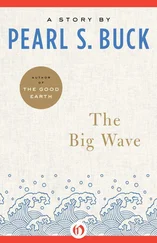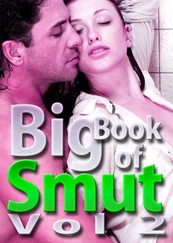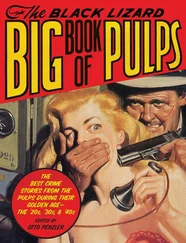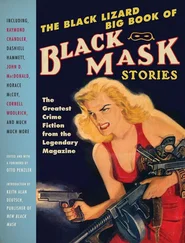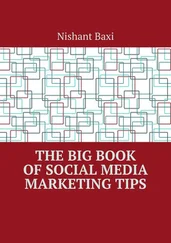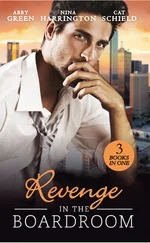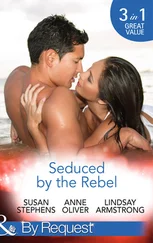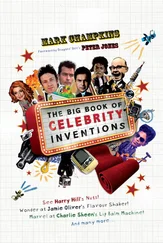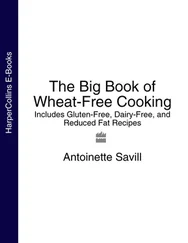The function paste()collates the arguments provided and returns one string that is a concatenation of all strings supplied, separated by a separator. This separator is supplied in the function via the argument sep. What is the default separator used in paste()?
Creating functions with a default value
Example: default value for function
c_surface <- function(radius = 2) { radius ∧2 *pi } c_surface(1) ## [1] 3.141593 c_surface() ## [1] 12.56637
One of the most important advantages of R is that it allows you to stand on the shoulders of giants. It allows you to load a library of additional functionality, so that you do not waste time writing and debugging something that has been solved before. This allows you to focus on your research and analysis.
Unlike environments like spreadsheets, R is more like a programming language that is extremely flexible, modular, and customizable.
4.7.1 Discovering Packages in R
Additional functions come in “packages.” To use them one needs to install the package first with the function install.packages(); this will connect to a server, download the functions and prepare them for use. Once installed on our computer, they can be loaded in the active environment with the function library()or require()
install.packages()
library()
require()
Example: loading the package DiagrammeR
# Download the package (only once): install.packages(‘DiagrammeR’) # Load it before we can use it (once per session): library(DiagrammeR)
The number of packages availabe increases fast. At the time of writing there are about 15 thousand packages available (see the next “Further information” section). We can of course not explain each package in just one book. Below we provide a small selection as illustration and in the rest of the book we will use a selection of 60 packages (which contain a few hundred upstream packages). The choice of packages is rather opinionated and personal. R is free software and there are always many ways to achieve the same result.
 Further information – Packages
Further information – Packages
More information about the packages as well as the packages themselves can be found on the CRAN server https://cran.r-project.org/web/packages.
Useful functions for packages
Below we show some useful functions - note that the output is suppressed.
# See the path where libraries are stored: .libPaths() # See the list of installed packages: library() # See the list of currently loaded packages: search()
 Further information – All available packages
Further information – All available packages
R provides also functionality to get a list of all packages – there is no need to use a web-crawling or scraper interface.
# available.packages() gets a list:pkgs <- available.packages(filters = “duplicates”) colnames(pkgs) ## [1] “Package” “Version” ## [3] “Priority” “Depends” ## [5] “Imports” “LinkingTo” ## [7] “Suggests” “Enhances” ## [9] “License” “License_is_FOSS” ## [11] “License_restricts_use” “OS_type” ## [13] “Archs” “MD5sum” ## [15] “NeedsCompilation” “File” ## [17] “Repository” # We don't need all, just keep the name:pkgs <-pkgs[,‘Package’] # Show the results: print( paste(‘Today, there are’, length(pkgs), ‘packages for R.’)) ## [1] “Today, there are 15477 packages for R.” available.packages()
 Further information – All installed packages
Further information – All installed packages
We can use the function library()to get a list of all packages that are installed on our machine.
# Get the list (only names):my_pkgs <- library() $results[,1] ## Warning in library(): library ‘/usr/local/lib/R/site-library’ contains no packages # Show the results: print( paste(‘I have’, length(my_pkgs), ‘packages for R.’)) ## [1] “I have 282 packages for R.”
Alternatively, you can use the function installed.packages()
library()
installed.packages()
4.7.2 Managing Packages in R
In the previous section, we learned how to install a package, and got a flavour of the available packages. It is also a good idea to keep the repository of packages stable during a big project, but from time to time update packages aswell as R.Not only there are bug fixes, but also new features.
# See all installed packages: installed.packages()
 Note – Cold code in this section
Note – Cold code in this section
While in the rest of the book, most code is “active” in this sense that the output that appears under a line or the plot that appears close to it are generated while the book was compiled, the code in this book is “cold”: the code is not executed. The reason is that the commands fromthis sectionwould produce long and irrelevant output. The listswould be long, because the author's computer has many packages installed, but also little relevant to you, because you have certainly a different configuration. Other commandswould even change packages as a side effect of compiling this book.
A first step in managing packages is knowing which packages can be updated.
# List all out-dated packages: old.packages()
Once we know which packages can be updated, we can execute this update:
# Update all available packages: update.packages()
If you are very certain that you want to update all packages at once, use the askargument:
# Update all packages in batch mode: update.packages(ask = FALSE)
During an important project, you will want to update just one package to solve a bug and keep the rest what as they are in order to reduce the risk that code needs to rewritten and debugged while you are struggling to keep your deadline. Updating a package is done by the same function that is used to install packages.
# Update one package (example with the TTR package): install.packages(“TTR”)
4.8 Selected Data Interfaces
Most analysis will start with reading in data. This can be done from many types of electronic formats such as databases, spreadsheet, CSV files, fixed width text-files, etc.
Reading text from a file in a variable can be done by asking R to request the user to provide the file name as follows:
t <- readLines( file.choose())
Читать дальше

 Further information – Packages
Further information – Packages Note – Cold code in this section
Note – Cold code in this section