 Microsoft Edge and Internet Explorer are free, sorta, because they come with Windows 10, no matter which version you buy. Firefox is free as a breeze — in fact, it’s the poster child for open-source programs: Everything about the browser, even the program code itself, is free. Google Chrome and Opera are free, too. Both Microsoft, with Microsoft Edge and Internet Explorer, and Google, with Chrome, keep tabs on where you go and what you do online — all the better to convince you to click an ad. Firefox collects some data, but its uses are limited. The same with Opera.
Microsoft Edge and Internet Explorer are free, sorta, because they come with Windows 10, no matter which version you buy. Firefox is free as a breeze — in fact, it’s the poster child for open-source programs: Everything about the browser, even the program code itself, is free. Google Chrome and Opera are free, too. Both Microsoft, with Microsoft Edge and Internet Explorer, and Google, with Chrome, keep tabs on where you go and what you do online — all the better to convince you to click an ad. Firefox collects some data, but its uses are limited. The same with Opera.
Others involved in your security may be selling your personal information. AVG, an antivirus of fame, announced in September 2015 that it would start selling browsing history data to advertisers. Avast — another free antivirus owned by the same company, has similar practices. Your ISP may be selling your data too.
Most websites don’t charge a cent. They pay for themselves in any of these ways:
Contract advertising: Google has made a fortune. In 2019, advertising accounted for $134.81 billion in the company’s revenue.
Use display advertising: Many sites run ads, most commonly from Google, but in some cases, selected from a pool of advertisers. The advertiser pays a bounty for each person who clicks the ad and views its website — a click-through.
Use affiliate programs: Many sites may also participate in a retailer’s affiliate program. If a customer clicks through and orders something, the website that originated the transaction receives a percentage of the amount ordered. Amazon is well known for its affiliate program, but many others exist.
Increase a company’s visibility: The website gives you a good excuse to buy more of the company’s products. This is why architectural firms show you pictures of their buildings and food companies post recipes.
Reduce a company’s operating costs: Banks and brokerage firms, for example, have websites that routinely handle customer inquiries at a fraction of the cost of H2H (err, human-to-human) interactions.
Draw in new business: Ask any real estate agent.
Some websites have an entrance fee. For example, if you want to read more than a few articles on The New York Times website, you have to part with some substantial coin — $12 for twelve weeks — for their most basic option, the last time I looked. Guess that beats schlepping around a whole lotta paper.
Buying a Windows 10 Computer
Here’s how it usually goes: You figure that you need to buy a new PC and spend a couple weeks brushing up on the details — price, storage, size, processor, memory — and doing lots of comparison shopping. You end up at your local Computers Are Us shop, and the guy behind the counter convinces you that the best bargain you’ll ever see is sitting right here, right now, and you’d better take it quick before somebody else nabs it.
YOU MAY NOT NEED TO PAY MORE TO GET A CLEAN PC
I hate it when the computer I want comes loaded with all that nice, “free” crapware. I’d seriously consider paying more to get a clean computer.
You don’t need an antivirus and Internet security program preinstalled on your new PC. It is going to open and beg for money next month. Windows 10 comes with Windows Security (formerly known as Windows Defender), and it works great — for free.
Browser toolbars? Puh-lease.
You can choose your own Internet service provider. AT&T? Verizon? Who needs you?
And trialware? Whether it’s Quicken or any of a zillion other programs, if you must pay for a preinstalled app in three months or six months, you don’t want it.
If you’re looking for a new computer but can’t find an option to buy a PC without all the “extras,” look elsewhere. The big PC companies are slowly getting a clue, but until they clean up their act, you may be better served buying from a smaller retailer, who hasn’t yet presold every bit that isn’t nailed down. Or you can buy direct from Microsoft: Its Surface tablets and laptops are as clean as the driven snow. Pricey, perhaps. But blissfully clean.
Microsoft’s online store sells new, clean computers from major manufacturers. Before you spend money on a computer, check to see whether it’s available dreck-free (usually at the same price) from the Microsoft Store. Go to www.microsoftstore.com and choose any PC. The ones on offer ship without any of the junk.
If you bought a new computer with all that gunk, you could get rid of it by performing a reset or reinstall. See Book 8, Chapter 2for details.
Your eyes glaze over as you look at yet another spec sheet and try to figure out one last time whether a RAM is a ROM, whether a solid-state drive is worth the effort, and whether you need a SATA 6 Gbps, or NVMe, or USB 2 or 3 or C. In the end, you figure that the guy behind the counter must know what he’s doing, so you plunk down your credit card and pray you got a good deal.
The next Sunday morning, you look at the ads on Newegg ( www.Newegg.com ) or Best Buy ( www.BestBuy.com ) or Amazon ( www.Amazon.com ) and discover you could have bought the same PC for 25 percent less money. The only thing you know for sure is that your PC is hopelessly becoming out of date, and the next time you’ll be smarter about the whole process.
If that describes your experiences, relax. It happens to everybody. Take solace in the fact that technology evolves at an incredible pace, and nobody can keep up with it.
 Here’s everything you need to know about buying a Windows 10 PC:
Here’s everything you need to know about buying a Windows 10 PC:
Decide if you’re going to use a touchscreen. Although a touch-sensitive screen is not a prerequisite for using apps on Windows 10, you’ll probably find it easier to use apps with your fingers than with your mouse. Swiping with a finger is easy; swiping with a trackpad works reasonably well, depending on the trackpad; swiping with a mouse is a disaster. However, if you aren't into Windows 10 apps from the Microsoft Store that are optimized for touch, a touchscreen probably isn't worth the additional expense. Experienced, mouse-savvy Windows users often find that using a mouse and a touchscreen at the same time is an ergonomic pain in the arm. Unless you have fingertips the size of pinheads — or you always use a stylus — using classic Windows programs on a touchscreen is an excruciating experience. Best to leave the touching to apps that are demonstrably touch-friendly. There’s no substitute for trying the hardware on a touch-sensitive Windows 10 computer. Hands and fingers come in all shapes and sizes. What works for size XXL hands with ten thumbs (present company included) may not cut the mustard for svelte hands and fingers experienced at taking cotton balls out of medicine bottles.See the section “ Inside a touch-sensitive tablet” later in this chapter.
Get a screen that’s at least 1920 x 1080 pixels — the minimum resolution to play high-definition (1080p) movies. You probably want to stream movies from Netflix and watch videos on YouTube. To enjoy the experience, do not get stingy when buying the monitor. Make sure that it's Full HD, which means it has 1920 x 1080 pixels in resolution.
If you’re going to use the old-fashioned, Windows 7–style desktop, get a high-quality monitor, a solid keyboard, and a mouse that feels comfortable. Corollary: Don't buy a computer online unless you know for a fact that your fingers are going to like the keyboard, your wrist will tolerate the mouse, and your eyes will fall in love with the monitor.
Читать дальше
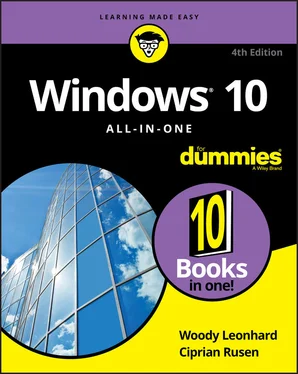
 Microsoft Edge and Internet Explorer are free, sorta, because they come with Windows 10, no matter which version you buy. Firefox is free as a breeze — in fact, it’s the poster child for open-source programs: Everything about the browser, even the program code itself, is free. Google Chrome and Opera are free, too. Both Microsoft, with Microsoft Edge and Internet Explorer, and Google, with Chrome, keep tabs on where you go and what you do online — all the better to convince you to click an ad. Firefox collects some data, but its uses are limited. The same with Opera.
Microsoft Edge and Internet Explorer are free, sorta, because they come with Windows 10, no matter which version you buy. Firefox is free as a breeze — in fact, it’s the poster child for open-source programs: Everything about the browser, even the program code itself, is free. Google Chrome and Opera are free, too. Both Microsoft, with Microsoft Edge and Internet Explorer, and Google, with Chrome, keep tabs on where you go and what you do online — all the better to convince you to click an ad. Firefox collects some data, but its uses are limited. The same with Opera. Here’s everything you need to know about buying a Windows 10 PC:
Here’s everything you need to know about buying a Windows 10 PC:










