1 ...8 9 10 12 13 14 ...41 Now you’re sitting in front of your computer, and this thing called Windows 10 is staring at you. The screen (see Figure 1-1), which Microsoft calls the lock screen, doesn’t say Windows, much less Windows 10. The lock screen doesn’t say much of anything except the current date and time, with maybe a tiny icon or two that shows whether your Internet connection is working. You may also see when the next meeting is scheduled in your Calendar, how many unopened emails await, or whether you should just take the day off because your holdings in AAPL stock soared again.

FIGURE 1-1:The Windows 10 lock screen. Your picture may differ, but the function stays the same.
You may be tempted to sit and admire the gorgeous picture, whatever it may be, but if you swipe up from the bottom, click anywhere on the picture, or press any key, you see the login screen, resembling the one in Figure 1-2. If more than one person is set up to use your computer, you'll see more than one name.
That’s the login screen, but it doesn’t say Login or Welcome to Win10 Land or Howdy or even Sit down and get to work, Bucko. It has names and pictures for only the people who can use the computer. Why do you have to click your name? What if your name isn’t there? And why can’t you bypass all this garbage, log in, and get your email?
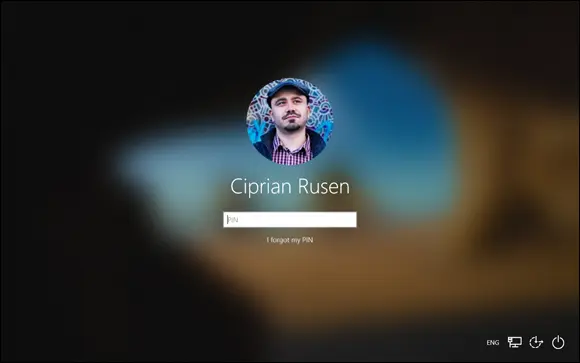
FIGURE 1-2:The Windows 10 login screen.
Good for you. That’s the right attitude.
Windows 10 ranks as the most sophisticated operating system ever made. It cost more money to develop and took more people to build than any previous operating system — ever. So why is it so blasted hard to use? Why doesn’t it do what you want it to do the first time? Why do updates constantly break it? For that matter, why do you need it at all?
Someday, I swear, you’ll be able to pull a PC out of the box, plug it into the wall, turn it on, and then get your email, look at the news, or connect to Facebook — bang, bang, bang, just like that, in ten seconds flat. In the meantime, those stuck in the early 21st century have to make do with PCs that grow obsolete before you unpack them, software so ornery that you find yourself arguing with it, and Internet connections that involve turtles carrying bits on their backs.
If you aren’t comfortable working with Windows and you still worry that you may break something if you click the wrong button, welcome to the club! In this chapter, I present a concise overview of how all this hangs together and what to look for when buying a Windows 10 computer. It may help you understand why and how Windows 10 has limitations. It also may help you communicate with the geeky rescue team that tries to bail you out, whether you rely on the store that sold you the PC, the smelly guy in the apartment downstairs, or your daughter’s nerdy classmate.
At the most fundamental level, all computer stuff comes in one of two flavors: hardware or software. Hardware is anything you can touch — a computer screen, a mouse, a hard drive, a keyboard, a DVD drive (remember those coasters with shiny sides?). Software is everything else: the movies you stream on Netflix, the digital pictures of your last vacation, and programs such as Microsoft Office. If you shoot a bunch of pictures, the pictures themselves are just bits — software. But they’re probably sitting on some sort of memory card inside your smartphone or camera. That memory card is hardware. Get the difference?
Windows 10 is software. You can’t touch it. Your PC, on the other hand, is hardware. Kick the computer screen, and your toe hurts. Drop the big box on the floor, and it smashes into a gazillion pieces. That’s hardware.
Chances are good that one of the major PC manufacturers — Lenovo, HP, Dell, Acer, or ASUS, for example — or maybe even Microsoft, with its Surface line, or even Apple, made your hardware. Microsoft, and Microsoft alone, makes Windows 10.
When you bought your computer, you paid for a license to use one copy of Windows on the PC you bought. Its manufacturer paid Microsoft a royalty so it could sell you Windows along with the PC. (That royalty may have been zero dollars, but it’s a royalty nonetheless.) You may think that you got Windows from, say, Dell — indeed, you may have to contact Dell for technical support on Windows questions — but Windows came from Microsoft.
If you upgraded from Windows 7 or Windows 8.1 to Windows 10, you might have received a free upgrade license — but it’s still a license, whether you paid for it or not. You can’t give it away to someone else.
 These days, most software, including Windows 10, asks you to agree to an End User License Agreement (EULA). When you first set up your PC, Windows asked you to click the Accept button to accept a licensing agreement that’s long enough to reach the top of the Empire State Building. If you’re curious about what agreement you accepted, take a look at the official EULA repository,
These days, most software, including Windows 10, asks you to agree to an End User License Agreement (EULA). When you first set up your PC, Windows asked you to click the Accept button to accept a licensing agreement that’s long enough to reach the top of the Empire State Building. If you’re curious about what agreement you accepted, take a look at the official EULA repository, www.microsoft.com/en-us/Useterms/Retail/Windows/10/UseTerms_Retail_Windows_10_English.htm .
Why Do PCs Have to Run Windows?
Here’s the short answer: You don’t have to run Windows on your PC.
The PC you have is a dumb box. (You needed me to tell you that, eh?) To get that box to do anything worthwhile, you need a computer program that takes control of the PC and makes it do things. It does things such as show web pages on the screen, respond to mouse clicks or taps, or print résumés. An operating system controls the dumb box and makes it do worthwhile things, in ways that mere humans can understand.
Without an operating system, the computer can sit in a corner and display profound messages on the screen, such as Non-system disk or disk error or Insert system disk and press any key when ready. If you want your computer to do more than that, though, you need an operating system.
 Windows is not the only operating system in town. The other big contenders in the PC and PC-like operating system game are Chrome OS, macOS, and Linux:
Windows is not the only operating system in town. The other big contenders in the PC and PC-like operating system game are Chrome OS, macOS, and Linux:
ChromeOS: Cheap Chromebooks have long dominated the best-seller lists at many computer retailers — and for good reason. If you want to surf the web, work on email, compose simple documents, or do anything in a browser — which covers a whole lot of ground these days — ChromeOS is all you need. Chromebooks run Google’s ChromeOS. They can’t run Windows programs such as Office or Photoshop (although they can run web-based versions of them, such as Office Online or the Photoshop Express Editor). Despite the limitations, they don’t get infected and have few maintenance problems. You can’t say the same about Windows 10: That’s why you need a thousand-page book to keep it going. Yes, you do need a reliable Internet connection to get the most out of ChromeOS. But some parts of ChromeOS and Google’s apps, including Gmail, can work even if you don’t have an active Internet connection.ChromeOS, built on Linux, looks and feels much like the Google Chrome web browser. There are a few minor differences, but in general, you feel like you’re working in the Chrome browser. One downside is that ChromeOS, unlike Linux or Windows, can’t be installed on any PC you want. It's limited to the devices on which it is sold and preinstalled by their manufacturer. That’s why, if you want ChromeOS, you must purchase a Chromebook or Chromebox (the “equivalent” of a desktop PC).For friends and family who don’t have big-time computer needs, I find myself recommending a Chromebook more often than not. It’s cheaper, easier for them, and easier for me to help them out.
Читать дальше
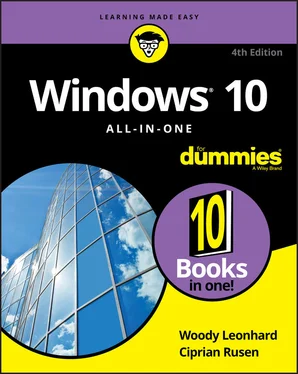

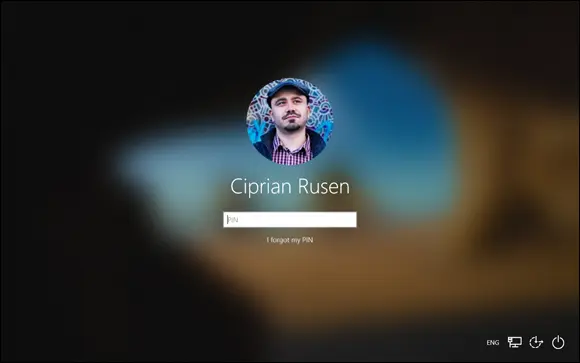
 These days, most software, including Windows 10, asks you to agree to an End User License Agreement (EULA). When you first set up your PC, Windows asked you to click the Accept button to accept a licensing agreement that’s long enough to reach the top of the Empire State Building. If you’re curious about what agreement you accepted, take a look at the official EULA repository,
These days, most software, including Windows 10, asks you to agree to an End User License Agreement (EULA). When you first set up your PC, Windows asked you to click the Accept button to accept a licensing agreement that’s long enough to reach the top of the Empire State Building. If you’re curious about what agreement you accepted, take a look at the official EULA repository,  Windows is not the only operating system in town. The other big contenders in the PC and PC-like operating system game are Chrome OS, macOS, and Linux:
Windows is not the only operating system in town. The other big contenders in the PC and PC-like operating system game are Chrome OS, macOS, and Linux:










