The TCP/IP suite is based on a four-layer model of networking similar to the seven-layer OSI model. Figure 1-7 shows how the TCP/IP model matches up with the OSI model and where some of the key TCP/IP protocols fit into the model. As you can see, the lowest layer of the model, the network interface layer, corresponds to the OSI model’s physical and data link layers. TCP/IP can run over a wide variety of network interface layer protocols, including Ethernet, as well as other protocols, such as token ring and FDDI (an older standard for fiber-optic networks).
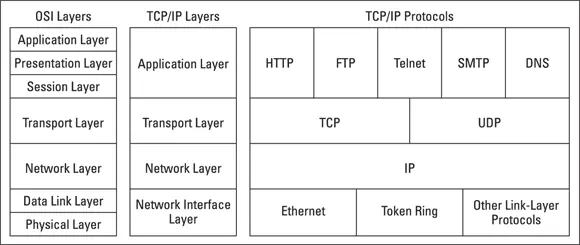
FIGURE 1-7:TCP/IP and the OSI model.
The application layer of the TCP/IP model corresponds to the upper three layers of the OSI model — the session, presentation, and application layers. Many protocols can be used at this level. A few of the most popular are HTTP, FTP, Telnet, SMTP, DNS, and SNMP.
 10BASE WHAT?
10BASE WHAT?
The names of Ethernet cable standards resemble the audible signals a quarterback might shout at the line of scrimmage. In reality, the cable designations consist of three parts:
The first number is the speed of the network in Mbps. So, 10BaseT is for 10 Mbps networks (Standard Ethernet), 100BaseTX is for 100 Mbps networks (Fast Ethernet), and 1000BaseT is for 1,000 Mbps networks (Gigabit Ethernet).
“Base” (short for “baseband”) indicates the type of network transmission that the cable uses. Baseband transmissions carry one signal at a time and are relatively simple to implement. The alternative to baseband is broadband, which can carry more than one signal at a time but is more difficult to implement. At one time, broadband incarnations of the 802. x networking standards existed, but they have all but fizzled due to lack of use.
The tail end of the designation indicates the cable type. For coaxial cables, a number is used that roughly indicates the maximum length of the cable in hundreds of meters. 10Base5 cables can run up to 500 meters. 10Base2 cables can run up to 185 meters. (The IEEE rounded 185 up to 200 to come up with the name 10Base2.) If the designation ends with a T, twisted-pair cable is used. Other letters are used for other types of cables.
In the following sections, I point out a few more details of the three most important protocols in the TCP/IP suite: IP, TCP, and UDP.
Internet Protocol (IP) is a network layer protocol responsible for delivering packets to network devices. The IP protocol uses logical IP addresses to refer to individual devices rather than physical (MAC) addresses. Address Resolution Protocol (ARP) handles the task of converting IP addresses to MAC addresses.
Because IP addresses consist of a network part and a host part, IP is a routable protocol. As a result, IP can forward a packet to another network if the host isn’t on the current network. After all, the capability to route packets across networks is where IP gets its name. An Internet is a just a series of two or more connected TCP/IP networks that can be reached by routing.
Transmission Control Protocol (TCP) is a connection-oriented transport layer protocol. TCP lets a device reliably send a packet to another device on the same network or on a different network. TCP ensures that each packet is delivered, if at all possible, by establishing a connection with the receiving device and then sending the packets. If a packet doesn’t arrive, TCP resends the packet. The connection is closed only after the packet has been successfully delivered or an unrecoverable error condition has occurred.
One key aspect of TCP is that it’s always used for one-to-one communications. In other words, TCP allows a single network device to exchange data with another single network device. TCP isn’t used to broadcast messages to multiple network recipients. Instead, UDP is used for that purpose.
Many well-known application layer protocols rely on TCP. For example, when a user running a web browser requests a page, the browser uses Hypertext Transfer Protocol (HTTP) to send a request via TCP to a web server. When that web server receives the request, it uses HTTP to send the requested web page back to the browser, again via TCP. Other application layer protocols that use TCP include Telnet (for terminal emulation), FTP (for file exchange), and SMTP (for email).
User Datagram Protocol (UDP) is a connectionless transport layer protocol used when the overhead of a connection isn’t required. After UDP has placed a packet on the network (via the IP protocol), it forgets about it. UDP doesn’t guarantee that the packet arrives at its destination. Most applications that use UDP simply wait for any replies expected as a result of packets sent via UDP. If a reply doesn’t arrive within a certain period of time, the application either sends the packet again or gives up.
Probably the best-known application layer protocol that uses UDP is the Domain Name System (DNS). When an application needs to access a domain name (such as wiley.com), DNS sends a UDP packet to a DNS server to look up the domain. When the server finds the domain, it returns the domain’s IP address in another UDP packet.
THE FASCINATING STORY OF TCP/IP
Some people are fascinated by history. They subscribe to cable TV just to get the History Channel. If you’re one of those history buffs, you may be interested in the following chronicle of TCP/IP’s humble origins. (For maximum effect, play some melancholy violin music in the background as you read the rest of this sidebar.)
In the summer of 1969, the four mop-topped singers from Liverpool were breaking up. The war in Vietnam was escalating. Astronauts Neil Armstrong and Buzz Aldrin walked on the moon. And the Department of Defense built a computer network called ARPANET to link its defense installations with several major universities throughout the United States.
By the early 1970s, ARPANET was becoming difficult to manage. So it was split into two networks: one for military use, called MILNET; and the other for nonmilitary use. The nonmilitary network retained the name ARPANET. To link MILNET with ARPANET, a new method of connecting networks — Internet Protocol (IP) — was invented.
The whole purpose of IP was to enable these two networks to communicate with each other. Fortunately, the designers of IP realized that it wouldn’t be too long before other networks wanted to join in the fun, so they designed IP to allow for more than two networks. In fact, their ingenious design allowed for tens of thousands of networks to communicate via IP.
The decision was a fortuitous one, as the Internet quickly began to grow. By the mid-1980s, the original ARPANET reached its limits. Just in time, the National Science Foundation (NSF) decided to get into the game. NSF had built a network called NSFNET to link its huge supercomputers. NSFNET replaced ARPANET as the new background for the Internet. Around that time, such magazines as Time and Newsweek began writing articles about this new phenomenon called the Internet, and the Net (as it became nicknamed) began to grow like wildfire. Soon NSFNET couldn’t keep up with the growth, so several private commercial networks took over management of the Internet backbone. The Internet has grown at a dizzying rate ever since, and nobody knows how long this frenetic growth rate will continue. One thing is sure: TCP/IP is now the most popular networking protocol in the world.
Читать дальше
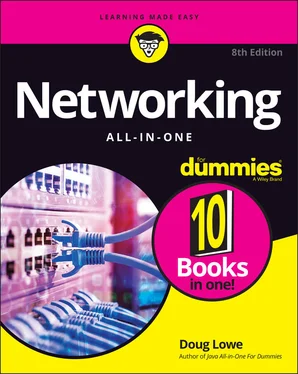
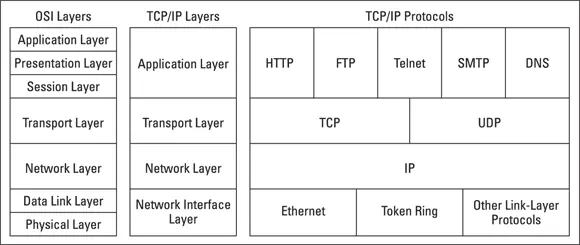
 10BASE WHAT?
10BASE WHAT?










