Strictly speaking, only networks that use switches have a true star topology. If the network uses a hub, the network topology has the physical appearance of a star, but it’s actually a bus. That’s because when a hub is used, each computer on the network sees all the packets sent over the network, just as in a bus topology. In a true star topology, as when a switch is used, each computer sees only those packets that were sent specifically to it, as well as packets that were specifically sent to all computers on the network (those types of packets are called broadcast packets ).
Physicists say that the universe is expanding, and network administrators know they’re right. A simple bus or star topology is suitable only for small networks, with a dozen or so computers. But small networks inevitably become large networks as more computers are added. For larger networks, it’s common to create more complicated topologies that combine stars and buses.
For example, a bus can be used to connect several stars. In this case, two or more hubs or switches are connected to each other using a bus. Each of these hubs or switches is then the center of a star that connects two or more computers to the network. This type of arrangement is commonly used in buildings that have two or more distinct workgroups. The bus that connects the switches is sometimes called a backbone.
Another way to expand a star topology is to use a technique called daisy-chaining. When you use daisy-chaining, a switch is connected to another switch as if it were one of the nodes on the star. Then this second switch serves as the center of a second star.
A third type of network topology is called a ring (see Figure 2-3). In a ring topology, packets are sent around the circle from computer to computer. Each computer looks at each packet to decide whether the packet was intended for it. If not, the packet is passed on to the next computer in the ring.
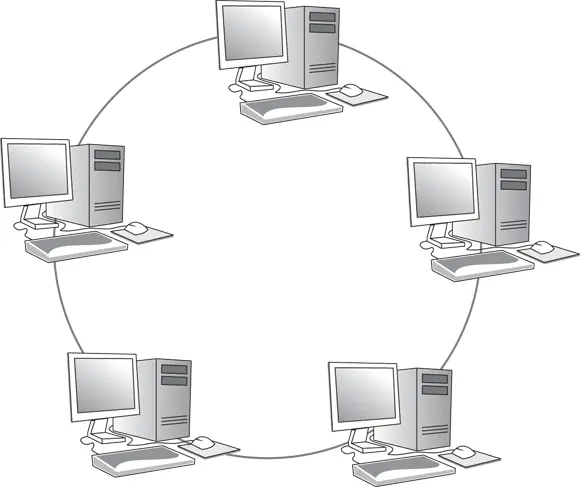
FIGURE 2-3:Ring topology.
Years ago, ring topologies were common in LANs, as two popular networking technologies used rings: ARCNET and token ring. ARCNET is still used for certain applications such as factory automation, but it’s rarely used in business networks. Token ring is still a popular network technology for IBM midrange computers. Although plenty of token ring networks are still in existence, not many new networks use token ring any more.
Ring topology was also used by FDDI, one of the first types of fiber-optic network connections. FDDI has given way to more efficient fiber-optic techniques, however. So, ring networks have all but vanished from business networks.
A fourth type of network topology, known as mesh, has multiple connections between each of the nodes on the network, as shown in Figure 2-4. The advantage of a mesh topology is that if one cable breaks, the network can use an alternative route to deliver its packets.

FIGURE 2-4:Mesh topology.
Mesh networks are often used to link switches in a LAN. In Figure 2-4, the mesh has a total of seven connections. If any of these seven connections goes bad, any switch can still reach any other switch while traveling through at most one intermediate switch.
Mesh networks are also very common for metropolitan or wide area networks (WANs). These networks use routers to route packets from network to network. For reliability and performance reasons, routers are usually arranged in a way that provides multiple paths between any two nodes on the network in a mesh-like arrangement.
You can find much more about the details of working with network cable in Book 3, Chapter 1, as well as Book 4, Chapter 1. But before we get too far, I want to give you an overview of what’s involved with cabling together a network.
For starters, network cable and all the bits and pieces that go along with it are the most important components of layer 1 of the OSI Reference Model. The following sections describe the most important layer 1 and cabling details you need to know.
There are several varieties of cable you can choose from, but the most common is called twisted-pair. It’s called that because inside the outer sheath of the cable are four pairs of small insulated wire. The wires are 24 gauge, which means they’re about half a millimeter in diameter. These pairs are color coded: blue, green, orange, and brown. For each pair, there is one solid color wire and one striped wire — so, the blue pair consists of a solid blue wire and a blue-and-white striped wire.
The two wires that make up each pair are twisted together in a way that prevents the electrical signals within each pair from interfering with the other pairs. To accomplish this, each pair is twisted at a different rate.
The maximum length of a single run of Cat-5e cable is 100 meters.
Cat-5e cable is able to carry network data at speeds of up to 1 gigabit per second (Gbps). The newer and somewhat more expensive Cat-6 cable can carry data at up to 10 Gbps but can sustain that speed for only 55 meters.
Twisted-pair cable is attached to network devices using a special type of connector called an RJ45, which is a small block of plastic with eight metal contacts. RJ45 connectors resemble a telephone connector but are larger (telephone connectors have just four electrical contacts). For the cable to meet Cat-5e standards, the twists of the individual pairs must be maintained all the way up to the RJ45 connector.
RJ45 connectors come in both male (plug) and female (receptacle) varieties. Typically, the male connector is installed on the cables and the female connectors are installed in equipment. Thus, to connect a cable to a computer, you plug the male RJ45 plug on the cable into the female RJ45 receptacle on the computer.
Patch panels and patch cables
A patch panel is a group of RJ45 receptacles on a single metal plate, usually attached to a 19-inch equipment rack. Patch panels are used to bring cables run from individual computer locations to a single location where they can then be patched to other equipment using patch cables. A patch cable is simply a short length of twisted-pair cable with an RJ45 plug on both ends. Patch cables are usually 3 to 10 feet in length, but longer lengths are occasionally used.
Patch panels typically have either 24 or 48 ports. Depending on the size of your network, you may have more than one patch panel at a single location. For example, a large network may have four 48-port patch panels to support a total of 192 computers.
 A patch panel by itself doesn’t actually do anything. Its job is simply to provide a central collecting point for all your network cables so that you can easily use patch cables to connect the cables to other devices, such as switches or servers.
A patch panel by itself doesn’t actually do anything. Its job is simply to provide a central collecting point for all your network cables so that you can easily use patch cables to connect the cables to other devices, such as switches or servers.
A repeater is a layer-1 device that is designed to circumvent the maximum length limitation of twisted-pair network cables. A repeater contains two RJ45 ports, which are connected internally by an amplifier. Electrical signals received on either of the two ports are boosted by the amplifier and sent through the other port. Thus, the cables on both ends of the repeater can be up to 100 meters. The repeater effectively doubles the reach of the cable.
Читать дальше
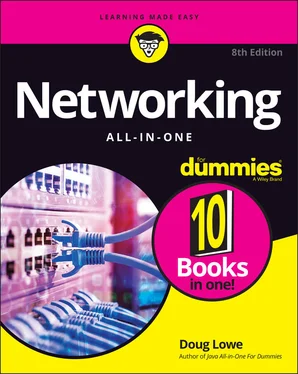
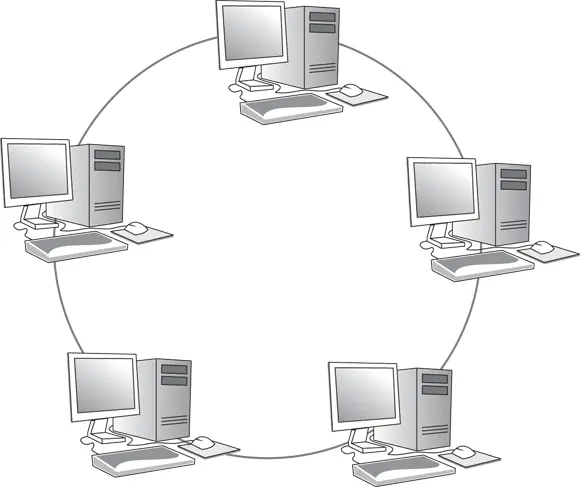

 A patch panel by itself doesn’t actually do anything. Its job is simply to provide a central collecting point for all your network cables so that you can easily use patch cables to connect the cables to other devices, such as switches or servers.
A patch panel by itself doesn’t actually do anything. Its job is simply to provide a central collecting point for all your network cables so that you can easily use patch cables to connect the cables to other devices, such as switches or servers.










