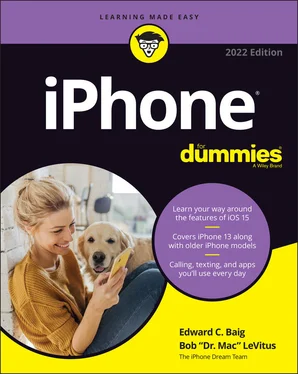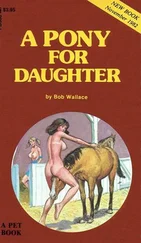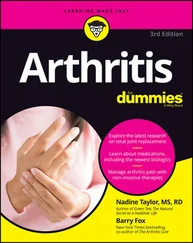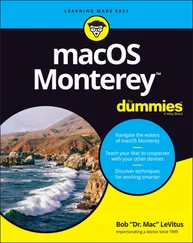15 Chapter 15FIGURE 15-1: The icons across the bottom represent the five ways of interacting...FIGURE 15-2: iTunes Remote, a free app from Apple, lets you use your iPhone as ...FIGURE 15-3: The progress indicator (left) tells you how much of the app has be...FIGURE 15-4: App Library organizes your apps into categories (left) or view the...FIGURE 15-5: If you see this, an app clip is available by NFC or scan (left), o...
16 Chapter 17FIGURE 17-1: Point your phone at the music and Shazam tells you the artist, tit...FIGURE 17-2: Vader says, “You have failed me for the last time" before crushing...FIGURE 17-3: Don’t let the minimalist, uncluttered interface fool you — this is...FIGURE 17-4: Details like these are available for almost every movie.FIGURE 17-5: Libby’s e-book reader makes it easy to read your library books on ...FIGURE 17-6: Help out fellow drivers by reporting a bottleneck or speed trap.FIGURE 17-7: Turning an ordinary New York street scene into a digital masterpie...FIGURE 17-8: There’s no shortage of topics to talk about in Clubhouse.
17 Chapter 18FIGURE 18-1: Press certain keys for too long and your slide will be interrupted...FIGURE 18-2: Press and hold down on a link to see a preview and options.FIGURE 18-3: Choose what to restore and what not to restore with iMazing.FIGURE 18-4: Creating a custom ringtone.FIGURE 18-5: Slide the app you want to quit (GarageBand) up and off the screen.FIGURE 18-6: Mini-previews appear in the lower-left corner of the screen immedi...FIGURE 18-7: Tap the mini-preview to annotate the screenshot before you share, ...
1 Cover
2 Title Page
3 Copyright
4 Table of Contents
5 Begin Reading
6 Index
7 About the Authors
1 i
2 ii
3 1
4 2
5 3
6 5
7 6
8 7
9 8
10 9
11 10
12 11
13 12
14 13
15 14
16 15
17 16
18 17
19 18
20 19
21 20
22 21
23 22
24 23
25 24
26 25
27 26
28 27
29 28
30 29
31 30
32 31
33 32
34 33
35 34
36 35
37 36
38 37
39 38
40 39
41 40
42 41
43 42
44 43
45 44
46 45
47 46
48 47
49 48
50 49
51 50
52 51
53 52
54 53
55 54
56 55
57 56
58 57
59 58
60 59
61 60
62 61
63 62
64 63
65 64
66 65
67 66
68 67
69 68
70 69
71 70
72 71
73 72
74 73
75 74
76 75
77 76
78 77
79 78
80 79
81 80
82 81
83 82
84 83
85 84
86 85
87 86
88 87
89 88
90 89
91 90
92 91
93 92
94 93
95 94
96 95
97 96
98 97
99 98
100 99
101 100
102 101
103 102
104 103
105 104
106 105
107 106
108 107
109 108
110 109
111 110
112 111
113 112
114 113
115 114
116 115
117 116
118 117
119 118
120 119
121 120
122 121
123 122
124 123
125 124
126 125
127 126
128 127
129 128
130 129
131 130
132 131
133 132
134 133
135 134
136 135
137 136
138 137
139 138
140 139
141 140
142 141
143 142
144 143
145 144
146 145
147 146
148 147
149 148
150 149
151 150
152 151
153 152
154 153
155 154
156 155
157 156
158 157
159 158
160 159
161 160
162 161
163 162
164 163
165 164
166 165
167 166
168 167
169 168
170 169
171 171
172 172
173 173
174 174
175 175
176 176
177 177
178 178
179 179
180 180
181 181
182 182
183 183
184 184
185 185
186 186
187 187
188 188
189 189
190 190
191 191
192 192
193 193
194 194
195 195
196 196
197 197
198 198
199 199
200 200
201 201
202 202
203 203
204 204
205 205
206 206
207 207
208 208
209 209
210 210
211 211
212 212
213 213
214 214
215 215
216 216
217 217
218 218
219 219
220 220
221 221
222 222
223 223
224 225
225 226
226 227
227 228
228 229
229 230
230 231
231 232
232 233
233 234
234 235
235 236
236 237
237 238
238 239
239 240
240 241
241 242
242 243
243 244
244 245
245 247
246 248
247 249
248 250
249 251
250 252
251 253
252 254
253 255
254 256
255 257
256 258
257 259
258 260
259 261
260 262
261 263
262 264
263 265
264 266
265 267
266 268
267 269
268 270
269 271
270 272
271 273
272 274
273 275
274 276
275 277
276 278
277 279
278 280
279 281
280 282
281 283
282 284
283 285
284 286
285 287
286 288
287 289
288 290
289 291
290 292
291 293
292 294
293 295
294 296
295 297
296 298
297 299
298 300
299 301
300 302
301 303
302 304
303 305
304 306
305 307
306 308
307 309
308 310
309 311
310 312
311 313
312 314
313 315
314 316
315 317
316 318
317 319
318 320
319 321
320 322
321 323
322 324
323 325
324 326
325 327
326 328
327 329
328 330
329 331
330 332
331 333
332 334
333 335
334 336
335 337
336 338
337 339
338 340
339 341
340 342
341 343
342 345
343 346
344 347
345 348
346 349
347 350
348 351
349 352
350 353
351 354
352 355
353 356
354 357
355 358
356 359
357 360
358 361
359 362
360 363
361 364
362 365
363 366
364 367
365 368
366 369
367 370
368 371
369 372
370 373
371 374
372 375
373 376
374 377
375 378
376 379
377 380
378 381
379 382
380 383
381 384
382 385
383 386
384 387
385 388
386 389
387 390
388 391
389 392
390 393
391 394
392 395
393 396
394 397
395 398
396 399
397 400
398 401
399 402
400 403
401 404
402 405
Precious few products ever come close to generating the kind of buzz seen with the introduction of new iPhones. Their arrival receives front-page treatment in newspapers, and top billing on network and cable TV shows year after year. Even now, people still line up days in advance just to ensure landing one of the first units (though they may have to follow social distancing and mask guidelines again this year).
But we trust you didn’t pick up this book to read yet another account about how this year’s iPhone launch was an epochal event. We trust you did buy the book to find out how to get the very most out of your remarkable device. Our goal is to deliver that information in an informed but light and breezy fashion. We expect you to have fun using your iPhone, and we hope you have fun spending time with us.
Читать дальше