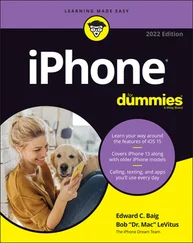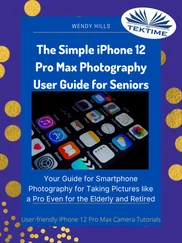Your storage options with an iPhone 13 or 13 mini are 128, 256, and 512 gigabytes (GB), while 13 Pro and 13 Pro Max are 128GB, 256GB, 512GB, and 1TB (terabyte, which is 1000GB). You must choose the right amount of storage because you can’t open the unit and add more, as you usually can with a desktop computer. However, Apple has thoughtfully provided iCloud, a service you can use to back up content to the internet. (You can read more about iCloud in Chapter 4.)
How much storage is enough for your iPhone? Here’s are some guidelines:
If you simply want to check email, browse the web, keep your calendar up to date, and write short notes to yourself, 128GB likely is plenty.
For most people who manage a reasonable number of photos, download some music, and watch heavy-duty media such as movies online, 256GB may be sufficient. But if you might take things up a notch regarding media consumption and creation in the future (such as the newest grandchild being on the way soon), you should seriously consider 512GB.
If you like lots of media, such as movies or TV shows, you might need 512GB or 1TB. For example, shooting 4K video at 60 frames per second will take roughly 1GB of storage space for every two and a half minutes of footage. If you shoot a lot of video, 1TB of storage might be more appealing.
 Do you know how big a gigabyte (GB) is? Consider this: Just about any computer you buy today comes with a minimum of 256GB of storage. Computers have to tackle larger tasks than iPhones, so that number makes sense. The iPhone, which uses a technology called flash storage for storing data, is meant (to a great extent) to help you experience online media and email; it doesn’t have to store much since it pulls lots of content from the internet. In the world of storage, 64GB for any kind of storage is puny if you keep lots of content (such as audio, video, and photos) on the device.
Do you know how big a gigabyte (GB) is? Consider this: Just about any computer you buy today comes with a minimum of 256GB of storage. Computers have to tackle larger tasks than iPhones, so that number makes sense. The iPhone, which uses a technology called flash storage for storing data, is meant (to a great extent) to help you experience online media and email; it doesn’t have to store much since it pulls lots of content from the internet. In the world of storage, 64GB for any kind of storage is puny if you keep lots of content (such as audio, video, and photos) on the device.
What’s the price for larger storage? For the iPhone 13, a 128GB unit costs $799, 256GB is $899, and 512GB will set you back $1,099. iPhone 13 mini with 128GB goes for $699, 256GB at $799, and 512GB for $999. iPhone 13 Pro with 128GB is $999, 256GB is $1,099, 512GB goes for $1,299, and the model tops out at $1,499 for 1TB. Not to be outdone, iPhone 13 Pro Max is the priciest: $1,099 for 128GB, $1,199 for 256GB, $1,399 for 512GB, and $1,599 for 1TB. Note that prices may vary by carrier and where you buy your phone.
Understand What You Need to Use Your iPhone
Before you head off to buy your iPhone, you should know what other connections and accounts you’ll need to work with it optimally.
At a minimum, to make standard cellular phone calls, you need to have a service plan with a cellular carrier (such as AT&T or Verizon), as well as a data plan that supports iPhone. The data plan allows you to exchange information (such as emails and text messages) over the internet and download content (such as movies and music) without need of a Wi-Fi connection. Before you sign up, try to verify the strength of cellular coverage in your area (ask your local cellular company representatives for more info), as well as how much data your plan provides each month.
You also need to be able to update the iPhone operating system (iOS). Without a phone carrier service plan, you can update iOS either wirelessly over a Wi-Fi network or by plugging your iPhone into your computer. You would also need to use a Wi-Fi network to go online and make calls using an internet service, such as FaceTime or Skype.
 Given the cost and high-tech nature of the iPhone, having to jury-rig these basic functions doesn’t make much sense. Trust me: Get an account and data plan with your phone service provider.
Given the cost and high-tech nature of the iPhone, having to jury-rig these basic functions doesn’t make much sense. Trust me: Get an account and data plan with your phone service provider.
You should also open a free iCloud account, Apple’s online storage and syncing service, to store and share content online among your Apple devices. For example, you can set up iCloud in such a way that photos you take on your iPhone will appear on your iPad. You can also use a computer to download photos, music, books, or videos and transfer them to your iPhone through a process called syncing.
Apple has set up its software and the iCloud service to give you two ways to manage content for your iPhone — including apps, music, or photos you’ve downloaded — and specify how to sync your calendar and contact information.
There are a lot of tech terms to absorb here (iCloud, syncing, and so on). Don’t worry. Chapters 3and 4cover those settings in more detail.
You can’t buy an iPhone from just any retail store. You can buy an iPhone at the brick-and-mortar or online Apple Store and from mobile phone providers, such as AT&T, Sprint, T-Mobile, and Verizon. You can also find an iPhone at major retailers, such as Best Buy and Walmart, through which you have to buy a service contract for the phone carrier of your choice. You can also find iPhones at several online retailers (such as Amazon.com and Newegg.com) and through smaller, local service providers, which you can find by visiting https://support.apple.com/en-us/HT204039 .
 Apple offers unlocked iPhones. Essentially, these phones aren’t tied to a particular provider, so you can use them with any of the four iPhone cellular service providers. Although you may save a lot by avoiding a service commitment, purchasing an unlocked phone can be pricey up front.
Apple offers unlocked iPhones. Essentially, these phones aren’t tied to a particular provider, so you can use them with any of the four iPhone cellular service providers. Although you may save a lot by avoiding a service commitment, purchasing an unlocked phone can be pricey up front.
When you fork over your hard-earned money for your iPhone, you’ll be left holding one box about the size of a deck of tarot cards.
Here’s what you’ll find when you take off the shrink wrap and open the box:
iPhone: Your iPhone is covered in a thick, plastic-sleeve thingy. Take it off and toss it back in the box. Save all the packaging until you're certain you won't return the phone. Apple's standard return period is 14 days.
Documentation (and I use the term loosely): This typically includes a small pamphlet, a sheet of Apple logo stickers, and a few more bits of information.
Lightning-to-USB-C cable: Use this cable to connect the iPhone to your computer (if your computer has a USB-C port) or to a USB-C power adapter (not included).
The iPhone box is a study in Zen-like simplicity. Where's the charging plug? Apple now feels that just about everyone has several chargers laying around their home, so they think it's wasteful (not to mention a little more expensive) to include one with every new iPhone. If you need a charger, Apple will certainly sell you one, and many third-party options are available as well.
 Search for iPhone accessories online. You’ll find iPhone covers and cases (from leather to silicone), car chargers, and screen guards to protect your phone’s screen.
Search for iPhone accessories online. You’ll find iPhone covers and cases (from leather to silicone), car chargers, and screen guards to protect your phone’s screen.
Take a First Look at the Gadget
In this section, I give you a bit more information about the buttons and other physical features of the newest iPhone models. Figure 1-3shows you where each of these items is located on the iPhone 13, 13 mini, 13 Pro, and 13 Pro Max.
Here’s the rundown on what the various hardware features for iPhones without Home buttons (including all iPhone 13 models) are and what they do.
Читать дальше
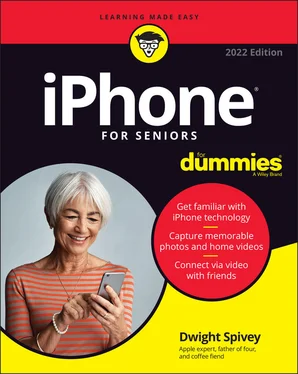
 Do you know how big a gigabyte (GB) is? Consider this: Just about any computer you buy today comes with a minimum of 256GB of storage. Computers have to tackle larger tasks than iPhones, so that number makes sense. The iPhone, which uses a technology called flash storage for storing data, is meant (to a great extent) to help you experience online media and email; it doesn’t have to store much since it pulls lots of content from the internet. In the world of storage, 64GB for any kind of storage is puny if you keep lots of content (such as audio, video, and photos) on the device.
Do you know how big a gigabyte (GB) is? Consider this: Just about any computer you buy today comes with a minimum of 256GB of storage. Computers have to tackle larger tasks than iPhones, so that number makes sense. The iPhone, which uses a technology called flash storage for storing data, is meant (to a great extent) to help you experience online media and email; it doesn’t have to store much since it pulls lots of content from the internet. In the world of storage, 64GB for any kind of storage is puny if you keep lots of content (such as audio, video, and photos) on the device. Given the cost and high-tech nature of the iPhone, having to jury-rig these basic functions doesn’t make much sense. Trust me: Get an account and data plan with your phone service provider.
Given the cost and high-tech nature of the iPhone, having to jury-rig these basic functions doesn’t make much sense. Trust me: Get an account and data plan with your phone service provider.