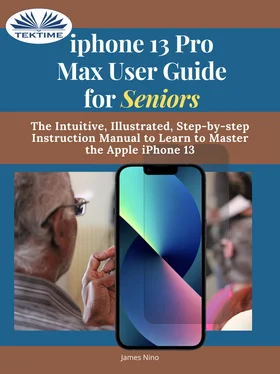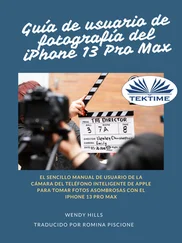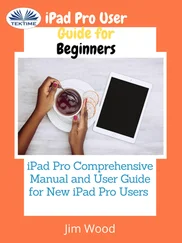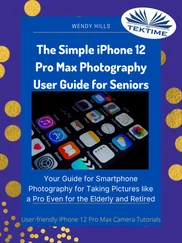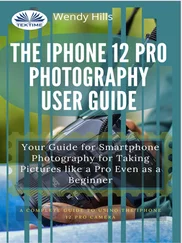James Nino - IPhone 13 Pro Max User Guide For Seniors
Здесь есть возможность читать онлайн «James Nino - IPhone 13 Pro Max User Guide For Seniors» — ознакомительный отрывок электронной книги совершенно бесплатно, а после прочтения отрывка купить полную версию. В некоторых случаях можно слушать аудио, скачать через торрент в формате fb2 и присутствует краткое содержание. Жанр: unrecognised, на английском языке. Описание произведения, (предисловие) а так же отзывы посетителей доступны на портале библиотеки ЛибКат.
- Название:IPhone 13 Pro Max User Guide For Seniors
- Автор:
- Жанр:
- Год:неизвестен
- ISBN:нет данных
- Рейтинг книги:5 / 5. Голосов: 1
-
Избранное:Добавить в избранное
- Отзывы:
-
Ваша оценка:
IPhone 13 Pro Max User Guide For Seniors: краткое содержание, описание и аннотация
Предлагаем к чтению аннотацию, описание, краткое содержание или предисловие (зависит от того, что написал сам автор книги «IPhone 13 Pro Max User Guide For Seniors»). Если вы не нашли необходимую информацию о книге — напишите в комментариях, мы постараемся отыскать её.
Which is why this guide is a great book for our older generation who are technically challenged. Seniors should not be denied the opportunity to also enjoy the innovative technology associated with Apple 2021 edition. They should also be able to explore all the features that come with the phone including setting it up, calling, chatting, taking pictures and Facetime calls.
This book does a wonderful job of explaining how to use your iPhone from the minute you get it. It can teach the older generation how to send text messages, add new contacts, make emergency calls, listen to their all-time favorite songs, make video calls, sync their data, utilize Siri, and so much more.
This book is for Seniors Who Want To learn to use the iPhone 13 Pro Max But Can't Get Started
A Simple Guide for Grandma and Grandpa
Many times, Seniors receive the gift of an iPhone but are not shown how to use it. Although the Apple iPhone 13 from Apple is intended to be intuitive, it can still be very difficult for an average user not less a senior to understand how to use it.
The iPhone 13 can be a difficult device to use, especially if you are from an older generation and not into technology which can make our granddads, and grandmas have a hard time setting up their new devices without requesting help.
Having a book created with this in mind that covers everything seniors need to know about the iPhone 13 to get started is a great asset to have.
Which is why this guide is a great book for our older generation who are technically challenged. Seniors should not be denied the opportunity to also enjoy the innovative technology associated with Apple 2021 edition. They should also be able to explore all the features that come with the phone including setting it up, calling, chatting, taking pictures and Facetime calls.
This book does a wonderful job of explaining how to use your iPhone from the minute you get it. It can teach the older generation how to send text messages, add new contacts, make emergency calls, listen to their all-time favorite songs, make video calls, sync their data, utilize Siri, and so much more.
Just Imagine Being Able To:
learn how to utilize all the functions and operations that the phone offers
use a well-formatted book to help seniors like you use your phone
learn about the latest updates, improvements, and changes on the new iPhone 13
pass a message across with its large prints with fewer strains on the eyes
teach seniors despite their low-tech knowledge in a language simple to understand
...And that's just for starters!
Not Only That but Also:
the book uses practical examples in explaining how to get the most out of your iPhone 13
a user-friendly guide for anyone with even third-grade education to follow
show you how to keep in touch despite aging eyesight and hearing
learn more new phone tricks to keep up with the kids and grandkids
large printing format suitable for those with eye sight issues
So, if you are one of those people worried about how to set up their new device, this guide can be useful to beginners and even those switching from Android to iPhone. You can also learn to use the GPS feature to search for places on maps.
This book also covers:
How to search for a place on maps
How to send a text message to old and new contacts
Introduction to Safari and Siri
Activating Siri, changing wallpapers, setting screen time, and managing events
How to use the iPhone 13 Pro exclusive feature called ProRes
How to access some hidden camera functions that you probably did not expect a phone camera to have
Click the Buy Now Button to order your copy of the book to get started.