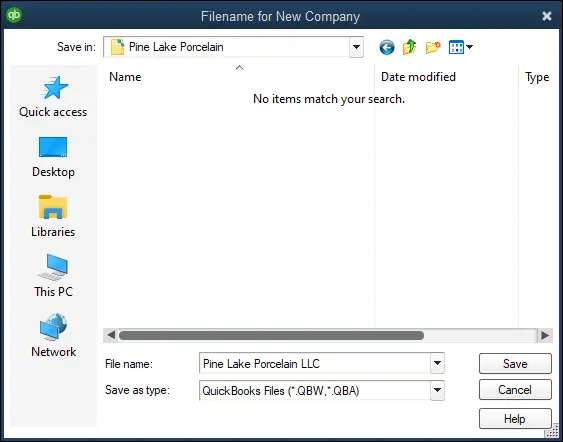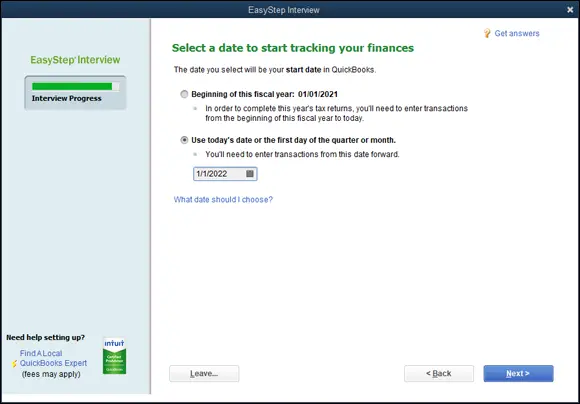Running the QuickBooks Setup Wizard
After you install the QuickBooks program, the installation program may start QuickBooks automatically and then start QuickBooks Setup. You can also start QuickBooks Setup by starting the QuickBooks program the same way that you start any program and then choosing File ⇒ New Company.
The QuickBooks Desktop Setup screen of QuickBooks Setup (see Figure 1-1) appears when you choose File ⇒ New Company. The screen gets you started creating a new company file within QuickBooks. The screen has two radio buttons to choose between. The For Myself (I’m the Admin) button enables you to set up the new file as the admin, in which case you use your email address to create the file. The For Someone Else button enables you to set up the file on behalf of the admin, in which case you use that person’s email address to set up the file.
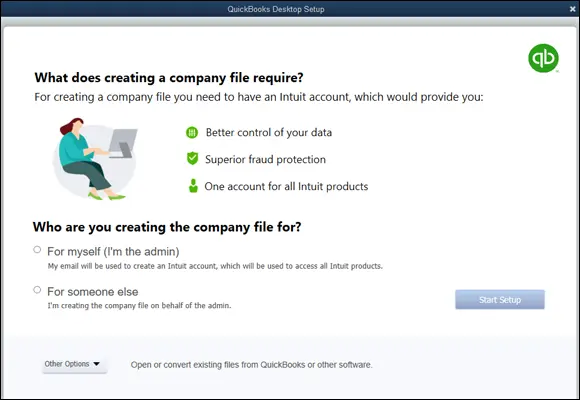
FIGURE 1-1:The QuickBooks Setup Desktop window.
The Other Options drop-down list (refer to Figure 1-1) allows you to choose the advanced setup option, which walks you through a bunch of screens full of information that let you rather tightly specify how the company file that QuickBooks sets up should look.
 To move to the next screen in the EasyStep Interview, click the Next button. To move to the previous screen, click the Back button. If you get discouraged and want to give up, click the Leave button. But try not to get discouraged.
To move to the next screen in the EasyStep Interview, click the Next button. To move to the previous screen, click the Back button. If you get discouraged and want to give up, click the Leave button. But try not to get discouraged.
Supplying company information
The first few screens of the EasyStep Interview collect several important pieces of general information about your business, including your company name and the firm’s legal name, your company address, the industry in which you operate, your federal tax ID number, the first month of the fiscal year (typically, January), the type of income tax form that your firm uses to report to the IRS, and the industry or type of company that you’re operating (retail, service, and so forth). The first screen of the EasyStep Interview is shown in Figure 1-2.
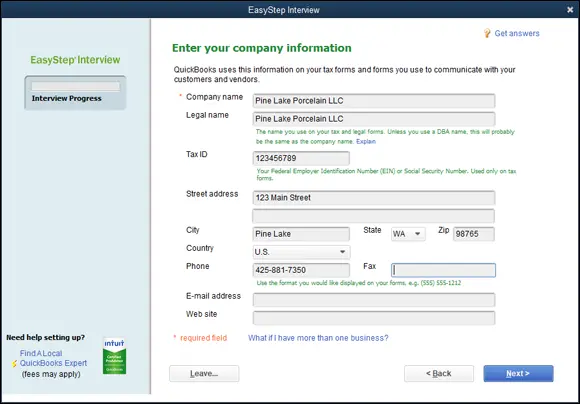
FIGURE 1-2:The first screen of the EasyStep Interview collects general company information.
 QuickBooks isn’t very smart about the tax accounting rules for limited liability companies (LLCs). An LLC can be treated as a sole proprietorship if it has one owner and as a partnership if it has more than one owner. But LLCs may also elect to be treated as S corporations or C corporations. If you’ve made such an election for your LLC, be sure to indicate that the LLC is an S corporation or C corporation.
QuickBooks isn’t very smart about the tax accounting rules for limited liability companies (LLCs). An LLC can be treated as a sole proprietorship if it has one owner and as a partnership if it has more than one owner. But LLCs may also elect to be treated as S corporations or C corporations. If you’ve made such an election for your LLC, be sure to indicate that the LLC is an S corporation or C corporation.
After collecting this general company information, QuickBooks creates the company data file that stores your firm’s financial information. QuickBooks suggests a default name or a QuickBooks data file based on the company name (see Figure 1-3). All you need to do is accept the suggested name and the suggested folder location (unless you want to save the data file in the Documents folder, which isn’t a bad idea).
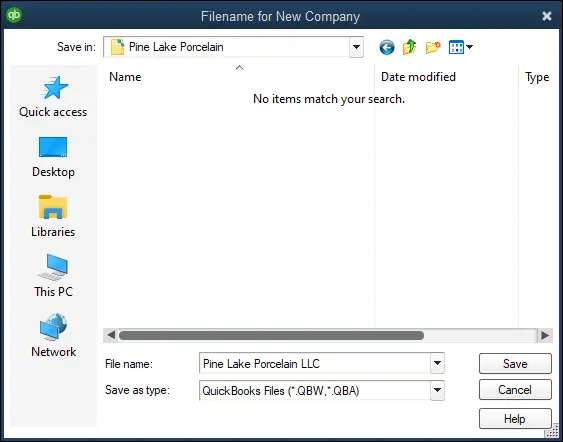
FIGURE 1-3:The Filename for New Company dialog box.
After QuickBooks collects the general company information mentioned in the preceding paragraphs, the EasyStep Interview asks you some very specific questions about how you run your business so that it can set the QuickBooks preferences. Preferences in effect turn various accounting features of QuickBooks on or off, thereby controlling how the program works and looks. Here are the sorts of questions that the EasyStep Interview asks to set the QuickBooks preferences:
Does your firm maintain inventory?
Do you want to track the inventory that you buy and sell?
Do you collect sales tax from your customers?
Do you want to use sales orders to track customer orders and back orders?
Do you want to use QuickBooks to help with your employee payroll?
Do you need to track multiple currencies within QuickBooks because you deal with customers and vendors in other countries, and do these people regularly have the audacity to pay or invoice you in a currency different from the one your country uses?
Would you like to track the time that you or your employees spend on jobs or projects for customers?
How do you want to handle bills and payments (enter the checks directly, or enter the bills first and the payments later)?
Perhaps the key decision that you make in setting up any accounting system is the day on which you begin using your new system. This day is called the conversion date. Typically, you want to begin using an accounting system on the first day of the year or the first day of a new month. Accordingly, one other big question you’re asked is about the conversion date. You’re prompted to identify the start date by using the dialog box shown in Figure 1-4.
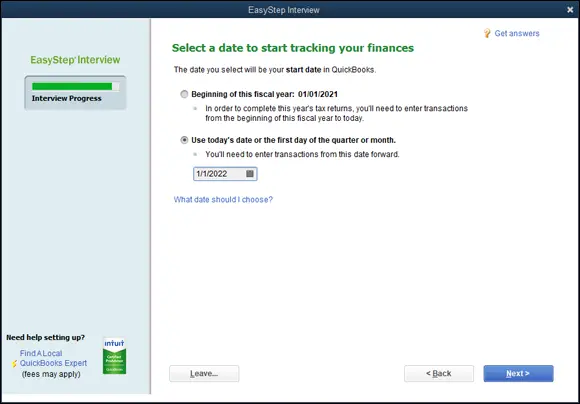
FIGURE 1-4:The EasyStep Interview dialog box that lets you select the start date.
 The easiest time to start using a new accounting system is the beginning of the year. The reason? You get to enter a simpler trial balance. At the start of the year, for example, you enter only asset, liability, and owner’s equity account balances.
The easiest time to start using a new accounting system is the beginning of the year. The reason? You get to enter a simpler trial balance. At the start of the year, for example, you enter only asset, liability, and owner’s equity account balances.
At any other time, you also enter year-to-date income and year-to-date expense account balances. Typically, you have this year-to-date income and expense information available only at the start of the month. For this reason, the only other feasible start date that you can pick is the start of a month.
In this case, you get year-to-date income amounts through the end of the previous month from your previous accounting system. If you’ve been using Sage 50 Accounting, for example, get year-to-date income and expense amounts from Sage.
After you’ve provided the start date, supplied the basic company information, identified most of your accounting preferences, and identified the date on which you want to start using QuickBooks, you’re almost done.
 If you click the Leave button, QuickBooks leaves you in the QuickBooks program, ready to get to work. The EasyStep Interview process isn’t lost forever, however. To get back into the interview, just open the file you were in the process of setting up. When you do, the EasyStep Interview restarts.
If you click the Leave button, QuickBooks leaves you in the QuickBooks program, ready to get to work. The EasyStep Interview process isn’t lost forever, however. To get back into the interview, just open the file you were in the process of setting up. When you do, the EasyStep Interview restarts.
Reviewing the suggested chart of accounts
At the very end of the EasyStep Interview, based on the information that you supply about your type of industry and the tax return form that you file with the IRS, QuickBooks suggests a starting set of accounts, which accountants call a chart of accounts . These accounts are the categories that you use to track your income, expenses, assets, liabilities, and owner’s equity. Figure 1-5 shows the screen that the EasyStep Interview displays for showing you these accounts.
Читать дальше
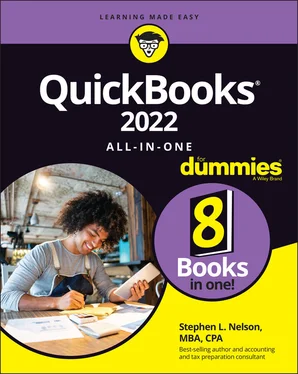
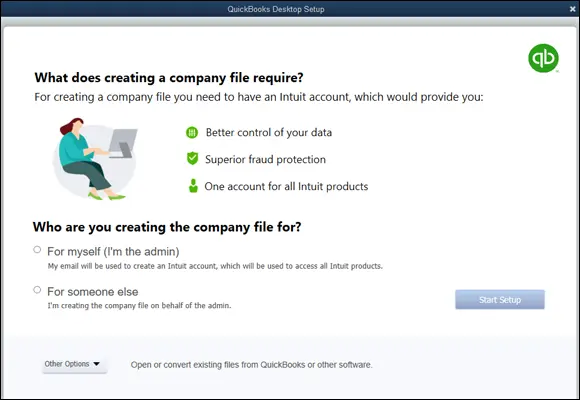
 To move to the next screen in the EasyStep Interview, click the Next button. To move to the previous screen, click the Back button. If you get discouraged and want to give up, click the Leave button. But try not to get discouraged.
To move to the next screen in the EasyStep Interview, click the Next button. To move to the previous screen, click the Back button. If you get discouraged and want to give up, click the Leave button. But try not to get discouraged.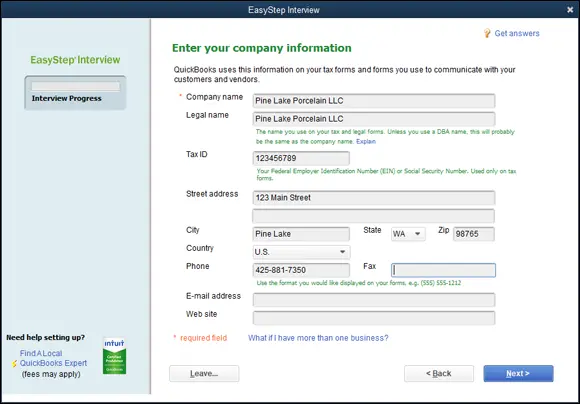
 QuickBooks isn’t very smart about the tax accounting rules for limited liability companies (LLCs). An LLC can be treated as a sole proprietorship if it has one owner and as a partnership if it has more than one owner. But LLCs may also elect to be treated as S corporations or C corporations. If you’ve made such an election for your LLC, be sure to indicate that the LLC is an S corporation or C corporation.
QuickBooks isn’t very smart about the tax accounting rules for limited liability companies (LLCs). An LLC can be treated as a sole proprietorship if it has one owner and as a partnership if it has more than one owner. But LLCs may also elect to be treated as S corporations or C corporations. If you’ve made such an election for your LLC, be sure to indicate that the LLC is an S corporation or C corporation.