Chapter 1
IN THIS CHAPTER
 Planning how you’ll use QuickBooks
Planning how you’ll use QuickBooks
 Installing the QuickBooks program
Installing the QuickBooks program
 Preparing for setup
Preparing for setup
 Setting up QuickBooks
Setting up QuickBooks
 Figuring out your starting trial balance
Figuring out your starting trial balance
To use QuickBooks, you need to do two things: Install the QuickBooks software, and run the QuickBooks Setup process. This chapter gives you a bird’s-eye view of both these tasks. I also want to spend just a few paragraphs talking about some of the planning that you should do before you set up QuickBooks and some of the missing setup steps in the QuickBooks Setup process — things it should do but doesn’t. (Don’t worry. I tell you how to complete the missing steps, partly at the end of this chapter and also in the next chapter.)
Planning Your New QuickBooks System
I start with a couple of big-picture discussions: what accounting does and what accounting systems do. If you understand this big-picture stuff from the very start, you’ll find that the QuickBooks Setup process makes a whole lot more sense.
Think about what accounting does. People may argue about the little details, but most would agree that accounting does the following four important things:
Measures profits and losses
Reports on the financial condition of a firm (its assets, liabilities, and net worth)
Provides detailed records of the assets, liabilities, and owner’s equity accounts
Supplies financial information to stakeholders, especially to management
What accounting systems do
Now take a brief look at what accounting systems, or at least small-business accounting systems, typically do:
Produce financial statements, including income statements, balance sheets, and other accounting reports
Generate business forms, including checks, paychecks, invoices, customer statements, and so forth
Keep detailed records of key accounts, including cash, accounts receivable (amounts that customers owe a firm), accounts payable (amounts that a firm owes its vendors), inventory items, fixed assets, and so on
Perform specialized information management functionsIn the publishing industry, for example, book publishers often pay authors royalties. So royalty accounting is a task that book publishers’ accounting systems typically must do.
After you understand what accounting does and what accounting systems typically do, you can see with some perspective what QuickBooks does:
Produces financial statements
Generates many common business forms, including checks, paychecks, customer invoices, customer statements, credit memos, and purchase orders
Keeps detailed records of a few key accounts in simple settings: cash, accounts receivable, accounts payable, and inventory
Allow me to make an important observation here: QuickBooks does three of the four things that you expect an accounting system to do. Compare the list that I just provided with the preceding list (“ What accounting systems do”). I’ll save you the time of finding the fourth thing: QuickBooks doesn’t supply the specialized accounting stuff. It doesn’t do royalty accounting, for example, as discussed in the earlier example.
So QuickBooks does three of the four things that accounting systems do, but it doesn’t do everything. QuickBooks is often an incomplete accounting solution. Be careful, therefore, about setting your expectations. Typically, you also need to figure out work-arounds for some of your special accounting requirements.
QuickBooks gives users and businesses a lot of flexibility. To return to an earlier example, a book publisher can do much of what it needs to do for royalty accounting in QuickBooks. This royalty-accounting work simply requires a certain amount of fiddling as the business is setting up QuickBooks.
But QuickBooks (or at least the most popular versions) does suffer a couple of significant weaknesses:
QuickBooks Pro doesn’t supply a good way to handle the manufacturing of inventory. QuickBooks Premier and QuickBooks Enterprise Solutions do support simple manufacturing accounting, however, and QuickBooks Enterprise Solutions provides some additional inventory management capability (multiple inventory sites, lot and serial number tracking, and FIFO [first-in, first-out] costing) as part of its Advance Inventory feature. These versions of QuickBooks help you account for the process of turning raw materials into finished goods and also deal with some real-life inventory complexities.
Only QuickBooks Enterprise Solutions handles the situation of storing inventory in multiple locations. In other words, QuickBooks Pro and QuickBooks Premier simply show, for example, that you have 3,000 widgets. It doesn’t let you keep track of the fact that you have 1,000 widgets at the warehouse, 500 widgets at store A, and 1,500 widgets at store B.
In spite of the fact that QuickBooks may be an incomplete solution and may not handle inventory the way you want or need it to, QuickBooks is still a very good solution. No, wait — that’s not really strong enough. What QuickBooks does, it does very well.
As with a lot of things in life, finding the right accounting solution is all about balance. Some of the factors that you may consider when choosing your accounting software would be ease of use, portability, price, data security, customer service, and integration with other business tools. The desktop version of QuickBooks has been a good balance of the things I need, which is why I use it for my business.
 The desktop version of QuickBooks provides considerably more horsepower than the online version of QuickBooks (or other cloud-based systems). That said, the online version makes it far easier to work with an outside accountant or bookkeeper. Accordingly, for those clients who really need outside professional help but don’t need advanced desktop features (such as job costing), the online version of QuickBooks is a very reasonable choice too.
The desktop version of QuickBooks provides considerably more horsepower than the online version of QuickBooks (or other cloud-based systems). That said, the online version makes it far easier to work with an outside accountant or bookkeeper. Accordingly, for those clients who really need outside professional help but don’t need advanced desktop features (such as job costing), the online version of QuickBooks is a very reasonable choice too.
You install QuickBooks the same way that you install most applications or programs: by download or via a disc containing the software. I’d begin at https://quickbooks.intuit.com/desktop , where you can compare some of product options, chat with a sales agent, or (if you’re ready) purchase the version of your choosing. After purchase, you should be able to download the product; definitely reach out to Intuit if you can’t. If you purchase a copy of QuickBooks from a bricks-and-mortar store, you just need to insert the disc into the proper drive.
After downloading the program (or inserting the disc containing the software), you don’t need to do anything special to install QuickBooks. Simply follow the onscreen instructions. Typically, you’re prompted to enter the installation key or installation code. This code and key are available within the QuickBooks packaging — usually, on the back of the envelope that the disc comes in — if you purchase the software in a local store. Otherwise, Intuit provides these items during the online purchase process.
Читать дальше
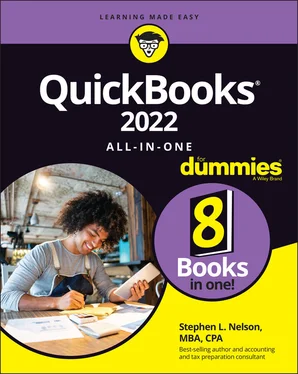
 Planning how you’ll use QuickBooks
Planning how you’ll use QuickBooks The desktop version of QuickBooks provides considerably more horsepower than the online version of QuickBooks (or other cloud-based systems). That said, the online version makes it far easier to work with an outside accountant or bookkeeper. Accordingly, for those clients who really need outside professional help but don’t need advanced desktop features (such as job costing), the online version of QuickBooks is a very reasonable choice too.
The desktop version of QuickBooks provides considerably more horsepower than the online version of QuickBooks (or other cloud-based systems). That said, the online version makes it far easier to work with an outside accountant or bookkeeper. Accordingly, for those clients who really need outside professional help but don’t need advanced desktop features (such as job costing), the online version of QuickBooks is a very reasonable choice too.










