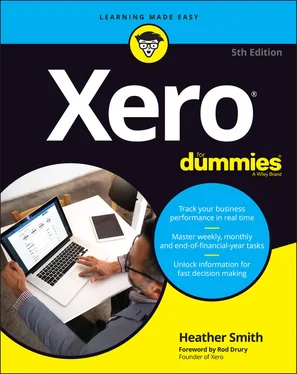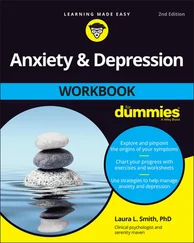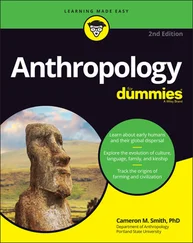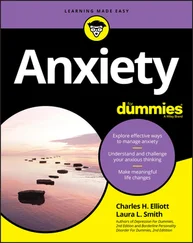Heather Smith - Xero For Dummies
Здесь есть возможность читать онлайн «Heather Smith - Xero For Dummies» — ознакомительный отрывок электронной книги совершенно бесплатно, а после прочтения отрывка купить полную версию. В некоторых случаях можно слушать аудио, скачать через торрент в формате fb2 и присутствует краткое содержание. Жанр: unrecognised, на английском языке. Описание произведения, (предисловие) а так же отзывы посетителей доступны на портале библиотеки ЛибКат.
- Название:Xero For Dummies
- Автор:
- Жанр:
- Год:неизвестен
- ISBN:нет данных
- Рейтинг книги:5 / 5. Голосов: 1
-
Избранное:Добавить в избранное
- Отзывы:
-
Ваша оценка:
- 100
- 1
- 2
- 3
- 4
- 5
Xero For Dummies: краткое содержание, описание и аннотация
Предлагаем к чтению аннотацию, описание, краткое содержание или предисловие (зависит от того, что написал сам автор книги «Xero For Dummies»). Если вы не нашли необходимую информацию о книге — напишите в комментариях, мы постараемся отыскать её.
Xero For Dummies,
Xero For Dummies
Xero For Dummies
Xero For Dummies — читать онлайн ознакомительный отрывок
Ниже представлен текст книги, разбитый по страницам. Система сохранения места последней прочитанной страницы, позволяет с удобством читать онлайн бесплатно книгу «Xero For Dummies», без необходимости каждый раз заново искать на чём Вы остановились. Поставьте закладку, и сможете в любой момент перейти на страницу, на которой закончили чтение.
Интервал:
Закладка:
6 Select the currency that you’re working with in the Currency field (if required).You only need to select the currency if you’re working in multiple currencies. Multi-currency options are only available in the Premium version of Xero. Refer to Chapter 15for guidance on setting up different currencies.If you need to add another account with the same bank, click the + Add Another Bank Account hyperlink and return to Step 4. TABLE 2-2Xero Bank Account Settings Fields by RegionAustraliaNew ZealandSouth AfricaUnited KingdomUnited StatesGlobalBSBAccount NumberDE User IDInclude Self-balancing Transaction in the ABA FileBank Account NumberAccount NumberSort CodeAccount NumberBank Account NumberBank Account Number
7 Click the blue Continue button.Once saved, you may be given the option to download your partially filled-out bank feed application forms, which you can complete, sign and submit, as part of the process for activating the bank feeds. The account also appears on the Xero Dashboard. (Make sure you also set up bank feeds for your bank accounts — see Chapter 4for more.)
Including credit cards
Credit cards enable short-term loans for your business. To set up a credit card account in Xero, follow these steps:
1 Follow steps 1 to 6, skipping Step 5, from the ‘ Setting up bank accounts ’ section.
2 Enter the last four digits of your credit card in the Credit Card Number field.
3 Click the blue Save button.Once saved the account appears on the Xero Dashboard. (The next step in setting up credit card accounts is setting up your bank account feeds — see Chapter 4.)
Online payment options
Xero enables feeds from online payment gateways such as PayPal, Chargebee, DiviPay and GoCardless. To set up a PayPal account in Xero, you need to have a Business or Premier PayPal account. If you do, follow these steps:
1 Follow steps 1 and 2 from the ‘ Setting up bank accounts ’ section and, at Step 3, enter PayPal in the Search for Your Bank … field.
2 Click the blue Login and Connect Accounts button.
3 Enter your PayPal email address in the PayPal Email field, and enter your password.The PayPal email address and password is the address and password you use to log into your PayPal account.
4 Select the relevant country and click Next.You are taken to a screen to log in to integrate PayPal with Xero. Once you’ve logged into Xero, from PayPal, the Thanks for Signing Up! window appears.
5 Click Go Back to Xero.A screen of available currencies appears.
6 If you’re working with multi-currency, select the currency that you’re working with in the Currency field.Your PayPal account can accept payment in multiple currencies, but these only feed into Xero in a single currency. If you have multiple PayPal accounts operating in multiple currencies, you may need to add each one to Xero — though you can initially start with your base currency and determine if that is satisfactory for your needs.Multi-currency options are only available in the Premium version of Xero. Further information on this can be found in Chapter 15.If you have access to more than one feed, a drop-down window appears with options of where to import transactions into. Choose the relevant account.
7 Enter your conversion date in the date field next to the Import Past Transactions link options.Refer to the section ‘ Checking your conversion balances’, earlier in this chapter, for more on conversion dates. Up to six months of transactions can be imported.
8 Click the blue Connect button.Historical transactions are imported and live bank feeds are set up for future transactions.
 If when you use PayPal the money automatically sweeps into or out of your bank account for every transaction, your PayPal account is likely directly linked with your bank account. (This means your PayPal account operates like a debit card. If you receive statements from your PayPal account, you’ve set it up so it operates more like a credit card.) If money automatically goes into and out of your account from PayPal, you probably don’t need to add your PayPal account to Xero — doing so means you’ll just be doubling up on entries.
If when you use PayPal the money automatically sweeps into or out of your bank account for every transaction, your PayPal account is likely directly linked with your bank account. (This means your PayPal account operates like a debit card. If you receive statements from your PayPal account, you’ve set it up so it operates more like a credit card.) If money automatically goes into and out of your account from PayPal, you probably don’t need to add your PayPal account to Xero — doing so means you’ll just be doubling up on entries.
 Depending on how you have PayPal set up, if you have multiple currency feeds, they may convert to your base currency — or you may need to set up a PayPal account for each of them. This is an evolving process, and so if you have any queries, contact Xero Support directly.
Depending on how you have PayPal set up, if you have multiple currency feeds, they may convert to your base currency — or you may need to set up a PayPal account for each of them. This is an evolving process, and so if you have any queries, contact Xero Support directly.
Tax Rates
Unfortunately, complying with the relevant consumer tax reporting requirements for the country your business is based in can be a burden that takes your focus away from the importance of utilising management reports. But the reporting element is a necessary evil for many businesses. One of the big benefits of using an accounting system is that it can easily assist in allocating and calculating consumer tax — so you can focus on the bigger picture.
Globally, consumer tax has many guises: Good and Services Tax (GST), Value Added Tax (VAT) and Sales Tax. The overriding principles are generally the same — if you’re required to collect consumer tax, it’s added to the goods and services that you sell and procure — but different treatments and applications exist between jurisdictions. The pre-set tax rates available in Xero by country are outlined in Table 2-3.
Note: Tax rates in Canada are complicated by their use of GST and Provincial Sales Tax (PST), which differ depending on the region within Canada. For a full list of the default tax rates that come loaded within Xero if you set up with Canada as the country your organisation is based in, see central.xero.com/s/article/Default-tax-rates-CA.
If necessary, additional tax rates can be added via the New Tax Rate button.
 You need to check that the available tax rates suit your business. You’re ultimately responsible for what you report to the tax office in the country your business is based in. Seek specific advice for your circumstances. Although you can’t alter the tax rates of your bank, credit card or online payment accounts set up through Xero, you need to check that the other accounts in your Chart of Accounts are associated with the correct default tax rates. Again, seek specific advice for your circumstances.
You need to check that the available tax rates suit your business. You’re ultimately responsible for what you report to the tax office in the country your business is based in. Seek specific advice for your circumstances. Although you can’t alter the tax rates of your bank, credit card or online payment accounts set up through Xero, you need to check that the other accounts in your Chart of Accounts are associated with the correct default tax rates. Again, seek specific advice for your circumstances.
 US users can access a Sales Tax lookup option, to calculate and add tax automatically to US-based customer invoices. This service is provided by Avalara:
US users can access a Sales Tax lookup option, to calculate and add tax automatically to US-based customer invoices. This service is provided by Avalara: www.avalara.com .
 You don’t need to create an extra tax rate for tax treatments that you’re unsure of. When processing the transaction, simply leave the transaction unreconciled, click on the Discuss tab and enter your query — for example, I purchased this overseas and am not sure how to code it — and ask your Xero advisory team to assist.
You don’t need to create an extra tax rate for tax treatments that you’re unsure of. When processing the transaction, simply leave the transaction unreconciled, click on the Discuss tab and enter your query — for example, I purchased this overseas and am not sure how to code it — and ask your Xero advisory team to assist.
All of the generally used default tax codes are automatically set up. If necessary, additional tax rates can be added via the New Tax Rate button. If you opt to use Xero’s Global version, you may need to set up additional tax rates to comply with the tax laws of the country your business is based in.
Читать дальшеИнтервал:
Закладка:
Похожие книги на «Xero For Dummies»
Представляем Вашему вниманию похожие книги на «Xero For Dummies» списком для выбора. Мы отобрали схожую по названию и смыслу литературу в надежде предоставить читателям больше вариантов отыскать новые, интересные, ещё непрочитанные произведения.
Обсуждение, отзывы о книге «Xero For Dummies» и просто собственные мнения читателей. Оставьте ваши комментарии, напишите, что Вы думаете о произведении, его смысле или главных героях. Укажите что конкретно понравилось, а что нет, и почему Вы так считаете.