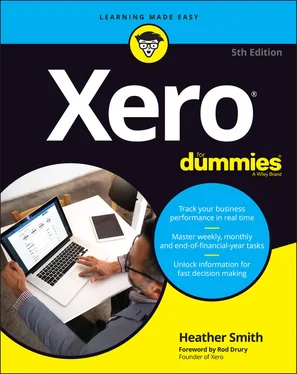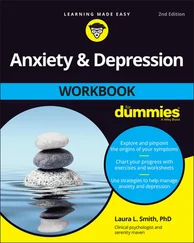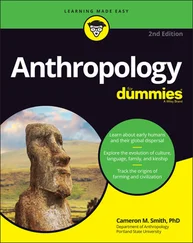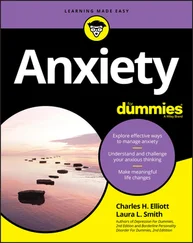When is the switchover date?
The following sections provide you with some answers.
Accessing historical data
You can still refer to the old system for detailed historical information. Although historical balances can be entered into Xero for comparative purposes, your old accounting system should be relied upon for a detailed history. Create a file directory entitled something like ‘Historical Financial Data’ and move all your historical information to the file for future access.
If you were using an accounting solution where you were paying an ongoing subscription fee to them, you no longer have to make this payment — nice to be saving some money, hey?! — but you should still be able to access your data. As time goes by, however, if you upgrade your computer, you may no longer be able to install ‘old’ accounting software on a ‘new’ operating system. You’ll never have these problems with a web-based product like Xero, but they’re unavoidable with desktop software.
You can approach pulling the plug in a couple of ways:
Set up Xero and switch over instantly: This means you’re no longer actively using the old accounting system, and you’ve focused all your energies on learning and using Xero.
Set up Xero but run the accounting systems in parallel: This means energies are divided between working on the old and new system and on learning Xero — and you’re probably going to spend extra time out of your day running two systems. However, it means you can compare reports produced. Once you’re confident Xero is capturing all data, you can turn off the old system.
You need to decide what suits your style and method of operation. Make sure Xero meets your business requirements, and review what you expect from your accounting software. Then focus on getting your Xero file set up, activating bank feeds, defining a clear switchover date, and working towards the goal of moving completely to Xero as swiftly as possible — like ripping a plaster off!
Confirming the switchover date
Ideally, you want to move to a new system at the start of an accounting period — or, even better, the start of a new financial year. Activating automatic bank feeds may take up to ten business days, so if a suitable cutover date is looming in your calendar, start the process of setting up Xero early, with a focus on activating the bank feeds. Return to Xero as the impending day approaches to complete the set-up process, and switch over on the first day of the next period.
Конец ознакомительного фрагмента.
Текст предоставлен ООО «ЛитРес».
Прочитайте эту книгу целиком, купив полную легальную версию на ЛитРес.
Безопасно оплатить книгу можно банковской картой Visa, MasterCard, Maestro, со счета мобильного телефона, с платежного терминала, в салоне МТС или Связной, через PayPal, WebMoney, Яндекс.Деньги, QIWI Кошелек, бонусными картами или другим удобным Вам способом.