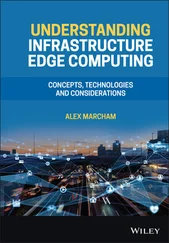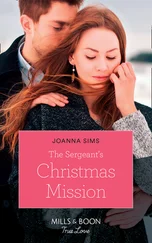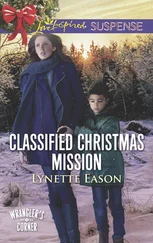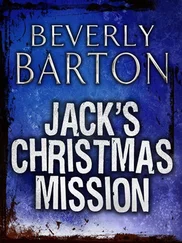46 shows the Active Directory settings for VirtualCenter. This page includes the ability to set the Active Directory timeout value, a limit for the number of users and groups returned in a query against the Active Directory database, and the validation period (in minutes) for synchronizing users and groups used by VirtualCenter.</p> <img src=#i_192.png" > <p> <strong>Figure 5.46</strong>You can customize the communication and relationship between VirtualCenter and Active Directory for each VirtualCenter deployment.</p> <empty-line > <div class="title"> <em>Mail</em> </div> <p>The Mail page, shown in Figure 5.47, might be the most commonly customized page as its configuration is crucial to the sending of alarm results. The mail SMTP server name or IP address and the sender account will determine the server and the account from which alarm results will be sent.</p> <img src=#i_193.png" > <p> <strong>Figure 5.47</strong>Mail settings in Virtual-Center are important for sending VirtualCenter alarm results. </p> <empty-line > <div class="title"> <em>SNMP</em> </div> <p>Figure 5.48 shows the SNMP configuration page. The receiver URL should be the name or IP address of the server with the appropriate SNMP trap receiver. The SNMP port, if not configured away from the default, should be set at 162, and the community string should be configured appropriately (public is the default).</p> <img src=#i_194.png" > <p> <strong>Figure 5.48</strong>VirtualCenter can be configured to send SNMP traps as a result of VirtualCenter alarms.</p> <empty-line > <div class="title"> <em>Web Service</em> </div> <p>The Web Service page, shown in Figure 5.49, is used to configure the HTTP and HTTPS ports used by the VirtualCenter Web Access feature.</p> <img src=#i_195.png" > <p> <strong>Figure 5.49</strong>VirtualCenter Web Access uses default HTTP and HTTPS ports by default but you can change that.</p> <empty-line > <div class="title"> <em>Timeout Settings</em> </div> <p>Figure 5.50 highlights the Timeout Settings where client connection timeouts are configured. The settings by default allow for a 30-second timeout for normal operations or 120 minutes for long operations.</p> <img src=#i_196.png" > <p> <strong>Figure 5.50</strong>You can adjust Virtual-Center timeout settings in the VirtualCenter Management Server Configuration dialog box.</p> <empty-line > <div class="title"> <em>Logging Options</em> </div> <p>The Logging Options page, shown in Figure 5.51, customizes the level of detail accumulated in VirtualCenter logs. The logging options include:</p> <p>♦ None (Disable Logging)</p> <p>♦ Errors (Errors Only) </p> <p>♦ Warning (Errors and Warnings)</p> <p>♦ Info (Normal Logging)</p> <p>♦ Verbose (Verbose)</p> <p>♦ Trivia (Extended Verbose)</p> <img src=#i_197.png" > <p> <strong>Figure 5.51</strong>VirtualCenter offers several options for configuring the amount of data to be stored in VirtualCenter logs.</p> <empty-line > <div class="title"> <em>Database</em> </div> <p>The Database page, shown in Figure 5.52, lets you configure the database password and the maximum number of connections.</p> <img src=#i_198.png" > <p> <strong>Figure 5.52</strong>Database settings can be configured through the Database page of the VirtualCenter Management Server Configuration dialog box.</p> <empty-line > <div class="title"> <em>SSL Settings</em> </div> <p>Figure 5.53 shows the SSL settings configuration for VirtualCenter. This page includes the ability to configure a certificate validity check between VirtualCenter Server and the VI Client. If enabled, both systems will check the trust of the SSL certificate presented by the remote host when performing tasks like adding a host to inventory or establishing a remote console to a virtual machine.</p> <img src=#i_199.png" > <p> <strong>Figure 5.53</strong>VirtualCenter and the VI Client can be forced into checking the trust of an SSL certificate presented by a remote host.</p> <empty-line > <div class="title"> <em>Advanced Settings</em> </div> <p>The Advanced Settings page provides for an extensible configuration interface.</p> <p> <strong>Roles</strong> </p> <p>The Roles option from the Administration menu is only available when the view is set to Administration and the Roles tab is selected. This menu works like a right-click context menu that offers the ability add, edit, rename, or remove roles based on what object is selected.</p> <p> <strong>Sessions</strong> </p> <p>The Sessions menu option is only available when the view is set to Administration and the Sessions tab is selected. As shown in Figure 5.54 the session tab allows for terminating all sessions and editing the text that makes up the Message of the Day (MOTD). The currently used session identified by the status ‘‘This Session’’ cannot be terminated.</p> <p> <strong>Edit Message of the Day</strong> </p> <p>As the name suggests this menu item allows for editing the Message of the Day (MOTD). The MOTD is displayed to users each time they log in to VirtualCenter. This provides an excellent means of distributing information regarding maintenance schedules or other important information.</p> <img src=#i_200.png" > <p> <strong>Figure 5.54</strong>The sessions tab (and menu) control the termination of sessions and the message of the day. </p> <empty-line > <div class="title">Consolidation Settings </div> <p>The Consolidation Settings menu item provides an interface for establishing the credentials used when using the Guided Consolidation feature of VirtualCenter. We will discuss the Guided Consolidation feature in much more detail in Chapter 7, however, as shown in Figure 5.55, the Service Credentials and Default Credential for the Guided Consolidation feature can be established here.</p> <img src=#i_201.png" > <p> <strong>Figure 5.55</strong>The service and default credentials for Guided Consolidation can be established using the Consolidation Settings menu item.</p> <div class="title"> <p>The Bottom Line</p> </div> <p> <strong>Understand the features and role of VirtualCenter. </strong>If ESX Server 3.0 is the heart and soul of the virtual infrastructure, then VirtualCenter is the equivalent of the brain that keeps it all moving. VirtualCenter keeps the management capabilities within a defined framework and allows for controlled, detailed delegation of permissions assignment to meet a company's management needs. Access control strategies maintain the principle of least privilege, while VMotion and DRS maintain performance levels and resource fairness.</p> <p>The VirtualCenter inventory will be a living entity in your virtual world; it will change regularly in response to the changing demands of the network and the consistently changing management practices of today's IT environments. There is no single way to design or implement a VirtualCenter inventory, just as there is no single design implementation that will stand the test of time. Be open to change and to utilizing the dynamic nature of VirtualCenter to allow your infrastructure to be flexible, scalable, and secure.</p> <p> <strong>Install and configure a VirtualCenter database.
Читать дальше
Конец ознакомительного отрывка
Купить книгу