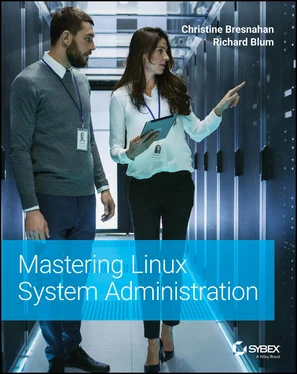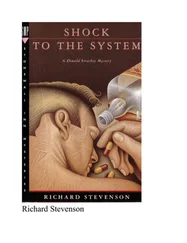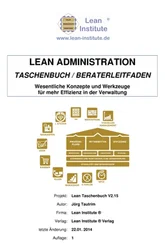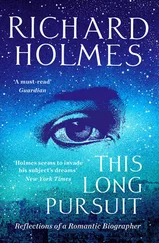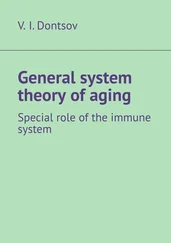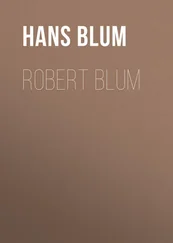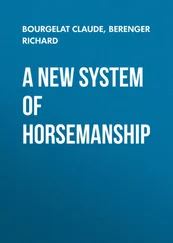1 Cover
2 Title Page Mastering Linux ® System Administration Christine Bresnahan Richard Blum
3 Copyright
4 Acknowledgments
5 About the Authors
6 About the Technical Editor
7 Introduction Who Should Read This Book The Mastering Series How to Contact Wiley or the Authors
8 Part 1: Basic Admin Functions Chapter 1: Understanding the Basics What Is Linux? Linux Distributions The Bottom Line Chapter 2: Installing an Ubuntu Server Pre‐Installation Requirements Finding the Software Running the Installation Checking the Installation The Bottom Line Chapter 3: Installing and Maintaining Software in Ubuntu Exploring Package Management Inspecting the Debian‐Based Systems Using Snap Containers Installing from Source Code The Bottom Line Chapter 4: Installing a Red Hat Server Pre‐Installation Requirements Finding the Software Running the Installation Checking the Installation The Bottom Line Chapter 5: Installing and Maintaining Software in Red Hat Exploring Red Hat Packages Automated Package Management Working Directly with Packages Using Flatpak Containers The Bottom Line Chapter 6: Working with the Shell Exploring the Shell Working with Commands Environment Variables The Bottom Line Chapter 7: Exploring Linux File Management Filesystem Navigation Linux Files File and Directory Listing Directory Handling File Handling File Features Finding Files Archiving Files The Bottom Line Chapter 8: Working with Text Files The vim Editor The nano Editor Working with Data Files The Bottom Line
9 Part 2: Intermediate Admin Functions Chapter 9: Managing Hardware Device Driver Modules Communicating with Devices Working with Devices Using Hot Pluggable Devices The Bottom Line Chapter 10: Booting Linux Understanding the Boot Process The GRUB2 Bootloader Configuring the GRUB2 Bootloader The systemd Initialization Process The Bottom Line Chapter 11: Working with Storage Devices Storage Basics Partitioning Tools Formatting Filesystems Mounting Filesystems Managing Filesystems Storage Alternatives The Bottom Line Chapter 12: Configuring Network Settings Network Settings Using Network Command‐Line Tools Basic Network Troubleshooting Advanced Network Troubleshooting The Bottom Line Chapter 13: Managing Users and Groups Understanding Linux Permissions Using Access Control Lists Managing User Accounts Maintaining the Environment Managing Groups The Bottom Line Chapter 14: Working with Processes and Jobs Looking at Processes Monitoring Processes in Real Time Managing Processes Running Programs in Background Mode Running Programs Without a Console Job Control Scheduling Jobs The Bottom Line Chapter 15: Managing Log Files The systemd Journaling System The rsyslog Legacy System The Bottom Line Chapter 16: Managing Printers The Common Unix Printing System Installing and Configuring CUPS Using CUPS The Bottom Line
10 Part 3: Advanced Admin Functions Chapter 17: Exploring Ubuntu Security Locking Down Root Using OpenSSH on Ubuntu The AppArmor System Network Security Using Firewalls The Bottom Line Chapter 18: Exploring Red Hat Security Working with Root Access Using SELinux Network Security Using Firewalls The Bottom Line Chapter 19: Writing Scripts Beginning a Shell Script Using Variables Adding Conditional Expressions Using Loops Using Functions The Bottom Line Chapter 20: Managing Web Servers Linux Web Servers The Apache Web Server The nginx Server The Bottom Line Chapter 21: Managing Database Servers Linux Database Servers Installing and Using MySQL/MariaDB Installing and Using PostgreSQL The Bottom Line Chapter 22: Exploring the Virtualization Environment Hypervisors Containers Software Packaging The Bottom Line
11 Appendix: The Bottom Line Chapter 1: Understanding the Basics Chapter 2: Installing an Ubuntu Server Chapter 3: Installing and Maintaining Software in Ubuntu Chapter 4: Installing a Red Hat Server Chapter 5: Installing and Maintaining Software in Red Hat Chapter 6: Working with the Shell Chapter 7: Exploring Linux File Management Chapter 8: Working with Text Files Chapter 9: Managing Hardware Chapter 10: Booting Linux Chapter 11: Working with Storage Devices Chapter 12: Configuring Network Settings Chapter 13: Managing Users and Groups Chapter 14: Working with Processes and Jobs Chapter 15: Managing Log Files Chapter 16: Managing Printers Chapter 17: Exploring Ubuntu Security Chapter 18: Exploring Red Hat Security Chapter 19: Writing Scripts Chapter 20: Managing Web Servers Chapter 21: Managing Database Servers Chapter 22: Exploring the Virtualization Environment
12 Index
13 End User License Agreement
1 Chapter 1 TABLE 1.1: The SysVinit Runlevels TABLE 1.2: Linux Filesystems TABLE 1.3: Other Linux Graphical Desktops TABLE 1.4: Linux Shells TABLE 1.5: Core Linux Distributions TABLE 1.6: Specialized Linux Distributions
2 Chapter 2 TABLE 2.1: Recommended Server Resources for Ubuntu Server Distribution TABLE 2.2: Recommended Host Machine Resources for an Ubuntu Server VM
3 Chapter 4 TABLE 4.1: Recommended Server Resources for CentOS Distribution TABLE 4.2: Recommended Host Machine Resources for a CentOS VM
4 Chapter 5 TABLE 5.1: The rpmCommand Actions TABLE 5.2: The rpmCommand Query Action Options
5 Chapter 6 TABLE 6.1: The Linux Man Page Conventional Section Names TABLE 6.2: The Linux Man Page Section Areas TABLE 6.3: A Few historyCommand Options TABLE 6.4: Linux Standard File DescriptorsTABLE 6.5: A Few Common Default Linux Global Environment Variables
6 Chapter 7TABLE 7.1: Common Linux Directory NamesTABLE 7.2: Some Popular lsCommand ParametersTABLE 7.3: The cpCommand ParametersTABLE 7.4: Useful findCommand OptionsTABLE 7.5: Linux File Compression UtilitiesTABLE 7.6: The tarCommand FunctionsTABLE 7.7: The tarCommand Options
7 Chapter 8TABLE 8.1: Commonly Used vimCommand Mode Moving CommandsTABLE 8.2: Commonly Used vimEx Mode CommandsTABLE 8.3: nanoCommon Control CommandsTABLE 8.4: Commonly Used sortCommand OptionsTABLE 8.5: The locateCommand's Commonly Used OptionsTABLE 8.6: The findCommand's Commonly Used Options and ExpressionsTABLE 8.7: The grepCommand's Commonly Used OptionsTABLE 8.8: The tarCommand's Commonly Used Archive Creation OptionsTABLE 8.9: The tarCommand's Commonly Used Archive Verification OptionsTABLE 8.10: The tarCommand's Commonly Used File Restore Options
8 Chapter 9TABLE 9.1: The modprobeCommand OptionsTABLE 9.2: The lspciCommand‐Line OptionsTABLE 9.3: The lsusbCommand OptionsTABLE 9.4: The udevadmCommands
9 Chapter 10TABLE 10.1: Commonly Defined /etc/default/grubKeysTABLE 10.2: Commonly Used System Boot Target Unit FilesTABLE 10.3: Commonly Used Service Unit File [Unit]Section DirectivesTABLE 10.4: Commonly Used Service Unit File [Service]Section DirectivesTABLE 10.5: Commonly Used Service Unit File [Install]Section DirectivesTABLE 10.6: Commonly Used systemctlService Management CommandsTABLE 10.7: Convenient systemctlService Status CommandsTABLE 10.8: Operational Statuses Provided by systemctl is‐system‐running...TABLE 10.9: Common systemd‐analyzeCommands
10 Chapter 11TABLE 11.1: Common fdiskCommandsTABLE 11.2: Common gdiskCommandsTABLE 11.3: The partedCommandsTABLE 11.4: Linux Filesystem Stats CommandsTABLE 11.5: Popular e2fsprogsPrograms
11 Chapter 12TABLE 12.1: The ipUtility Command OptionsTABLE 12.2: Network Interface Bonding Modes
Читать дальше