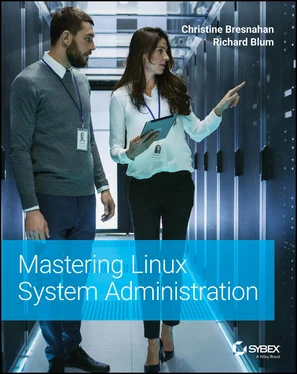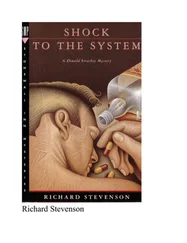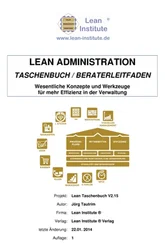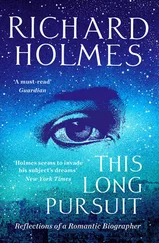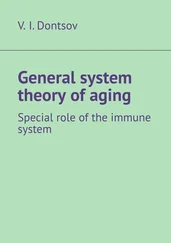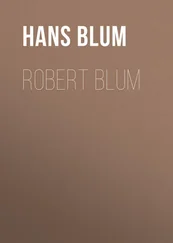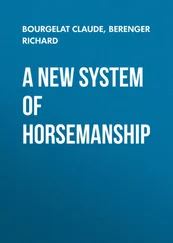12 Chapter 13TABLE 13.1: Octal Mode PermissionsTABLE 13.2: Results from Common umaskValues for Files and DirectoriesTABLE 13.3: A Few Vital /etc/login.defsDirectivesTABLE 13.4: A Few Vital /etc/default/useraddDirectivesTABLE 13.5: The /etc/passwdFile's Record FieldsTABLE 13.6: The /etc/shadowFile's Record FieldsTABLE 13.7: The useraddCommand's Commonly Used OptionsTABLE 13.8: The passwdCommand's Commonly Used OptionsTABLE 13.9: The usermodCommand's Commonly Used Options
13 Chapter 14TABLE 14.1: The topInteractive CommandsTABLE 14.2: Linux Process SignalsTABLE 14.3: The jobsCommand Parameters
14 Chapter 15TABLE 15.1: The journald.confFile Commonly Modified DirectivesTABLE 15.2: The journalctlUtility's Commonly Used OptionsTABLE 15.3: The Common journalctl MATCHES Parameters Used for FilteringTABLE 15.4: The syslog Protocol Facility ValuesTABLE 15.5: The syslog Protocol Severity Values
15 Chapter 17TABLE 17.1: Primary OpenSSH Configuration FilesTABLE 17.2: The ufwCommands to Control State and View StatusTABLE 17.3: The ufwCommand's Commonly Used ArgumentsTABLE 17.4: The ufwCommand's Full Syntax Common Settings
16 Chapter 18TABLE 18.1: The Default firewalldZones
17 Chapter 19TABLE 19.1: Condition Tests
18 Chapter 20TABLE 20.1: The apache2ctlUtility CommandsTABLE 20.2: Common Apache Configuration Directives
19 Chapter 21TABLE 21.1: RDBMS Data TypesTABLE 21.2: A Few Basic SQL CommandsTABLE 21.3: A Few PostgreSQL Role Access Settings
20 Chapter 22TABLE 22.1: Basic snapSubcommandsTABLE 22.2: Basic flatpakSubcommands
1 Chapter 1 FIGURE 1.1 The Linux system FIGURE 1.2 The Linux system memory map FIGURE 1.3 The KDE Plasma desktop on an openSUSE Linux system FIGURE 1.4 A GNOME 3 desktop on an Ubuntu Linux system FIGURE 1.5 The Cinnamon desktop from Linux Mint FIGURE 1.6 The Xfce desktop as seen in the MX Linux distribution
2 Chapter 2 FIGURE 2.1 Option to choose an Ubuntu Server ISO image file download
3 Chapter 3 FIGURE 3.1 Upgrading Ubuntu using apt
4 Chapter 4 FIGURE 4.1 Option to choose to access the appropriate CentOS ISO image file ... FIGURE 4.2 Option to choose for CentOS ISO image file download
5 Chapter 6 FIGURE 6.1 Text mode virtual console login screen FIGURE 6.2 Manual pages for the aptcommand FIGURE 6.3 Manual pages for the unamecommand
6 Chapter 7FIGURE 7.1 The Linux file structure
7 Chapter 8FIGURE 8.1 Using the vimtext editorFIGURE 8.2 The nanoeditor window
8 Chapter 10FIGURE 10.1 A CentOS GRUB2 boot menu
9 Chapter 11FIGURE 11.1 The Linux LVM layout
10 Chapter 12FIGURE 12.1 Selecting the network interface during an Ubuntu server installa...FIGURE 12.2 Setting network information during an Ubuntu server installation...FIGURE 12.3 The CentOS Network & Host Name dialog boxFIGURE 12.4 The CentOS network settings dialog boxFIGURE 12.5 The Network Manager nmtuicommand‐line tool
11 Chapter 13FIGURE 13.1 File information chartFIGURE 13.2 Permissions with tier identificationFIGURE 13.3 Adding a user account
12 Chapter 14FIGURE 14.1 The output of the topcommand
13 Chapter 16FIGURE 16.1 The main CUPS web interface pageFIGURE 16.2 The CUPS Administration web pageFIGURE 16.3 The Add Printer web page in CUPSFIGURE 16.4 The Set Printer Options page in CUPSFIGURE 16.5 The Printers page in CUPSFIGURE 16.6 The printer management page in CUPS
14 Chapter 18FIGURE 18.1 A Linux server connected to two networks
15 Chapter 20FIGURE 20.1 The default Apache web page for UbuntuFIGURE 20.2 The default Apache web page for CentOSFIGURE 20.3 Basic web page authenticationFIGURE 20.4 The nginx default web page in CentOS
16 Chapter 21FIGURE 21.1 Apple tree table representationFIGURE 21.2 App using a database engine to access data stored in a database...FIGURE 21.3 Apps using a database engine to access data stored in a database...
17 Chapter 22FIGURE 22.1 Example of a Type 2 hypervisorFIGURE 22.2 Oracle VirtualBox Type 2 hypervisorFIGURE 22.3 Example of a Type 1 hypervisorFIGURE 22.4 A container exampleFIGURE 22.5 Using the snap findcommand
1 Cover Page
2 Title Page Mastering Linux ® System Administration Christine Bresnahan Richard Blum
3 Copyright
4 Acknowledgments
5 About the Authors
6 About the Technical Editor
7 Introduction
8 Table of Contents
9 Begin Reading
10 Appendix: The Bottom Line
11 Index
12 WILEY END USER LICENSE AGREEMENT
1 iii
2 iv
3 v
4 vii
5 ix
6 xi
7 xxv
8 xxvi
9 xxvii
10 1
11 3
12 4
13 5
14 6
15 7
16 8
17 9
18 10
19 11
20 12
21 13
22 14
23 15
24 16
25 17
26 18
27 19
28 20
29 21
30 23
31 24
32 25
33 26
34 27
35 28
36 29
37 30
38 31
39 32
40 33
41 34
42 35
43 36
44 37
45 38
46 39
47 40
48 41
49 42
50 43
51 44
52 45
53 46
54 47
55 48
56 49
57 50
58 51
59 53
60 54
61 55
62 56
63 57
64 58
65 59
66 60
67 61
68 62
69 63
70 64
71 65
72 66
73 67
74 69
75 70
76 71
77 72
78 73
79 74
80 75
81 76
82 77
83 78
84 79
85 80
86 81
87 82
88 83
89 84
90 85
91 86
92 87
93 88
94 89
95 90
96 91
97 92
98 93
99 94
100 95
101 96
102 97
103 98
104 99
105 100
106 101
107 102
108 103
109 104
110 105
111 106
112 107
113 108
114 109
115 110
116 111
117 112
118 113
119 114
120 115
121 116
122 117
123 118
124 119
125 120
126 121
127 122
128 123
129 124
130 125
131 126
132 127
133 128
134 129
135 130
136 131
137 132
138 133
139 135
140 136
141 137
142 138
143 139
144 140
145 141
146 142
147 143
148 144
149 145
150 146
151 147
152 148
153 149
154 150
155 151
156 152
157 153
158 154
159 155
160 156
161 157
162 158
163 159
164 160
165 161
166 162
167 163
168 164
169 165
170 166
171 167
172 168
173 169
174 170
175 171
176 172
177 173
178 174
179 175
180 176
181 177
182 178
183 179
184 180
185 181
186 182
187 183
188 184
189 185
190 186
191 187
192 189
193 191
194 192
195 193
196 194
197 195
198 196
199 197
200 198
201 199
202 200
203 201
204 202
205 203
206 204
207 205
208 206
209 207
210 208
211 209
212 211
213 212
214 213
215 214
216 215
217 216
218 217
219 218
220 219
221 220
222 221
223 222
224 223
225 224
226 225
227 226
Читать дальше