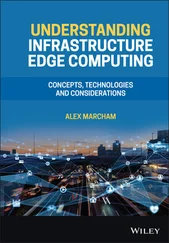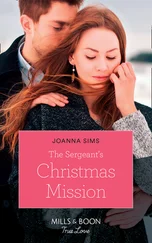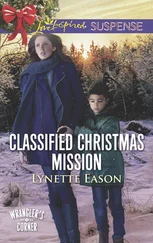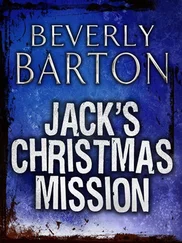Adding a custom virtual machine attribute named VM role as shown in Figure 5.37 will allow you to add the required information.</p> <img src=#i_183.png" > <p> <strong>Figure 5.37</strong>Custom attributes allow you to store metadata about virtual machines and hosts. </p> <empty-line > <p>Once a custom attribute is created, the attribute data can be edited from the Summary tab of the object.. Once the custom attribute is added to the Annotations section of the object, as shown in Figure 5.38, you can use the Edit button to pull up the Custom Attributes window and add the required metadata, as shown in Figure 5.39. </p> <p>With the metadata clearly defined for various object you can then search based on that data. Figure 5.40 shows a custom search for all virtual machines with a VM role equal to domain controller.</p> <div class="title">VirtualCenter Management Server Configuration</div> <p>The VirtualCenter Management Server Configuration dialog box contains 12 VirtualCenter settings:</p> <p>♦ License Server</p> <p>♦ Statistics</p> <p>♦ Runtime Settings</p> <p>♦ Active Directory</p> <p>♦ Mail</p> <img src=#i_184.png" > <p> <strong>Figure 5.38</strong>Custom attributes will show in the Annotations section of the Summary tab for an object.</p> <empty-line > <img src=#i_185.png" > <p> <strong>Figure 5.39</strong>Metadata can be added to objects by editing the values of the custom attributes.</p> <empty-line > <img src=#i_186.png" > <p> <strong>Figure 5.40</strong>Once the data for a custom attribute is defined it can be used as search criteria for quickly finding objects with similar metadata.</p> <empty-line > <p>♦ SNMP</p> <p>♦ Web Service</p> <p>♦ Timeout Settings</p> <p>♦ Logging Options</p> <p>♦ Database</p> <p>♦ SSL Settings</p> <p>♦ Advanced Settings</p> <div class="title"> <em>License Server</em> </div> <p>The License Server configuration page, shown in Figure 5.41, of the VirtualCenter Management Server Configuration dialog box provides the parameters for establishing the location of the license server. The options include using an evaluation mode, a local license server, or pointing to a specific license server hosted on another server. Clicking the Use the Following License Server radio button lets you configure different license servers in the format of port@server. For example, using port 27000 on a server named License1 would be identified as 27000@License1.</p> <img src=#i_187.png" > <p> <strong>Figure 5.41</strong>The licensing mode of VirtualCenter is managed through the VirtualCenter Management Server Configuration.</p> <empty-line > <p> When an evaluation of VI3 is no longer required and the appropriate licenses have been purchased you must deselect the evaluation option and configure the appropriate licensing strategy. When the evaluation option is unchecked a warning message is presented as shown in Figure 5.42.</p> <p>A checkbox labeled Change Host License Server Settings to Match These VirtualCenter Settings Whenever a Host Is Added to the Inventory is available for facilitating the configuration of new hosts that are added to the VirtualCenter inventory. With this box selected, any host added to VirtualCenter will automatically be reconfigured to use the license server as configured here.</p> <div class="title"> <em>Statistics</em> </div> <p>The Statistics page, shown in Figure 5.43, offers the ability to configure the collection intervals and the system resources for accumulating statistical performance data in VirtualCenter.</p> <img src=#i_188.png" > <p> <strong>Figure 5.42</strong>Upgrading from an evaluation of VI3 requires purchase of a license and configuration of a licensing server. </p> <empty-line > <p>In addition it also provides a database sizing calculator that can estimate the size of a Virtual-Center database based upon the configuration of statistics intervals. By default, four collection intervals are available: </p> <p>♦ Past day: 5 minutes per sample at statistics level 1</p> <p>♦ Past week: 30 minutes per sample at statistics level 1</p> <p>♦ Past month: 2 hour per sample at statistics level 1</p> <p>♦ Past year: 1 day per sample at statistics level 1</p> <img src=#i_189.png" > <p> <strong>Figure 5.43</strong>Statistics collection intervals can be customized to support broad or detailed logging.</p> <empty-line > <p>By selecting an interval from the list and clicking the Edit button you can customize the interval configuration. Figure 5.44 shows the Edit Statistics Interval page where the interval, how long to keep the sample, and the statistics level can be set.</p> <img src=#i_190.png" > <p> <strong>Figure 5.44</strong>Statistics collection can be customized to keep as much or as little information as needed. </p> <empty-line > <p>The Statistics Collection level offers the following four collection levels defined in the user interface: </p> <p> <strong>Level 1</strong> Basic metrics for average usage of CPU, Memory, Disk, and Network. Also includes data about system uptime, system heartbeat, and DRS metrics. Statistics for devices are not included.</p> <p> <strong>Level 2</strong> Includes all the average, summation, and rollup metrics for CPU, Memory, Disk, and Network. Also includes system uptime, system heartbeat, and DRS metrics. Maximum and minimum rollup types as well as statistics for devices are not included.</p> <p> <strong>Level 3</strong> Includes all metrics for all counter groups, including devices, except for minimum and maximum rollups. Maximum and minimum rollup types are not included.</p> <p> <strong>Level 4</strong> Includes all metrics supported by VirtualCenter. </p> <cite> <div class="title">Database Estimates </div> <p>By editing the statistics collection configuration, you can see watch the estimated database size change accordingly. For example, by reducing the one day collection interval to 1 minute as opposed to 5 minutes the database size jumps from an estimated 4.81 GB to an estimated 8.93 GB. Similarly if the collection samples taken once per day are kept for 5 years instead of 1 year the database size jumps from an estimated 4.81 GB to an estimated 10.02 GB. The collection intervals and retention durations should be set to a level required by your company's audit policy. </p> </cite> <div class="title"> <em>Runtime Settings</em> </div> <p>The Runtime Settings, shown in Figure 5.45, let you configure the VirtualCenter Unique ID, the port over which VirtualCenter communicates, and the IP address used to manage VirtualCenter. The unique ID and port will be populated by default and each requires a restart of the VirtualCenter Server service. By default VirtualCenter uses port 902. These settings would normally require changing only when multiple virtual center instances exist in the same environment and conflicts might exist if not altered.</p> <img src=#i_191.png" > <p> <strong>Figure 5.45</strong>VirtualCenter ID, port settings, and Managed IP address can be altered from the RunTime Settings page of the VirtualCenter Management Server Configuration dialog box. </p> <empty-line > <div class="title"> <em>Active Directory</em> </div> <p>Figure 5.
Читать дальше
Конец ознакомительного отрывка
Купить книгу