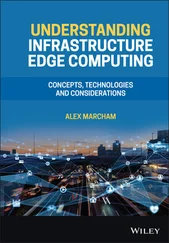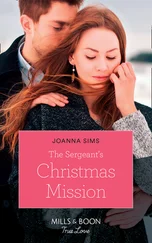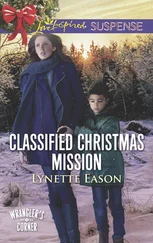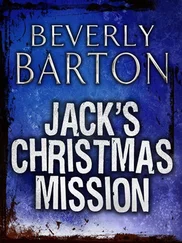Chris McCain - Mastering VMware® Infrastructure3
Здесь есть возможность читать онлайн «Chris McCain - Mastering VMware® Infrastructure3» — ознакомительный отрывок электронной книги совершенно бесплатно, а после прочтения отрывка купить полную версию. В некоторых случаях можно слушать аудио, скачать через торрент в формате fb2 и присутствует краткое содержание. Город: Indianapolis, Год выпуска: 2008, ISBN: 2008, Издательство: WILEY Wiley Publishing, Inc., Жанр: Программы, ОС и Сети, на английском языке. Описание произведения, (предисловие) а так же отзывы посетителей доступны на портале библиотеки ЛибКат.
- Название:Mastering VMware® Infrastructure3
- Автор:
- Издательство:WILEY Wiley Publishing, Inc.
- Жанр:
- Год:2008
- Город:Indianapolis
- ISBN:978-0-470-18313-7
- Рейтинг книги:5 / 5. Голосов: 1
-
Избранное:Добавить в избранное
- Отзывы:
-
Ваша оценка:
- 100
- 1
- 2
- 3
- 4
- 5
Mastering VMware® Infrastructure3: краткое содержание, описание и аннотация
Предлагаем к чтению аннотацию, описание, краткое содержание или предисловие (зависит от того, что написал сам автор книги «Mastering VMware® Infrastructure3»). Если вы не нашли необходимую информацию о книге — напишите в комментариях, мы постараемся отыскать её.
Mastering VMware® Infrastructure3 — читать онлайн ознакомительный отрывок
Ниже представлен текст книги, разбитый по страницам. Система сохранения места последней прочитанной страницы, позволяет с удобством читать онлайн бесплатно книгу «Mastering VMware® Infrastructure3», без необходимости каждый раз заново искать на чём Вы остановились. Поставьте закладку, и сможете в любой момент перейти на страницу, на которой закончили чтение.
Интервал:
Закладка:
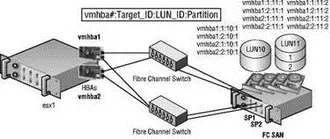
Figure 4.46ESX Server has a native multipathing capability that allows for continued access to storage data in the event of hardware failure. With two HBAs and two storage processors, there exist exactly four paths that can be used to reach LUNs on a fibre channel storage device.
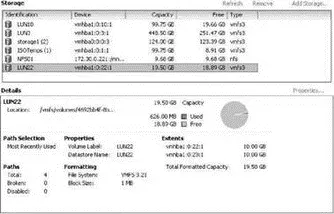
Figure 4.47The Details of a datastore configured on a fibre channel LUN identifies the current path selection policy.
The second policy, fixed path, requires administrators to define the order of preference for the available paths. The fixed path policy, like the MRU, provides failover in the event that hardware fails, but it also provides failback upon availability of any preferred path as defined.
Virtual infrastructure administrators should strive to spread the I/O loads over all available paths. An optimal configuration would utilize all HBAs and storage processors in an attempt to maximize data transfer efficiency. Once the path selections have been optimized, the decision will have to be made regarding the path selection policy. When comparing the MRU with fixed policies, you will find that each provides a set of advantages and disadvantages.
The MRU policy requires very little, if any, effort on the front end but requires an administrative reaction once failure (failover) has occurred. Once the failed hardware is fixed, the administrator must regain the I/O balance achieved prior to the failure.
The fixed path policy requires significant administrative overhead on the front end by requiring the administrator to define the order of preference. The manual path definition that must occur is a proactive effort for each LUN on each ESX Server host. However, after failover there will be an automatic failback, thereby eliminating any type of reactive steps on the part of the administrator.
Ultimately, it boils down to a ‘‘pay me now or pay me later’’ type configuration. Since hardware failure is not something we count on and is certainly something we hope happens on an infrequent basis, it seems that the MRU policy would require the least amount of administrative effort over the long haul.
Perform the following steps to edit the path selection policy for a datastore:
1. Use the VI Client to connect to a VirtualCenter or an ESX Server host.
2. Select the hostname in the inventory panel and then click the Configuration tab.
3. Select Storage (SCSI, SAN, and NFS) from the Hardware menu.
4. Select a datastore and review the details section.
5. Click the Properties link for the selected datastore.
6. Click the Manage Paths button in the Datastore properties box.
7. Click the Change button in the Policy section of the properties box.
8. As shown in Figure 4.48, select the Fixed radio button.

Figure 4.48You can edit the path selection policy on a per-LUN basis.
9. Click OK.
10. Click OK.
11. Click Close.
Perform the following steps to change the active path for a LUN:
1. Use the VI Client to connect to a VirtualCenter or an ESX Server host.
2. Select the hostname in the inventory panel and then click the Configuration tab.
3. Select Storage (SCSI, SAN, and NFS) from the Hardware menu.
4. Select a datastore and review the details section.
5. Click the Properties link for the selected datastore.
6. Click the Manage Paths button in the Datastore properties box, shown in Figure 4.49.
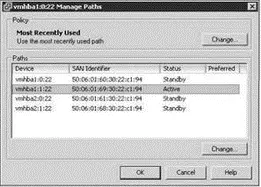
Figure 4.49The Manage Paths detail box identifies the active and standby paths for a LUN and can be used to manually select a new active path.
7. Select the existing Active path and then click the Change button beneath the list of available paths.
8. Click the Disabled radio button to force the path to change to a different available path, shown in Figure 4.50.
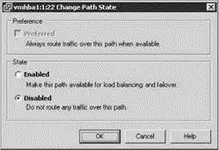
Figure 4.50Disabling the active path of a LUN forces a new active path.
9. Repeat the process until the desired path is shown as the Active path.
Regardless of the LUN design strategy or multipathing policy put in place, virtual infrastructure administrators should take a very active approach to monitoring virtual machines to ensure that their strategies continue to maintain adequate performance levels.
The Bottom Line
Differentiate among the various storage options available to VI3. The storage technologies available for VMware Infrastructure 3 offer a wide range of performance and cost options. From the high-speed, high-cost fibre channel solution to the efficient, cost-effective iSCSI solution, to the slower, yet cheaper NAS/NFS, each solution has a place in any organization on a mission to virtualize.
Master It Identify the characteristics of each storage technology and which VI3 features each supports.
Design a storage area network for VI3. Once you've selected a storage technology, begin with the implementation of a dedicated storage network to optimize the transfer of storage traffic. A dedicated network for an iSCSI or NAS/NFS deployment will isolate the storage traffic from the e-mail, Internet, and file transfer traffic of the standard corporate LAN. From there, the LUN design for a fibre channel or iSCSI storage solution will work itself out in the form of the adaptive approach, predictive approach, or a hybrid of the two.
Master It Identify use cases for the adaptive and predictive LUN design schemes.
Configure and manage Fibre Channel and iSCSI storage networks. Deploying a fibre channel SAN involves the development of zoning and LUN masking strategies that ensure data security across ESX Server hosts while still providing for the needs of VMotion, HA, and DRS. The nodes in the fibre channel infrastructure are identified by 64-bit unique addresses called World Wide Names (WWNs). The iSCSI storage solution continues to use IP and MAC addresses for node identification and communication. ESX Server hosts use a four-part naming structure for accessing pools of storage on a SAN. Communication to an iSCSI storage device requires that both the Service Console and the VMkernel be able to communicate with the device.
Master It Identify the SAN LUNs that have been available to an ESX Server host.
Configure and manage NAS storage. NAS storage offers a cheap solution for providing a shared storage pool for ESX Server hosts. Since the ESX Server host connects under the context of root, the NFS server must be configured with the no root squash parameter. A VMkernel port with access to the NAS server is required for an ESX Server host to function.
Master It Identify the ESX Server and NFS server requirements for using a NAS/NFS device.
Create and manage VMFS volumes. VMFS is the proprietary, highly efficient file system used by ESX Server hosts for storing virtual machine files, ISO files, and templates. VMFS volumes can be extended to overcome the 2TB limitation, but the file sizes within the VMFS volume still keep a maximum of 2TB. VMFS is managed through the VI Client or from a series of command-line tools, including vmkfstools and esxcfg-vmhbadevs.
Читать дальшеИнтервал:
Закладка:
Похожие книги на «Mastering VMware® Infrastructure3»
Представляем Вашему вниманию похожие книги на «Mastering VMware® Infrastructure3» списком для выбора. Мы отобрали схожую по названию и смыслу литературу в надежде предоставить читателям больше вариантов отыскать новые, интересные, ещё непрочитанные произведения.
Обсуждение, отзывы о книге «Mastering VMware® Infrastructure3» и просто собственные мнения читателей. Оставьте ваши комментарии, напишите, что Вы думаете о произведении, его смысле или главных героях. Укажите что конкретно понравилось, а что нет, и почему Вы так считаете.