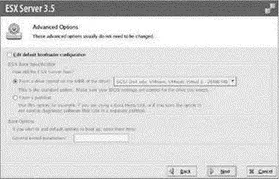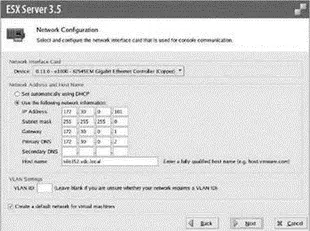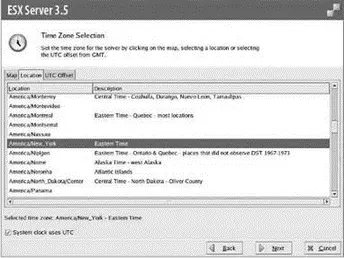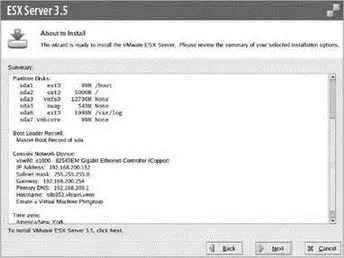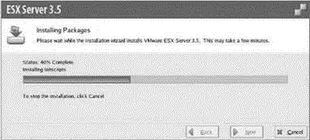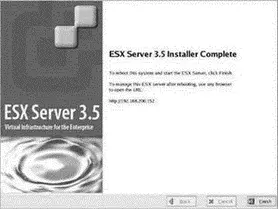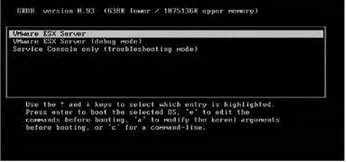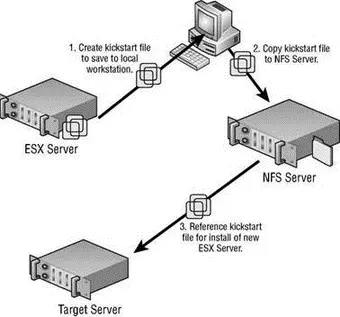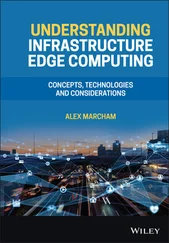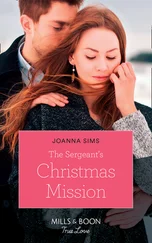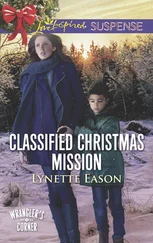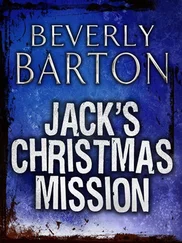1 ...7 8 9 11 12 13 ...69 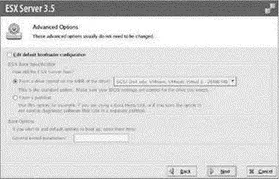
Figure 2.12An ESX Server 3.5 host should be booted from the same device where the installation partitions have been configured.
13. As shown in Figure 2.13, select the network interface card (NIC) through which the Service Console should communicate. Assign a valid IP address, as well as subnet mask, default gateway, DNS servers, and host name for the ESX Server 3.5 host.
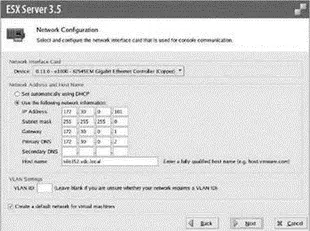
Figure 2.13A NIC must be selected and configured for Service Console communication over the appropriate physical network.
If the Service Console must communicate over a virtual LAN (VLAN), enter the appropriate VLAN ID in the VLAN Settings text box.
If virtual machines must communicate over the same physical subnet as the Service Console, leave the Create a Default Network for Virtual Machines option selected. The outcome of this option can always be modified during postinstallation configuration. Once the Network Configuration page is configured correctly, click the Next button.
Do I Have to Memorize the PCI Addresses of My NICs?
Although the configuration screen for the Service Console is not very user friendly with respect to identifying the physical NICs in the computer, it is not a big deal to fix the NIC association should the wrong NIC be selected during the installation wizard. As part of the PostInstallation Configuration section of this chapter, we will detail how to recover if the wrong NIC is selected during the installation wizard.
The bright side is that if your hardware remains consistent, then the PCI addresses would also remain consistent. Therefore, company policy could document the PCI address to be selected during any new ESX Server deployments.
Keep in mind that since the NIC was incorrect, access to the server via SSH, web page, or VI Client will fail. The fix to be detailed later in the chapter requires direct access to the console or an out-of-band management tool like Dell's Remote Access Controller, which provides console access from a dedicated Ethernet port.
14. Select the appropriate time zone for the ESX Server host and then click the Next button, as shown in Figure 2.14.
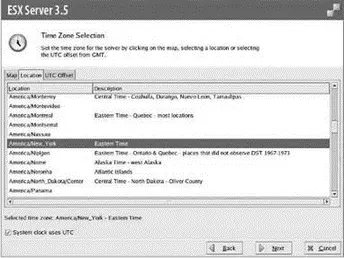
Figure 2.14ESX Server 3.5 can be configured with one of many time zones from around the world.
15. Set and confirm a root password, as shown in Figure 2.15.

Figure 2.15Each ESX Server 3.5 host maintains its own root user and password configuration. The password must be at least six characters.
16. Review the installation configuration parameters, as shown in Figure 2.16.
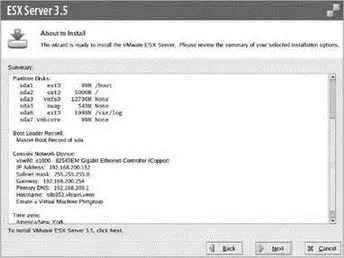
Figure 2.16The installation review offers a final chance to double-check the server configuration.
If everything looks correct, click the Next button to begin the installation procedure.
17. As shown in Figure 2.17, the installation will begin.
18. As shown in Figure 2.18, click the Finish button to reboot the computer once the installation is complete.
19. During the reboot, the GRUB boot loader will show the boot options, as shown in Figure 2.19. Ensure that the VMware ESX Server option is selected and press the Enter key (or select nothing and the option will be selected by default).
20. Upon completion of the server reboot, the console session will display the information for accessing the server from a remote computer, as shown in Figure 2.20.
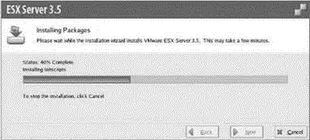
Figure 2.17Installing ESX Server 3.5
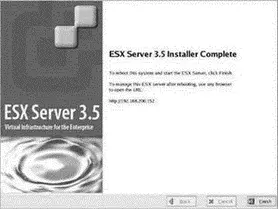
Figure 2.18The new ESX Server 3.5 host must be rebooted to finalize the installation.
Despite the ease with which ESX Server 3.5 can be installed, it is still not preferable to perform manual, attended installations of a bulk number of servers. Nor is it preferable to perform manual, attended installation in environments that are rapidly deploying new ESX Server hosts. To support large numbers or rapid-deployment scenarios, ESX Server 3.5 can be installed in an unattended fashion.
Unattended ESX Server Installation
Installing an ESX Server 3.5 host in an unattended fashion can be done using third-party imaging tools or using the native VMware tools. Using the native tools requires several network-accessible components, including:
♦ An existing ESX Server 3.5 installation
♦ An NFS server accessible by the host to be installed
♦ A copy of the ESX Server 3.5 installation media
♦ An installation script with the appropriate configuration parameters
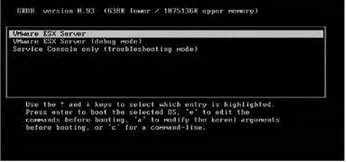
Figure 2.19ESX Server 3.5 uses the GRUB boot loader.

Figure 2.20After a reboot, the console offers the data necessary for accessing the server from a remote computer.
Figure 2.21 details the infrastructure components needed to complete an unattended ESX Server 3.5 installation using the tools built into ESX Server 3.5.
The unattended installation procedure involves booting the computer and reading the installation files, and reading the unattended installation script. The destination host can be booted from CD, floppy, or PXE boot and then directed to the location of the installation files and answer files. The installation files and/or answer script can be stored and accessed from any of the following locations:
♦ An HTTP URL
♦ A shared NFS directory
♦ An FTP directory
♦ A CD (install files only)
♦ A floppy disk (answer files only)
Table 2.4 outlines the various methods and the boot options required for each option set. The boot option is typed at the boot prompt on ESX Server 3.5 graphical versus text mode selection screen.
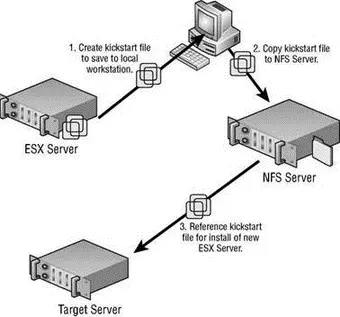
Figure 2.21Performing an unattended ESX Server 3.5 installation requires the proper network servers and services.
Table 2.4: Unattended Installation Methods
| If the computer boots from |
And the media is stored on a |
And the answer file is stored on a |
Then the boot option is |
| PXE |
(Media) URL |
(Answer) URL |
esx ks= method= ksdevice= |
| CD |
CD |
URL |
esx ks= ksdevice= |
| CD |
CD |
Floppy |
esx ks= |
| Floppy |
URL |
Floppy |
esx ks= |
The kickstart answer file is created from a web-based wizard accessible from the default home page of an ESX Server host, as shown in Figure 2.22.
Читать дальше
Конец ознакомительного отрывка
Купить книгу