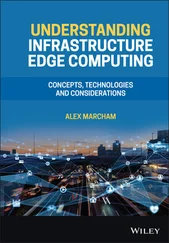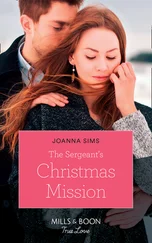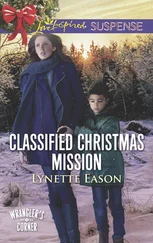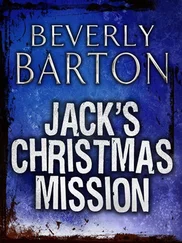Chris McCain - Mastering VMware® Infrastructure3
Здесь есть возможность читать онлайн «Chris McCain - Mastering VMware® Infrastructure3» — ознакомительный отрывок электронной книги совершенно бесплатно, а после прочтения отрывка купить полную версию. В некоторых случаях можно слушать аудио, скачать через торрент в формате fb2 и присутствует краткое содержание. Город: Indianapolis, Год выпуска: 2008, ISBN: 2008, Издательство: WILEY Wiley Publishing, Inc., Жанр: Программы, ОС и Сети, на английском языке. Описание произведения, (предисловие) а так же отзывы посетителей доступны на портале библиотеки ЛибКат.
- Название:Mastering VMware® Infrastructure3
- Автор:
- Издательство:WILEY Wiley Publishing, Inc.
- Жанр:
- Год:2008
- Город:Indianapolis
- ISBN:978-0-470-18313-7
- Рейтинг книги:5 / 5. Голосов: 1
-
Избранное:Добавить в избранное
- Отзывы:
-
Ваша оценка:
- 100
- 1
- 2
- 3
- 4
- 5
Mastering VMware® Infrastructure3: краткое содержание, описание и аннотация
Предлагаем к чтению аннотацию, описание, краткое содержание или предисловие (зависит от того, что написал сам автор книги «Mastering VMware® Infrastructure3»). Если вы не нашли необходимую информацию о книге — напишите в комментариях, мы постараемся отыскать её.
Mastering VMware® Infrastructure3 — читать онлайн ознакомительный отрывок
Ниже представлен текст книги, разбитый по страницам. Система сохранения места последней прочитанной страницы, позволяет с удобством читать онлайн бесплатно книгу «Mastering VMware® Infrastructure3», без необходимости каждый раз заново искать на чём Вы остановились. Поставьте закладку, и сможете в любой момент перейти на страницу, на которой закончили чтение.
Интервал:
Закладка:
Now let's consider the path to virtualization. Let's look at several options L2V might have if they move in the direction of server consolidation using the VI3 platform. Since L2V already owns a storage device, we'll refrain from including that as part of the return on investment (ROI) calculation for their virtual infrastructure. L2V is interested in the enterprise features of VMotion, DRS, and HA, and therefore they are included in each of the ROI calculations.
The prices provided in the ROI calculations were abstracted from the small and medium business section of Dell's website, at http://www.dell.com. The prices should be used only as a sample for showing how to determine the ROI. It is expected that you will work with your preferred hardware vendor on server make, model, and pricing while using the information given here as a guide for establishing the right hardware for your environment and budget.
Each of the following three ROI calculations identifies various levels of availability, including single server failure, two-server failure, or no consideration for failover. All of the required software licenses have been included as part of the calculation; however, annual licensing fees have not been included since there are several options and they are recurring annual charges.
Scenario 1: Quad Core 3 Server Cluster
| 3 Dell 2950 III Energy Smart 2U Servers | $35,000 ($7,000 × 5) |
|---|---|
| Two Quad-Core Intel CPUs | |
| 16GB of RAM | |
| Two 73GB 10K RPM SAS hard drives in RAID1 | |
| Two QLogic 2460 4Gbps fibre channel HBAs | |
| Dell Remote Access Controller (DRAC) | |
| Six network adapters (two onboard, one quad-port card) | |
| 3-Year Gold 7 × 24,4-hour response support | |
| VMware Midsize Acceleration Kit | $21,824 |
| 3 VMware Infrastructure 3 Enterprise licenses (6 procs) | |
| Virtual SMP | |
| VirtualCenter Agent | |
| VMFS | |
| VMotion and Storage VMotion | |
| DRS | |
| HA | |
| Update Manager | |
| VCB | |
| 1 VirtualCenter 2.5 Foundation license | |
| 10 CPU Windows Server 2003 Datacenter Licenses | $25,000 ($2,500 × 10) |
| Hardware and licensing total | $71,824 |
| Per virtual machine costs | |
| One server HA failover capacity: Average 10,1GB VMs per host (30 VMs) | $2,394 per VM |
| Maximum capacity: Average 14,1GB VMs per host (42 VMs) | $1,710 per VM |
Scenario 2: Quad Core Four Server Cluster
| 4 Dell R900 Servers | $164,000 ($41,000 × 4) |
|---|---|
| Four Quad-Core Intel processors | |
| 128GB of RAM | |
| Two 73GB 10K RPM SAS hard drives in RAID1 | |
| Two QLogic 2460 4Gbps fiber channel HBAs | |
| Dell Remote Access Controller (DRAC) | |
| Six network adapters (two onboard, one quad port card) | |
| 3-Year Gold 7 × 24,4-hour response support | |
| 8 CPU VI3 Enterprise licenses | $75,328 ($9,416 × 8) |
| 8 VMware Infrastructure 3 Enterprise licenses (16 processors) | |
| Virtual SMP | |
| VirtualCenter Agent | |
| VMFS | |
| VMotion and Storage VMotion | |
| DRS | |
| HA | |
| Update Manager | |
| VCB | |
| 1 VMware Virtual Center 2.0 License | $8,180 |
| 16 CPU Windows Server 2003 Datacenter Licenses | $40,000 ($2,500 × 16) |
| Hardware and licensing totals | $287,508 |
| Per virtual machine costs | |
| One server HA failover capacity: Average 80,1GB VMs per host (320 VMs) | $898 per VM |
| Two server HA failover capacity: Average 60,1GB VMs per host (240 VMs) | $1,197 per VM |
Although both scenarios present a different deployment, the consistent theme is that using VI3 reduces the cost per server by introducing them as virtual machines. At the lowest cost, virtual machines would each cost $898, and even at the highest cost, they would run $2,394 per machine. These cost savings do not include the intrinsic savings on power consumption, space requirements, and additional employees required to manage the infrastructure.
Though your environment may certainly differ from the L2V Inc. example, the concepts and processes of identifying the ROI will be similar. Use these examples to identify the sweet spot for your company based on your existing and future goals.
With several vendors and even more models to choose from, it is not difficult to choose the right server for a VI3 deployment. However, choosing the best server for the job means understanding the scalability and fiscal implications while meeting current and future needs. The samples provided are simply guidelines that can be used. They do not take into consideration virtual machines with high CPU utilization. The assumption in the previous examples is that memory will be the resource with greater contention. You may adjust the values as needed to determine what the ROI would be for your individualized virtual infrastructure.
No matter the vendor or model selected, ESX Server 3.5 has a set of CPU and memory maximums, as shown in Table 2.1.
Where appropriate, each chapter will include additional values for ESX Server 3.5 maximums for NICS, storage configuration, virtual machines, and so forth.
Table 2.1: ESX Server 3.5 Maximums
| Component | Maximum |
|---|---|
| No. of virtual CPUs per host | 128 |
| No. of cores per host | 32 |
| No. of logical CPU (hyperthreading enabled) | 32 |
| No. of virtual CPUs per core | 8 |
| Amount of RAM per host | 128GB |
ESX Server Installation
In addition to the choice of server vendor, model, and hardware specification, the planning process involves a decision between using ESX Server 3.5 versus ESXi 3.5. This chapter will cover the installation of ESX Server 3.5, while Chapter 13 will examine the specifics of ESXi 3.5.
Installing ESX Server 3.5 can be done in a graphical mode or a text-based installation, which limits the intricacy of the screen configuration during the installation. The graphical mode is the more common of the two installation modes. The text mode is reserved for remote installation scenarios where the wide area network is not strong enough to support the graphical nature of the graphical installation mode.
ESX Server Disk Partitioning
Before we offer step-by-step instructions for installing ESX Server, it is important to review some of the functional components of the disk architecture upon which ESX Server will be installed. Because of its roots in Red Hat Linux, ESX Server does not use drive letters to represent the partitioning of the physical disks. Instead, like Linux, ESX Server uses mount points to represent the various partitions. Mount points involve the association of a directory with a partition on the physical disk. Using mount points for various directories under the root file system protects the root file system by not allowing a directory to consume so much space that the root becomes full. Since most folks are familiar with the Microsoft Windows operating system, think of the following example. Suppose you have a server that runs Windows using a standard C: system volume label. What happens when the C drive runs out of space? Without going into detail let's just leave the answer as a simple one: bad things. Yes, bad things happen when the C drive of a Windows computer runs out of space. In ESX Server, as noted, there is no C drive. The root of the operating system file structure is called exactly that: the root. The root is noted with the / character. Like Windows, if the / (root) runs out of space, bad things happen. Figure 2.2 compares Windows disk partitioning and notation against the Linux disk partitioning and notation methods.
Читать дальшеИнтервал:
Закладка:
Похожие книги на «Mastering VMware® Infrastructure3»
Представляем Вашему вниманию похожие книги на «Mastering VMware® Infrastructure3» списком для выбора. Мы отобрали схожую по названию и смыслу литературу в надежде предоставить читателям больше вариантов отыскать новые, интересные, ещё непрочитанные произведения.
Обсуждение, отзывы о книге «Mastering VMware® Infrastructure3» и просто собственные мнения читателей. Оставьте ваши комментарии, напишите, что Вы думаете о произведении, его смысле или главных героях. Укажите что конкретно понравилось, а что нет, и почему Вы так считаете.