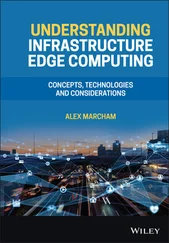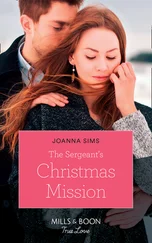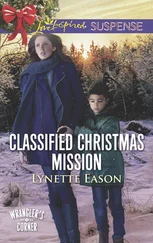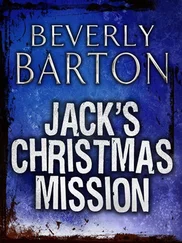Chris McCain - Mastering VMware® Infrastructure3
Здесь есть возможность читать онлайн «Chris McCain - Mastering VMware® Infrastructure3» — ознакомительный отрывок электронной книги совершенно бесплатно, а после прочтения отрывка купить полную версию. В некоторых случаях можно слушать аудио, скачать через торрент в формате fb2 и присутствует краткое содержание. Город: Indianapolis, Год выпуска: 2008, ISBN: 2008, Издательство: WILEY Wiley Publishing, Inc., Жанр: Программы, ОС и Сети, на английском языке. Описание произведения, (предисловие) а так же отзывы посетителей доступны на портале библиотеки ЛибКат.
- Название:Mastering VMware® Infrastructure3
- Автор:
- Издательство:WILEY Wiley Publishing, Inc.
- Жанр:
- Год:2008
- Город:Indianapolis
- ISBN:978-0-470-18313-7
- Рейтинг книги:5 / 5. Голосов: 1
-
Избранное:Добавить в избранное
- Отзывы:
-
Ваша оценка:
- 100
- 1
- 2
- 3
- 4
- 5
Mastering VMware® Infrastructure3: краткое содержание, описание и аннотация
Предлагаем к чтению аннотацию, описание, краткое содержание или предисловие (зависит от того, что написал сам автор книги «Mastering VMware® Infrastructure3»). Если вы не нашли необходимую информацию о книге — напишите в комментариях, мы постараемся отыскать её.
Mastering VMware® Infrastructure3 — читать онлайн ознакомительный отрывок
Ниже представлен текст книги, разбитый по страницам. Система сохранения места последней прочитанной страницы, позволяет с удобством читать онлайн бесплатно книгу «Mastering VMware® Infrastructure3», без необходимости каждый раз заново искать на чём Вы остановились. Поставьте закладку, и сможете в любой момент перейти на страницу, на которой закончили чтение.
Интервал:
Закладка:
In all, each of the virtualization products has its place in a network infrastructure. The Virtual Infrastructure 3 product is more suited to the mission-critical enterprise data center virtualization scenario, while the VMware Server product is best for noncritical test or branch office scenarios. And of course you cannot forget the best part of VMware Server: it's free!
The Bottom Line
Identify the role of each product in the VI3 suite. Now that you've been introduced to the products included in the VMware Infrastructure 3 suite, we can begin discussing the technical details, best practices, and how-tos that will make your life as a virtual infrastructure administrator a whole lot easier. This chapter has shown that each of the products in the VI3 suite plays an integral part in the overall process of creating, managing, and maintaining a virtual enterprise. Figure 1.9 highlights the VI3 product suite and how it integrates and interoperates to provide a robust set of tools upon which a scalable, reliable, and redundant virtual enterprise can be built.

Figure 1.9The products in the VMware Infrastructure suite work together to provide a scalable, robust, and reliable framework for creating, managing, and monitoring a virtual enterprise.
The next chapter will begin a start-to-finish look at designing, implementing, managing, monitoring, and troubleshooting a virtual enterprise built on VI3. I’ll dive into much greater detail on each of the products I introduced in this chapter. This introduction should provide you with a solid foundation so we can discuss the different products beginning with the next chapter. You can use this introduction as a reference throughout the remaining chapters if you want to refresh your base knowledge for each of the products in the suite.
Master ItYou want to centralize the management of ESX Server hosts and all virtual machines.
Master ItYou want to minimize the occurrence of system downtime during periods of planned maintenance.
Master ItYou want to provide an automated method of maintaining fairness and balance of resource utilization.
Master ItYou want to provide an automated restart of virtual machines when an ESX Server fails.
Master ItYou want to institute a method of providing disaster recovery and business continuity in the event of virtual machine failure.
Chapter 2
Planning and Installing ESX Server
Now that you've been introduced to VMware Infrastructure 3 (VI3) and its suite of applications in Chapter 1, you're aware that ESX Server 3 is the foundation of VI3. The deployment, installation, and configuration of the ESX Server requires adequate planning for a VMware-supported installation.
In this chapter you will learn to:
♦ Understand ESX Server compatibility requirements
♦ Plan an ESX Server deployment
♦ Install ESX Server
♦ Perform postinstallation configuration
♦ Install the Virtual Infrastructure Client (VI Client)
Planning a VMware Infrastructure 3 Deployment
In the world of information technology management, there are many models that reflect the project management lifecycle. In each of the various models, it is almost guaranteed that you'll find a step that involves planning. Though these models might stress this stage of the lifecycle, the reality is that planning is often passed over very quickly if not avoided altogether. However, a VI3 project requires careful planning due to hardware constraints for the ESX Server software. In addition, the server planning can have a significant financial impact when calculating the return on investment for a VI3 deployment.
VMware ESX Server includes stringent hardware restrictions. Though these hardware restrictions provide a limited environment for deploying a supported virtual infrastructure, they also ensure the hardware has been tested and will function as expected as a platform for VMware's VMkernel hypervisor. Although not every vendor or whitebox configuration can play host to ESX Server, the list of supported hardware platforms will continue to change as newer models and more vendors are tested by VMware. The official VMware Systems Compatibility guide can be found on VMware's website at http://www.vmware.com/pdf/vi3_systems_guide.pdf. With a quick glance at the systems compatibility guide, you will notice Dell, HP, and IBM among a dozen or so lesser-known vendors. Within the big three, you will find different server models that provide a tested and supported platform for ESX Server.
Selecting the appropriate server is undoubtedly the first step in ensuring a successful VI3 deployment. In addition, it is the only way to ensure VMware will provide any needed support.
A deeper look into a specific vendor, like Dell, will reveal that the compatibility guide identifies server models of all sizes (see Figure 2.1) as valid ESX Server hosts, including:
♦ The 1U PowerEdge 1950
♦ The 2U PowerEdge 2950 and 2970
♦ The 4U PowerEdge R900
♦ The 6U PowerEdge 6850 and 6950
♦ The PowerEdge 1955 Blade Server
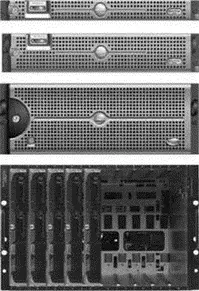
Figure 2.1Servers on the compatibility list come in various sizes and models.
The model selected as the platform has a direct effect on server configuration and scalability, which will in turn influence the return on investment for a virtual infrastructure.
Calculating the Return on Investment
In today's world, every company is anxious and hoping for the opportunity for growth. Expansion is often a sign that a company is fiscally successful and in a position to take on the new challenges that come with an increasing product line or customer base. For the IT managers, expansion means planning and budgeting for human capital, computing power, and spatial constraints.
As many organizations are figuring out, virtualization is a means of reducing the costs and overall headaches involved with either consistent or rapid growth. Virtualization offers solutions that help IT managers address the human, computer, and spatial challenges that accompany corporate demands.
Let's look at a common scenario facing many successful medium-to-large business environments. Take the fictitious company Learn2Virtualize (L2V) Inc. L2V currently has 40 physical servers and an EMC fibre channel storage device in a datacenter in St. Petersburg, Florida. During the coming fiscal year, through acquisitions, new products, and new markets L2V expects to grow to more than 100 servers. If L2V continues to grow using the traditional information systems model, they will buy close to 100 physical servers during their rapid expansion. This will allow them to continue minimizing services on hosts in an effort to harden the operating systems. This practice is not uncommon for many IT shops. As a proven security technique, it is best to minimize the number of services provided by a given server to reduce the exposure to vulnerability across different services. Using physical server deployment will force L2V to look at their existing and future power and datacenter space consumption. In addition, they will need to consider the additional personnel that might be required. With physical server implementations, L2V might be looking at expenses of more than $150,000 in hardware costs alone. And while that might be on the low side, consider that power costs will rise and that server CPU utilization, if it is consistent with industry norms, might sit somewhere between 5 and 10 percent. The return on investment just doesn't seem worth it.
Читать дальшеИнтервал:
Закладка:
Похожие книги на «Mastering VMware® Infrastructure3»
Представляем Вашему вниманию похожие книги на «Mastering VMware® Infrastructure3» списком для выбора. Мы отобрали схожую по названию и смыслу литературу в надежде предоставить читателям больше вариантов отыскать новые, интересные, ещё непрочитанные произведения.
Обсуждение, отзывы о книге «Mastering VMware® Infrastructure3» и просто собственные мнения читателей. Оставьте ваши комментарии, напишите, что Вы думаете о произведении, его смысле или главных героях. Укажите что конкретно понравилось, а что нет, и почему Вы так считаете.