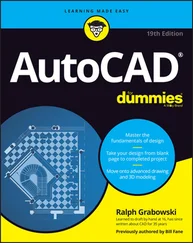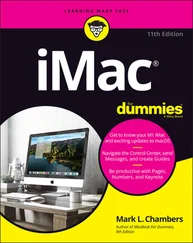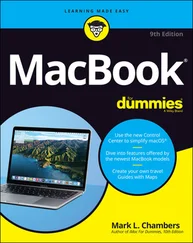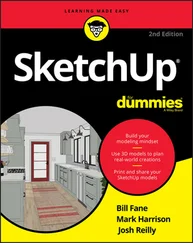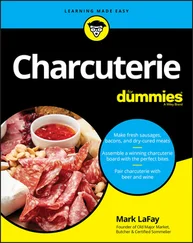The Importance of Being DWG
To take full advantage of AutoCAD in your work environment, you need to be aware of the DWG file format, the format in which AutoCAD saves drawings. In some cases an older version of AutoCAD can’t open a DWG file that’s been saved by a newer version of AutoCAD.
□ A newer version of AutoCAD always can open files saved by an older version.
□ Some previous versions of AutoCAD can open files saved by the subsequent one or two versions. For example, AutoCAD 2004 can open DWG files saved by AutoCAD 2005. That’s because Autodesk didn’t change the DWG file format between AutoCAD 2004 and AutoCAD 2005.
□ You can use the “save as” option in newer versions to save the file to some older DWG formats.
Table 1-1 shows which versions (described later in this chapter) use which DWG file formats.
Table 1-1 AutoCAD Versions and DWG File Formats
| AutoCAD Version |
AutoCAD LT Version |
Release Year |
DWG File Format |
| AutoCAD 2005 (“A2k5”) |
AutoCAD LT 2005 |
2004 |
Acad 2004 |
| AutoCAD 2004 (“A2k4”) |
AutoCAD LT 2004 |
2003 |
Acad 2004 |
| AutoCAD 2002 (“A2k2”) |
AutoCAD LT 2002 |
2001 |
Acad 2000 |
| AutoCAD 2000i (“A2ki”) |
AutoCAD LT 2000i |
2000 |
Acad 2000 |
| AutoCAD 2000 (“A2k”) |
AutoCAD LT 2000 |
1999 |
Acad 2000 |
| AutoCAD Release 14 (“R14”) |
AutoCAD LT 98 & 97 |
1997 |
Acad R14 |
| AutoCAD Release 13 (“R13”) |
AutoCAD LT 95 |
1994 |
Acad R13 |
| AutoCAD Release 12 (“R12”) |
AutoCAD LT Release 2 |
1992 |
Acad R12 |
Working with AutoCAD is easier when your co-workers and colleagues in other companies all use the same version of AutoCAD and AutoCAD-related tools. That way, your DWG files, add-on tools, and even the details of your CAD knowledge can be mixed and matched among your workgroup and partners. In the real world, you’ll probably work with people — at least in other companies — who use AutoCAD versions as old as Release 14.
 Many programs claim to be DWG-compatible — that is, capable of converting data to and from AutoCAD’s DWG format. But achieving this compatibility is a difficult thing to do well. Even a small error in file conversion can have results ranging in severity from annoying to appalling. If you exchange DWG files with people who use other CAD programs, be prepared to spend time finding and fixing translation problems.
Many programs claim to be DWG-compatible — that is, capable of converting data to and from AutoCAD’s DWG format. But achieving this compatibility is a difficult thing to do well. Even a small error in file conversion can have results ranging in severity from annoying to appalling. If you exchange DWG files with people who use other CAD programs, be prepared to spend time finding and fixing translation problems.
 AutoCAD 2005 — like AutoCAD 2004 — does not include an option for saving files to the R14 DWG file format. This omission creates problems if you want to send DWG files to clients or consultants who are still using AutoCAD Release 14. (And there are a surprising number of these folks — R14 was popular, and AutoCAD 2000 through 2004 didn’t tempt everyone to upgrade.) To get around this limitation, you can save to the R12 DXF format, which AutoCAD Release 14 will open — see Chapter 18 for instructions.
AutoCAD 2005 — like AutoCAD 2004 — does not include an option for saving files to the R14 DWG file format. This omission creates problems if you want to send DWG files to clients or consultants who are still using AutoCAD Release 14. (And there are a surprising number of these folks — R14 was popular, and AutoCAD 2000 through 2004 didn’t tempt everyone to upgrade.) To get around this limitation, you can save to the R12 DXF format, which AutoCAD Release 14 will open — see Chapter 18 for instructions.
AutoCAD-based applications
Autodesk has expanded AutoCAD into a whole product line of programs with AutoCAD as a base and specialized, discipline-specific add-ons built on top and included as one complete product. As an AutoCAD 2005 user, you’ll be looking for the 2005-compatible versions of these tools, which should appear a few months after AutoCAD 2005 ships. These discipline-specific flavors of AutoCAD include Autodesk Architectural Desktop and Autodesk Building Systems (mechanical, electrical, and plumbing), Autodesk Mechanical Desktop, Autodesk Map, AutoCAD Land Desktop, Autodesk Survey, and Autodesk Civil Design.
To make matters even more confusing, Autodesk now offers Autodesk Revit and Autodesk Inventor, software applications that compete with Architectural Desktop and Mechanical Desktop, respectively. Revit and Inventor are not based on AutoCAD; they sacrifice AutoCAD compatibility in favor of a more fundamentally design-and 3D-oriented approach to CAD. Whether they ultimately will replace the traditional AutoCAD-based applications remains to be seen. Thus far, most companies seem to be sticking with AutoCAD and the AutoCAD-based Desktop applications.
In addition to the products from Autodesk, thousands of AutoCAD add-on products — both discipline-specific and general-purpose — are available from other software developers. These companion products are sometimes called third-party applications . Visit partnerproducts.autodesk.com/ for more information about what’s available.
AutoCAD LT is one of the best deals around, a shining example of the old 80/20 rule: roughly 80 percent of the capabilities of AutoCAD for roughly 20 percent of the money. Like AutoCAD, AutoCAD LT runs on mainstream Windows computers and doesn’t require any additional hardware devices. With AutoCAD LT, you can be a player in the world of AutoCAD, the world’s leading CAD program, for a comparatively low starting cost.
AutoCAD LT is a very close cousin to AutoCAD. Autodesk creates AutoCAD LT by starting with the AutoCAD program, taking out a few features to justify charging a lower price, adding a couple of features to enhance ease of use versus full AutoCAD, and testing the result.
As a result, AutoCAD LT looks and works much like AutoCAD. The opening screen and menus of the two programs are nearly identical. (LT is missing a few commands from the AutoCAD menus.)
In fact, the major difference between the programs has nothing to do with the programs themselves. The major difference is that AutoCAD LT lacks support for several customization and programming languages that are used to develop AutoCAD add-ons. So almost none of the add-on programs or utilities offered by Autodesk and others are available to LT users.
AutoCAD LT also has only limited 3D support. You can view and edit 3D objects in AutoCAD LT, so you can work with drawings created in AutoCAD that contain 3D objects. However, you cannot create true 3D objects.
The lack of 3D object creation in LT is not as big a negative for many users as you may think. Despite a lot of hype from the computer press and CAD vendors (including Autodesk), 3D CAD remains a relatively specialized activity. The majority of people use CAD programs to create 2D drawings.
Although you may hear claims that AutoCAD LT is easier to master and use than AutoCAD, the truth is that they’re about equally difficult (or easy, depending on your nerd IQ). The LT learning curve doesn’t differ significantly from that of AutoCAD. AutoCAD was originally designed for maximum power and then modified somewhat to improve ease of use. AutoCAD LT shares this same heritage.
Fortunately, the minimal differences between LT and AutoCAD mean that after you have climbed that learning curve, you’ll have the same great view. You’ll have almost the full range of AutoCAD’s 2D drafting tools, and you’ll be able to exchange DWG files with AutoCAD users without data loss.
 This book covers AutoCAD 2005, but almost all the information in it applies to AutoCAD LT 2005 as well. The icon that you see at the left of this paragraph highlights significant differences. If you’re an LT user, you may want to look for AutoCAD LT 2005 For Dummies , which is aimed squarely at AutoCAD LT and the types of people who use it instead of AutoCAD.
This book covers AutoCAD 2005, but almost all the information in it applies to AutoCAD LT 2005 as well. The icon that you see at the left of this paragraph highlights significant differences. If you’re an LT user, you may want to look for AutoCAD LT 2005 For Dummies , which is aimed squarely at AutoCAD LT and the types of people who use it instead of AutoCAD.
Читать дальше
Конец ознакомительного отрывка
Купить книгу
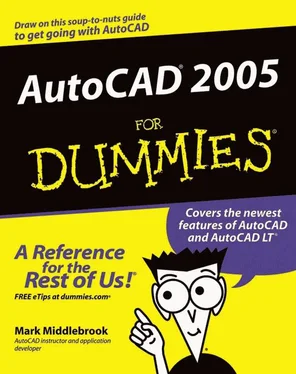
 Many programs claim to be DWG-compatible — that is, capable of converting data to and from AutoCAD’s DWG format. But achieving this compatibility is a difficult thing to do well. Even a small error in file conversion can have results ranging in severity from annoying to appalling. If you exchange DWG files with people who use other CAD programs, be prepared to spend time finding and fixing translation problems.
Many programs claim to be DWG-compatible — that is, capable of converting data to and from AutoCAD’s DWG format. But achieving this compatibility is a difficult thing to do well. Even a small error in file conversion can have results ranging in severity from annoying to appalling. If you exchange DWG files with people who use other CAD programs, be prepared to spend time finding and fixing translation problems. This book covers AutoCAD 2005, but almost all the information in it applies to AutoCAD LT 2005 as well. The icon that you see at the left of this paragraph highlights significant differences. If you’re an LT user, you may want to look for AutoCAD LT 2005 For Dummies , which is aimed squarely at AutoCAD LT and the types of people who use it instead of AutoCAD.
This book covers AutoCAD 2005, but almost all the information in it applies to AutoCAD LT 2005 as well. The icon that you see at the left of this paragraph highlights significant differences. If you’re an LT user, you may want to look for AutoCAD LT 2005 For Dummies , which is aimed squarely at AutoCAD LT and the types of people who use it instead of AutoCAD.