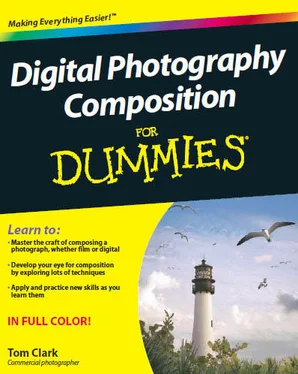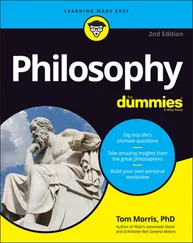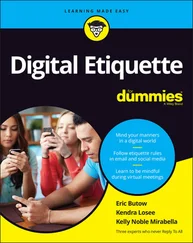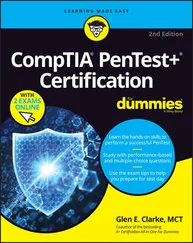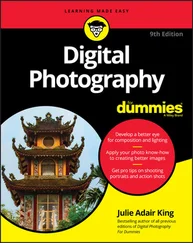Figure 6-10:A full-scale, black-and-white image contains each of these tones.
The point in trying to create full-scale black-and-white images is to avoid creating an image that's a muddy, gray mess. Contrast in an image enables viewers to better see what's happening in the scene and makes the overall image look nicer.
Keep the tonal scale from Figure 6-10 in mind when you're exposing an image. Besides representing how much detail is in an image, these tones also help you understand your camera's histogram. Chapter 3 explains how to read the histogram and how to control your exposure.
Converting an image to black and White using the three channels
Because shooting in color with your digital camera produces three black-and-white versions of an image, you really don't need to shoot in black-and-white mode. Doing so gives you less control over your final results. Instead, you can use the three channels I describe in the earlier section "Being aware of how your digital sensor sees light" to mix and match the channel percentages to create a combination that suits a specific scenario.
You can do this conversion in most photo-editing software programs. Adobe Photoshop is the most common program, so I show you how to convert with it here. Follow these steps to convert a color image to black and white while maintaining control over each element in your scene:
1. Open your image in Photoshop so it contains all its original color data.
Don't convert the image to grayscale. Doing so provides a black-and-white image but eliminates the color information, making all three channels the same. Because of this loss of color information, you lose the benefits of working with these channels.
2. From the layers palette, open a new Channel Mixer layer.
A window opens and enables you to make adjustments to convert your image to black and white. It contains three separate sliders that allow you to adjust the red, green, and blue channels. For more information on working with layers read Chapter 18.
3. Click the box labeled "Monochrome."
The image is now black and white.
4. Use the sliders to adjust the percentages of each channel to control how that channel affects your overall image.
When you begin, your red and green channels are each set to 40 percent, and your blue channel is set to 20 percent. They, of course, add up to 100 percent, which represents the normal exposure for the original image you took. So, if you want to emphasize the red light in your scene, set the red channel to 100 percent and the others to 0. Remember: Finding the perfect balance between the three channels is the key to creating the perfect amount of contrast exactly where you want it in your frame.
You can create a curves layer to tweak your contrast even more. Chapter 18 gives you the scoop on using curves to adjust contrast in a scene.
Figure 6-11 shows two versions of the same image. The original was exposed properly but needed some work to reach its potential. I converted the first image straight to black and white without making any other changes. The red and green channels were set to 40 percent, and the blue was set to 20 percent.
50mm, 1/125 sec, f/5, 200
Figure 6-11:Postproduction work enabled me to increase the contrast in this image and avoid a muddy composition.
I converted the second image more carefully to concentrate on specific elements. Consider the following changes:
Bringing the red channel to 65 percent brightened the tonality of the woman's skin.
Dialing back the green to 25 percent gave the grass more brightness. (Grass usually comes out as yellow in an image and is affected by the red channel as well as the green channel.)
Reducing the blue channel to 10 percent minimized the texture of the woman's skin.
After I converted the image, I used the Curves Layers feature in Photoshop to further increase the contrast and make the whites and blacks in the image richer. (Check out Chapter 18 for more about using this feature.) The result is a more descriptive photograph that's more pleasing to look at.
Color or Black and White — How your Decision Impacts your Message
In photography, each scene is unique, and you have several options for capturing it. One major decision you have to make is whether a particular scene would be better represented in color or in black and white.
The easiest way to figure out whether to shoot in color is to look at the colors in your scene. Ask yourself whether the colors are creating any significant impact. Look for complementary color relationships. If those are absent, perhaps you see an analogous relationship or a monochromatic one that you can work with. Does any element stand out because of its color, or do the colors in the scene work well together?
If the colors in the scene don't create any interest or impact, and you decide that black and white would be most representative of your message, you should still shoot the scene in color. That way, if you download your images to your computer later and decide that the image looks good in color, you can roll with it. If not, you can convert it to black and white.
If you intend to convey a specific message, you may need to shoot in color or in black and white to accomplish that message. Each format has a different way of telling a story and can be used to achieve different effects on viewers.
Color photography is the better choice when you want to convey the following:
" Temperature:Warm colors give a warm feeling and cool colors do the opposite. If you were selling the idea of a cold, refreshing drink, you'd need color to enhance your message.
• Emotion:Different colors signify different emotions, and if your intent is to convey a specific emotion, using color (along with the other elements in your composition) strengthens your message.
• Separation:In black-and-white photography, you may have a difficult time creating separation between elements that are different in color but similar in tonality. Color photography gives you the ability to separate compositional elements through tonal and color differences. For example,
it shows the difference between a red apple and a green apple, and black and white could make them appear the same.
• Vibrance:Color is vibrant and creates an image with a modern feel that most people prefer. Just like pop music sells more than the blues or jazz, color photography sells more than black and white.
You may shoot in black and white when you want to
" Simplify the scene:If the colors in your scene don't work well together, you can simply remove the mess of color by converting the image to black and white.
• Create an artistic edge:Black-and-white photography is still familiar to people as a classic art form. By converting your images, you automatically cause them to appear more artistic.
• Provide emphasis:A subject that doesn't rely on color may be better shown without it. If the main focus of your image reveals the shape and texture of someone's body, for example, including color in your composition may distract viewers from your message. Minimizing the elements in an image (such as color) emphasizes the ones you keep.
• Generate drama:By creating a great deal of contrast between your shadows and highlights, you can create a feeling of drama that's clear-cut and uninterrupted by the distraction of color.
Part III. Arranging the Key Elements to Compose a Successful Shot
Читать дальше
Конец ознакомительного отрывка
Купить книгу