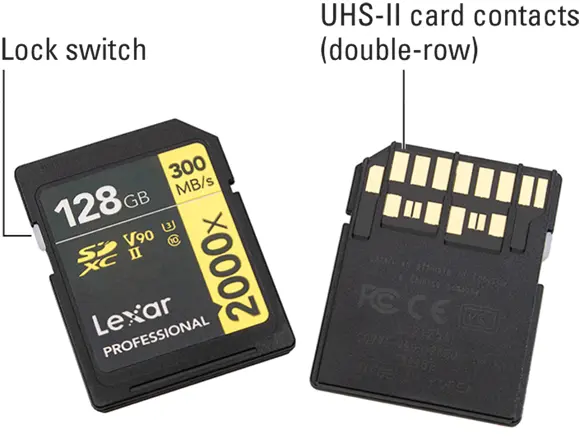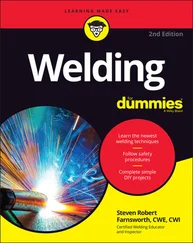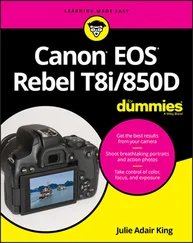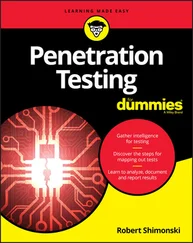STM: Refers to stepping motor technology, an autofocusing system that’s designed to provide smoother, quieter autofocusing.
USM: Refers to the ultrasonic motor. USM is an older technology than STM, but USM lenses still offers quick, professional-quality autofocusing.
The 18–55mm kit lens is an EF-S lens with both Image Stabilization and stepping motor technology. The 18–135mm kit lens is also an EF-S lens with Image Stabilization technology. Complete lens info can also be found on the ring surrounding the front element of the lens.
Working with Memory Cards
As the medium that stores your picture files, the memory card is a critical component of your camera. See the steps at the start of this chapter for help installing a card. Follow the tips in this section for buying and maintaining cards.
Again, you can use regular SD cards, which offer less than 4GB of storage space; SDHC cards (4GB–32GB); and SDXC cards (more than 32GB). Aside from card capacity, the other specification to note is card speed, which indicates how quickly data can be moved to and from the card.
Card speed is indicated in several ways. The most common spec is SD Speed Class, which rates cards with a number between 2 and 10, with 10 being the fastest. Most cards also carry another designation, UHS-I, -II, or -III; UHS (Ultra High Speed) refers to a new technology designed to boost data transmission speeds above the normal Speed Class 10 rate. The number 1, 2, or 3 inside a little U symbol tells you the UHS rating.
 The 90D supports UHS-II cards, which are much faster than the I. You can opt for a UHS0I card, but you won’t get any extra speed benefits.
The 90D supports UHS-II cards, which are much faster than the I. You can opt for a UHS0I card, but you won’t get any extra speed benefits.
Some SD cards also are rated in terms of how they perform when used to record video — specifically, how many frames per second the card can handle. As with the other ratings, a higher video-speed number indicates a faster card.
The first time you use a new memory card, format it by choosing the Format Card option on Setup Menu 1. This step ensures that the card is properly prepared to record your pictures. See the upcoming section “ Setup Menu 1” for more information about card formatting.
First, check the status of the memory card access light, found just above the card door on the right side of the camera. After making sure that the light is off, indicating that the camera has finished recording your most recent photo, turn off the camera. Open the memory card door by gently pressing inwards on it and sliding it to the rear of the camera, depress the memory card slightly, and then lift your finger. The card should pop up a bit, enabling you to grab and remove it.
Don’t touch the gold contacts on the back of the card (see the right card in Figure 1-26). When cards aren’t in use, store them in the protective cases they came in or in a memory card wallet. Keep cards away from extreme heat and cold as well.
The tiny switch on the side of the card, labeled Lock switch in Figure 1-26, enables you to lock your card, which prevents any data from being erased or recorded to the card. If you insert a locked card into the camera, a message on the monitor alerts you to that fact.
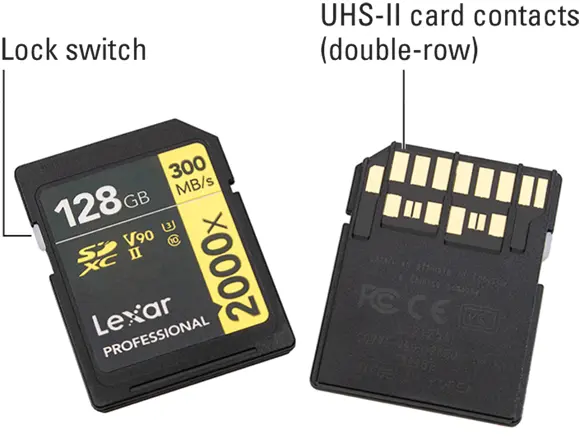
FIGURE 1-26:Avoid touching the gold contacts on the card.
 You can safeguard individual images from accidental erasure by using the Protect Images option on the Playback menu; Chapter 9tells you how. Note, though, that formatting the card does erase even protected pictures; the safety feature prevents erasure only when you use the camera’s Delete function.
You can safeguard individual images from accidental erasure by using the Protect Images option on the Playback menu; Chapter 9tells you how. Note, though, that formatting the card does erase even protected pictures; the safety feature prevents erasure only when you use the camera’s Delete function.
Reviewing Basic Setup Options
Your camera offers scads of options for customizing its performance. Later chapters explain settings related to picture-taking, such as those that affect flash behavior and autofocusing. The rest of this chapter offers a quick rundown of options on the Setup menu, which are mainly (but not all) related to general camera operations. Some of these features deserve only a brief glance; others may require your attention on a regular basis.
Note that menu offerings change depending on your exposure mode — Scene Intelligent Auto, P, Special Scenes (SCN), and so on — and whether the camera is set to Movie mode, Live View mode, or viewfinder photography mode. For now, put the camera in still photo mode (set the Live View/Movie switch to the still camera icon) and exit Live View mode, if it’s active (press the Start/Stop button to turn Live View on and off). Then rotate the Mode dial on top of the camera to the P position, which selects the Programmed Autoexposure mode, one of seven advanced exposure modes. You can adjust all the camera’s options only in these advanced exposure modes.
Display Setup Menu 1, shown in Figure 1-27, to access the following options:
Select Folder: By default, your camera creates an initial filestorage folder named 100Canon and puts as many as 9,999 images in that folder. When you reach image 9999, the camera creates a new folder, named 101Canon, for your next 9,999 images. The camera also creates a new folder if you perform a manual filenumbering reset. FIGURE 1-27:Setup Menu 1 contains the Format Card option with a handful of others.Choose Select Folder to see the list of folders on your memory card. If the card contains multiple folders, the currently selected one is highlighted. The number to the right of the folder name shows you how many pictures are in the folder. You also see a thumbnail view of the first and last pictures in the folder, along with the file numbers of those two photos. To choose a different folder, tap it or use the up/down Quick Control keys or dial to select it and then press the Set button. You also can create a new folder by choosing the Create Folder setting; Chapter 11provides details on this feature.
File Numbering: This option controls how the camera names your picture files. After selecting File Numbering from the menu, choose the Numbering option to select one of these choices: Continuous: This is the default; the camera numbers your files sequentially, from 0001 to 9999, and places all images in the same folder (100Canon, by default) unless you specify otherwise using the Select Folder option. The numbering sequence is retained even if you change memory cards.When you reach picture 9999, the camera automatically creates a new folder (101Canon, by default) and restarts the file numbering at 0001 — again, the folder issue being dependent on the status of the Select Folder option. Auto Reset: File numbering restarts at 0001 each time you put in a different memory card or create a new folder. It’s easy to wind up with multiple photos that have the same file number if you’re not careful about storing them in separate folders. So think twice — or maybe three times — about using this option. You also find a separate option, Manual Reset. Select this setting to begin a new numbering sequence, starting at 0001. A new folder is automatically created to store your new files. The camera then returns to whichever Numbering mode is selected (Continuous or Auto Reset).Beware of one gotcha that applies to both the Continuous and Auto Reset options: If you swap memory cards and the new card already contains images, the camera may pick up numbering from the last image on the new card, which throws a monkey wrench into things. To avoid this problem, format the new card before putting it into the camera, as explained later in this list.
Читать дальше
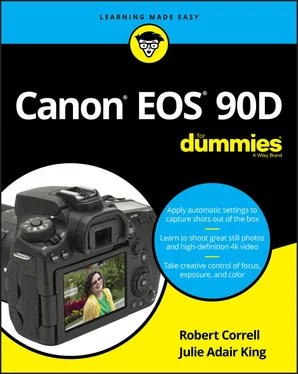
 The 90D supports UHS-II cards, which are much faster than the I. You can opt for a UHS0I card, but you won’t get any extra speed benefits.
The 90D supports UHS-II cards, which are much faster than the I. You can opt for a UHS0I card, but you won’t get any extra speed benefits.