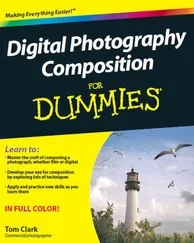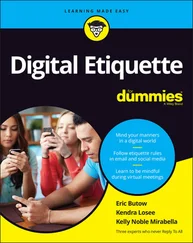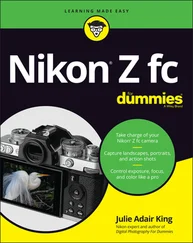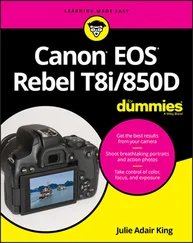Controlling depth of field: Depth of field refers to the distance over which objects in a photo appear to be sharply focused. You can decide whether you want objects in front of and behind your subject to appear sharp, as in the left example in Figure 1-4, or blurry, as in the right image. For the right photo, I set focus on the boat in the front of the picture. In Auto mode, the camera typically tries to keep as much of the scene in focus as possible, as shown in the left example. For the right image, I adjusted camera controls to shorten depth of field. Notice how the scene gets progressively blurrier toward the back of the frame in the right example. (The difference is most visible in the tall palm tree.) FIGURE 1-3:Auto mode typically renders a waterfall similar to the left example; you need control over shutter speed to get the misty look shown in the right image. There are various ways to manipulate depth of field: You can adjust the lens aperture, or f-stop setting ; change the lens focal length; or get closer or farther away from your subject. If you want the greatest control over depth of field, you need all these options at your disposal. Unfortunately, control over aperture (f-stop) and focal length aren’t common with smartphone and tablet cameras, although some new devices give you at least a little input over both settings.
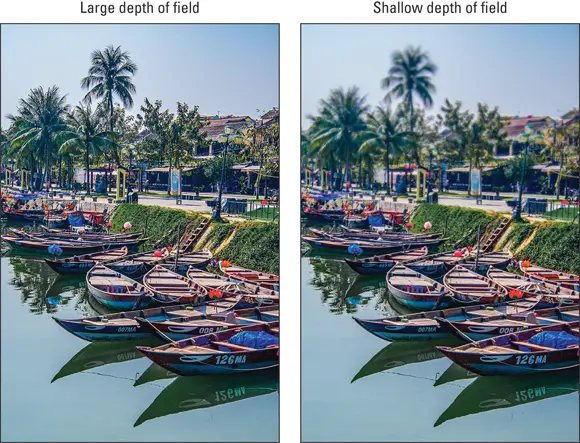
FIGURE 1-4:With the right camera controls, you can specify whether you want the entire scene to appear in sharp focus (left) or for the background to blur (right).
Neither version of the photos in Figures 1-2 through 1-4 is right or wrong, by the way; beauty, as they say, is in the eye of the beholder. The point is, if you care about these artistic decisions, you need a camera that lets you take charge of the aforementioned settings as well as others that control focusing, color, and image quality.
So how do you find such a camera? Start by checking out Table 1-1, which lists the top ten features I suggest for photographers interested in fully exploring the artistic side of photography. Please don't freak out about the photography lingo found in the table or the preceding discussion — shutter speed, aperture, focal length, blah blah blah. I cover them in detail in later parts of the book. For now, just use the table as a handy reference when you’re looking at camera specs.
TABLE 1-1Top Ten Features for the Creative Photographer
| Feature |
Explanation |
| Advanced shooting modes |
Look for these modes: aperture-priority autoexposure, shutter-priority autoexposure, and manual exposure. These modes let you fine-tune exposure and manipulate depth of field (through the aperture setting) and motion blur (through shutter speed). |
| Continuous-capture mode |
Also called burst mode, this shutter-release mode captures a series of photos with one press of the shutter button, which is especially critical for shooting action. Check the frame rate to find out how many pictures you can capture per second; higher is better. |
| Flash |
A built-in flash or a way to attach an external flash is a must, as are options that let you control whether the flash fires, select which flash mode is used (such as red-eye reduction and slow-sync flash), and adjust flash output (often called flash exposure compensation). |
| Focusing options |
For autofocusing, choose a model that lets you select a specific focus point, use continuous autofocusing (tracks a moving subject), and decide when to lock focus. Also note the number of focus points; the more, the better. Because autofocusing isn’t always foolproof, the option to set focus manually is also essential. See Chapter 7for focusing details. |
| ISO options |
ISO settings control the camera’s light sensitivity. Choose a camera that offers both automatic and manual control over ISO and delivers good image quality at high ISO settings. See “High ISO performance (low-light picture quality),” later in this chapter, for details. |
| Lens focal length and quality |
Focal length determines how much of a scene you can capture in one shot and plays a role in depth of field. The quality of the lens glass makes a huge difference in the sharpness of your images. See the later section “ Looking at Lenses” for more help. |
| Raw capture |
For more control in the editing room and the ability to record the most brightness values, choose a model that offers Raw capture as well as the JPEG format. |
| Viewfinder |
Without a viewfinder, you’re forced to compose shots on the camera monitor, which is difficult in bright sunlight. |
| White Balance adjustments |
White balance affects color accuracy. Look for options that enable you to fine-tune White Balance and create custom white-balance settings. |
| Metering mode choices |
A camera’s metering mode determines which part of the frame is analyzed when exposure is set. Choose a model that offers a choice of metering modes: whole frame, spot, and center-weighted, for example. ( Chapter 5explains.) |
How important is picture quality?
Of course picture quality is important — no matter what your photographic interests, you want your photos to look as good as possible. But just as with most products you buy, cameras and lenses that produce the top photo quality cost more than equipment that comes in a notch or two down the scale. So the real point to ponder is, how much are you willing to spend to get the ultimate photo quality? If you want to sell or exhibit your photos, you may not be willing to compromise on quality. But if you’re using your camera for some other purpose, you may be able to save some cash and still be perfectly happy with your photos.
 The following sections explain features that affect picture quality. Before you dig in, note that you can’t rely on camera specifications for the final word on image quality. Photos from two cameras with the same specs may differ greatly because of a difference in various internal components. For the full story, check out reviews done by pros who have the equipment and expertise to make accurate and objective photo-quality assessments.
The following sections explain features that affect picture quality. Before you dig in, note that you can’t rely on camera specifications for the final word on image quality. Photos from two cameras with the same specs may differ greatly because of a difference in various internal components. For the full story, check out reviews done by pros who have the equipment and expertise to make accurate and objective photo-quality assessments.
Resolution: How many megapixels?
 Digital images are made of colored tiles known as pixels . Camera resolution, stated in megapixels (1 million pixels), indicates the maximum number of pixels the camera can use to create a photo. Chapter 2discusses resolution in detail, but in terms of picture quality, you need to know just two key points:
Digital images are made of colored tiles known as pixels . Camera resolution, stated in megapixels (1 million pixels), indicates the maximum number of pixels the camera can use to create a photo. Chapter 2discusses resolution in detail, but in terms of picture quality, you need to know just two key points:
For onscreen photos, you need very few pixels. Resolution affects the display size of digital photos, but does not affect picture quality unless you greatly magnify your screen display. For most purposes, such as posting on Instagram or Facebook, a 1 MP (megapixel) image is adequate.
For prints, you need lots of pixels. Figure 1-5 offers a look at the difference between a print with plenty of pixels (left) and one lacking in that department (right). With fewer pixels, it’s easier for the eye to detect that it’s looking at a bunch of squares. There simply aren’t enough pixels to finely render the details of the subject, and diagonal and curved lines appear jagged, or stair-stepped, along the edges.A general guideline is to aim for 300 pixels per linear inch (ppi) of the print size. An 8 x 10-inch print, for example, requires 2400 x 3000 pixels, or a resolution of approximately 7 MP. (Total image resolution is calculated by multiplying the number of horizontal pixels by the number of vertical pixels; 2400 x 3000 equals 7.2 million pixels.)
Читать дальше
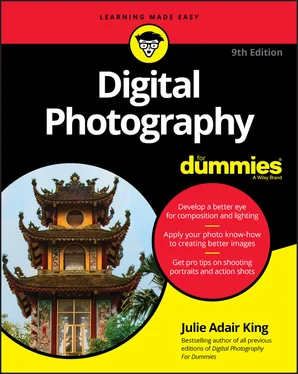
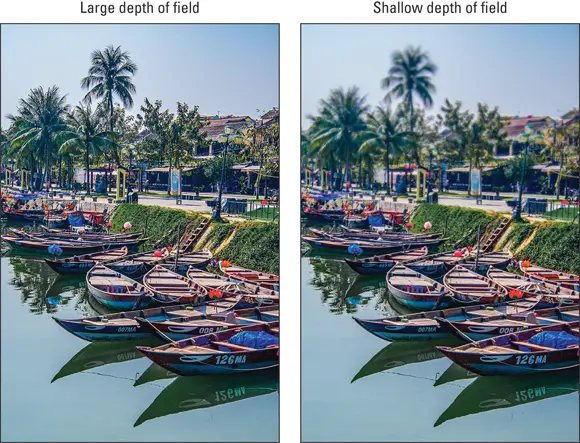
 The following sections explain features that affect picture quality. Before you dig in, note that you can’t rely on camera specifications for the final word on image quality. Photos from two cameras with the same specs may differ greatly because of a difference in various internal components. For the full story, check out reviews done by pros who have the equipment and expertise to make accurate and objective photo-quality assessments.
The following sections explain features that affect picture quality. Before you dig in, note that you can’t rely on camera specifications for the final word on image quality. Photos from two cameras with the same specs may differ greatly because of a difference in various internal components. For the full story, check out reviews done by pros who have the equipment and expertise to make accurate and objective photo-quality assessments. Digital images are made of colored tiles known as pixels . Camera resolution, stated in megapixels (1 million pixels), indicates the maximum number of pixels the camera can use to create a photo. Chapter 2discusses resolution in detail, but in terms of picture quality, you need to know just two key points:
Digital images are made of colored tiles known as pixels . Camera resolution, stated in megapixels (1 million pixels), indicates the maximum number of pixels the camera can use to create a photo. Chapter 2discusses resolution in detail, but in terms of picture quality, you need to know just two key points: