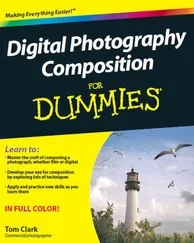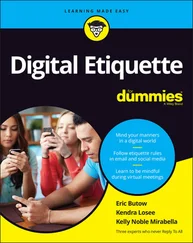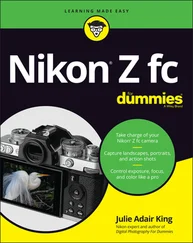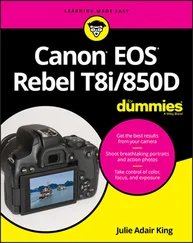How This Book Is Organized
As much as possible, this book is put together in a way that doesn't require you to read it in order, from front to back, to make sense of things. Instead, you can dip in and out of various chapters to get help with a specific topic. However, if you're brand-new to digital photography or to photography in general, you may find it easier to explore the early chapters, which provide some important basics, before moving onto advanced topics I cover later. The next sections preview the information in each part of the book.
Part 1: Fast Track to Super Snaps
As the part name implies, chapters in Part 1are designed to make it easy to get better results from your camera, even if you’re a complete novice:
Chapter 1helps you decide whether your current camera has the features you need to shoot the kinds of pictures you want to take. If the answer is no, I offer advice to help you choose your next camera.
Chapter 2explains critical camera options, including shooting mode, shutter-release mode, resolution, and file type. Although the default settings for these options work well in most cases, you may need to adjust them for some shots.
Chapter 3offers tips for getting the best results when you shoot in your camera's fully automatic exposure modes and also covers the basics of making digital movies.
Part 2: Taking Your Photography to the Next Level
When you're ready to advance your photography knowledge and skills, dig into Part 2.
Chapter 4provides an introduction to photographic composition and explains which camera features affect characteristics such as how much of a scene is in sharp focus.
Chapters 5and 6are all about light. Chapter 5explains exposure fundamentals and offers solutions for over- or underexposed photos. Chapter 6helps you get better results when you use flash and introduces you to some alternative lighting solutions.
Chapter 7explains how to achieve tack-sharp images and to use focus to artistic advantage. This chapter also color-related settings.
Part 3: Pro Tips for Capturing Specific Subjects
Chapters in this part of the book provide insider tips related to portraits, action shots, and landscapes.
Chapter 8is all about photographing people, showing you camera features, lighting setups, and other tools that help you capture portrait subjects in the most flattering ways.
Chapter 9moves on to action photography. Whether you want to shoot athletic events, birds on the wing, or any other moving subject, this chapter offers keys to success.
Chapter 10covers tips for improving your landscape photos. It also details how to shoot special scenes such as fireworks displays.
Visit this part of the book for information about picture playback and help with getting pictures off your camera’s memory card and out into the world.
Chapter 11introduces you to cool playback features, many of which tend to be buried in camera menus and thus too often overlooked.
Chapter 12explains options for downloading and storing photos. I also explain how to prep images for printing and online sharing.
In the time-honored For Dummies tradition, information in this part is presented in easily digestible, bite-size nuggets:
Chapter 13provides a troubleshooting guide, discussing ten common picture problems and how to avoid or repair them.
Chapter 14shows you ten accessories that can make your photography life easier, more fun, or both.
When you have time to go online, visit www.dummies.com and enter the text Digital Photography For Dummies Cheat Sheet in the Search box. The Cheat Sheet offers a quick reference guide to important camera settings.
Here’s a quick guide to the icons used in this book:
 This icon represents information that you should commit to memory. Doing so can make your life easier and less stressful.
This icon represents information that you should commit to memory. Doing so can make your life easier and less stressful.
 Text marked with this icon breaks technical gobbledygook into plain English. In many cases, you don’t need to know this stuff, but boy, will you sound impressive if you repeat it at a party.
Text marked with this icon breaks technical gobbledygook into plain English. In many cases, you don’t need to know this stuff, but boy, will you sound impressive if you repeat it at a party.
 The Tip icon points you to shortcuts that help you avoid doing more work than necessary. This icon also highlights ideas for creating better pictures and working around common problems.
The Tip icon points you to shortcuts that help you avoid doing more work than necessary. This icon also highlights ideas for creating better pictures and working around common problems.
 Read the text next to a Warning icon to keep yourself out of trouble and to find out how to fix things if you leaped before you looked.
Read the text next to a Warning icon to keep yourself out of trouble and to find out how to fix things if you leaped before you looked.
The answer depends on you. You can start with Chapter 1and read straight through to the index, if you like. Or you can flip to whatever section of the book interests you most and start there.
The one thing this book isn’t designed to do, however, is insert its contents magically into your head. You can’t just put the book under your pillow and expect to acquire the information by osmosis — you have to put eyes to page and do some actual reading. With our hectic lives, finding the time and energy to read is easier said than done; but if you spend just a few minutes a day with this book, you’ll soon able to capture any subject, from a newborn baby to a towering monument, like a pro.
Part 1
Fast Track to Super Snaps
IN THIS PART …
Discover which camera features make it easier to take different types of photos. If you're ready for a new camera, get the information you need to find just the right model.
Get the scoop on essential (and sometimes confusing) camera settings, including the shooting mode, shutter-release mode, resolution, and file type (JPEG or Raw).
Find out how to get the best results when you rely on your camera's fully automatic shooting mode. Also take a look at scene modes, which automatically select settings considered best for specific categories of pictures, such as portraits and action shots.
Explore settings related to video-recording features and get help shooting your first movies.
Chapter 1
Choosing the Right Camera
IN THIS CHAPTER
 Finding the best camera for your photography style
Finding the best camera for your photography style
 Understanding critical camera specs
Understanding critical camera specs
 Deciding what camera features you really need
Deciding what camera features you really need
 Considering convenient extras
Considering convenient extras
You've probably heard the saying “It's a poor carpenter who blames his tools.” Well, the same is true for photography: A knowledgeable photographer can produce a masterful image from even the most basic camera. That said, certain camera features make photographing some subjects easier. A fast autofocusing system improves your odds of snapping a sharp shot of a lacrosse game, for example, and a lens that can capture subjects from a distance enables you to photograph a wild cougar without getting dangerously close.
Читать дальше
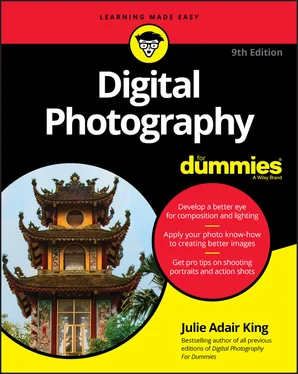
 This icon represents information that you should commit to memory. Doing so can make your life easier and less stressful.
This icon represents information that you should commit to memory. Doing so can make your life easier and less stressful. Text marked with this icon breaks technical gobbledygook into plain English. In many cases, you don’t need to know this stuff, but boy, will you sound impressive if you repeat it at a party.
Text marked with this icon breaks technical gobbledygook into plain English. In many cases, you don’t need to know this stuff, but boy, will you sound impressive if you repeat it at a party. The Tip icon points you to shortcuts that help you avoid doing more work than necessary. This icon also highlights ideas for creating better pictures and working around common problems.
The Tip icon points you to shortcuts that help you avoid doing more work than necessary. This icon also highlights ideas for creating better pictures and working around common problems. Read the text next to a Warning icon to keep yourself out of trouble and to find out how to fix things if you leaped before you looked.
Read the text next to a Warning icon to keep yourself out of trouble and to find out how to fix things if you leaped before you looked. Finding the best camera for your photography style
Finding the best camera for your photography style