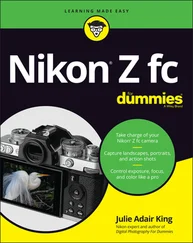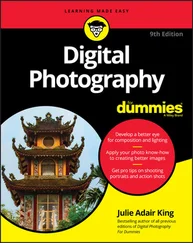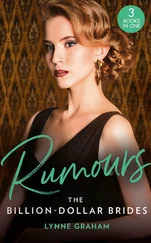You can’t display the electronic level when the camera is set to the default AF Method setting (Face+Tracking). To display the level, you must switch to another AF Method setting. ( Chapter 5has details.) Unfortunately, you can’t make the shift when the Mode dial is set to Scene Intelligent Auto. No AF Method choices or electronic level for you! If you like having a level available at all times and don’t want to fiddle with the electronic version, you can buy tiny bubble levels that slide into the camera’s flash hot shoe. A basic model costs about $15; make sure to buy one that is sized to fit a Canon flash mount. Vello is one popular brand ( www.vellogear.com ).
The chart that appears in the histogram display (lower-left screen in Figure 1-27) is a tool you can use to gauge exposure. See the Chapter 9discussion on interpreting a histogram to find out how to make sense of what you see. But note that when you use flash, the histogram is dimmed. The histogram can’t display accurate information because the final exposure will include light from the flash and not just the ambient lighting. In addition, the histogram dims when you use M (Manual) exposure mode and set the shutter speed to Bulb, which keeps the shutter open for as long as you hold down the shutter button. The camera can’t predict how long you’re going to hold that button down, so it can’t create a histogram that will reflect your final exposure.
Also note the Exposure Simulation symbol (Exp. SIM) that appears in the second and third displays in Figure 1-27. (Look in the lower-right corner of the frame.) This symbol indicates whether the monitor is simulating the actual exposure that you’ll record. If the symbol blinks or is dimmed, the camera can’t provide an accurate exposure preview, which can occur if the ambient light is either very bright or very dim. Exposure Simulation is also disabled when you use flash.
Take the following precautions when you use Live View and Movie modes:
Light that enters the viewfinder can affect exposure. For this reason, it’s a good idea to cover the viewfinder while you’re shooting. Canon used to supply a viewfinder cover that was stored on the camera strap, but no more. I trust you can figure out a suitable alternative, although my guess is that you won’t experience any issues unless you’re shooting really long exposures.
Using Live View or Movie mode for an extended period can harm your pictures and the camera. Using the monitor full-time causes the camera’s innards to heat up more than usual, and that extra heat can create the right conditions for noise, a defect that looks like speckles of sand. More critically, the increased temperatures can damage the camera.
A white thermometer symbol appears on the monitor to warn you when the camera is getting too hot. If you keep shooting and the temperature continues to increase, the symbol turns red and blinks, alerting you that the camera soon will shut off automatically.
Aiming the lens at the sun or other bright lights also can damage the camera. Of course, you can cause problems doing this even during normal viewfinder shooting, but the possibilities increase when you use Live View and Movie modes.
Live View and Movie mode put additional strain on the camera battery. Extra juice is needed to power the monitor for extended periods of time. If you do a lot of Live View or movie shooting, you may want to invest in a second battery so you have a spare on hand when the first one runs out of gas.
Earlier in this chapter, the section “ Viewing Camera Settings” introduces the Quick Control screen, which displays current picture settings when you use the viewfinder to compose pictures. Because digital photography isn’t confusing enough, the T8i/850D also offers Quick Control mode, which enables you to change certain settings from the Quick Control screen, saving you the trouble of using menus or function buttons such as the ISO button.
 You can take advantage of this feature for viewfinder photography as well as for Live View and movie shooting. To try it out, first set the Mode dial to Tv so that your screens will look like the ones in the upcoming figures. (More about how things work in other modes in a bit.)
You can take advantage of this feature for viewfinder photography as well as for Live View and movie shooting. To try it out, first set the Mode dial to Tv so that your screens will look like the ones in the upcoming figures. (More about how things work in other modes in a bit.)
1 Press the Q button or tap the Q icon on the touchscreen.Figure 1-29 shows you where to find the icon during viewfinder shooting (left screen) and during Live View shooting (right screen).During viewfinder shooting, the monitor display changes to look similar to the one shown on the left in Figure 1-30. In Live View mode, the display appears as shown on the left in Figure 1-31. FIGURE 1-29:To activate Quick Control mode, tap the Q symbol or press the Q button. FIGURE 1-30:After selecting the setting you want to change, rotate the Main dial to cycle through available options for that setting (left) or press the Set button to view all options on a separate screen (right). FIGURE 1-31:In Live View mode, the name of the setting you’re adjusting initially appears at the bottom of the screen (left) but as you explore the available options, the name of the current one appears instead (right).
2 Select the setting you want to adjust.The currently selected setting is highlighted; in the figures, the Metering Mode setting is active, for example. To choose a different setting, tap it or press the edges of the Quick Control dial to move the highlight box over the setting.During viewfinder shooting, the name of the option that’s currently in force appears at the bottom of the screen. For example, in the left screen in Figure 1-30, Evaluative Metering is the selected Metering Mode option.During Live View shooting, the text banner initially shows the name of the setting you’re changing, as shown on the left in Figure 1-31 — again, Metering Mode, in the figure. The icons at the bottom of the screen represent the available options. The one surrounded by the orange box is currently selected.
3 Rotate the Main dial to cycle through available options for the setting.As soon as you rotate the dial, the text label in the Live View display shows the name of the selected option. In the right screen in Figure 1-31, for example, the label indicates that the newly selected Metering Mode option is Spot metering. ( Chapter 4explains these and other Metering Mode options.) During viewfinder photography, you can also display all the available options on a single screen, as shown on the right in Figure 1-30. To do so, press the Set button or tap the setting that you're adjusting (Metering Mode, in the figure). On the selection screen, select an option by tapping it. Depending on the setting, you also may be able to rotate the Main dial or Quick Control dial to highlight the option you want to use. After selecting the option, tap the exit arrow, labeled in Figure 1-30, or press the Set button to exit the settings screen.
4 Repeat Steps 2 and 3 as needed to adjust other settings.
5 To exit Quick Control mode, press the Q button.During viewfinder photography, you also can tap the Q symbol in the lower-left corner of the screen. During Live View shooting, tap the exit arrow in the top-right corner of the screen. (Refer to Figure 1-31.)
A couple of important tips about Quick Control mode:
When the Mode dial is set to Scene Intelligent Auto, no Quick Control icon appears on the Live View screen. If you press the Quick Control button, you access the Creative Assist features available in Scene Intelligent Auto mode. ( Chapter 3explains these tool.) You can get to the same features by tapping the Creative Assist symbol in the lower-right corner of the Live View screen. The symbol looks like a paintbrush inside a colored circle; refer to the left screen in Figure 1-26 for a.
Читать дальше
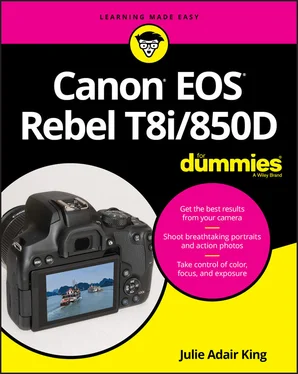
 You can take advantage of this feature for viewfinder photography as well as for Live View and movie shooting. To try it out, first set the Mode dial to Tv so that your screens will look like the ones in the upcoming figures. (More about how things work in other modes in a bit.)
You can take advantage of this feature for viewfinder photography as well as for Live View and movie shooting. To try it out, first set the Mode dial to Tv so that your screens will look like the ones in the upcoming figures. (More about how things work in other modes in a bit.)