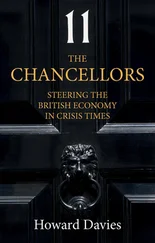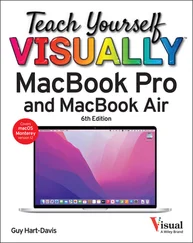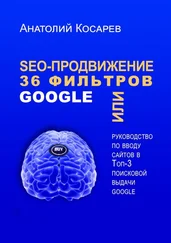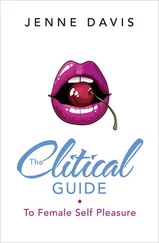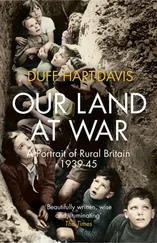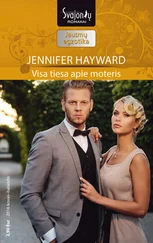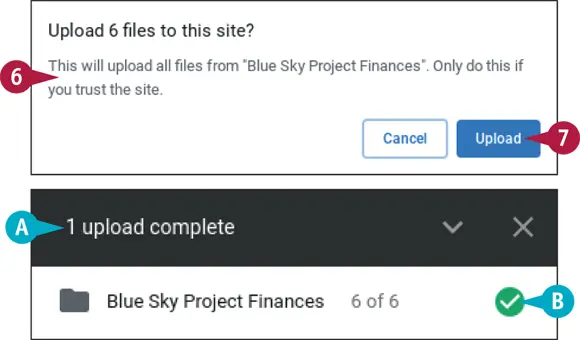
The Upload Files to This Site? dialog box opens.
 Read the warning.
Read the warning.
 Click Uploadif you want to proceed.
Click Uploadif you want to proceed.
The Upload Files to This Site? dialog box closes.
Google Drive uploads the folder, displaying a progress readout as it does so.
 When the upload finishes, the Upload Complete message appears.
When the upload finishes, the Upload Complete message appears.
 You can move the cursor over Upload complete(
You can move the cursor over Upload complete(  ) to display Show File Location (
) to display Show File Location (  replaces
replaces  ). Click Show file location(
). Click Show file location(  ) to display the location that contains the uploaded folder.
) to display the location that contains the uploaded folder.
Enable and Use Google Drive’s Offline Mode
As an online storage site, Google Drive requires an Internet connection. But if you will need to work on your Google Docs, Google Sheets, or Google Slides files when you do not have an Internet connection, you can enable Google Drive’s Offline Mode, which makes local copies of files. To use Offline Mode, you must use Google’s Chrome browser app rather than any other browser.
With Offline Mode active, you can work on the files when your computer is offline. Once your computer connects to the Internet again, Google Drive synchronizes the local files with the online files.
Enable and Use Google Drive’s Offline Mode
Enable Google Drive’s Offline Mode
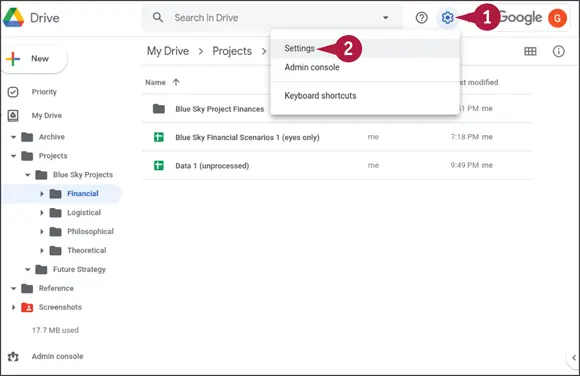
 In Google Drive, click Settings(
In Google Drive, click Settings(  ).
).
The Settings panel opens.
 Click Settings.
Click Settings.
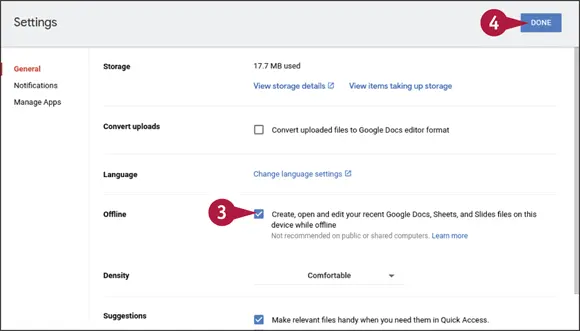
The Settings screen for Google Drive appears.
The General category of settings appears at first.
 In the Offline area, select Create, open and edit your recent Google Docs, Sheets, and Slides files on this device while offline(
In the Offline area, select Create, open and edit your recent Google Docs, Sheets, and Slides files on this device while offline(  ).
).
 Click Done.
Click Done.
The Settings screen for Google Drive closes.
A pop-up message in the lower-left corner of the screen shows the readout Setting up offline while Chrome configures Offline Mode and downloads the files needed for it. The readout Offline setup complete appears when it finishes.
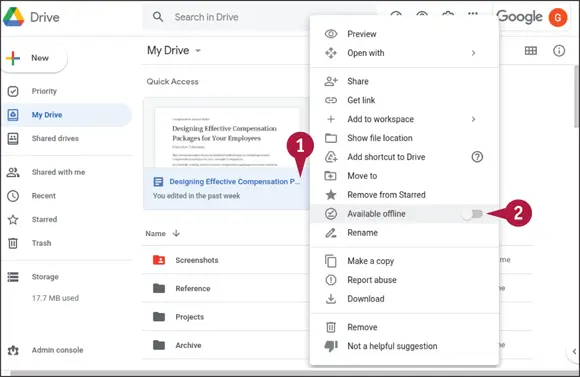
Make a File Available Offline
 In Google Drive, right-click the file you want to make available offline.
In Google Drive, right-click the file you want to make available offline.
The contextual menu appears.
 Click Available offline(
Click Available offline(  changes to
changes to  ).
).
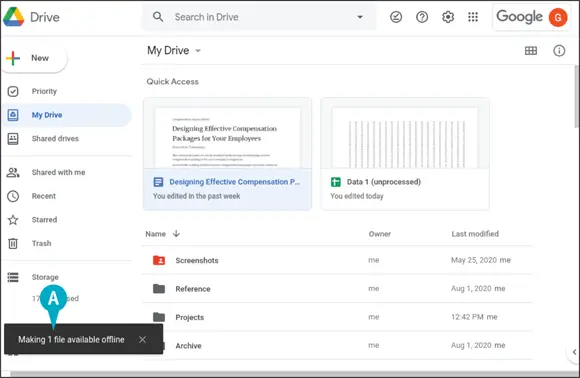
 A confirmation message, such as Making 1 file available offline , appears briefly.
A confirmation message, such as Making 1 file available offline , appears briefly.
TIP
How do I make a Google Drive file available offline while I am editing it?
When you have a Google Docs, Google Sheets, or Google Slides file open for editing, you can make it available offline by clicking Fileto open the File menu and then clicking Make available offline. A readout such as Document now available offline appears in the lower-left corner of the window to confirm the change.
If you click Fileagain, you will see the File menu displays a check mark next to the Make Available Offline command.
Open a File
To work with a file in an app, you open the file from the folder or location in which it is stored. You can open the file either from Google Drive or by using the Open command on the app’s File menu.
Each file type has a default app associated with it. For example, the Google Sheets app is the default for the Google Sheets file type, as you would expect. When you double-click a file in Google Drive, the default app opens the file. To use a different app than the default, you can use the Open With command.
Open a File
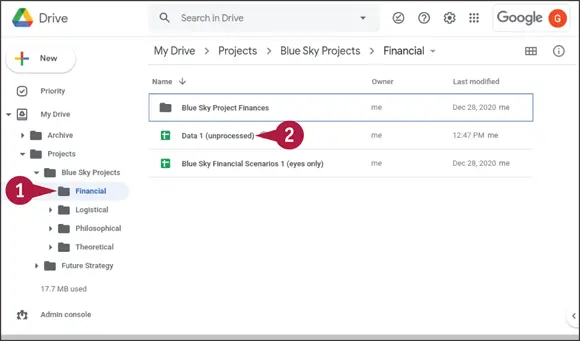
Open a File from Google Drive
 In Google Drive, navigate to the folder that contains the file you want to open.
In Google Drive, navigate to the folder that contains the file you want to open.
 Double-click the file you want to open.
Double-click the file you want to open.
This example uses a Google Sheets spreadsheet file.
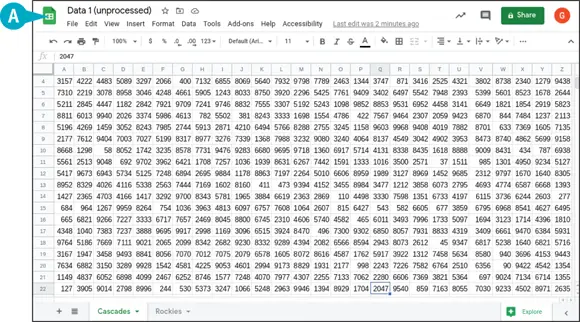
The file opens in the associated app.
Читать дальше
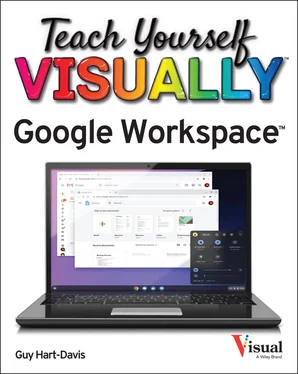
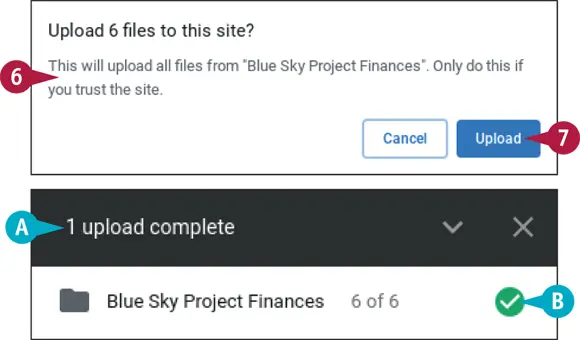
 Read the warning.
Read the warning. Click Uploadif you want to proceed.
Click Uploadif you want to proceed. When the upload finishes, the Upload Complete message appears.
When the upload finishes, the Upload Complete message appears. You can move the cursor over Upload complete(
You can move the cursor over Upload complete(  ) to display Show File Location (
) to display Show File Location (  replaces
replaces 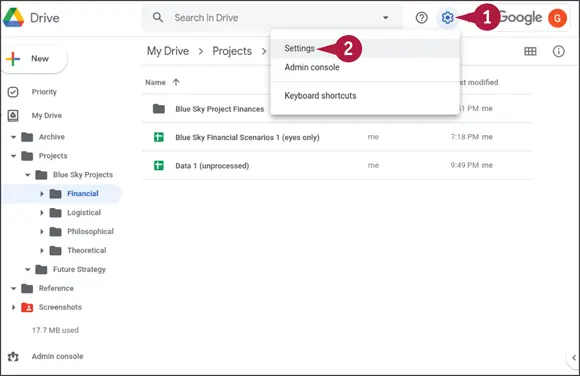
 In Google Drive, click Settings(
In Google Drive, click Settings(  ).
). Click Settings.
Click Settings.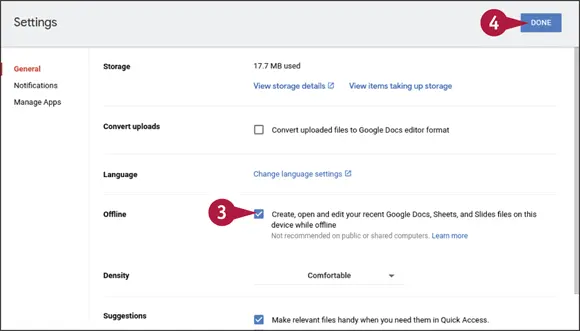
 In the Offline area, select Create, open and edit your recent Google Docs, Sheets, and Slides files on this device while offline(
In the Offline area, select Create, open and edit your recent Google Docs, Sheets, and Slides files on this device while offline(  ).
). Click Done.
Click Done.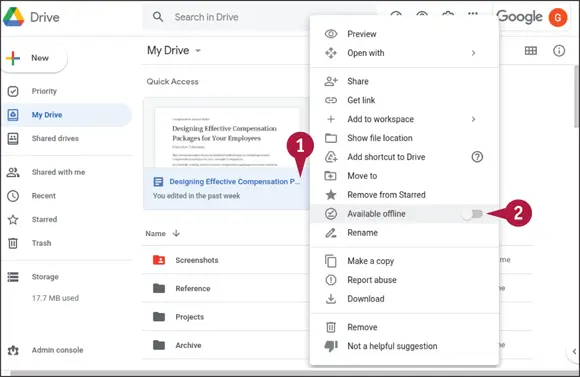
 changes to
changes to  ).
).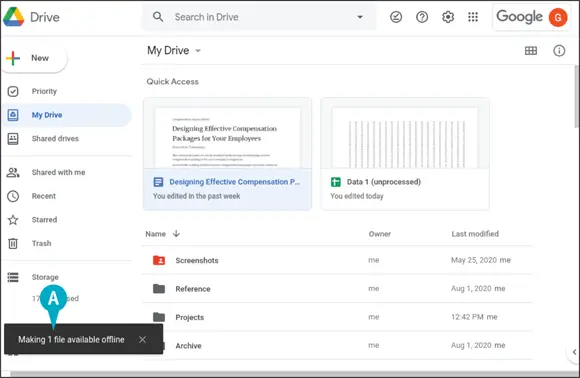
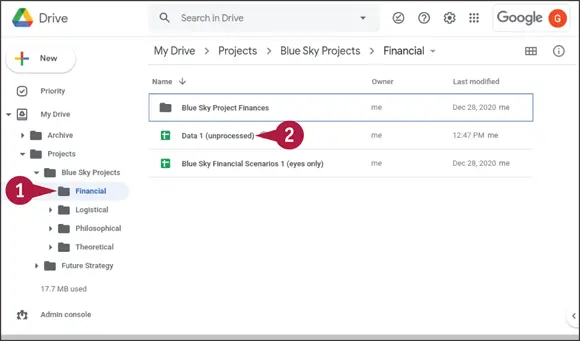
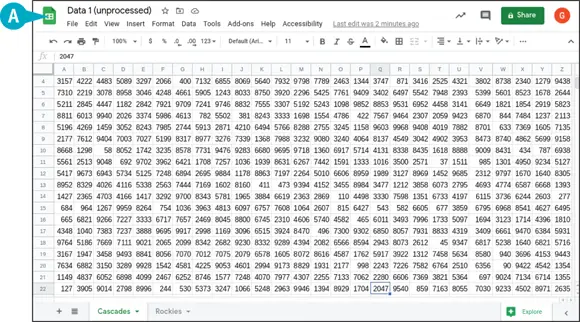
![Джулиан Ассанж - Google не то, чем кажется [отрывок из книги «When Google Met WikiLeaks»]](/books/405461/dzhulian-assanzh-google-ne-to-chem-kazhetsya-otryvok-thumb.webp)