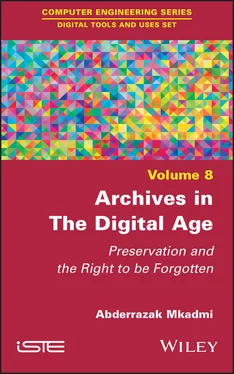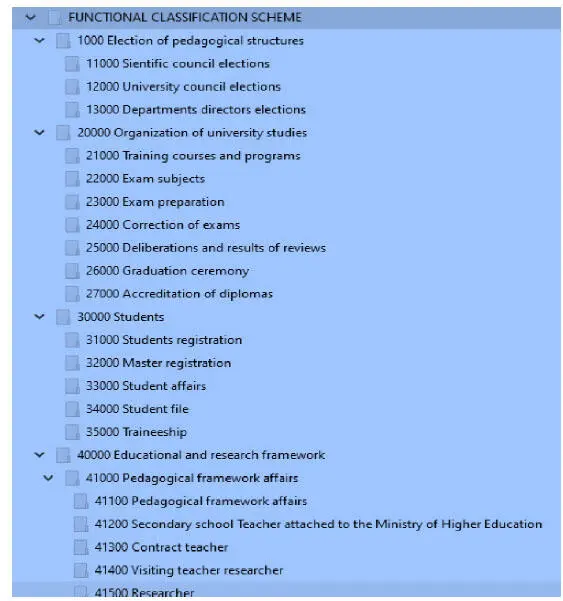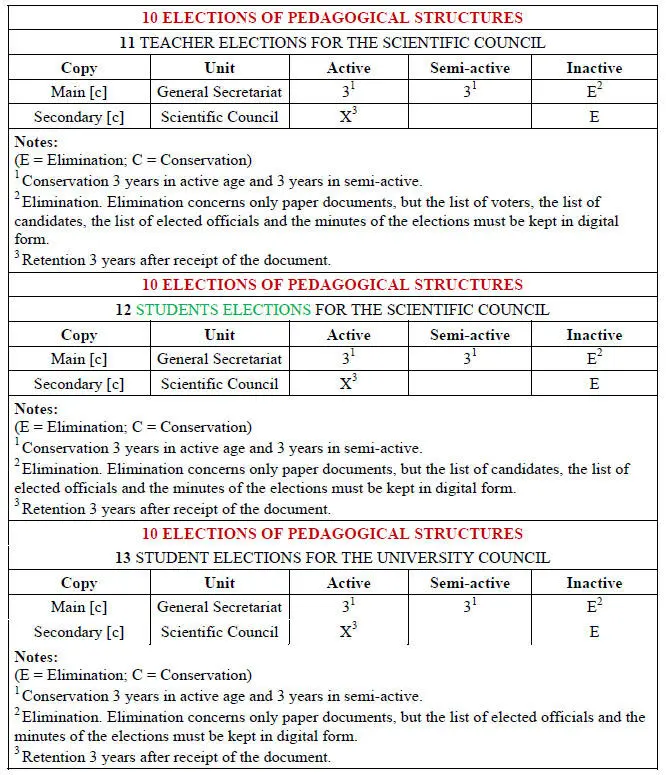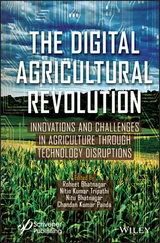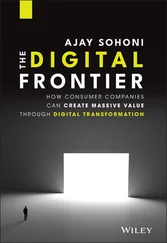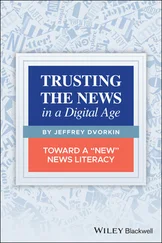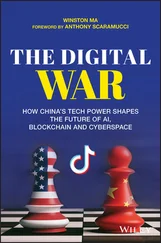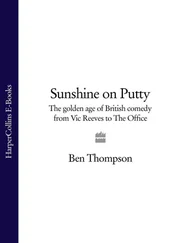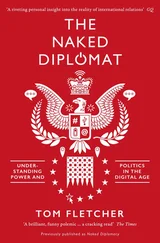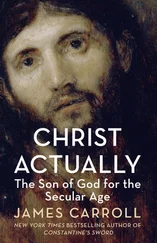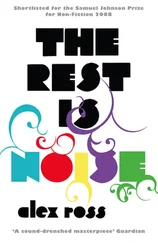– the integrity of the collection, which consists of not splitting a collection that has already been set-up.
1.1.3. Archival management tools
1.1.3.1. Inventory of documents
The document inventory is a basic tool that consists of a good knowledge of all the documents (whatever their form, age and place of conservation) of the organization and its various administrative structures, as well as their modes of creation, use and conservation. This inventory may be general, covering all the organization’s documents regardless of the unit that has custody of them, or specific, covering only the documents of a particular department, directorate or sector.
1.1.3.2. Directory of typical files
One of the most important tools for setting up an archiving system is the “directory of typical files“ or “nominal list of typical files”. This tool helps the records manager identify all types of documents and records produced or received by the institution in the course of its administrative activities. It can be summary, analytical and/or regular.
1.1.3.3. Functional classification scheme
A classification scheme (or file plan) is an organization tree of the main functions of an organization that classifies recorded information from the general to the specific, by subject of activity, using a tree-like structure. In this system, a rating is assigned to each subject to facilitate the retrieval of information.
Developing a records classification scheme is essential to the smooth running of all administrative activities in each organization. Indeed, the logical organization documents produced and received by each institution and their grouping into structured folders help to locate them easily. This classification, based on the principle of the hierarchy of subjects, consists of presenting the classes from the general to the specific (see Figure 1.1).
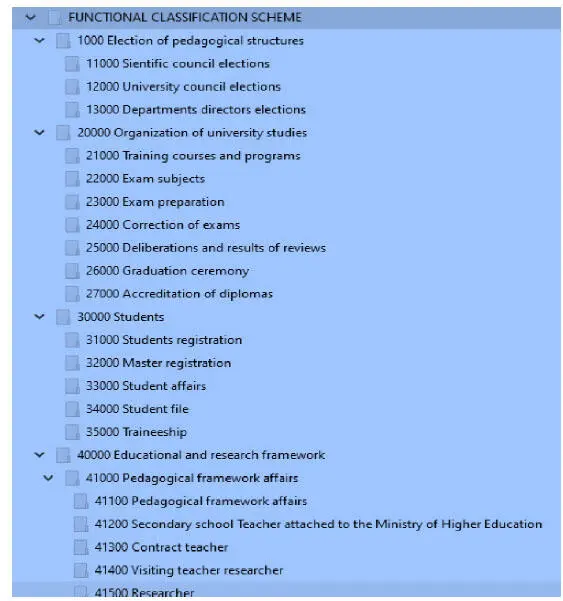
Figure 1.1. Example of part of a classification structure for higher education documents. For a color version of this figure, see www.iste.co.uk/mkadmi/archives.zip
1.1.3.4. Schedule of retention rules
A retention schedule, also known as a “sorting table” or “retention rules schedule”, is the cornerstone of an archives management system. It is a tool that indicates the retention period for each type of document, as defined by its owner or required by law, with its final fate at the end of this period (disposal or transfer to historical archives). These retention periods are managed by so-called “retention rules” (see Figure 1.2). These are used to determine the minimum retention period for any document, even if nothing prevents the institution from archiving them longer, unless the document contains personal data.
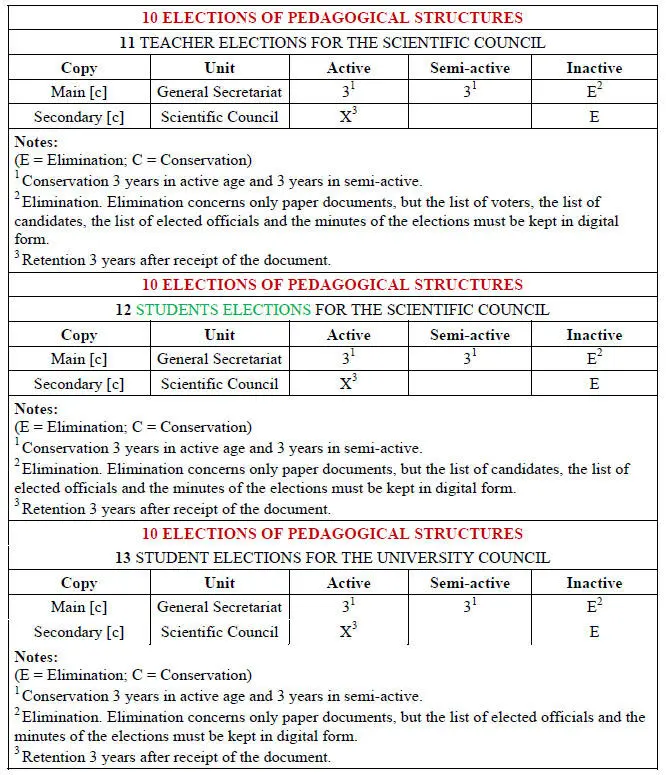
Figure 1.2. Example of retention rules. For a color version of this figure, see www.iste.co.uk/mkadmi/archives.zip
Together with a classification scheme, the retention schedule is the cornerstone of any document management system in a public or private organization. By specifying retention periods and media, retention policies ensure the effective management of the lifecycle of all types of records or series of records, including distinguishing between inactive records that should be retained over the long-term and those that should be disposed of [BAN 18].
Discussing digital archives (also called “electronic archives”) is in a way also discussing digital archiving, since archives have already been defined previously. It is rather the digital, with characteristics related to the immateriality of objects that raises many questions. We must go back to 1984 when the ICA in its dictionary of archival terminology defines digital archives as archives that are “... generally encoded, readable only by machines, recorded on media such as discs, drums or magnetic tapes, cards or punched tapes” [WAL 84, p. 103]. They are either natively digital documents or dematerialized paper documents.
The immaterial nature of these types of objects certainly brings considerable advantages, but it also implies a set of problems. This immateriality allows a priori the storage of large quantities of documents in reduced volumes, which enables access to these documents in a fast, instantaneous manner and for a greater number of users. It also makes it possible to enhance and enrich archive collections through statistical, linguistic and cultural studies. However, these intangible aspects pose a number of challenges, particularly in terms of the evidentiary value of documents, as well as the risks of loss, alteration and modification of documents, the technological obsolescence of storage formats and media, and so on. This requires the development and implementation of complex technical systems.
1.2. Electronic Records Management
1.2.1. ERM: elements of definition
The term “ERM” (Electronic Records Management) represents a set of techniques and tools that allow documents to be transformed into digital formats, and filed, managed and stored on a computer platform as part of normal business operations. Also known as “DMS” (Document Management System) for the electronic management of existing information and documents, this concept aims to manage the complete cycle of documents and all types of information from their creation to the determining of their disposition (permanent retention or destruction).
The function of electronic document management is to manage, using computer applications, digital documents within an organization in the normal course of business. It is a process that helps to develop a learning culture in organizations through collaboration, capitalizing on information and exchanges. In fact, different categories of ERM could be deployed in different institutions according to need, company size and management objectives [PRA 04]. We can already distinguish different types:
– Administrative DMS: usually part of a global management application, this category allows users to quickly access various administrative documents that are often in digital image formats;
– Office DMS: in line with standard office automation applications (Word, Excel, etc.), this category is aimed at group work while integrating document enrichment functions through annotations, messaging functions, workflows and so on. Lotus and Microsoft tools are good examples of this type of application;
– COLD (Computer Output on Laser Disc) DMS: used for computer data, this application allows us to store and automatically index the documents generated by management applications. This solution is composed of several software modules allowing the formatting, extraction and indexing of data from spool files in direct connection with a central computer. It is possible to share files instantly between several users, while guaranteeing data protection through passwords. The information is usually presented on screen in the form of a listing;
– Documentary DMS: directly resulting from documentary research, this type of application is generally used in libraries, scientific documentation services and possibly for a press review. It uses more or less heterogeneous indexing and search methods (full-text, thesaurus, proximity operators, concept search, natural language, etc.);
Читать дальше