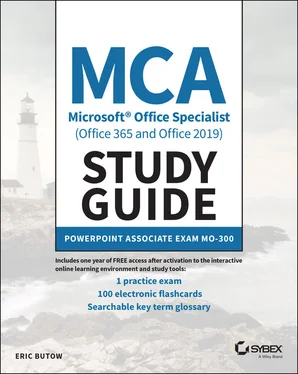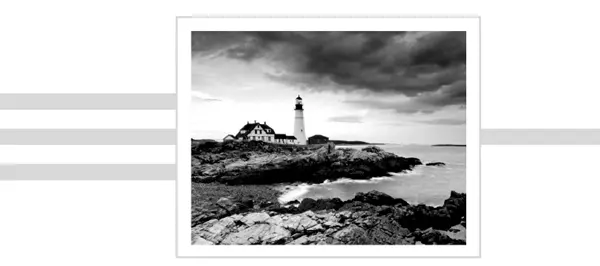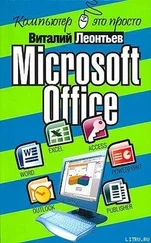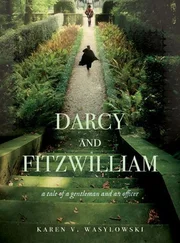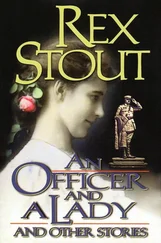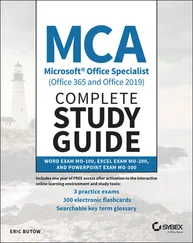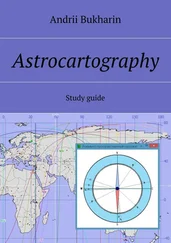5 Delete optionsFIGURE 4.6 Table style tilesFIGURE 4.7 The Chart icon in the Insert ribbonFIGURE 4.8 The Column category in the Insert Chart dialog boxFIGURE 4.9 The chart in the worksheetFIGURE 4.10 The selected chart entries in the spreadsheet windowFIGURE 4.11 The updated chart and expanded selection area in the spreadsheet...FIGURE 4.12 Column titles in the horizontal axisFIGURE 4.13 Chart elements listFIGURE 4.14 Trendline for first quarter salesFIGURE 4.15 SmartArt option in the Insert ribbonFIGURE 4.16 SmartArt categoriesFIGURE 4.17 The Convert To SmartArt drop‐down listFIGURE 4.18 The Type Your Text Here boxFIGURE 4.19 Designing an organization chart using SmartArtFIGURE 4.20 3D model category listFIGURE 4.21 A 3D hat modelFIGURE 4.22 The Rotate icon in the 3D modelFIGURE 4.23 Audio On My PC menu optionFIGURE 4.24 The Insert button in the dialog boxFIGURE 4.25 The audio file in the slideFIGURE 4.26 Video On My PC menu optionFIGURE 4.27 The Insert button in the dialog boxFIGURE 4.28 The video file in the slideFIGURE 4.29 Record Audio menu optionFIGURE 4.30 Record Sound dialog boxFIGURE 4.31 The recorded audio file in the slideFIGURE 4.32 Screen Recording iconFIGURE 4.33 Control Dock boxFIGURE 4.34 The video recording and playback bar in the slideFIGURE 4.35 Playback ribbonFIGURE 4.36 The Playback ribbon for videos
5 Chapter 5FIGURE 5.1 The drop‐down list of transition effectsFIGURE 5.2 Preview iconFIGURE 5.3 Airplane transition in the drop‐down listFIGURE 5.4 The Left icon in the drop‐down listFIGURE 5.5 Animation styles in the drop‐down listFIGURE 5.6 By Paragraph at the bottom of the drop‐down listFIGURE 5.7 Animation PaneFIGURE 5.8 Effect Options in the drop‐down menuFIGURE 5.9 By Letter option in the Animate Text drop‐down menuFIGURE 5.10 The Wipe style in the drop‐down listFIGURE 5.11 One By One option in the Sequence sectionFIGURE 5.12 The Show Additional Effects Options iconFIGURE 5.13 The Wipe dialog boxFIGURE 5.14 Level 1 in the Animation PaneFIGURE 5.15 Remove option in the drop‐down menuFIGURE 5.16 The Turntable style in the drop‐down listFIGURE 5.17 The rotating scarf with the Turntable effect appliedFIGURE 5.18 Animation effect options for the Turntable styleFIGURE 5.19 Effect Options menu optionFIGURE 5.20 Wipe dialog boxFIGURE 5.21 The Turns motion path in the drop‐down listFIGURE 5.22 The truncated graphic in the slideFIGURE 5.23 Effect Options drop‐down menuFIGURE 5.24 The Duplicate Selected Slides optionFIGURE 5.25 The Morph icon in the ribbonFIGURE 5.26 Effects drop‐down menuFIGURE 5.27 Animation marker on the slideFIGURE 5.28 The Duration boxFIGURE 5.29 After check box in the Transitions ribbon
1 Cover Page
2 Table of Contents
3 Begin Reading
1 i
2 ii
3 iii
4 iv
5 x
6 xi
7 xii
8 xiii
9 xiv
10 xv
11 xvi
12 xvii
13 xviii
14 xix
15 xx
16 1
17 2
18 3
19 4
20 5
21 6
22 7
23 8
24 9
25 10
26 11
27 12
28 13
29 14
30 15
31 16
32 17
33 18
34 19
35 20
36 21
37 22
38 23
39 24
40 25
41 26
42 27
43 28
44 29
45 30
46 31
47 32
48 33
49 34
50 35
51 36
52 37
53 38
54 39
55 40
56 41
57 42
58 43
59 44
60 45
61 46
62 47
63 48
64 49
65 50
66 51
67 52
68 53
69 54
70 55
71 56
72 57
73 58
74 59
75 60
76 61
77 62
78 63
79 64
80 65
81 66
82 67
83 68
84 69
85 70
86 71
87 72
88 73
89 74
90 75
91 76
92 77
93 78
94 79
95 80
96 81
97 82
98 83
99 84
100 85
101 86
102 87
103 88
104 89
105 90
106 91
107 92
108 93
109 94
110 95
111 96
112 97
113 98
114 99
115 100
116 101
117 102
118 103
119 104
120 105
121 106
122 107
123 108
124 109
125 110
126 111
127 112
128 113
129 114
130 115
131 116
132 117
133 118
134 119
135 120
136 121
137 122
138 123
139 124
140 125
141 126
142 127
143 128
144 129
145 130
146 131
147 132
148 133
149 134
150 135
151 136
152 137
153 138
154 139
155 140
156 141
157 142
158 143
159 144
160 145
161 146
162 147
163 148
164 149
165 150
166 151
167 152
168 153
169 154
170 155
171 156
172 157
173 158
174 159
175 160
176 161
177 162
178 163
179 164
180 165
181 166
182 167
183 168
184 169
185 170
186 171
187 172
188 173
189 174
190 175
191 176
192 177
193 178
194 179
195 180
196 181
197 182
198 183
199 184
200 185
201 186
202 187
203 188
204 189
205 190
206 191
207 192
208 193
209 194
210 195
211 196
212 197
213 198
214 199
215 200
216 201
217 202
218 203
219 204
220 205
221 206
222 207
223 208
224 209
225 210
226 211
227 212
228 213
229 214
230 215
231 216
232 217
233 218
234 219
235 220
236 221
237 222
238 223
239 224
240 225
241 226
242 227
243 228
244 229
245 230
246 231
247 232
248 233
249 234
250 235
251 236
252 237
253 238
254 239
255 240
256 241
257 242
258 243
259 244
260 245
261 246
262 247
263 248
264 249
265 250
266 251
267 253
268 254
269 255
270 256
271 257
272 259
273 260
274 261
275 262
276 263
277 264
278 265
279 266
280 267
281 268
282 269
MCA Microsoft ®Office Specialist (Office 365 and Office 2019)
Study Guide
PowerPoint Associate Exam MO‐300
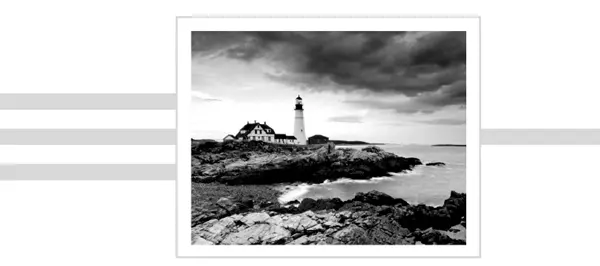
Eric Butow

Copyright © 2021 by John Wiley & Sons, Inc., Indianapolis, Indiana
Published simultaneously in Canada
ISBN: 978‐1‐119‐71846‐8
ISBN: 978‐1‐119‐71848‐2 (ebk.)
ISBN: 978‐1‐119‐71847‐5 (ebk.)
No part of this publication may be reproduced, stored in a retrieval system or transmitted in any form or by any means, electronic, mechanical, photocopying, recording, scanning or otherwise, except as permitted under Sections 107 or 108 of the 1976 United States Copyright Act, without either the prior written permission of the Publisher, or authorization through payment of the appropriate per‐copy fee to the Copyright Clearance Center, 222 Rosewood Drive, Danvers, MA 01923, (978) 750‐8400, fax (978) 646‐8600. Requests to the Publisher for permission should be addressed to the Permissions Department, John Wiley & Sons, Inc., 111 River Street, Hoboken, NJ 07030, (201) 748‐6011, fax (201) 748‐6008, or online at www.wiley.com/go/permissions.
Читать дальше