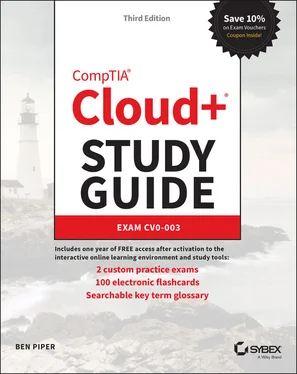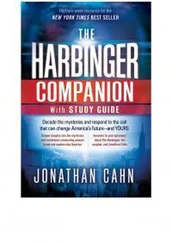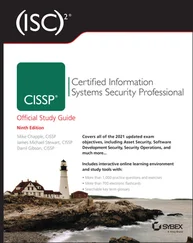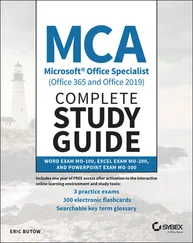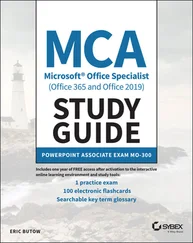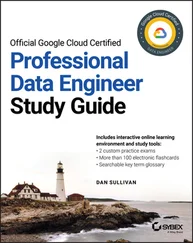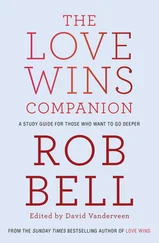Monitoring and automation go hand in hand in the cloud. For example, you can use autoscaling to add additional virtual CPUs to a VM if utilization has, for example, exceeded 98 percent for more than 10 minutes. And just like everything else in the cloud, you can configure this automation quickly and adjust it to meet changing requirements.
Writing It All Down (Documentation)
Documentation should be created by the many different teams involved in the cloud deployment, such as the server, virtualization, storage, networking, developer, security, and management teams, as well as the cloud provider.
Once the document is complete, it should be readily accessible, and the procedures to maintain consistency should be clear. A corporate compliance group may be formed to monitor and maintain adherence to the standardization process. Also, since the operations and deployment are constantly evolving and changing, the documentation will need to be constantly modified and updated.
Before migrating to the cloud, you should establish baselines for various aspects of your current infrastructure. Baselines to collect include CPU, memory, storage utilization, and database query times. Establishing baselines helps you determine how to size your cloud resources. Baselines also help you tune your monitoring. Use your baseline statistics as a reference, and if a metric goes significantly above or below that value, you can configure an alert to fire or autoscaling to add more capacity. The deviation of a metric from a baseline is called variance .
Because the metrics you'll be monitoring will likely change quickly, minute by minute, as well as slowly over longer periods of time, you'll want to take baseline samplings for both long-term and short-term intervals. For example, suppose a database server running in your data center averages 70 percent CPU utilization over the course of a day, but it occasionally spikes to 90 percent for about 15 minutes when someone runs a complex query. You don't necessarily want to alert every time the CPU utilization spikes. But you might want to know if the average daily CPU utilization begins creeping up to, say, 80 percent. Therefore, having separate baselines for the long term and the short term gives you a better picture of what's really going on in your environment. Keep in mind that monitoring always requires trial and error.
Your baselines help you form a starting point for determining what the normal metrics are for your environment, but they're not to be taken as gospel, since they will change over time. Also, given the huge number of cloud resources available, there are even more metrics that you can monitor. The key is to focus only on the most impactful metrics.
Shared Responsibility Model
Cloud providers operate under what's called a shared responsibility model that defines what you are responsible for and what the provider is responsible for. The model will vary depending on what you are contracting to use and the offerings of the service provider. Let's look at how the division of responsibilities changes with different service models.
As the “I” in IaaS suggests, the cloud provider is responsible for the underlying infrastructure they provide as a service—all of the hardware, hypervisors, block storage, and networking. If you're running VMs, you would have responsibility for the operating system and applications, as well as configuration of your virtual network, which includes network access controls and IP routing.

To make it easier to get started, a cloud provider may provide you with a default virtual network for your IaaS resources. Even though such a default network should work right out of the gate, it's still your responsibility to make sure that it's configured properly.
With a PaaS service, you're responsible for the applications you choose to run on the service, and the cloud provider would take responsibility for almost everything your application depends on—namely the VMs, OS, and storage. When it comes to the networking, the division of responsibilities may vary. The cloud provider may offer to configure networking for you automatically, giving you unique public and private IP addresses and corresponding DNS entries, or you may provide your own network configuration parameters.
When offering Software as a Service, the cloud provider assumes full responsibility for everything, including the software itself. Your responsibility is limited to how you configure and use the software.
In this introductory chapter, you explored the big picture of cloud computing. You investigated the many types of service models offered in the marketplace today. The core models include IaaS, which strives to emulate the core components of a traditional data center and offer them as a service to facilitate migrations to the cloud. The PaaS and SaaS models extend the benefits of elasticity and pay-as-you-go pricing without the commitment and expertise required to pull off an IaaS deployment. In these models, the cloud provider handles the compute, storage, and network infrastructure.
Cloud delivery models are important to understand for the exam. You looked at the various types of models, including private, public, community, and hybrid clouds, and what the general use cases and differences are for each type of delivery model.
You also learned about the fundamental characteristics of cloud computing. The cloud offers on-demand, self-service provisioning of elastic resources that you pay for on a metered basis. The chapter discussed resource pooling and virtualization of resources such as storage, CPU, memory, storage, and networking.
The chapter also covered how to prepare to migrate your operations to the cloud and how it's important to test systems in the cloud—including sizing, performance, availability, connectivity, data integrity, and others—and that you document the results.
As you read the rest of the book, keep these fundamental concepts in mind, because they provide a structure that you'll build on as you progress on your journey to become Cloud+ certified.
Know that cloud computing is similar in operation to a utility. Cloud computing follows the utilities model where a provider will sell computing resources using an as-needed or as-consumed model. This allows a company or individual to pay for only what they use.
Know what cloud computing is. Cloud computing is a model for enabling convenient, on-demand network access to a shared pool of configurable computing resources (for example, networks, servers, storage, applications, and services) that can be rapidly provisioned and released with minimal management effort or service provider interaction. This cloud model is composed of five essential characteristics, three service models, and four deployment models.
Understand the different cloud service models and how to differentiate between them. Cloud service models are characterized by the phrase as a service and are accessed by many types of devices, including web browsers, thin clients, and mobile devices. There are three primary service types. Software as a Service, Infrastructure as a Service, and Platform as a Service are the core service offerings. Many cloud service providers offer more descriptive terms in their marketing and sales offerings, including Communications as a Service, Anything as a Service, and Desktop as a Service. However, all of these newer terms fit into the SaaS, IaaS, or PaaS service model. Study the service models and know the differences among IaaS, PaaS, and SaaS as well as the other service models.
Читать дальше