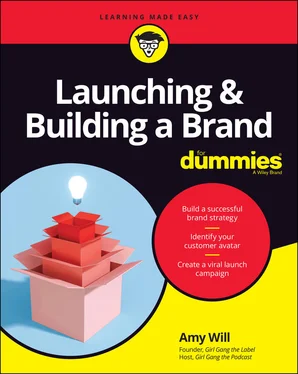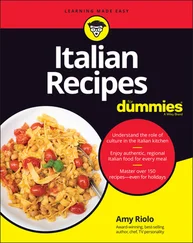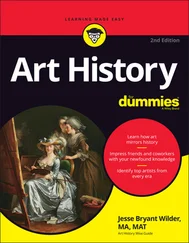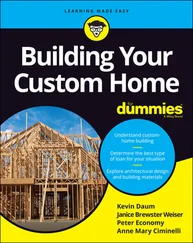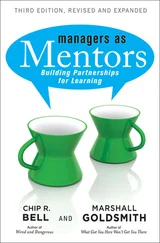9 Part 5: The Part of Tens Chapter 20: Ten Ways to Make Your Marketing Campaigns Go Viral Plan for Phenomenal Success Build Your Email List Get Emotional Compose a Catchy Campaign Slogan Never Underestimate the Power of Visuals Choose Media Outlets Strategically Pitch Your Brand to the Media Extend Your Reach with Promoted Posts on Social Media Use Hashtags to Generate Buzz Make Your Message Easy to Share Chapter 21: Ten Ways to Distinguish Your Brand from the Competition Offer Quality Products/Services Deliver Exceptional Customer Service Target a Price Point Offer a Guarantee or Warranty (or Both) Cash in on Your Good Looks: Design Become a Disrupter Create a Unique Brand Experience Carve Out a Niche for Yourself Build Community Around Your Brand Be a Force for Good Chapter 22: Ten Ways to Drive Customers to Your Website Treat Your Website as Brand Central Use SEO to Your Advantage Deliver Content That’s Fresh, Relevant, and Valuable to Your Target Market Promote Your Content on Social Media Spread the Word via Email Take Advantage of Guest Blogging Engage with Your Visitors Post Useful Content on Reddit Recruit Influencers Answer Questions on Quora
10 Index
11 About the Author
12 Advertisement Page
13 Connect with Dummies
14 End User License Agreement
1 Chapter 2 TABLE 2-1 Business/brand budget
1 Chapter 3FIGURE 3-1: Determine what makes your brand special.FIGURE 3-2: A brand positioning map.
2 Chapter 5FIGURE 5-1: Gather information about your target consumers.
3 Chapter 6FIGURE 6-1: Building a custom color palette on Canva.FIGURE 6-2: Canva’s logo maker.FIGURE 6-3: Select a predesigned template.FIGURE 6-4: Customize your template.
4 Chapter 7FIGURE 7-1: Installing WordPress on Bluehost.FIGURE 7-2: The WordPress dashboard.FIGURE 7-3: A collection of featured themes in WordPress.FIGURE 7-4: You can easily customize the Divi theme.FIGURE 7-5: Creating a new web page in WordPress.FIGURE 7-6: Add an image to a page or post.FIGURE 7-7: Copy an embed code for a YouTube video.FIGURE 7-8: You can create menus from the names of existing pages.FIGURE 7-9: Copy the code in the Global Site Tag box.FIGURE 7-10: Add the Google Analytics global site tag to your site's
.FIGURE 7-11: Select your analytics account, property, and view.FIGURE 7-12: Google Analytics displays site metrics.FIGURE 7-13: Create a branded email account.
5 Chapter 8FIGURE 8-1: A sample editorial schedule.FIGURE 8-2: Use a keyword search tool to find common searched words and phrases...
6 Chapter 9FIGURE 9-1: Find the sweet spot where vision, goals, and target demographic ove...FIGURE 9-2: A sample cobranding partner-pitch email template.
7 Chapter 10FIGURE 10-1: A sample hit list.
8 Chapter 12FIGURE 12-1: Create a schedule for your podcasts.FIGURE 12-2: The Add a New Post page.FIGURE 12-3: You can record video on your smartphone.
9 Chapter 13FIGURE 13-1: Instagram story highlights.FIGURE 13-2: My Linktree landing page for Girl Gang the Label.
10 Chapter 14FIGURE 14-1: Audience, purpose, and tone influence how content is presented.
11 Chapter 15FIGURE 15-1: Google Ads PPC campaign types.
12 Chapter 18FIGURE 18-1: Your request for feedback may contain a range of options to select...FIGURE 18-2: A sample checkout page with a feedback call to action.
13 Chapter 21FIGURE 21-1: Examine problems to discover opportunities.
1 Cover
2 Table of Contents
3 Title Page
4 Copyright
5 Begin Reading
6 Index
7 About the Author
8 Dedication
9 Author’s Acknowledgments
1 i
2 ii
3 1
4 2
5 3
6 4
7 5
8 6
9 7
10 8
11 9
12 10
13 11
14 12
15 13
16 14
17 15
18 16
19 17
20 18
21 19
22 20
23 21
24 22
25 23
26 25
27 26
28 27
29 28
30 29
31 30
32 31
33 32
34 33
35 34
36 35
37 36
38 37
39 38
40 39
41 40
42 41
43 42
44 43
45 44
46 45
47 46
48 47
49 48
50 49
51 50
52 51
53 52
54 53
55 54
56 55
57 56
58 57
59 58
60 59
61 60
62 61
63 62
64 63
65 64
66 65
67 66
68 67
69 68
70 69
71 70
72 71
73 72
74 73
75 74
76 75
77 76
78 77
79 78
80 79
81 81
82 82
83 83
84 84
85 85
86 86
87 87
88 88
89 89
90 90
91 91
92 92
93 93
94 94
95 95
96 96
97 97
98 98
99 99
100 100
101 101
102 102
103 103
104 104
105 105
106 106
107 107
108 108
109 109
110 110
111 111
112 112
113 113
114 114
115 115
116 116
117 117
118 118
119 119
120 120
121 121
122 122
123 123
124 125
125 126
126 127
127 128
128 129
129 130
130 131
131 132
132 133
133 134
134 135
135 136
136 137
137 138
138 139
139 141
140 142
141 143
142 144
143 145
144 146
145 147
146 148
147 149
148 150
149 151
150 152
151 153
152 154
153 155
154 157
155 158
156 159
157 160
158 161
159 162
160 163
161 164
162 165
163 166
164 167
165 168
166 169
167 170
168 171
169 172
170 173
171 174
172 175
173 176
174 177
175 178
176 179
177 180
178 181
179 182
180 183
181 184
182 185
183 186
184 187
185 188
186 189
187 191
188 192
189 193
190 194
191 195
192 196
193 197
194 198
195 199
196 200
197 201
198 202
199 203
200 204
201 205
202 206
203 207
204 208
205 209
206 210
207 211
208 212
209 213
210 214
211 215
212 216
213 217
214 218
215 219
216 220
217 221
218 222
219 223
220 224
221 225
222 226
223 227
224 228
225 229
226 230
227 231
228 232
229 233
230 235
231 236
232 237
233 238
234 239
235 240
236 241
237 242
238 243
239 244
240 245
241 246
242 247
243 248
244 249
245 250
246 251
247 252
248 253
249 254
250 255
251 256
252 257
253 258
254 259
255 260
256 261
257 262
258 263
259 264
260 265
261 266
262 267
263 268
264 269
265 270
266 271
267 272
268 273
269 274
270 275
271 276
272 277
273 278
274 279
275 280
276 281
277 282
278 283
279 284
280 285
281 286
282 287
283 288
284 289
285 290
286 291
287 293
288 294
289 295
290 296
291 297
292 298
293 299
294 300
295 301
296 302
297 303
298 304
299 305
300 306
301 307
302 309
303 310
304 311
305 312
306 313
307 314
308 315
309 316
310 317
311 318
312 319
313 320
Читать дальше