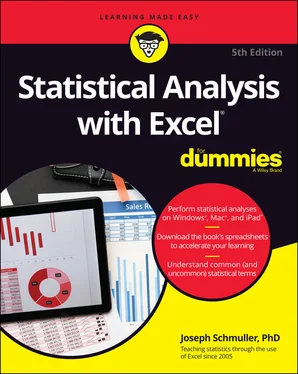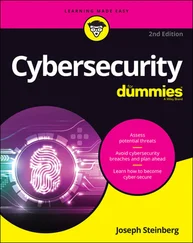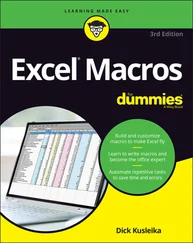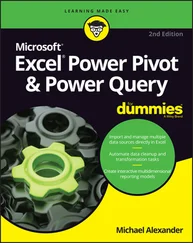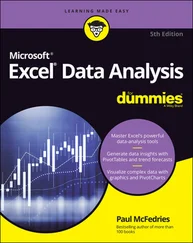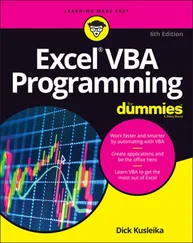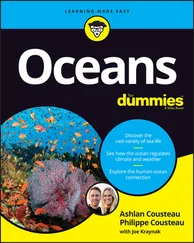4 Chapter 4FIGURE 4-1: Working with AVERAGE.FIGURE 4-2: Data from 16 trials of a fictional psychology experiment.FIGURE 4-3: The completed dialog box for AVERAGEIF.FIGURE 4-4: The completed dialog box for AVERAGEIFS.FIGURE 4-5: The TRIMMEANFunction Arguments dialog box, along with the array of...FIGURE 4-6: The MEDIAN Function Arguments dialog box, along with the array of c...FIGURE 4-7: The MODE . SNGLFunction Arguments dialog box, along with the array o...FIGURE 4-8: The MODE.MULTFunction Arguments dialog box, along with the array o...FIGURE 4-9: The results of MODE.MULTin the output array.
5 Chapter 5FIGURE 5-1: Working with VAR .P.FIGURE 5-2: VARPAevaluates TRUE as 1.0, changing the variance from the value i...FIGURE 5-3: Working with VAR .S.FIGURE 5-4: The Function Arguments dialog box for STDEV .P, along with the data.FIGURE 5-5: The Function Arguments dialog box for STDEV.S.FIGURE 5-6: Filtering data to calculate standard deviation conditionally.FIGURE 5-7: The Function Arguments dialog box for IF.FIGURE 5-8: The Function Arguments dialog box for AND.FIGURE 5-9: The DEVSQdialog box.FIGURE 5-10: The AVEDEVFunction Arguments dialog box.
6 Chapter 6FIGURE 6-1: Exam scores and the Function Arguments dialog box for STANDARDIZE.FIGURE 6-2: The autofilled array of z- scores.FIGURE 6-3: Applying RANK.EQand RANK.AVG.FIGURE 6-4: The Function Arguments dialog box for RANK.EQ.FIGURE 6-5: The Function Arguments dialog box for LARGE.FIGURE 6-6: PERCENTILE.INCversus PERCENTILE.EXC.FIGURE 6-7: The PERCENTILE.INC Function Arguments dialog box.FIGURE 6-8: PERCENTRANK.INCversus PERCENTRANK.EXC.FIGURE 6-9: The PERCENTRANK.INC Function Arguments dialog box.FIGURE 6-10: The Rank and Percentile analysis tool.FIGURE 6-11: The output of the Rank and Percentile analysis tool.
7 Chapter 7FIGURE 7-1: The Function Arguments dialog box for COUNT, showing multiple argum...FIGURE 7-2: COUNTBLANKtallies the blank cells in a specified array.FIGURE 7-3: COUNTIFtallies the number of cells whose data meet a specified cri...FIGURE 7-4: Working with COUNTIFS.FIGURE 7-5: The Function Arguments dialog box for MAX.FIGURE 7-6: Three histograms, showing three kinds of skewness.FIGURE 7-7: Using the SKEWfunction to calculate skewness.FIGURE 7-8: Two histograms, showing two kinds of kurtosis.FIGURE 7-9: Using KURTto calculate kurtosis.FIGURE 7-10: Finding the frequencies in an array of cells.FIGURE 7-11: FREQUENCY's frequencies.FIGURE 7-12: The Histogram analysis tool.FIGURE 7-13: The Histogram tool's output (after stretching the chart).FIGURE 7-14: The Descriptive Statistics tool at work.FIGURE 7-15: The Descriptive Statistics tool's output.FIGURE 7-16: Selected data, the Quick Analysis icon, and the panel of options f...FIGURE 7-17: Mousing over Formatting | Data Bars.FIGURE 7-18: Mousing over Charts | Clustered Column.FIGURE 7-19: Mousing over Totals | Average.FIGURE 7-20: Mousing over Tables | Table.FIGURE 7-21: Mousing over Sparklines | Column.FIGURE 7-22: The Customize status bar menu.FIGURE 7-23: Displaying values on the status bar.
8 Chapter 8FIGURE 8-1: The bell curve.FIGURE 8-2: The normal distribution of IQ, divided into standard deviations.FIGURE 8-3: Working with NORM . DIST.FIGURE 8-4: Working with NORM.DISTon the Mac.FIGURE 8-5: Working with NORM . INV.FIGURE 8-6: Working with NORM.INVon the iPad.FIGURE 8-7: The standard normal distribution, divvied up by standard deviations...FIGURE 8-8: Working with NORM.S.DIST.FIGURE 8-9: Working with NORM.S.INV.FIGURE 8-10: The completed graph of the standard normal distribution.
9 Chapter 9FIGURE 9-1: The sampling distribution of the mean.FIGURE 9-2: The sampling distribution of the mean, partitioned.FIGURE 9-3: Simulating the sampling distribution of the mean ( N =3) from a popul...FIGURE 9-4: The Function Arguments dialog box for FREQUENCYin the simulated sa...FIGURE 9-5: The sampling distribution of the mean for the FarBlonJet battery.FIGURE 9-6: The 95 percent confidence limits on the FarBlonJet sampling distrib...FIGURE 9-7: The Function Arguments dialog box for CONFIDENCE . NORM.FIGURE 9-8: Some members of the t- distribution family.
10 Chapter 10FIGURE 10-1: H 0and H 1each correspond to a sampling distribution.FIGURE 10-2: The two-tailed rejection region for α = .05.FIGURE 10-3: The Data and the Function Arguments dialog box for Z. TEST.FIGURE 10-4: The Function Arguments dialog box for T. DIST.FIGURE 10-5: The Formula Builder pane for T. DIST. on the Mac.FIGURE 10-6: The T.INV Function Arguments dialog box.FIGURE 10-7: Working with T. INVon the iPad.FIGURE 10-8: Visualizing a t -distribution.FIGURE 10-9: Two members of the chi-square family.FIGURE 10-10: The Function Arguments dialog box for CHISQ . DIST.FIGURE 10-11: The Function Arguments dialog box for CHISQ.INV.FIGURE 10-12: Visualizing a chi-square distribution.
11 Chapter 11FIGURE 11-1: Creating the sampling distribution of the difference between means...FIGURE 11-2: The sampling distribution of the difference between means accordin...FIGURE 11-3: The sampling distribution of the difference between means, along w...FIGURE 11-4: The z-Test data analysis tool and data from two samples.FIGURE 11-5: The z-Test data analysis tool on the Mac.FIGURE 11-6: Results of the z-Test data analysis tool.FIGURE 11-7: Working with T.TEST.FIGURE 11-8: Working with T.TEST on the iPad.FIGURE 11-9: The Equal Variances t-Test data analysis tool and data from two sa...FIGURE 11-10: Results of the Equal Variances t -Test data analysis tool.FIGURE 11-11: Results of the Equal Variances t -Test data analysis tool and the ...FIGURE 11-12: The Function Arguments dialog box for T. TESTalong with matched s...FIGURE 11-13: The Paired Two Sample t-Test data analysis tool and data from mat...FIGURE 11-14: Results of the Paired Two Sample t- Test data analysis tool.FIGURE 11-15: The opened StatPlus pane.FIGURE 11-16: The Compare Means paneFIGURE 11-17: The completed Compare Means panel.FIGURE 11-18: StatPlus results for the t- test.FIGURE 11-19: Two members of the F -distribution family.FIGURE 11-20: Working with F. TEST.FIGURE 11-21: F. TEST's results.FIGURE 11-22: The Function Arguments dialog box for F. DIST . RT.FIGURE 11-23: The Function Arguments dialog box for F.INV.RT.FIGURE 11-24: The F- test data analysis tool and data from two samples.FIGURE 11-25: Results of using the F- test data analysis tool.FIGURE 11-26: Visualizing the F -distribution.
12 Chapter 12FIGURE 12-1: The F -distribution with 2 and 24 degrees of freedom.FIGURE 12-2: The Anova: Single Factor data analysis tool dialog box.FIGURE 12-3: Output from the Anova: Single Factor analysis tool.FIGURE 12-4: Carrying out a planned comparison.FIGURE 12-5: Carrying out a post hoc comparison.FIGURE 12-6: The means for the weight loss example.FIGURE 12-7: The Anova: Two-Factor Without Replication data-analysis tool dialo...FIGURE 12-8: Output from the Anova: Two-Factor Without Replication data analysi...FIGURE 12-9: Carrying out a trend analysis.FIGURE 12-10: The completed StatPlus One-way ANOVA pane.FIGURE 12-11: One-way ANOVA results.FIGURE 12-12: Two data shapes: The shape on the left is wide (unstacked), and t...FIGURE 12-13: The completed one-way ANOVA panel for the use Group Variable (sta...FIGURE 12-14: Unstacked (left) and stacked (right) data shapes for the repeated...FIGURE 12-15: The completed two-way ANOVA panel for the repeated measures analy...
Читать дальше