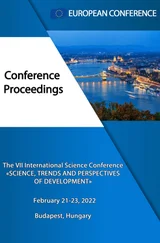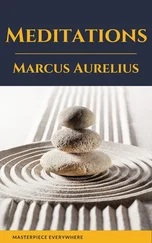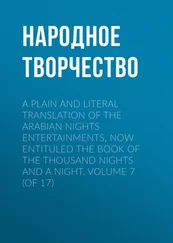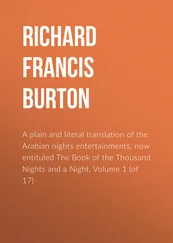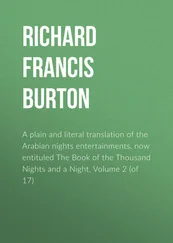Figure 1 Ooona’s Captions and Subtitles Toolkit (dashboard view).
Despite the particularities of the toolkit just mentioned, using a cloud-based platform does not differ enormously from using a desktop-based solution, except for the fact that the interface is browser-supported. As seen in Figure 2 below, Ooona’s cloud-based text-timing tool resembles other subtitling software insofar as it contains a text editor that allows the user to segment text to produce individual subtitles (A), a video player (B) and a timeline (C). The more advanced applications (i.e. Create Pro, Translate Pro and Review Pro) also offer a waveform display as well as an automatic shotchange recognition tool. At first sight, a tool of this kind seems user friendly, but the user needs to be conscious of the challenges posed by its browser-based interface. In fact, it is of utmost importance to avoid the so-called keyboard traps , that is, the potential interference of tool-specific shortcuts (e.g. add subtitle, merge subtitles, change colour, etc.) with those of the browser (e.g. close tab, open new tab, etc.). This challenge is particularly relevant for users who may not be able to use a mouse or a touchpad whilst navigating within the tool.

Figure 2 Cloud-based text-timing tool interface (Create view).
In professional circles, some translators have recently discussed the advantages and disadvantages of Ooona’s Captions and Subtitles Toolkit; Salotti (2019), for example, highlighted the importance of the tool’s user-friendliness and affordability as well as its customisability. In her opinion, the tool seems both productive and time efficient. Nonetheless, there are some drawbacks, such as security. According to Salotti (2019: 21):
while Ooona Tools does not store your video files on their end, it does store your subtitle files. So users with strict non-disclosure and confidentiality agreements may need to make sure they don’t violate terms when using this tool. All accounts are password protected with an optional two-factor authentication. Ooona Tools is ISO/IEC 27001:2013 certified and complies with the latest security techniques and information security management systems requirements. Stability can be another drawback in web-based apps, especially for those whose internet connection is patchy. The software does crash when there’s an internet time-out. To try to counteract this, Ooona offers a built-in auto-save feature that may prevent.
A similar account was given by Fernández-Moriano (2019: 12), who also examined the tool’s advantages and disadvantages, which can be summarised as follows:
Pros :There is no need to install software locally. You can work anywhere or from any computer. Some platforms offer clients better control on materials and processes. Cons :There is still much room for improvement in the free subtitling platforms, and there is not one single free option that covers all subtitling stages; Ooona does. They require an uninterrupted internet connection, with good download and upload speed. Privacy issues might arise with some clients for storing their material on a cloud service they cannot control.
In previous unpublished research (Bolaños-García-Escribano 2016), a brief product-quality analysis of Ooona’s Captions and Subtitles Toolkit was carried out using the British Standards Institution’s ISO/IEC 205010:2011, focusing on its eight parameters (see Table 1). Nonetheless, attention should be drawn to the fact that access to sensitive data, as well as official records, is often curtailed to external users (including researchers and trainers). For this reason, some quality parameters, such as reliability, security and maintainability, are still unchartered territory.
Table 1 BS ISO/IEC 205010:2011 parameters.
| Parameter |
Sub-characteristics |
| Functional suitability |
Functional completeness |
| Functional correctness |
| Functional appropriateness |
| Performance efficiency |
Time behaviour |
| Resource utilisation |
| Capacity |
| Compatibility |
Co-existence |
| Interoperability |
| Usability |
Appropriateness recognisability |
| Learnability |
| Operability |
| User error protection |
| User interface aesthetics |
| Accessibility |
| Reliability |
Maturity |
| Availability |
| Fault tolerance |
| Recoverability |
| Security |
Confidentiality |
| Integrity |
| Non-repudiation |
| Accountability |
| Authenticity |
| Maintainability |
Modularity |
| Reusability |
| Analysability |
| Modifiability |
| Testability |
| Portability |
Adaptability |
| Installability |
| Replaceability |
First, functional suitability, which denotes the degree to which a system provides functions that meet stated and implied needs used under stated conditions, can be measured in relation to its completeness, correctness and appropriateness. This analysis revealed that the cloud-based tool covered most subtitling phases and adequately satisfied subtitlers’ specific needs, despite the fact that certain functionalities were found to be missing (e.g. quality assurance, visualisation and online delivery), some of which have been incorporated in recent updates. The tool’s applications also facilitate the completion of specific subtitling phases and objectives, thereby avoiding unnecessary steps (e.g. setup and manual configuration), while keeping the interface intact and almost unchanged and allowing the user to move from one step to the next almost automatically.
Secondly, in terms of performance efficiency, which refers to the amount of resources used by a tool under stated conditions, it transpired that, depending on the hardware and internet connection, the platform could require a few seconds to launch certain functionalities (e.g. over four seconds to log in, six seconds to launch the translation functionality and seven seconds to open an existing project), whereas uploading video material was often faster (e.g. less than one second to upload a video from local storage). As far as the newly created video-analysing plugin called Ooona Agent is concerned, its advanced features, such as dialogue and shot change recognition, operate in the background and may take longer to produce the supporting data. As for the device’s technical requirements, users need to have a stable internet connection and an up-to-date Google Chrome browser, although future developments seem to be pointing towards the possibility of working offline too.
Thirdly, compatibility is understood as the capacity of a system to interact with other software products, systems or components while sharing the same hardware or software environment and used under stated conditions. The Ooona platform can be deemed compatible with other hardware and software; there does not seem to be any detrimental impact on any other product or software, other than the use of memory and CPU resources, and data can be exchanged with other subtitling systems, products and components by converting or exporting subtitle files.
Читать дальше
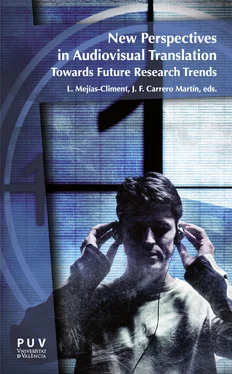


![Михаил Лермонтов - A Hero of Our Time [New Translation]](/books/27671/mihail-lermontov-a-hero-of-our-time-new-translati-thumb.webp)