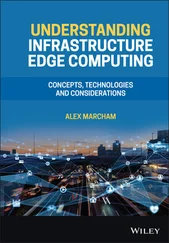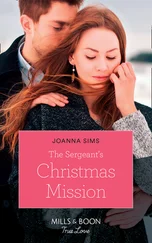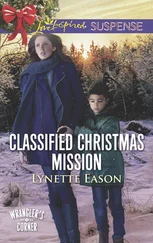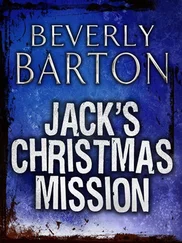Chris McCain - Mastering VMware® Infrastructure3
Здесь есть возможность читать онлайн «Chris McCain - Mastering VMware® Infrastructure3» — ознакомительный отрывок электронной книги совершенно бесплатно, а после прочтения отрывка купить полную версию. В некоторых случаях можно слушать аудио, скачать через торрент в формате fb2 и присутствует краткое содержание. Город: Indianapolis, Год выпуска: 2008, ISBN: 2008, Издательство: WILEY Wiley Publishing, Inc., Жанр: Программы, ОС и Сети, на английском языке. Описание произведения, (предисловие) а так же отзывы посетителей доступны на портале библиотеки ЛибКат.
- Название:Mastering VMware® Infrastructure3
- Автор:
- Издательство:WILEY Wiley Publishing, Inc.
- Жанр:
- Год:2008
- Город:Indianapolis
- ISBN:978-0-470-18313-7
- Рейтинг книги:5 / 5. Голосов: 1
-
Избранное:Добавить в избранное
- Отзывы:
-
Ваша оценка:
- 100
- 1
- 2
- 3
- 4
- 5
Mastering VMware® Infrastructure3: краткое содержание, описание и аннотация
Предлагаем к чтению аннотацию, описание, краткое содержание или предисловие (зависит от того, что написал сам автор книги «Mastering VMware® Infrastructure3»). Если вы не нашли необходимую информацию о книге — напишите в комментариях, мы постараемся отыскать её.
Mastering VMware® Infrastructure3 — читать онлайн ознакомительный отрывок
Ниже представлен текст книги, разбитый по страницам. Система сохранения места последней прочитанной страницы, позволяет с удобством читать онлайн бесплатно книгу «Mastering VMware® Infrastructure3», без необходимости каждый раз заново искать на чём Вы остановились. Поставьте закладку, и сможете в любой момент перейти на страницу, на которой закончили чтение.
Интервал:
Закладка:

Figure 5.12VMware ESX Server computers can be licensed individually with host-based licensing or can share a license repository using the VMware License Server.
VirtualCenter 2.5 can be deployed with either of the following license types:
♦ VirtualCenter Foundation edition
♦ VirtualCenter edition
Earlier I mentioned some changes to the VI3 licensing strategy that made virtualization on VMware products more readily available to smaller network environments. The VirtualCenter Foundation edition is the licensing option for the small and medium business. This edition allows for managing a maximum of three ESX server hosts. Although they can be purchased separately, VMotion, DRS, and HA are not available with the Foundation Edition of VirtualCenter 2.5. VC Foundation with three years of platinum support retails for $3,140.
The VirtualCenter edition of VirtualCenter 2.5 (I know it sounds weird) is the larger enterprise version that is not limited to only three hosts. All of the enterprise features of VMotion, DRS, and HA are supported. VirtualCenter Server Virtual Center edition (still weird) with three years of platinum support retails for $8,180.
Starting out your virtual infrastructure with the Foundation edition of VirtualCenter or ESX Server does not lock you into those editions. As your virtual infrastructure grows, and potentially outgrows the Foundation Edition, you can purchase upgrades for the VirtualCenter Server and ESX Server products. Naturally these upgrades will include the additional features and functionality as outlined in Table 5.1.
The options and features available to you are dependent on the license file that is configured for use by the licensing server. License keys are able to open up or prevent features. With the exception of the VirtualCenter 2.5 product, all other products and features of the VI3 suite are licensed on a per-processor basis. This includes ESX Server, VMotion, Storage VMotion, HA, DRS, and VCB.
You can obtain a VMWare your server licenses by visiting the website (http://www.vmware.com) and entering the activation codes provided. The FLEXnet licensing, as it is called, lets you combine and download licenses to ensure the target ESX Server infrastructure works correctly. Figure 5.13 shows the license management website, and Figure 5.14 shows a sample license file obtained from the site.
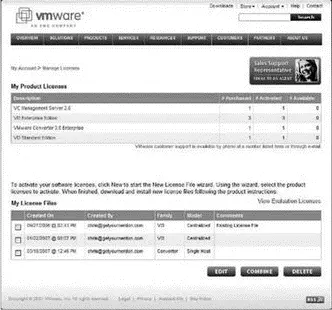
Figure 5.13Licenses can be combined on VMware's website and then downloaded and installed to a license server.

Figure 5.14This sample server.lic file is human readable, is shared by all virtual machines, and has more items appended to it.
Even after the license server is installed, there may come a time when a company outgrows an existing license and must download and install a new license. Figure 5.15 shows one of the tabs available in the LMTOOLS licensing tool (a Macrovision product installed with VMware) used to start, stop, and read license files.
Growing a VI3 deployment is quite easy because VMware has constructed the product to use a license directory as opposed to a single file. Certainly, as you will soon see, you can specify a single license file during the installation of VirtualCenter, however, adding new licenses to support more ESX Server hosts requires downloading a new license and saving it to the C:\Program Files\VMware\VMware License Server\Licenses directory on the licensing server. After a restart of the VMware License Server service the new licenses will be effective.
Many IT professionals have the misconception that using a centralized license server introduces a single point of failure for which we so diligently try to maintain high availability. In the event that an ESX host is unable to communicate with a license server, there will be a 14-day grace period during which all network management practices and virtual machines will continue to run. At the end of the 14 days, additional restrictions are imposed. Tasks that are not permitted after the 14-day grace period has expired include:
♦ Turning on a virtual machine
♦ Restarting virtual machines that failed because of a failed host that belongs to a DRS cluster
Tasks that are not permitted once the licensing server becomes unavailable include:
♦ Adding an ESX host to inventory
♦ Moving an ESX host into a VMotion/HA/DRS cluster
♦ Adding/removing licenses
Some of the more common tasks that are still permitted once the license server becomes unavailable include:
♦ Creating and deleting virtual machines
♦ Suspending and resuming virtual machines
♦ Turning an ESX host on or off
♦ Configuring an VirtualCenter or ESX host using the VI Client
♦ Removing an ESX host from inventory
♦ Maintaining DRS automated efficiency
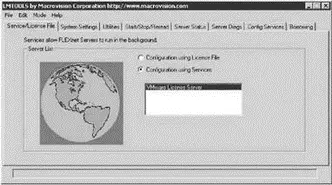
Figure 5.15The LMTOOLS program allows you to update server-based licenses when you want to add more licenses to your virtual infrastructure.
When a license server becomes unavailable, it is best to fix the server immediately despite having the 14-day grace period.
While a licensing server can be installed on its own, it is more convenient to install it as part of the VirtualCenter installation procedure. If you wish to install the licensing server separately, use VMware-licenseserver.exe in the \vpx directory of the VirtualCenter installation folder (VMware-VIMSetup-2.5.0-xxxxxx).
Installing VirtualCenter 2.5
With the database in place and a solid understanding of the licensing options, you can now install and properly configure VirtualCenter. Once you've done that, you can add servers and continue the configuration of your virtual infrastructure.
Remember that the latest version of VirtualCenter is available for download from the http://www.vmware.com/download website. It is often best to install the latest version of the software to ensure the highest levels of compatibility, security, and simplicity. VirtualCenter 2.5 was the latest update available at the time of this writing and was used as the source of the images for this section.
The VirtualCenter 2.5 installation takes only a few minutes and is not administratively intensive, assuming all of the pre-installation tasks have been completed. The VirtualCenter 2.5 installation can be started by double-clicking autorun.exe inside the VirtualCenter installation directory.
After a brief overview of the benefits of VirtualCenter the installation will continue through the acceptance of a license agreement and the provision of the organization information. At this point, you must select the role to be played by the server. As shown in Figure 5.16, the installation procedure offers the following installation types:
♦ VMware Infrastructure Client
♦ VMware VirtualCenter Server (default)
♦ Custom
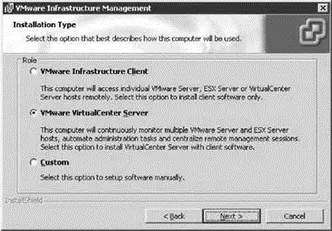
Figure 5.16VirtualCenter Server installation types provided during the installation wizard.
Читать дальшеИнтервал:
Закладка:
Похожие книги на «Mastering VMware® Infrastructure3»
Представляем Вашему вниманию похожие книги на «Mastering VMware® Infrastructure3» списком для выбора. Мы отобрали схожую по названию и смыслу литературу в надежде предоставить читателям больше вариантов отыскать новые, интересные, ещё непрочитанные произведения.
Обсуждение, отзывы о книге «Mastering VMware® Infrastructure3» и просто собственные мнения читателей. Оставьте ваши комментарии, напишите, что Вы думаете о произведении, его смысле или главных героях. Укажите что конкретно понравилось, а что нет, и почему Вы так считаете.