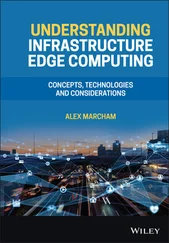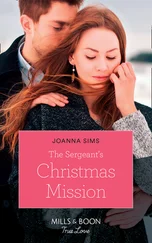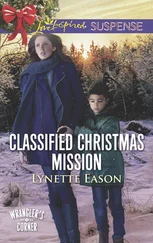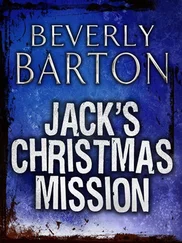Chris McCain - Mastering VMware® Infrastructure3
Здесь есть возможность читать онлайн «Chris McCain - Mastering VMware® Infrastructure3» — ознакомительный отрывок электронной книги совершенно бесплатно, а после прочтения отрывка купить полную версию. В некоторых случаях можно слушать аудио, скачать через торрент в формате fb2 и присутствует краткое содержание. Город: Indianapolis, Год выпуска: 2008, ISBN: 2008, Издательство: WILEY Wiley Publishing, Inc., Жанр: Программы, ОС и Сети, на английском языке. Описание произведения, (предисловие) а так же отзывы посетителей доступны на портале библиотеки ЛибКат.
- Название:Mastering VMware® Infrastructure3
- Автор:
- Издательство:WILEY Wiley Publishing, Inc.
- Жанр:
- Год:2008
- Город:Indianapolis
- ISBN:978-0-470-18313-7
- Рейтинг книги:5 / 5. Голосов: 1
-
Избранное:Добавить в избранное
- Отзывы:
-
Ваша оценка:
- 100
- 1
- 2
- 3
- 4
- 5
Mastering VMware® Infrastructure3: краткое содержание, описание и аннотация
Предлагаем к чтению аннотацию, описание, краткое содержание или предисловие (зависит от того, что написал сам автор книги «Mastering VMware® Infrastructure3»). Если вы не нашли необходимую информацию о книге — напишите в комментариях, мы постараемся отыскать её.
Mastering VMware® Infrastructure3 — читать онлайн ознакомительный отрывок
Ниже представлен текст книги, разбитый по страницам. Система сохранения места последней прочитанной страницы, позволяет с удобством читать онлайн бесплатно книгу «Mastering VMware® Infrastructure3», без необходимости каждый раз заново искать на чём Вы остановились. Поставьте закладку, и сможете в любой момент перейти на страницу, на которой закончили чтение.
Интервал:
Закладка:
2. Create a copy of the ntp.conf file by typing the following command:
cp /etc/ntp.conf /etc/old.ntpconf
3. Type the following command to use the nano editor to open the ntp.conf file:
nano -w /etc/ntp.conf
4. Replace the following line:
restrict default ignore
with this line:
restrict default kod nomodify notrap noquery nopeer
5. Uncomment the following line:
#restrict mytrustedtimeserverip mask 255.255.255.255 nomodify notrap noquery
Edit the line to include the IP address of the new time server. For example, if the time server's IP address is 172.30.0.111, the line would read:
restrict 172.30.0.111 mask 255.255.255.255 nomodify notrap noquery
6. Uncomment the following line:
#server mytrustedtimeserverip
Edit the line to include the IP address of the new time server. For example, if the time server's IP address is 172.30.0.111, the line would read:
server 172.30.0.111
Save the file by pressing Ctrl+X. Click Y to accept.
7. Create a backup of the step-tickers file by typing the following command:
cp /etc/ntp/step-tickers /etc/ntp/backup.step-tickers
8. Type the following command to open the step-tickers file:
nano -w /etc/ntp/step-tickers
9. Type the IP address of the new time server. For example, if the time server's IP address is 172.30.0.111, the single entry in the step-tickers would read:
172.30.0.111
Save the file by pressing Ctrl+X. Click Y to accept.
An existing Windows Server can be configured as a reliable time server by performing these steps:
1. Use the Group Policy Object editor to navigate to Administrative Templates→System→Windows Time Service→Time Providers.
2. Enable the Enable Windows NTP Server Group Policy option.
3. Navigate to Administrative Templates→System→Windows Time Service.
4. Double-click on the Global Configuration Settings option and select the Enabled radio button.
5. Set the AnnounceFlags option to 4.
6. Click the OK button.
Installing the Virtual Infrastructure Client
The VI Client is a Windows-only application that allows for connecting directly to an ESX Server host or to a VirtualCenter installation. The only difference in the tools used is that connecting directly to an ESX Server requires authentication with a user account that exists within the Service Console, while connecting to a VirtualCenter installation relies on Windows users for authentication. The VI Client can be installed as part of a VirtualCenter installation or with the VirtualCenter installation media. However, the easiest installation method is to simply connect to the Web Access page of an ESX Server or VirtualCenter and choose to install the application right from the web page.
Perform the following steps to install the VI Client from an ESX Server Web Access home page:
1. Open an Internet browser (Internet Explorer or Firefox).
2. Type in the IP address or fully qualified domain name of the ESX Server host from which the VI Client should be installed.
3. From the ESX Server host or VirtualCenter home page, click the link labeled Download the Virtual Infrastructure Client.
4. The application can be saved to the local system by clicking the Save button, or if the remote computer is trusted, it can be run directly from the remote computer by clicking the Run button.
5. Click the Run button in the Security Warning box that identifies an unverified publisher, as shown in Figure 2.39.
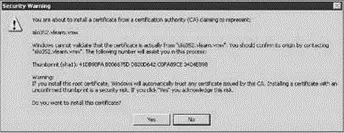
Figure 2.39The VI Client might issue a warning about an unverified publisher.
6. Click the Next button on the welcome page of the Virtual Infrastructure Client installation wizard.
7. Click the radio button labeled I Accept the Terms in the License Agreement and then click the Next button.
8. Specify a username and organization name and then click the Next button.
9. Configure the destination folder and then click the Next button.
10. Click the Install button to begin the installation.
11. Click the Finish button to complete the installation.
As of the writing of this book, the latest VI Client (version 2.5) could not be installed on 64-bit operating systems.
The Bottom Line
Understand ESX Server compatibility requirements.ESX Server has tight restrictions with regard to supported hardware. VMware is the only company that provides hardware drivers for the VMware-supported hardware. The compatibility lists provided by VMware are living documents that will continue to change as new hardware is approved.
Master It You want to reconfigure an existing physical server as an ESX Server host.
Plan an ESX Server deployment. A great deal of detailed planning and projecting is required to deploy a scalable virtual infrastructure.
Master It Your company wants to achieve the greatest ROI while maintaining high performance and availability levels. You need to produce a report that details the virtual infrastructure hardware specifications and costs.
Install ESX Server. ESX Server is a fairly straightforward installation process with only one or two details to pay close attention to.
Master It You need to reinstall ESX Server and want to be sure that inadvertent data loss cannot occur. The ESX Server will boot from local disks.
Perform postinstallation configuration. Once the installation of ESX Server is complete the configuration can be tweaked to meet the needs of the organization.
Master It After installing ESX Server, the web-based management page is returning a “page not found” error.
Master ItYour department heads have defined a company policy mandating the installation of antivirus software into the Service Console. Additional software might be installed at a later date.
Install the Virtual Infrastructure Client (VI Client).The Virtual Infrastructure Client is a flexible management tool that allows management of an ESX Server host directly or by connecting to a VirtualCenter installation.
Master It You want to manage the ESX Server hosts from your administrative workstation.
Chapter 3
Creating and Managing Virtual Networks
The goal of this chapter is to arm you with the most critical tools required for designing, managing, and troubleshooting a virtual infrastructure. Fluency in storage management, virtual machine provisioning, security, and backup are pointless if virtual machines cannot talk to the rest of the network. Server consolidation, simplified management, and greater return on investment are wasted efforts if production systems are not available. In this chapter you will learn to:
♦ Identify the components of virtual networking
♦ Create virtual switches and virtual switch port groups
♦ Create and manage NIC teams
♦ Create and manage virtual LANs (vLANs)
♦ Configure virtual switch security policies
Virtual Networking Components
When it comes to constructing the virtual networking infrastructure of your ESX Server hosts, you will notice some similar components and some not-so-similar components. The following list defines the various components involved in a virtual network architecture:
Читать дальшеИнтервал:
Закладка:
Похожие книги на «Mastering VMware® Infrastructure3»
Представляем Вашему вниманию похожие книги на «Mastering VMware® Infrastructure3» списком для выбора. Мы отобрали схожую по названию и смыслу литературу в надежде предоставить читателям больше вариантов отыскать новые, интересные, ещё непрочитанные произведения.
Обсуждение, отзывы о книге «Mastering VMware® Infrastructure3» и просто собственные мнения читателей. Оставьте ваши комментарии, напишите, что Вы думаете о произведении, его смысле или главных героях. Укажите что конкретно понравилось, а что нет, и почему Вы так считаете.