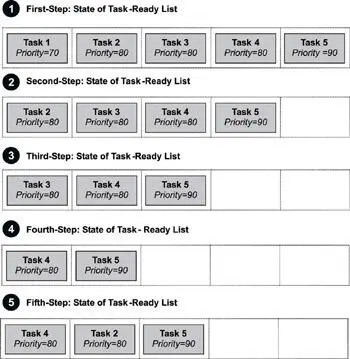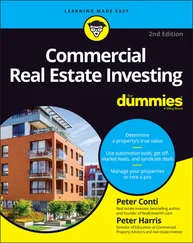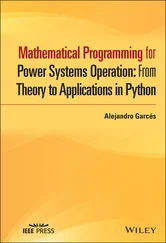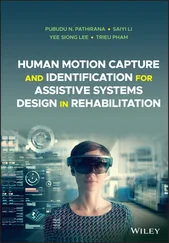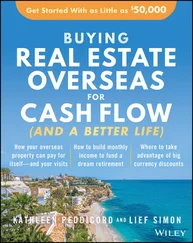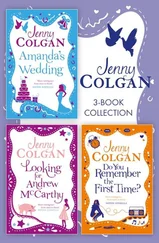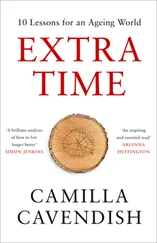The following describe the ready, running, and blocked states in more detail. These descriptions are based on a single-processor system and a kernel using a priority-based preemptive scheduling algorithm.
When a task is first created and made ready to run, the kernel puts it into the ready state. In this state, the task actively competes with all other ready tasks for the processor's execution time. As Figure 5.2 shows, tasks in the ready state cannot move directly to the blocked state. A task first needs to run so it can make a blocking call, which is a call to a function that cannot immediately run to completion, thus putting the task in the blocked state. Ready tasks, therefore, can only move to the running state. Because many tasks might be in the ready state, the kernel's scheduler uses the priority of each task to determine which task to move to the running state.
For a kernel that supports only one task per priority level, the scheduling algorithm is straightforward-the highest priority task that is ready runs next. In this implementation, the kernel limits the number of tasks in an application to the number of priority levels.
However, most kernels support more than one task per priority level, allowing many more tasks in an application. In this case, the scheduling algorithm is more complicated and involves maintaining a task-ready list. Some kernels maintain a separate task-ready list for each priority level; others have one combined list.
Figure 5.3 illustrates, in a five-step scenario, how a kernel scheduler might use a task-ready list to move tasks from the ready state to the running state. This example assumes a single-processor system and a priority-based preemptive scheduling algorithm in which 255 is the lowest priority and 0 is the highest. Note that for simplicity this example does not show system tasks, such as the idle task.
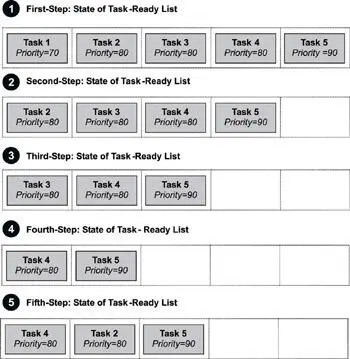
Figure 5.3: Five steps showing the way a task-ready list works.
In this example, tasks 1, 2, 3, 4, and 5 are ready to run, and the kernel queues them by priority in a task-ready list. Task 1 is the highest priority task (70); tasks 2, 3, and 4 are at the next-highest priority level (80); and task 5 is the lowest priority (90). The following steps explains how a kernel might use the task-ready list to move tasks to and from the ready state:
1. Tasks 1, 2, 3, 4, and 5 are ready to run and are waiting in the task-ready list.
2. Because task 1 has the highest priority (70), it is the first task ready to run. If nothing higher is running, the kernel removes task 1 from the ready list and moves it to the running state.
3. During execution, task 1 makes a blocking call. As a result, the kernel moves task 1 to the blocked state; takes task 2, which is first in the list of the next-highest priority tasks (80), off the ready list; and moves task 2 to the running state.
4. Next, task 2 makes a blocking call. The kernel moves task 2 to the blocked state; takes task 3, which is next in line of the priority 80 tasks, off the ready list; and moves task 3 to the running state.
5. As task 3 runs, frees the resource that task 2 requested. The kernel returns task 2 to the ready state and inserts it at the end of the list of tasks ready to run at priority level 80. Task 3 continues as the currently running task.
Although not illustrated here, if task 1 became unblocked at this point in the scenario, the kernel would move task 1 to the running state because its priority is higher than the currently running task (task 3). As with task 2 earlier, task 3 at this point would be moved to the ready state and inserted after task 2 (same priority of 80) and before task 5 (next priority of 90).
On a single-processor system, only one task can run at a time. In this case, when a task is moved to the running state, the processor loads its registers with this task's context. The processor can then execute the task's instructions and manipulate the associated stack.
As discussed in the previous section, a task can move back to the ready state while it is running. When a task moves from the running state to the ready state, it is preempted by a higher priority task. In this case, the preempted task is put in the appropriate, priority-based location in the task-ready list, and the higher priority task is moved from the ready state to the running state.
Unlike a ready task, a running task can move to the blocked state in any of the following ways:
· by making a call that requests an unavailable resource,
· by making a call that requests to wait for an event to occur, and
· by making a call to delay the task for some duration.
· In each of these cases, the task is moved from the running state to the blocked state, as described next.
The possibility of blocked states is extremely important in real-time systems because without blocked states, lower priority tasks could not run. If higher priority tasks are not designed to block, CPU starvation can result.
CPU starvation occurs when higher priority tasks use all of the CPU execution time and lower priority tasks do not get to run.
A task can only move to the blocked state by making a blocking call, requesting that some blocking condition be met. A blocked task remains blocked until the blocking condition is met. (It probably ought to be called the un blocking condition, but blocking is the terminology in common use among real-time programmers.) Examples of how blocking conditions are met include the following:
· a semaphore token (described later) for which a task is waiting is released,
· a message, on which the task is waiting, arrives in a message queue, or
· a time delay imposed on the task expires.
When a task becomes unblocked, the task might move from the blocked state to the ready state if it is not the highest priority task. The task is then put into the task-ready list at the appropriate priority-based location, as described earlier.
However, if the unblocked task is the highest priority task, the task moves directly to the running state (without going through the ready state) and preempts the currently running task. The preempted task is then moved to the ready state and put into the appropriate priority-based location in the task-ready list.
5.4 Typical Task Operations
In addition to providing a task object, kernels also provide task-management services. Task-management services include the actions that a kernel performs behind the scenes to support tasks, for example, creating and maintaining the TCB and task stacks.
A kernel, however, also provides an API that allows developers to manipulate tasks. Some of the more common operations that developers can perform with a task object from within the application include:
· creating and deleting tasks,
· controlling task scheduling, and
· obtaining task information.
Developers should learn how to perform each of these operations for the kernel selected for the project. Each operation is briefly discussed next.
5.4.1 Task Creation and Deletion
The most fundamental operations that developers must learn are creating and deleting tasks, as shown in Table 5.1.
Table 5.1: Operations for task creation and deletion.
| Operation |
Description |
| Create |
Creates a task |
| Delete |
Deletes a task |
Developers typically create a task using one or two operations, depending on the kernel’s API. Some kernels allow developers first to create a task and then start it. In this case, the task is first created and put into a suspended state; then, the task is moved to the ready state when it is started (made ready to run).
Читать дальше