Nicolas Besson - Microsoft Windows Embedded CE 6.0 Exam Preparation Kit
Здесь есть возможность читать онлайн «Nicolas Besson - Microsoft Windows Embedded CE 6.0 Exam Preparation Kit» весь текст электронной книги совершенно бесплатно (целиком полную версию без сокращений). В некоторых случаях можно слушать аудио, скачать через торрент в формате fb2 и присутствует краткое содержание. Город: Redmond, Год выпуска: 2008, Издательство: Microsoft, Жанр: Руководства, ОС и Сети, Программы, на английском языке. Описание произведения, (предисловие) а так же отзывы посетителей доступны на портале библиотеки ЛибКат.
- Название:Microsoft Windows Embedded CE 6.0 Exam Preparation Kit
- Автор:
- Издательство:Microsoft
- Жанр:
- Год:2008
- Город:Redmond
- ISBN:нет данных
- Рейтинг книги:5 / 5. Голосов: 1
-
Избранное:Добавить в избранное
- Отзывы:
-
Ваша оценка:
- 100
- 1
- 2
- 3
- 4
- 5
Microsoft Windows Embedded CE 6.0 Exam Preparation Kit: краткое содержание, описание и аннотация
Предлагаем к чтению аннотацию, описание, краткое содержание или предисловие (зависит от того, что написал сам автор книги «Microsoft Windows Embedded CE 6.0 Exam Preparation Kit»). Если вы не нашли необходимую информацию о книге — напишите в комментариях, мы постараемся отыскать её.
Microsoft Windows Embedded CE 6.0 Exam Preparation Kit — читать онлайн бесплатно полную книгу (весь текст) целиком
Ниже представлен текст книги, разбитый по страницам. Система сохранения места последней прочитанной страницы, позволяет с удобством читать онлайн бесплатно книгу «Microsoft Windows Embedded CE 6.0 Exam Preparation Kit», без необходимости каждый раз заново искать на чём Вы остановились. Поставьте закладку, и сможете в любой момент перейти на страницу, на которой закончили чтение.
Интервал:
Закладка:
If you must debug interrupt handlers, you can use debug messages or hardware breakpoints. However, hardware breakpoints require an eXDI-compliant debugger (such as JTAG Probe) to register the interrupt in the processor's debug register. Typically, only one hardware debugger can be enabled on a processor at a time, although JTAG can manage multiple debuggers. You cannot use the KdStub library for hardware-assisted debugging.
To configure a hardware breakpoint, follow these steps:
1. Open the Breakpoint window by opening the Debug menu and then clicking Breakpoint.
2. Select the breakpoint in the breakpoint list and then right-click it.
3. Click Breakpoint Properties to display the Breakpoint Properties dialog box and then click the Hardware button.
4. Select the Hardware radio button and then click OK twice to close all dialog boxes.
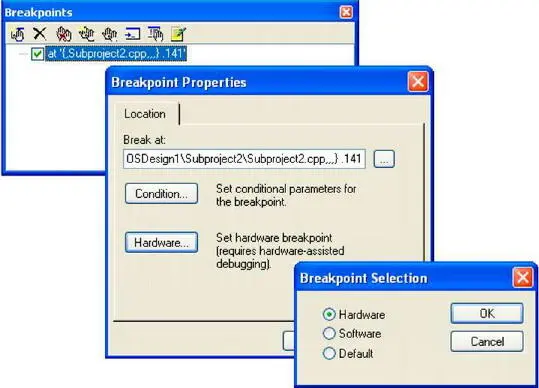
Figure 4-9Setting a hardware breakpoint
Lesson Summary
Enabling the debugger is a straightforward configuration process in the Platform Builder IDE if you include KITL and debugger libraries in the run-time image. You can then display the Target Device Connectivity Options dialog box and select an appropriate transport and debugger. Typically, the transport is DMA or Ethernet, but you can also use a USB or serial cable to connect the development workstation to the target device.
Platform Builder provides most of the debugging features also found in other debuggers for Windows desktop applications. You can set breakpoints, step through the code line-by-line, and use the Watch window to view and change variable values and object properties. Platform Builder also supports conditional breakpoints to halt code execution according to specified criteria. The debugger of choice for software debugging is KdStub, although you can also use an eXDI driver with Platform Builder for hardware-assisted debugging based on a JTAG probe or other hardware debugger. Hardware-assisted debugging enables you to analyze system routines that run prior to loading the kernel, OAL components, and interrupt handler functions where you cannot use software breakpoints.
Lesson 3: Testing a System by using the CETK
Automated software testing is a key to improving product quality while lowering development and support costs. This is particularly important if you create a custom BSP for a target device, added new device drivers, and implemented custom OAL code. Before releasing a new series of the system to production, it is vital to perform functional testing, unit testing, stress testing, and other types of testing to validate each part of the system and ensure that the target device operates reliably under normal conditions. It is generally much more expensive to fix defects after a new product reaches the market than to create testing tools and scripts that simulate users operating the target device and fix any defects while the system is still under development. System testing should not be an afterthought. To perform system testing efficiently throughout the software development cycle, you can use the CETK.
After this lesson, you will be able to:
■ Describe typical usage scenarios for CETK test tools.
■ Create user-defined CETK tests.
■ Run CETK tests on a target device.
Estimated lesson time: 30 minutes.
Windows Embedded CE Test Kit Overview
The CETK is a separate test application included with Platform Builder for Windows Embedded CE to validate the stability of applications and device drivers based on a series of automated tests organized in a CE test catalog. The CETK includes numerous default tests for several driver categories of peripheral devices and you can also create custom tests for your specific needs.
For a complete list of default tests included in the CETK, see the section "CETK Tests" in the Windows Embedded CE 6.0 Documentation, available on the Microsoft MSDN Web site at http://msdn2.microsoft.com/en-us/library/aa917791.aspx.
CETK Architecture
As illustrated in Figure 4-10, the CETK application is a client/server solution with components running on the development computer and on the target device. The development computer runs the workstation server application (CETest.exe) while the target device runs the client-side application (Clientside.exe), test engine (Tux.exe), and test results logger (Kato.exe). Among other things, this architecture enables you to run concurrent tests on multiple different devices from the same development workstation. Workstation server and client-side applications can communicate through KITL, ActiveSync® or a Windows Sockets (Winsock) connection.
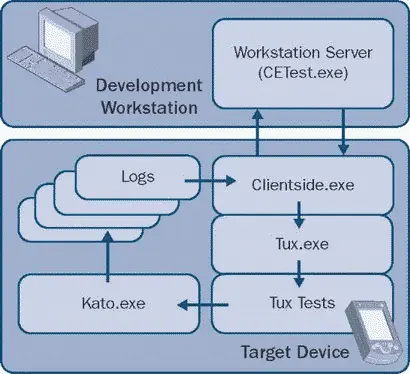
Figure 4-10The CETK client/server architecture
The CETK application includes the following components:
■ Development workstation serverCETest.exe provides the graphical user interface (GUI) to run and manage CETK tests. This application also enables you to configure server settings and connection parameters, as well as connect to a target device. Having established a device connection, the workstation server can automatically download and start the client-side application, submits test requests, and compile test results based on captured logs in real-time for display.
■ Client-side applicationClientside.exe interfaces with the workstation server application to control the test engine and return test results to the server application. If Clientside.exe is unavailable on the target device, the workstation server cannot establish a communication stream to the target device.
■ Test engineCETK tests are implemented in DLLs that Tux.exe loads and runs on the target device. Typically, you start the test engine remotely through workstation server and client-side application, yet it is also possible to start Tux.exe locally, in stand-alone fashion with no workstation server requirement.
■ Test results loggerKato.exe tracks the results of the CETK tests in log files. Tux DLLs can use this logger to provide additional information about whether a test succeeded or failed and have their output routed to multiple user-defined output devices. Because all CETK tests use the same logger and format, it is possible to use a default file parser or implement a custom log file parser for automatic result processing according to specific requirements.
A managed version of the CETK is available to validate native and managed code. For details about the managed version, see the section "Tux.Net Test Harness" in the Windows Embedded CE 6.0 Documentation, available on the Microsoft MSDN Web site at http://msdn2.microsoft.com/en-us/library/aa934705.aspx.
Using the CETK
You can run CETK tests in a variety of ways according to the connectivity options supported on the target device. You can use KITL, Microsoft ActiveSync, or a TCP/IP connection to connect to the target device, download the target-side CETK components, run the desired tests, and view the results in the graphical user interface on the development workstation. On the other hand, if your target device does not support these connectivity options, you must run the tests locally with appropriate command-line options.
Читать дальшеИнтервал:
Закладка:
Похожие книги на «Microsoft Windows Embedded CE 6.0 Exam Preparation Kit»
Представляем Вашему вниманию похожие книги на «Microsoft Windows Embedded CE 6.0 Exam Preparation Kit» списком для выбора. Мы отобрали схожую по названию и смыслу литературу в надежде предоставить читателям больше вариантов отыскать новые, интересные, ещё непрочитанные произведения.
Обсуждение, отзывы о книге «Microsoft Windows Embedded CE 6.0 Exam Preparation Kit» и просто собственные мнения читателей. Оставьте ваши комментарии, напишите, что Вы думаете о произведении, его смысле или главных героях. Укажите что конкретно понравилось, а что нет, и почему Вы так считаете.








