Nicolas Besson - Microsoft Windows Embedded CE 6.0 Exam Preparation Kit
Здесь есть возможность читать онлайн «Nicolas Besson - Microsoft Windows Embedded CE 6.0 Exam Preparation Kit» весь текст электронной книги совершенно бесплатно (целиком полную версию без сокращений). В некоторых случаях можно слушать аудио, скачать через торрент в формате fb2 и присутствует краткое содержание. Город: Redmond, Год выпуска: 2008, Издательство: Microsoft, Жанр: Руководства, ОС и Сети, Программы, на английском языке. Описание произведения, (предисловие) а так же отзывы посетителей доступны на портале библиотеки ЛибКат.
- Название:Microsoft Windows Embedded CE 6.0 Exam Preparation Kit
- Автор:
- Издательство:Microsoft
- Жанр:
- Год:2008
- Город:Redmond
- ISBN:нет данных
- Рейтинг книги:5 / 5. Голосов: 1
-
Избранное:Добавить в избранное
- Отзывы:
-
Ваша оценка:
- 100
- 1
- 2
- 3
- 4
- 5
Microsoft Windows Embedded CE 6.0 Exam Preparation Kit: краткое содержание, описание и аннотация
Предлагаем к чтению аннотацию, описание, краткое содержание или предисловие (зависит от того, что написал сам автор книги «Microsoft Windows Embedded CE 6.0 Exam Preparation Kit»). Если вы не нашли необходимую информацию о книге — напишите в комментариях, мы постараемся отыскать её.
Microsoft Windows Embedded CE 6.0 Exam Preparation Kit — читать онлайн бесплатно полную книгу (весь текст) целиком
Ниже представлен текст книги, разбитый по страницам. Система сохранения места последней прочитанной страницы, позволяет с удобством читать онлайн бесплатно книгу «Microsoft Windows Embedded CE 6.0 Exam Preparation Kit», без необходимости каждый раз заново искать на чём Вы остановились. Поставьте закладку, и сможете в любой момент перейти на страницу, на которой закончили чтение.
Интервал:
Закладка:
Using the CETK Workstation Server Application
To work with the workstation server application, click Windows Embedded CE 6.0 Test Kit in the Windows Embedded CE 6.0 program group on your development computer, open the Connection menu and select the Start Client command. You can then configure the transport by clicking the Settings button. If the target device is switched on and connected to your development workstation, click Connect, select the desired target device, and then click OK to establish the communication channel and deploy the required binaries. The CETK application is now ready to run tests on the target device.
As illustrated in Figure 4-11, the CETK application automatically detects the device drivers available on the target and provides a convenient method to run the tests. One way is to click the device name under Start/Stop Test on the Tests menu, which causes CETK to test all detected components. Another way is to right-click the Test Catalog node and select the Start Tests command. You can also expand the individual containers, right-click an individual device test, and click Quick Start to test only a single component. The workstation server application also provides access to Application Verifier, CPU Monitor, Resource Consume, and Windows Embedded CE Stress tool when you right-click the device node and open the Tools submenu.
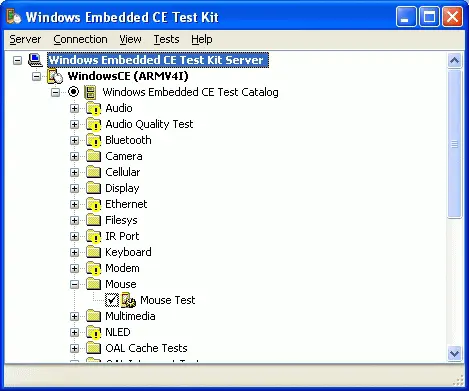
Figure 4-11The graphical user interface of the CETK application
Create a Test Suite
Apart from running all tests at once or quick tests individually, you can create test suites that include a custom series of tests that you want to perform repeatedly throughout the software development cycle. To create a new test suite, use the Test Suite Editor, available in the workstation server application on the Tests menu. The Test Suite Editor is a graphical tool to select the tests that belong to a suite conveniently. You can export test suite definitions in the form of Test Kit Suite (.tks) files and import these files on additional development computers to ensure that all workstation server applications perform the same set of tests. These .tks files can also provide the basis for test definition archives.
Customizing Default Tests
The graphical user interface also enables you to customize the command lines that the workstation server application sends to the test engine (Tux.exe) to perform the tests. To modify the parameters of a test, right-click the test in the Test Catalog and select the Edit Command Line option. For example, the Storage Device Block Driver Benchmark Test analyzes the performance of a storage device by reading and writing data to every sector on the device. This implies that all existing data on the storage device will be destroyed. To protect you from accidental data loss, the Storage Device Block Driver Benchmark Test is skipped by default. To run the Storage Device Block Driver Benchmark Test successfully, you must edit the command line and explicitly add a special parameter called -zorch.
The supported command-line parameters depend on each individual CETK test implementation. Tests might support or require a variety of configuration parameters, such as an index number to identify the device driver to test, or additional information that must be provided to run the test.
For a complete list of default CETK tests with links to additional information, such as command-line parameters, see the section "CETK Tests" in the Windows Embedded CE 6.0 Documentation, available on the Microsoft MSDN Web site at http://msdn2.microsoft.com/en-us/library/ms893193.aspx.
Running Clientside.exe Manually
If you have included the Windows Embedded CE Test Kit catalog item in your runtime image, downloaded the CETK components with the workstation server application, or exported the components from your development workstation to the target device by using the File Viewer remote tool, you can start Clientside.exe on the target device and establish a connection to a workstation server manually. If your target device does not provide the Run dialog box for this purpose, open the Target menu in the Platform Builder IDE, select Run Programs, select Clientside.exe, and then select Run.
Clientside.exe supports the following command-line parameters that you can specify to connect to a specific workstation server application, detect installed drivers, and run tests automatically:
Clientside.exe [/i=IP Address<\/em> > | /n=< Server Name<\/em> >] [/p=< Server Port Number><\/em> ] [/a] [/s] [/d] [/x]<\/code> <\/p>
It is important to note that you can define these parameters also in a Wcetk.txt file or in the HKEY_LOCAL_MACHINE/Software/Microsoft/CETT registry key on the target device so that you can start Clientside.exe without command-line parameters.<\/p>
In this case, Clientside.exe searches for Wcetk.txt in the root directory, then in the Windows directory on the target device, and then in the release directory on the development workstation. If Wcetk.txt does not exist in any of these locations, it checks the CETT registry key. Table 4-5 summarizes the Clientside.exe parameters.<\/p>
Table 4-5 Clientside.exe start parameters<\/strong> <\/p>
| Command Line<\/th> | Wcetk.txt<\/th> | CETT Registry Key<\/th> | Description<\/th> <\/tr> |
|---|---|---|---|
| /n<\/td> | SERVERNAME<\/td> | ServerName (REG_SZ)<\/td> | Specifies the host server name. Cannot be used together with /i<\/strong>and requires Domain Name System (DNS) for name resolution.<\/td> <\/tr> |
| /i<\/td> | SERVERIP<\/td> | ServerIP (REG_SZ)<\/td> | Specifies the host IP address. Cannot be used together with /n<\/strong>.<\/td> <\/tr> |
| /p<\/td> | PORTNUMBER<\/td> | PortNumber (REG_DWORD)<\/td> | Specifies the server port number that can be configured from the workstation server interface.<\/td> <\/tr> |
| /a<\/td> | AUTORUN<\/td> | Autorun (REG_SZ)<\/td> | When set to one (1), the device automatically starts the test after the connection is established.<\/td> <\/tr> |
| /s<\/td> | DEFAULTSUITE<\/td> | DefaultSuite (REG_SZ)<\/td> | Specifies the name of the default test suite to run.<\/td> <\/tr> |
| /x<\/td> | AUTOEXIT<\/td> | Autoexit (REG_SZ)<\/td> | When set to one (1), the application automatically exits when the tests are completed.<\/td> <\/tr> |
| /d<\/td> | DRIVERDETECT<\/td> | DriverDetect (REG_SZ)<\/td> | When set to zero (0), the detection of devices drivers is disabled.<\/td> <\/tr> <\/table>
Running CETK Tests in Standalone Mode<\/p> <\/div> |
Интервал:
Закладка:
Похожие книги на «Microsoft Windows Embedded CE 6.0 Exam Preparation Kit»
Представляем Вашему вниманию похожие книги на «Microsoft Windows Embedded CE 6.0 Exam Preparation Kit» списком для выбора. Мы отобрали схожую по названию и смыслу литературу в надежде предоставить читателям больше вариантов отыскать новые, интересные, ещё непрочитанные произведения.
Обсуждение, отзывы о книге «Microsoft Windows Embedded CE 6.0 Exam Preparation Kit» и просто собственные мнения читателей. Оставьте ваши комментарии, напишите, что Вы думаете о произведении, его смысле или главных героях. Укажите что конкретно понравилось, а что нет, и почему Вы так считаете.








