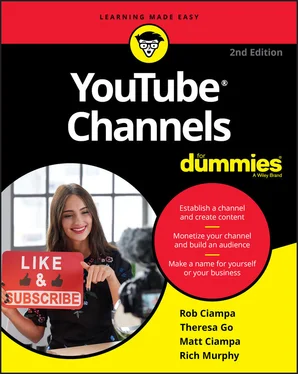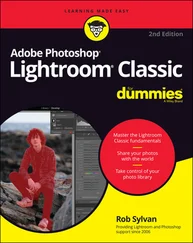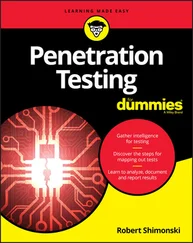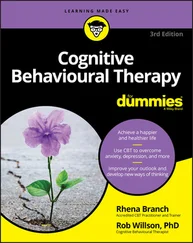3 Part 1: Getting Started with YouTube Chapter 1: Making a Home on YouTube The YouTube Phenomenon: Why You Need to Be on YouTube Seeing What Makes a YouTube Channel Unique Managing Channels for Fun and/or Profit Chapter 2: The Basics of YouTube What You’ll Find on YouTube Working with a YouTube Account Logging On to Your YouTube Account Creating a YouTube Channel Verifying Your YouTube Channel Setting Up a Custom Channel URL Joining the YouTube Partner Program Chapter 3: Building Your Channel from the Ground Up Navigating Your Channel Customizing and Branding Your Channel Managing Uploads
4 Part 2: Making a Great YouTube Video Chapter 4: What Makes a Good Video a Good Video? Picking the Right Camera for Your Needs Knowing What Makes a Good Video Mastering the Genres in Your YouTube Videos Viral Videos versus Evergreen Content Chapter 5: Making Plans Both Large and Small Establishing Your Channel’s Mission Understanding Your Target Audience Defining Desired Actions Planning an Outstanding YouTube Channel Crafting a Content Strategy Programming for Success Planning Never Ends Chapter 6: Acquiring the Tools of the Trade Checking Out Your Camera Options Stabilizing the Shot Seeing Your Way with Light Capturing Sound Chapter 7: Putting It All Together to Capture Some Video Setting Up for a Shoot Shooting a Great-Looking Video Working with Voice Chapter 8: Fixing It in Post: The Edit Picking the Right Software Package Knowing Where to Get Started with Editing Editing Your Video Polishing Your Video Adding Music to Your Video Incorporating Voiceover and Sound Effects Exporting the Final Version Chapter 9: Preparing for Upload Day Preparing Your Channel for Uploads Tending to Video SEO Matters Uploading Your Video Publishing and Unpublishing Videos
5 Part 3: Growing and Knowing Your Audience Chapter 10: Building Your Audience Developing a Community Understanding Subscribers and Their Value Managing Comments Configuring Community Settings Getting Viewers to Engage Capturing the Captioning Opportunity Producing Live Events Chapter 11: Knowing Your Audience Getting Started with YouTube Analytics Learning about Video Views Understanding Your Audience Optimizing Discoverability Making Sure Your Audience Is Engaged Imagining the Future of YouTube Analytics
6 Part 4: YouTube Channels Are Serious Business Chapter 12: How and Why Businesses Use YouTube Understanding Video and Business Understanding Your YouTube Business Components Integrating YouTube with Other Campaigns Chapter 13: Expanding Your Audience with Google Ads Understanding YouTube Advertising Planning for Advertising Determining Your Ad Targets Navigating Google Ads Setting Up a YouTube Ad Campaign Creating a YouTube Ad Measuring Clicks and Results Optimizing Your Campaign Chapter 14: YouTube Monetization: How to Earn Money on YouTube Partnering with YouTube From Ads to AdSense Strikes
7 Part 5: The Part of Tens Chapter 15: Ten Key Steps to Improving YouTube Search Results Updating Video Metadata Managing Video Titles Understanding Working Titles Optimizing Thumbnails for Viewer Session Time Managing Video Descriptions Adding Closed Captioning Handling Tags Refreshing Metadata Understanding Channel SEO Avoiding Misleading Metadata Chapter 16: Ten Things to Know About Copyright Remember Who Owns the Copyright Attribution Does Not Absolve a Copyright Violation Know the Consequences The Profit Motive Is Irrelevant Get Permission for Using Copyrighted Material Fair Use Is Complicated Don’t Let Copyright Issues on YouTube Lead to a Strikeout Wipe the Slate Clean YouTube’s Algorithms Are Good at Finding Copyright Infringements Copyright Is (Almost) Forever
8 Index
9 About the Author
10 Advertisement Page
11 Connect with Dummies
12 End User License Agreement
1 Chapter 1FIGURE 1-1: Using social media can let people not on YouTube know there’s somet...FIGURE 1-2: The strong metadata of these videos allow them to show up on the fi...FIGURE 1-3: One of MrBeast’s more popular videos.FIGURE 1-4: The YouTube Recommended feed.FIGURE 1-5: The Subscribe button lets viewers become subscribers with a single ...FIGURE 1-6: An empty header, waiting to be filled with an image that represents...
2 Chapter 2FIGURE 2-1: The logged-in YouTube home page.FIGURE 2-2: A list of your subscriptions.FIGURE 2-3: The Watch History page.FIGURE 2-4: The logged-out YouTube home page.FIGURE 2-5: The Watch page.FIGURE 2-6: The video info section.FIGURE 2-7: Sharing videos.FIGURE 2-8: The Google login screen.FIGURE 2-9: Choosing the type of account.FIGURE 2-10: Creating your Google account.FIGURE 2-11: Enter your personal details.FIGURE 2-12: Verify your phone number.FIGURE 2-13: Enter your verification code.FIGURE 2-14: The web phone usage agreement.FIGURE 2-15: YouTube's terms-and-services agreement.FIGURE 2-16: The YouTube Studio and YouTube Settings pull-down menu.FIGURE 2-17: Starting to create a YouTube channel.FIGURE 2-18: Choosing how you create your channel.FIGURE 2-19: Creating your channel name.FIGURE 2-20: Setting up your new channel.FIGURE 2-21: Uploading a profile picture.FIGURE 2-22: Adding a channel description.FIGURE 2-23: Adding links to your websites.FIGURE 2-24: The default channel layout, which is boring.FIGURE 2-25: The Settings page.FIGURE 2-26: The Status and Features page.FIGURE 2-27: Verifying your account, Step 1.FIGURE 2-28: Verifying your account, Step 2.FIGURE 2-29: Your enabled features.FIGURE 2-30: Advanced settings, featuring the confusing random URL.
3 Chapter 3FIGURE 3-1: Your YouTube Channel’s page.FIGURE 3-2: The YouTube Channel Art template.FIGURE 3-3: The Upload Photos dialog box.FIGURE 3-4: The Channel Art gallery.FIGURE 3-5: The Google dialog box for adding an icon to your channel.FIGURE 3-6: Adding links to your channel art.
4 Chapter 4FIGURE 4-1: This Canon DSLR is a versatile jack-of-all-trades.FIGURE 4-2: Mounted directly on the bike with a handlebar mount, the GoPro prov...FIGURE 4-3: The peppers come to life as the sun bathes this outdoor market in l...FIGURE 4-4: Neither tripods nor cameras need to be big now, as proven with this...FIGURE 4-5: Still frame from the “Beautiful Eyes” video, by Alice Ripley (video...FIGURE 4-6: Still frame from a shoot in California’s Muir Woods.FIGURE 4-7: The built-in webcam on a MacBook makes it easy to shoot the next in...FIGURE 4-8: A lavalier clipped to a lapel can greatly improve audio quality.FIGURE 4-9: Windee the Airedale gets ready to shoot a scene.FIGURE 4-10: You can easily attach a GoPro to a skateboard to get a board’s-eye...FIGURE 4-11: Red carpet action, captured at the Toronto International Film Fest...
5 Chapter 5FIGURE 5-1: Khan Academy’s mission aligns with its YouTube content.FIGURE 5-2: Using YouTube’s advanced search filters.FIGURE 5-3: Important YouTube channel identification using Pixability.FIGURE 5-4: YouTube home page for Kahn Academy.FIGURE 5-5: An analysis of beauty videos on YouTube including top content types...
6 Chapter 6FIGURE 6-1: Three-point lighting.
7 Chapter 7FIGURE 7-1: The imaginary line of the 180-degree rule.
8 Chapter 8FIGURE 8-1: The trim function in QuickTime Player.FIGURE 8-2: A timeline with a rough cut in an editing program.FIGURE 8-3: A cross fade transition.
9 Chapter 9FIGURE 9-1: Your YouTube Status and Features page.FIGURE 9-2: A well-constructed Description field.FIGURE 9-3: Effective video thumbnails.FIGURE 9-4: The YouTube upload window.FIGURE 9-5: Entering metadata via the Details page.FIGURE 9-6: YouTube’s monetization page.FIGURE 9-7: The Video Elements tab.FIGURE 9-8: The End Screen editor.FIGURE 9-9: The Cards Editor.FIGURE 9-10: The YouTube Upload Defaults configuration.FIGURE 9-11: The Visibility page.FIGURE 9-12: Deleting multiple videos from YouTube video manager.
10 Chapter 10FIGURE 10-1: Audience engagement through channel owner comments.FIGURE 10-2: The metrics you can use to analyze your channel subscribers.FIGURE 10-3: The Subscribed button, for existing subscribers.FIGURE 10-4: Privacy on your channel settings.FIGURE 10-5: YouTube Studio setup for adding a channel trailer for new visitors...FIGURE 10-6: Channel Comments section.FIGURE 10-7: YouTube Community settings.FIGURE 10-8: The YouTube Channel Branding preview and upload page.FIGURE 10-9: Subtitles and captions.
Читать дальше