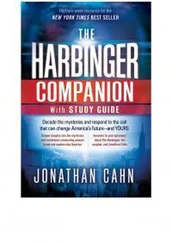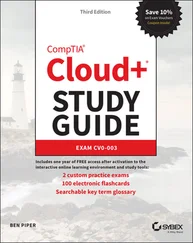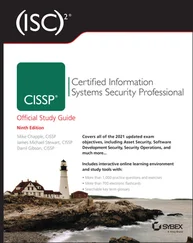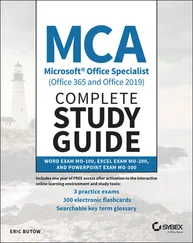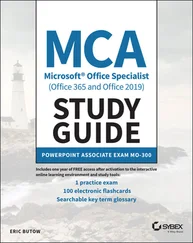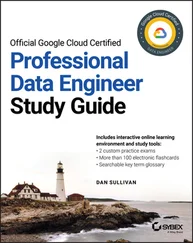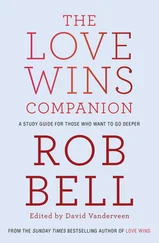Naturally, dedicated instances and dedicated hosts will cost you more than instances using shared tenancy.
Exercise 2.1will guide you through the launch of a simple EC2 Linux instance.
EXERCISE 2.1
Launch an EC2 Linux Instance and Log in Using SSH
1 From the EC2 Dashboard, click to launch a new instance and select a Linux AMI and instance type. Remember, the t2.micro is Free Tier–eligible if your AWS account is still within its first year.
2 Explore the Configure Instance Details, Add Storage, and Add Tags pages—although the default settings should work fine.
3 On the Configure Security Group page, make sure there's a rule permitting incoming SSH (port 22) traffic. It should be there by default.
4 Before letting you launch the instance, AWS will require you to select—or create—a key pair. Follow the instructions.
5 Once the instance is launched, you can return to the Instances Dashboard to wait a minute or two until everything is running properly.
6 Click the Actions pull‐down and then the Connect item for instructions on how to connect to the instance from your local machine. Then connect and take a look at your virtual cloud server.
In Exercise 2.2, you'll see how changing an instance's type works.
EXERCISE 2.2
Assess the Free Capacity of a Running Instance and Change Its Instance Type
1 With an instance running, open the Instances Dashboard in the EC2 console. Select the instance you're interested in and click the Monitoring tab in the bottom half of the screen. That's a good place to see what percentage of compute and network resources you've been using over the past hours or weeks.Now pretend that your instance is nearly maxed out and change the instance type as follows.
2 Stop the instance. (Remember, your public IP address might be different when you start up again.)
3 From the Actions drop‐down, click Instance Settings and then Change Instance Type. Select a new type.
4 Restart the instance and confirm that it's running properly.
Configuring Instance Behavior
You can optionally tell EC2 to execute commands on your instance as it boots by pointing to user data in your instance configuration (this is sometimes known as bootstrapping ). Whether you specify the data during the console configuration process or by using the ‐‐user‐datavalue with the AWS CLI, you can have script files bring your instance to any desired state.
User data can consist of a few simple commands to install a web server and populate its web root, or it can be a sophisticated script setting up the instance as a working node within a Puppet Enterprise–driven platform.
By default AWS will attempt to spread your instances across their infrastructure to create a profile that will be optimal for most use cases. But the specific demands of your operation might require a different setup. EC2 placement groups give you the power to define nonstandard profiles to better meet your needs. There are, at this time, three kinds of placement groups:
Cluster groups launch each associated instance into a single availability zone within close physical proximity to each other. This provides low‐latency network interconnectivity and can be useful for high‐performance computing (HPC) applications, for instance.
Spread groups separate instances physically across distinct hardware racks and even availability zones to reduce the risk of failure‐related data or service loss. Such a setup can be valuable when you're running hosts that can't tolerate multiple concurrent failures. If you're familiar with VMware's Distributed Resource Scheduler (DRS), this is similar to that.
Partition groups let you associate some instances with each other, placing them in a single “partition.” But the instances within that single partition can be kept physically separated from instances within other partitions. This differs from spread groups where no two instances will ever share physical hardware.
You can purchase the use of EC2 instances through one of three models.
For always‐on deployments that you expect to run for less than 12 months, you'll normally pay for each hour your instance is running through the on‐demand model . On‐demand is the most flexible way to consume EC2 resources since you're able to closely control how much you pay by stopping and starting your instances according to your need. But, per hour, it's also the most expensive.
If you're planning to keep the lights burning 24/7 for more than a year, then you'll enjoy a significant discount by purchasing a reserve instance —generally over a term commitment of between one and three years. You can pay up front for the entire term of a reserve instance or, for incrementally higher rates, either partially up front and the rest in monthly charges or entirely through monthly charges. Table 2.2gives you a sense of how costs can change between models. These estimates assume a Linux platform, all up‐front payments, and default tenancy. Actual costs may vary over time and between regions.
TABLE 2.2 Pricing estimates comparing on‐demand with reserve costs
| Instance type |
Pricing model |
Cost/hour |
Cost/year |
| t2.micro |
On‐demand |
$0.0116 |
$102.00 |
| t2.micro |
Reserve (three‐year term) |
|
$38.33 |
| g3.4xlarge |
On‐demand |
$1.14 |
$9986.40 |
| g3.4xlarge |
Reserve (three‐year term) |
|
$4429.66 |
For workloads that can withstand unexpected disruption (like computation‐intensive genome research applications), purchasing instances on Amazon's spot market can save you a lot of money. The idea is that you enter a maximum dollar‐value bid for an instance type running in a particular region. The next time an instance in that region becomes available at a per‐hour rate that's equal to or below your bid, it'll be launched using the AMI and launch template you specified. Once up, the instance will keep running either until you stop it—when your workload completes, for example—or until the instance's per‐hour rate rises above your maximum bid. You'll learn more about the spot market and reserve instances in Chapter 13, “The Cost Optimization Pillar.”
It will often make sense to combine multiple models within a single application infrastructure. An online store might, for instance, purchase one or two reserve instances to cover its normal customer demand but also allow autoscaling to automatically launch on‐demand instances during periods of unusually high demand.
Use Exercise 2.3to dive deeper into EC2 pricing.
EXERCISE 2.3
Assess Which Pricing Model Will Best Meet the Needs of a Deployment
Imagine that your application will need to run two always‐on f1.2xlarge instances (which come with instance storage and won't require any EBS volumes). To meet seasonal demand, you can expect to require as many as four more instances for a total of 100 hours through the course of a single year. How should you pay for this deployment?
Bonus: Calculate your total estimated monthly and annual costs.
The state of a running EC2 instance can be managed in a number of ways. Terminating the instance will shut it down and cause its resources to be reallocated to the general AWS pool.
 Terminating an instance will, in most cases, destroy all data kept on the primary storage. The exception to this would be an Elastic Block Store (EBS) volume that has been set to persist after its instance is terminated.
Terminating an instance will, in most cases, destroy all data kept on the primary storage. The exception to this would be an Elastic Block Store (EBS) volume that has been set to persist after its instance is terminated.
Читать дальше
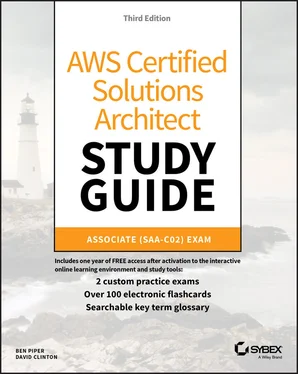
 Terminating an instance will, in most cases, destroy all data kept on the primary storage. The exception to this would be an Elastic Block Store (EBS) volume that has been set to persist after its instance is terminated.
Terminating an instance will, in most cases, destroy all data kept on the primary storage. The exception to this would be an Elastic Block Store (EBS) volume that has been set to persist after its instance is terminated.