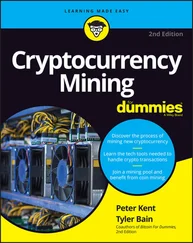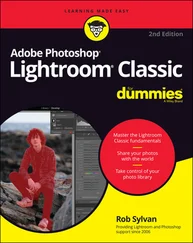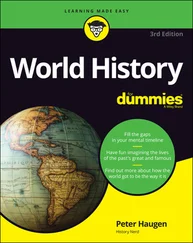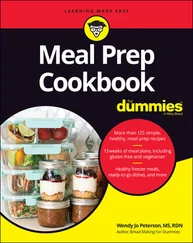354 359
355 360
356 361
357 362
358 363
359 364
360 365
361 366
362 367
363 368
364 369
365 370
366 371
367 372
368 373
369 374
370 375
371 376
372 377
373 378
374 379
375 380
376 381
377 382
378 383
379 384
380 385
381 387
382 388
383 389
384 390
385 391
386 392
387 393
388 394
389 395
390 396
391 397
392 398
393 399
394 400
395 401
396 402
397 403
398 404
399 405
400 406
401 407
402 408
403 409
404 410
405 411
406 412
407 413
408 414
409 415
410 416
411 417
412 419
413 420
414 421
Adobe Photoshop CC is one of the most important computer programs of our age. It’s made photo editing a commonplace thing, something for the everyperson. Still, Photoshop can be a scary thing, comprising a jungle of menus and panels and tools and options and shortcuts as well as a bewildering array of add-ons and plug-ins. And that’s why you’re holding this book in your hands. And why I wrote it. And why John Wiley & Sons, Inc., published it.
You want to make sense of Photoshop — or, at the very least, be able to work competently and efficiently in the program, accomplishing those tasks that need to get done. You want a reference that discusses how things work and what things do, not in a technogeek or encyclopedic manner, but rather as an experienced friend might explain something to you. Although step-by-step explanations are okay if they show how something works, you don’t need rote recipes that don’t apply to the work you do. You don’t mind discovering tricks, as long as they can be applied to your images and artwork in a productive, meaningful manner. You’re in the right place!
This is a For Dummies book, and as such, it was produced with an eye toward you and your needs. From Day One, the goal has been to put into your hands the book that makes Photoshop CC understandable and usable. You won’t find a technical explanation of every option for every tool in every situation, but rather a concise explanation of those parts of Photoshop CC you’re most likely to need. If you happen to be a medical researcher working toward a cure for cancer, your Photoshop requirements might be substantially more specific than what you’ll find covered here. But for the overwhelming majority of the people who have access to Adobe Photoshop, this book provides the background needed to get your work done with Photoshop.
As I updated this book, I intentionally tried to strike a balance between the types of images with which you’re most likely to work and those visually stimulating (yet far less common) images of unusual subjects from faraway places. At no point in this book does flavor override foundation. When you need to see a practical example, that’s what I show you. I worked to ensure that each piece of artwork illustrates a technique and does so in a meaningful, nondistracting way for you.
You’ll see that I used mostly Apple computers in producing this book. That’s simply a matter of choice and convenience. You’ll also see (if you look closely) that I shoot mostly with Canon cameras and use Epson printers. That doesn’t mean that you shouldn’t shoot with Nikon, or that you shouldn’t print with HP or Canon. If that’s what you have, if it’s what you’re comfortable with, and if it fulfills your needs, stick with it! I also mention Wacom drawing tablets here and there. Does that mean you should have one? If you do any work that relies on precise cursor movement (like painting, dodging, burning, path creation and editing, cloning, healing, patching, or lassoing, just to name a few), yes, I do recommend a Wacom Cintiq display or Intuos tablet, or even integrating your iPad (see Chapter 18).
One additional note: If you’re brand new to digital imaging and computers, this probably isn’t the best place to start. I do indeed make certain assumptions about your level of computer knowledge (and, to a lesser degree, your knowledge of digital imaging). But if you know your File ⇒ Open from your File ⇒ Close and can find your lens cap with both hands, read Chapter 1, and you’ll have no problem with Photoshop CC For Dummies, 3rd Edition. Also, don’t overlook Chapter 4, which I call “From Pics to Prints: Photoshop for Beginners.”
Conventions Used in This Book
To save some space and maintain clarity, I use an arrow symbol as shorthand for Photoshop menu commands. I could write this:
Move the cursor onto the word Image at the top of your screen and press the mouse button. Continuing to press the mouse button, move the cursor downward to the word Adjustments. Still pressing the mouse button, move the cursor to the right and downward onto the words Shadows/Highlights. Release the mouse button.
But it makes more sense to write this:
Choose Shadows/Highlights from the Image ⇒ Adjustments menu.
Or even to use this:
Choose Image ⇒ Adjustments ⇒ Shadows/Highlights.
I also include keyboard shortcuts (when applicable) for both Mac and Windows. Generally the shortcuts are together, with the Mac shortcut always first, and they look like this:
Move the selection to a separate layer with the shortcut ⌘ +Shift+J/Ctrl+Shift+J.
Icons appear in the margins throughout this book, and they indicate something special. Here, without further ado, is the gallery:
 This icon tells you that I’m introducing a new feature, something just added to the program with this version of Photoshop CC. If you’re brand new to Photoshop yourself, you can ignore this icon — it’s all new to you. If you’re an experienced Photoshop user, take note.
This icon tells you that I’m introducing a new feature, something just added to the program with this version of Photoshop CC. If you’re brand new to Photoshop yourself, you can ignore this icon — it’s all new to you. If you’re an experienced Photoshop user, take note.
 When I have a little secret or shortcut to share with you — something that can make your life easier, smoother, more convenient — you see the Tip icon.
When I have a little secret or shortcut to share with you — something that can make your life easier, smoother, more convenient — you see the Tip icon.
 This icon doesn’t appear very often, but when it does, read carefully! I reserve the Warning icon for those things that can really mess up your day — things that can cause you to lose work by ruining your file or preventing Photoshop from fulfilling your wishes. If there were to be a quiz afterward, every Warning would be included!
This icon doesn’t appear very often, but when it does, read carefully! I reserve the Warning icon for those things that can really mess up your day — things that can cause you to lose work by ruining your file or preventing Photoshop from fulfilling your wishes. If there were to be a quiz afterward, every Warning would be included!
 The Remember icon shows you good-to-know stuff, things that are applicable in a number of different places in Photoshop, or things that can make your Photoshop life easier.
The Remember icon shows you good-to-know stuff, things that are applicable in a number of different places in Photoshop, or things that can make your Photoshop life easier.
 You might notice this icon in a place or two in the book. It’s not common because I exclude most of the highly technical background info: you know, the boring techno-geek concepts behind Photoshop. But when you do see the icon, it indicates something that you probably should know.
You might notice this icon in a place or two in the book. It’s not common because I exclude most of the highly technical background info: you know, the boring techno-geek concepts behind Photoshop. But when you do see the icon, it indicates something that you probably should know.
Читать дальше
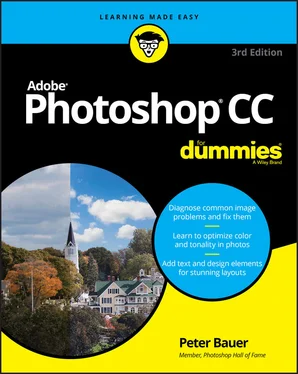
 This icon tells you that I’m introducing a new feature, something just added to the program with this version of Photoshop CC. If you’re brand new to Photoshop yourself, you can ignore this icon — it’s all new to you. If you’re an experienced Photoshop user, take note.
This icon tells you that I’m introducing a new feature, something just added to the program with this version of Photoshop CC. If you’re brand new to Photoshop yourself, you can ignore this icon — it’s all new to you. If you’re an experienced Photoshop user, take note. When I have a little secret or shortcut to share with you — something that can make your life easier, smoother, more convenient — you see the Tip icon.
When I have a little secret or shortcut to share with you — something that can make your life easier, smoother, more convenient — you see the Tip icon. This icon doesn’t appear very often, but when it does, read carefully! I reserve the Warning icon for those things that can really mess up your day — things that can cause you to lose work by ruining your file or preventing Photoshop from fulfilling your wishes. If there were to be a quiz afterward, every Warning would be included!
This icon doesn’t appear very often, but when it does, read carefully! I reserve the Warning icon for those things that can really mess up your day — things that can cause you to lose work by ruining your file or preventing Photoshop from fulfilling your wishes. If there were to be a quiz afterward, every Warning would be included! The Remember icon shows you good-to-know stuff, things that are applicable in a number of different places in Photoshop, or things that can make your Photoshop life easier.
The Remember icon shows you good-to-know stuff, things that are applicable in a number of different places in Photoshop, or things that can make your Photoshop life easier. You might notice this icon in a place or two in the book. It’s not common because I exclude most of the highly technical background info: you know, the boring techno-geek concepts behind Photoshop. But when you do see the icon, it indicates something that you probably should know.
You might notice this icon in a place or two in the book. It’s not common because I exclude most of the highly technical background info: you know, the boring techno-geek concepts behind Photoshop. But when you do see the icon, it indicates something that you probably should know.