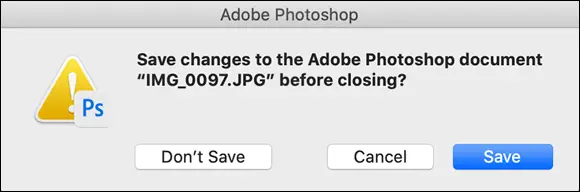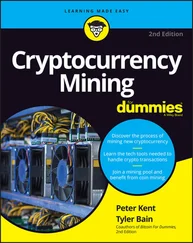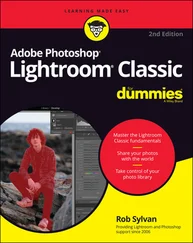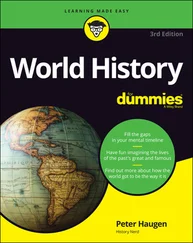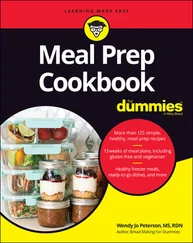Photoshop also includes some basic features for creating web graphics, including slicing and animations (see Chapter 16for info on video and animation). (Web work is best done in a true web development program, such as Dreamweaver. If you want to learn about creating websites, pick up a copy of Dreamweaver CC For Dummies [Wiley].)
Other things you can do with Photoshop
Admittedly, Photoshop just plain can’t do some things. It won’t make you a good cup of coffee. It can’t press your trousers. It doesn’t vacuum under the couch. It isn’t even a substitute for Zoom, Microsoft Excel, or TurboTax — it just doesn’t do those things.
However, there are a number of things for which Photoshop isn’t designed that you can do in a pinch. If you don’t have InDesign, you can still lay out the pages of a newsletter, magazine, or even a book, one page at a time. If you don’t have Dreamweaver, you can use Photoshop to create a website, one page at a time, sliced and optimized and even with animated GIFs. You can create multipage PDFs and PDF presentations (see Chapter 15). And although you’re probably not going to create the next blockbuster on your laptop with Photoshop, the video editing capabilities can certainly get you through the family reunion or that school project (see Chapter 16).
Viewing Photoshop’s Parts and Processes
In many respects, Photoshop is just another computer program — you launch the program, open files, save files, and quit the program quite normally. Many common functions have common keyboard shortcuts. You enlarge, shrink, minimize, and close windows as you do in other programs.
Reviewing basic computer operations
Chapter 3looks at Photoshop-specific aspects of working with floating panels, menus and submenus, and tools from the Options bar, but I want to take just a little time to review some fundamental computer concepts.
You can launch Photoshop (start the program) by double-clicking an image file or through the Applications folder (Mac) or the Start menu (Windows). Mac users can drag the Photoshop program icon (the actual program itself, with the .appfile extension) to the Dock to make it available for one-click startup. ( Chapter 3shows you the Photoshop interface and how to get around in the program.)
 Never open an image into Photoshop from removable media (CD, DVD, your digital camera or its Flash card, jump drives, and the like) or from a network drive. Although you can work with Cloud-based images, it's usually a good idea to copy the file to a local hard drive, open from that drive, save back to the drive, and then copy the file to its next destination. You can open from internal hard drives or external hard drives, but to avoid the risk of losing your work (or the entire image file) because of a problem reading from or writing to removable media, always copy to a local hard drive or work with images stored in your Cloud documents.
Never open an image into Photoshop from removable media (CD, DVD, your digital camera or its Flash card, jump drives, and the like) or from a network drive. Although you can work with Cloud-based images, it's usually a good idea to copy the file to a local hard drive, open from that drive, save back to the drive, and then copy the file to its next destination. You can open from internal hard drives or external hard drives, but to avoid the risk of losing your work (or the entire image file) because of a problem reading from or writing to removable media, always copy to a local hard drive or work with images stored in your Cloud documents.
Within Photoshop, you work with individual image files. Each image is recorded on the hard drive in a specific file format. Photoshop opens just about any current image file consisting of pixels as well as some file formats that do not. (I discuss file formats in Chapter 2.) Remember that to change a file’s format, you open the file in Photoshop and use the Save As command to create a new file. And, although theoretically not always necessary on the Mac, I suggest that you always include the file extension at the end of the filename. If Photoshop won’t open an image, it might be in a file format that Photoshop can’t read. It cannot, for example, open an Excel spreadsheet or a Microsoft Word document because those aren’t image formats — and Photoshop is, as you know, an image-editing program.
If you have a brand-new digital camera and Photoshop won’t open its Raw images, check your Creative Cloud Manager’s Updates section to see whether a newer version of Camera Raw is available. (But remember that it takes a little time to prepare Camera Raw for new file formats. If you purchase a new camera on its first day of release, you may need to use the software that came with the camera until the next Camera Raw update is released.)
You must use the Save or Save As command to preserve changes to your images. After you save and close an image, some of those changes may be irreversible. When working with an important image, consider these tips:
Work on a copy of the image file. Unless you’re working with a digital photo in the Raw format (discussed in Chapter 6), make a copy of your image file as a backup before changing it in Photoshop. The backup ensures that should something go horribly wrong, you can start over. (You never actually change a Raw photo — Photoshop can’t rewrite the original file — so you’re always, in effect, working on a copy.)
Activate auto recovery. In Photoshop’s Preferences ⇒ File Handling panel, make sure that the Automatically Save Recovery Information Every option is selected and set to an appropriate time interval. If Photoshop crashes while you’re working, when you reopen the program, it will (hopefully) be able to present you with your artwork at the stage when last saved for auto recovery.
Save your work as PSD file, too. Especially if your image has layers, save it in Photoshop’s PSD file format (complete with all the layers) before using Save As to create a final copy in another format. If you don’t save a copy with layers, going back to make one little change can cost hours of work.
 Rather than choosing File ⇒ Open, consider making it a habit to choose File ⇒ Open As Smart Object. When working with Smart Objects, you can scale or transform multiple times without continually degrading the image quality, and you can work with Smart Filters, too! (You can read about Smart Filters in Chapter 14.)
Rather than choosing File ⇒ Open, consider making it a habit to choose File ⇒ Open As Smart Object. When working with Smart Objects, you can scale or transform multiple times without continually degrading the image quality, and you can work with Smart Filters, too! (You can read about Smart Filters in Chapter 14.)
If you attempt to close an image or quit Photoshop without saving your work first, you get a gentle reminder asking whether you want to save, close without saving, or cancel the close/quit (as shown in Figure 1-4).
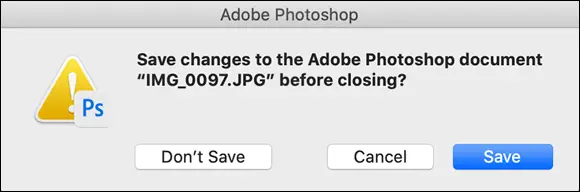
FIGURE 1-4:Photoshop reminds you if you haven’t saved changes to an image.
Keyboard shortcuts are customizable in Photoshop (check out Chapter 3), but some of the basic shortcuts are the same as those you use in other programs. You open, copy, paste, save, close, and quit just as you do in Microsoft Word, your email program, and just about any other software. I suggest that you keep these shortcuts unchanged, even if you do some other shortcut customization.
Photoshop’s incredible selective Undo
Here’s one major difference between Photoshop and other programs. Almost all programs have some form of Undo, enabling you to reverse the most recent command or action (or mistake). Photoshop also has, however, a great feature that lets you partially undo. The History Brush tool can partially undo just about any filter, adjustment, or tool — by painting. You select the History Brush, choose a history state (a stage in the image development) to which you want to revert, and then paint over areas of the image that you want to change back to the earlier state.
Читать дальше
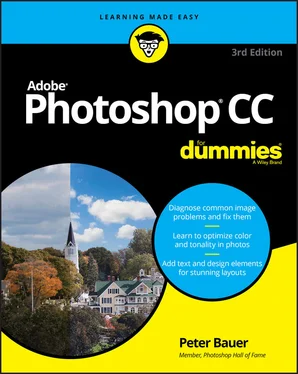
 Never open an image into Photoshop from removable media (CD, DVD, your digital camera or its Flash card, jump drives, and the like) or from a network drive. Although you can work with Cloud-based images, it's usually a good idea to copy the file to a local hard drive, open from that drive, save back to the drive, and then copy the file to its next destination. You can open from internal hard drives or external hard drives, but to avoid the risk of losing your work (or the entire image file) because of a problem reading from or writing to removable media, always copy to a local hard drive or work with images stored in your Cloud documents.
Never open an image into Photoshop from removable media (CD, DVD, your digital camera or its Flash card, jump drives, and the like) or from a network drive. Although you can work with Cloud-based images, it's usually a good idea to copy the file to a local hard drive, open from that drive, save back to the drive, and then copy the file to its next destination. You can open from internal hard drives or external hard drives, but to avoid the risk of losing your work (or the entire image file) because of a problem reading from or writing to removable media, always copy to a local hard drive or work with images stored in your Cloud documents. Rather than choosing File ⇒ Open, consider making it a habit to choose File ⇒ Open As Smart Object. When working with Smart Objects, you can scale or transform multiple times without continually degrading the image quality, and you can work with Smart Filters, too! (You can read about Smart Filters in Chapter 14.)
Rather than choosing File ⇒ Open, consider making it a habit to choose File ⇒ Open As Smart Object. When working with Smart Objects, you can scale or transform multiple times without continually degrading the image quality, and you can work with Smart Filters, too! (You can read about Smart Filters in Chapter 14.)