 Throughout this book, we refer to this calendar as your Social Media Activity Calendar, and we add frequent recommendations of tasks to include on your schedule.
Throughout this book, we refer to this calendar as your Social Media Activity Calendar, and we add frequent recommendations of tasks to include on your schedule.
 Set your calendar to private but give access to everyone who needs to be aware of your social media schedule. Depending on the design of your social media program, some outside subcontractors may need access to your calendar to schedule their own production deadlines.
Set your calendar to private but give access to everyone who needs to be aware of your social media schedule. Depending on the design of your social media program, some outside subcontractors may need access to your calendar to schedule their own production deadlines.
Creating a social media dashboard
Your social media marketing efforts may ultimately involve many tasks: Post to multiple venues; use tools to distribute content to multiple locations; monitor visibility for your company on social media outlets; and measure results by using several analytical tools. Rather than jump back and forth among all these resources, you can save time by using a graphical dashboard or control panel.
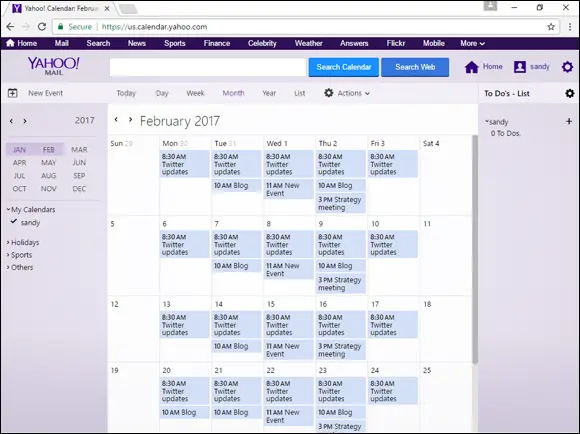
Courtesy of Watermelon Mountain Web Marketing: www.watermelonweb.com
FIGURE 4-1:Using Yahoo! Calendar, you can easily schedule your social media activities.
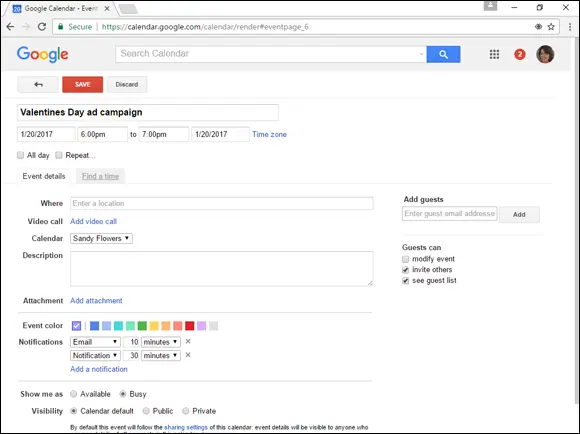
Courtesy of Watermelon Mountain Web Marketing: www.watermelonweb.com
FIGURE 4-2:On the Google Calendar, you can provide specifics for a marketing task by modifying an event detail window.
Like the dashboard of a car, a social media dashboard puts the various required functions at your fingertips in (you hope) an easy-to-understand and easy-to-use visual layout. When you use this approach, the customized dashboard provides easy access in one location to all your social media accounts, tools, and metrics. Figures 4-3 and 4-4 show several tabs of a customized Netvibes ( www.netvibes.com/en ) dashboard — one for social media postings and another for tools.
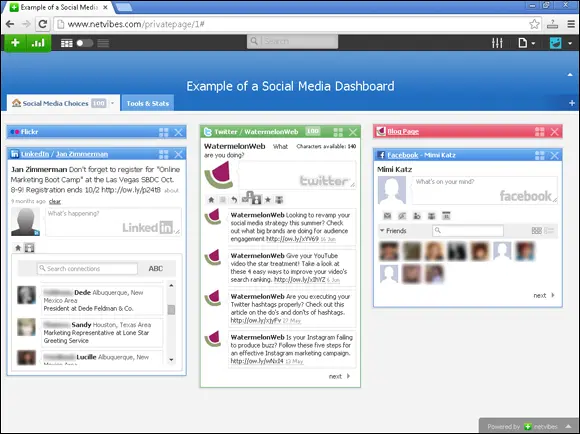
Courtesy of Watermelon Mountain Web Marketing: www.watermelonweb.com
FIGURE 4-3:This mock-up of a social media dashboard from Netvibes gathers the user’s various social media services on the Social Media Choices tab.
The items on your primary dashboard may link to other application-specific dashboards, especially for analytical tools and high-end enterprise solutions; those application dashboards are designed primarily to compare the results of multiple social media campaigns.
Table 4-2provides a list of dashboard resources, some of which are generic (such as My Yahoo!) and others, such as Netvibes and Hootsuite (see Figure 4-5), which are specific to social media.
Before you try to build a dashboard, list all the social media sources, services, and reports you want to display, along with their associated URLs, usernames, and passwords. It will help if you indicate whether services are interconnected (for example, note whether you’re using a syndication service to update multiple social media at the same time) and how often statistical reports should be updated for each service (hourly, daily, weekly, or monthly).
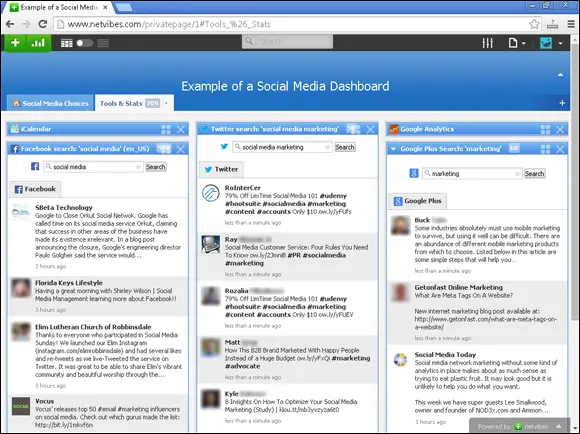
Courtesy of Watermelon Mountain Web Marketing: www.watermelonweb.com
FIGURE 4-4:The Tools & Stats tab of this mock-up Netvibes dashboard displays tools for distributing, monitoring, searching, and analyzing data.
TABLE 4-2Social Media Dashboard Resources
| Name |
URL |
Description |
| Hootsuite |
www.hootsuite.com |
Free, customizable dashboard for social media; paid option available |
| MarketingProfs |
www.marketingprofs.com/articles/2010/3454/how-to-create-your-marketing-dashboard-in-five-easy-steps |
Instructions for customizing a dashboard |
| MeetEdgar |
https://meetedgar.com |
A categorized library with smart scheduling; starts at $19/month |
| My Yahoo! |
http://my.yahoo.com |
Free, customizable Yahoo! home page |
| Netvibes |
http://netvibes.com |
Free and paid, customizable dashboard for social media |
| Databox |
https://databox.com/tips-for-building-a-social-media-dashboard |
22 tips for building a social media dashboard |
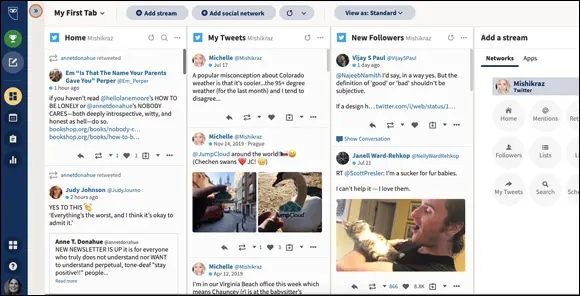
FIGURE 4-5:The social media dashboard from Hootsuite allows you to monitor and update multiple social network services.
The more complex your social media campaign, the more functionality your dashboard needs.
 Dashboards sound simple to use, but they can be a bit of a challenge to set up. In some cases, your programmer needs to create or customize widgets (mini-applications). Plan to create and test several versions of the dashboard until everyone is satisfied with the results.
Dashboards sound simple to use, but they can be a bit of a challenge to set up. In some cases, your programmer needs to create or customize widgets (mini-applications). Plan to create and test several versions of the dashboard until everyone is satisfied with the results.
Consider implementing password access for approved users to various functions in the dashboard. Some users might be constrained to viewing reports, whereas others might be allowed to change the dashboard configuration.
Building Your Social Media Marketing Dream Team
Just for the moment, assume that you have employees who can — and are willing to — share the burden of social media. If you live a rich fantasy life, assume that you might even hire someone to take the lead.
In a larger company, the nexus for control of social media varies: In some cases, it’s the marketing department; in others, corporate communications, public relations, sales, or customer support takes the lead. Some companies disperse responsibilities throughout the company and have tens to dozens of people blogging and tweeting.
If your plan requires multiple employees to leverage LinkedIn profiles for B2B reasons, as well as post on multiple blogs in their individual areas of expertise and tweet current events in their departments, your need for coordination will increase.
Be cautious about asking employees to coordinate links and comments with their personal social media accounts. This task should be voluntary. Alternatively, on company time and on an account that “belongs” to your company (using a business email address), ask employees to develop a hybrid personal-and-business account where their personalities can shine. Now, individual privacy and First Amendment rights are respected on their separate personal accounts, and you have no liability for the content they post there.
Читать дальше
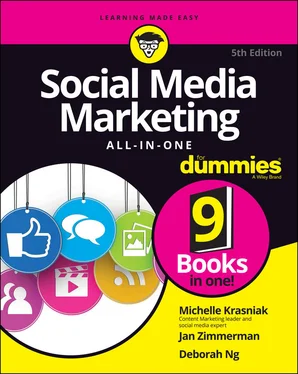
 Throughout this book, we refer to this calendar as your Social Media Activity Calendar, and we add frequent recommendations of tasks to include on your schedule.
Throughout this book, we refer to this calendar as your Social Media Activity Calendar, and we add frequent recommendations of tasks to include on your schedule.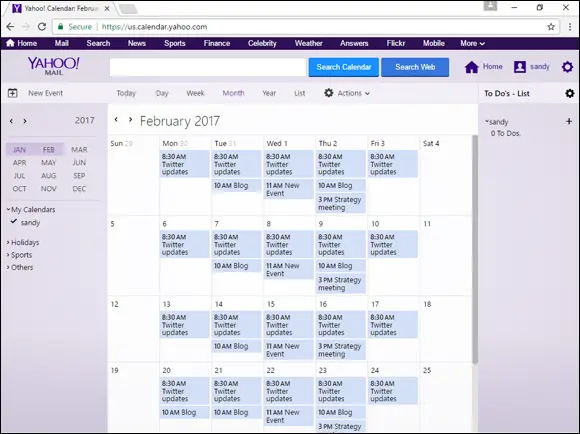
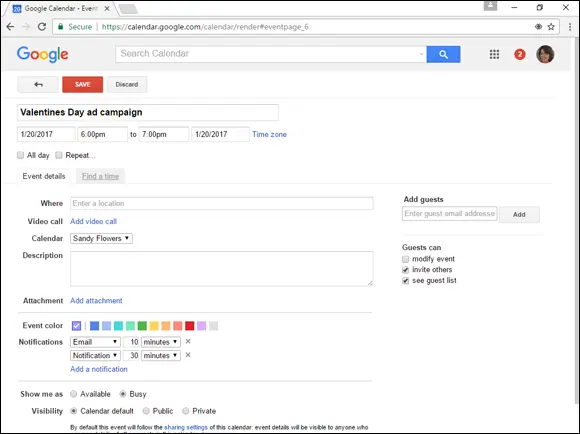
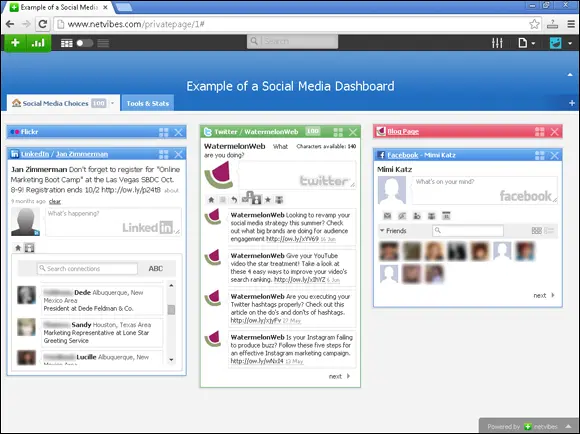
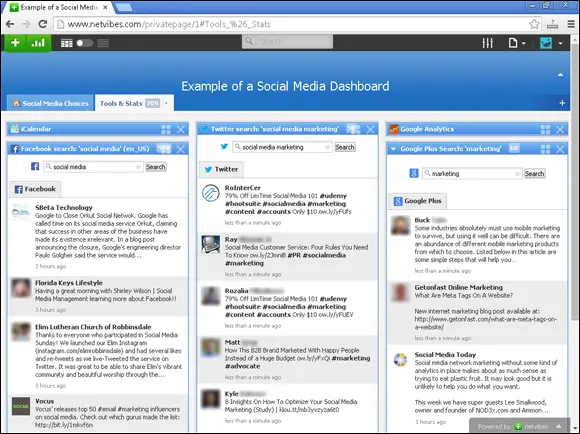
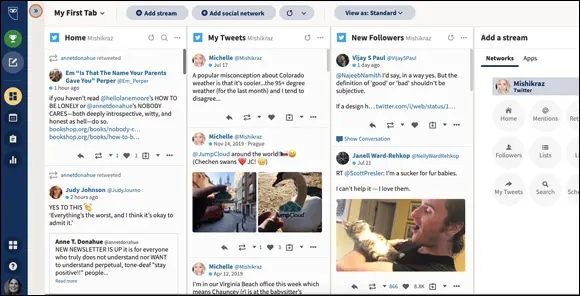
 Dashboards sound simple to use, but they can be a bit of a challenge to set up. In some cases, your programmer needs to create or customize widgets (mini-applications). Plan to create and test several versions of the dashboard until everyone is satisfied with the results.
Dashboards sound simple to use, but they can be a bit of a challenge to set up. In some cases, your programmer needs to create or customize widgets (mini-applications). Plan to create and test several versions of the dashboard until everyone is satisfied with the results.










