One of the great things about binary is that it’s very efficient at handling special operations: namely, logical operations. Four basic logical operations exist although additional operations are derived from the basic four operations. Three of the operations — AND, OR, and XOR— compare two binary digits (bits). The fourth ( NOT) works on just a single bit.
The following list summarizes the basic logical operations:
AND: Compares two binary values. If both values are 1, the result of the AND operation is 1. If one or both of the values are 0, the result is 0.
OR: Compares two binary values. If at least one value is 1, the result of the OR operation is 1. If both values are 0, the result is 0.
XOR: Compares two binary values. If one of them is 1, the result is 1. If both values are 0 or if both values are 1, the result is 0.
NOT: Doesn't compare two values but simply changes the value of a single binary value. If the original value is 1, NOT returns 0. If the original value is 0, NOT returns 1.
Table 3-2summarizes how AND, OR, and XOR work.
TABLE 3-2Logical Operations for Binary Values
| First Value |
Second Value |
AND |
OR |
XOR |
| 0 |
0 |
0 |
0 |
0 |
| 0 |
1 |
0 |
1 |
1 |
| 1 |
0 |
0 |
1 |
1 |
| 1 |
1 |
1 |
1 |
0 |
Logical operations are applied to binary numbers that have more than one binary digit by applying the operation one bit at a time. The easiest way to do this manually is to line the two binary numbers on top of one another and then write the result of the operation beneath each binary digit. The following example shows how you would calculate 10010100 AND 11011101:
10010100AND 11011101 10010100
As you can see, the result is 10010100.
Working with the binary Windows Calculator
The Calculator program that comes with all versions of Windows has a special Programmer mode that many users don’t know about. When you flip the Calculator into this mode, you can do instant binary and decimal conversions, which can occasionally come in handy when you’re working with IP addresses.
To launch the Calculator, press the Windows key, type Calculatorinto the search bar, and then press Enter. When the Calculator is open, you can switch to Programmer mode by clicking the menu icon in the upper-left corner of the Calculator and choosing Programmer. In Programmer mode, you can do calculations in decimal (base 10), hexadecimal (base 16), octal (base 8), or binary (base 2). Figure 3-1 shows the Programmer mode for the latest version of the Calculator (as of this writing).
In the middle left of the Calculator window, you can see the current value displayed by the Calculator in hexadecimal (HEX), decimal (DEC), octal (OCT), and binary (BIN). You can also tell which base the main display shows, because it’s highlighted with a bar. In Figure 3-1, the current mode is DEC, so the decimal value 100 is shown in large text in the upper-middle part of the display. You can switch the main display to hexadecimal, octal, or binary by clicking HEX, OCT, or BIN, respectively.
You can also see the current value in all four bases. Thus, in the figure, you can see that decimal 100 is 64 in hexadecimal, 144 in octal, and 01100100 in binary.
Here are a few other things to note about the Programmer mode of the Calculator:
Although you can convert decimal values to binary values with the programmer Calculator, the Calculator can’t handle the dotted-decimal IP address format that’s described later in this chapter. To convert a dotted-decimal address to binary, just convert each octet separately. For example, to convert 172.65.48.120 to binary, first convert 172; then convert 65; then convert 48; and finally, convert 120.
The Programmer Calculator has several features that are designed specifically for binary operations, such as AND, OR, XOR, and so on.
The Programmer Calculator also has many other cool features for working with binary values. Spend some time exploring it when you have a few minutes!
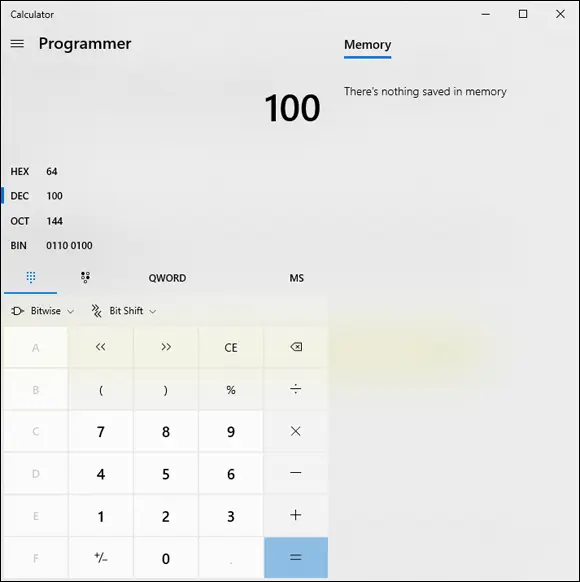
FIGURE 3-1:The Windows Calculator in Programmer mode.
An IP address is a number that uniquely identifies every host on an IP network. IP addresses operate at the network layer of the TCP/IP protocol stack, so they are independent of lower-level data link layer MAC addresses, such as Ethernet MAC addresses.
IP addresses are 32-bit binary numbers, which means that theoretically, a maximum of something in the neighborhood of 4 billion unique host addresses can exist throughout the Internet. You’d think that would be enough, but TCP/IP places certain restrictions on how IP addresses are allocated. These restrictions severely limit the total number of usable IP addresses. Many experts predict that we will run out of IP addresses soon. However, new techniques for working with IP addresses have helped to alleviate this problem, and a standard for 128-bit IP addresses has been adopted, though it still is not yet in widespread use.
IP stands for Internet Protocol, and its primary purpose is to enable communications between networks. As a result, a 32-bit IP address actually consists of two parts:
The network ID (or network address): Identifies the network on which a host computer can be found
The host ID (or host address): Identifies a specific device on the network indicated by the network ID
Most of the complexity of working with IP addresses has to do with figuring out which part of the complete 32-bit IP address is the network ID and which part is the host ID, as described in the following sections.
 As I describe the details of how host IDs are assigned, you may notice that two host addresses seem to be unaccounted for. For example, the Class C addressing scheme, which uses eight bits for the host ID, allows only 254 hosts — not the 256 hosts you’d expect. The host ID can’t be 0 (the host ID is all zeros) because that address is always reserved to represent the network itself. And the host ID can't be 255 (the host ID is all ones) because that host ID is reserved for use as a broadcast request that’s intended for all hosts on the network.
As I describe the details of how host IDs are assigned, you may notice that two host addresses seem to be unaccounted for. For example, the Class C addressing scheme, which uses eight bits for the host ID, allows only 254 hosts — not the 256 hosts you’d expect. The host ID can’t be 0 (the host ID is all zeros) because that address is always reserved to represent the network itself. And the host ID can't be 255 (the host ID is all ones) because that host ID is reserved for use as a broadcast request that’s intended for all hosts on the network.
IP addresses are usually represented in a format known as dotted-decimal notation. In dotted-decimal notation, each group of eight bits — an octet — is represented by its decimal equivalent. For example, consider the following binary IP address:
11000000101010001000100000011100
To convert this value to dotted-decimal notation, first divide it into four octets, as follows:
11000000 10101000 10001000 00011100
Then, convert each of the octets to its decimal equivalent:
11000000 10101000 10001000 00011100192 168 136 28
Then, use periods to separate the four decimal numbers, like this:
192.168.136.28
This is the format in which you’ll usually see IP addresses represented.
Читать дальше
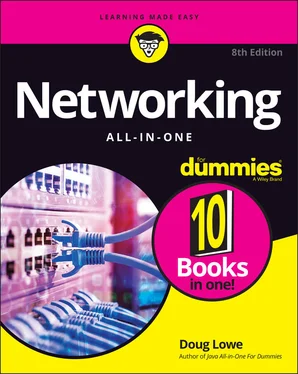
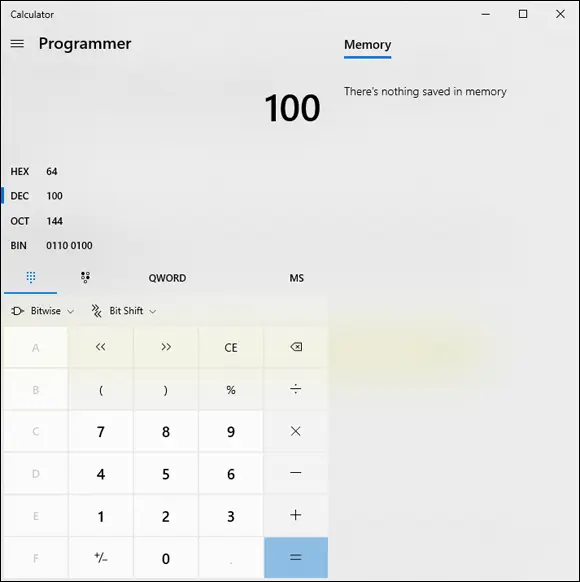
 As I describe the details of how host IDs are assigned, you may notice that two host addresses seem to be unaccounted for. For example, the Class C addressing scheme, which uses eight bits for the host ID, allows only 254 hosts — not the 256 hosts you’d expect. The host ID can’t be 0 (the host ID is all zeros) because that address is always reserved to represent the network itself. And the host ID can't be 255 (the host ID is all ones) because that host ID is reserved for use as a broadcast request that’s intended for all hosts on the network.
As I describe the details of how host IDs are assigned, you may notice that two host addresses seem to be unaccounted for. For example, the Class C addressing scheme, which uses eight bits for the host ID, allows only 254 hosts — not the 256 hosts you’d expect. The host ID can’t be 0 (the host ID is all zeros) because that address is always reserved to represent the network itself. And the host ID can't be 255 (the host ID is all ones) because that host ID is reserved for use as a broadcast request that’s intended for all hosts on the network.










