If this concept seems confusing at first, don’t sweat it. You’ll learn more about virtualization in Book 3, Chapter 4, and in Book 5.
Chapter 6
IN THIS CHAPTER
 Examining the basics of cloud computing
Examining the basics of cloud computing
 Looking at three kinds of cloud computing services
Looking at three kinds of cloud computing services
 Understanding the pros and cons of cloud computing
Understanding the pros and cons of cloud computing
 Perusing a few major cloud computing service providers
Perusing a few major cloud computing service providers
The world’s two most popular science-fiction franchises — Star Wars and Star Trek — both feature cities that are suspended in the clouds. In Star Wars Episode V: The Empire Strikes Back, Han takes the Millennium Falcon to Cloud City, hoping that his friend Lando Calrissian can help repair their damaged hyperdrive. And in the original Star Trek series episode “The Cloud Minders,” the crew of the Enterprise visits a city named Stratos, which is suspended in the clouds.
Coincidence? Perhaps. Or maybe Gene Roddenberry and George Lucas both knew that the future would be in the clouds. At any rate, the future of computer networking is rapidly heading for the clouds. Cloud computing , to be specific. This chapter is a brief introduction to cloud computing. You discover what it is, the pros and cons of adopting it, and what services are provided by the major cloud computer providers.
Introducing Cloud Computing
The basic idea behind cloud computing is to outsource one or more of your networked computing resources to the Internet. “The cloud” represents a new way of handling common computer tasks. Following are just a few examples of how the cloud way differs from the traditional way:
Email services Traditional: Provide email services by installing Microsoft Exchange on a local server computer. Then your clients can connect using Microsoft Outlook to connect to the Exchange server to send and receive email. Cloud: Contract with an Internet-based email provider, such as Google Mail (Gmail) or Microsoft’s Exchange Online. Cloud-based email services typically charge a low monthly per-user fee, so the amount you pay for your email service depends solely on the number of email users you have.
Disk storage Traditional: Set up a local file server computer with a large amount of shared disk space. Cloud: Sign up for an Internet file storage service and then store your data on the Internet. Cloud-based file storage typically charges a small monthly per-gigabyte fee, so you pay only for the storage you use. The disk capacity of cloud-based storage is essentially unlimited.
Accounting services Traditional: Purchase expensive accounting software and install it on a local server computer. Cloud: Sign up for a web-based accounting service. Then all your accounting data is saved and managed on the provider’s servers, not on yours.
Looking at the Benefits of Cloud Computing
Cloud computing is a different — and, in many ways, better — approach to networking. Here are a few of the main benefits of moving to cloud-based networking:
Cost-effective: Cloud-based computing typically is less expensive than traditional computing. Consider a typical file server application: To implement a file server, first you must purchase a file server computer with enough disk space to accommodate your users’ needs, which amounts to 1TB of disk storage. You want the most reliable data storage possible, so you purchase a server-quality computer and fully redundant disk drives. For the sake of this discussion, figure that the total price of the server — including its disk drive, the operating system license, and the labor cost of setting it up — is about $10,000. Assuming that the server will last for four years, that totals about $2,500 per year.If you instead acquire your disk storage from a cloud-based file-sharing service, you can expect to pay about one fourth of that amount for an equivalent amount of storage.The same economies apply to most other cloud-based solutions. Cloud-based email solutions, for example, typically cost around $5 per month per user — well less than the cost of setting up and maintaining an on-premises Microsoft Exchange Server.
Scalable: So what happens if you guess wrong about the storage requirements of your file server, and your users end up needing 2TB instead of just 1TB? With a traditional file server, you must purchase additional disk drives to accommodate the extra space. Sooner than you want, you’ll run out of capacity in the server’s cabinet. Then you’ll have to purchase an external storage cabinet. Eventually, you’ll fill that up, too.Now suppose that after you expand your server capacity to 2TB, your users’ needs contract to just 1TB. Unfortunately, you can’t return disk drives for a refund. With cloud computing, you pay only for the capacity you’re actually using, and you can add capacity whenever you need it. In the file server example, you can write as much data as you need to the cloud storage. Each month, you’re billed according to your actual usage. Thus, you don’t have to purchase and install additional disk drives to add storage capacity.
Reliable: Especially for smaller businesses, cloud services are much more reliable than in-house services. Just a week before I wrote this chapter, the tape drive that a friend uses to back up his company’s data failed. As a result, he was unable to back up data for three days while the tape drive was repaired. Had he been using cloud-based backup, he could have restored his data immediately and wouldn’t have been without backups for those four days.The reason for the increased reliability of cloud services is simply a matter of scale. Most small businesses can’t afford the redundancies needed to make their computer operations as reliable as possible. My friend’s company can’t afford to buy two tape drives so that an extra is available in case the main one fails.By contrast, cloud services are usually provided by large companies such as Amazon, Google, Microsoft, and IBM. These companies have state-of-the-art data centers with multiple redundancies for their cloud services. Cloud storage may be kept on multiple servers so that if one server fails, others can take over the load. In some cases, these servers are in different data centers in different parts of the country. Thus, your data will still be available even in the event of a disaster that shuts down an entire data system.
Hassle-free: Face it, IT can be a hassle. With cloud-based services, you basically outsource the job of complex system maintenance chores, such as software upgrade, patches, hardware maintenance, backup, and so on. You get to consume the services while someone else takes care of making sure that the services run properly.
Globally accessible: One of the best things about cloud services is that they’re available anywhere you have an Internet connection. Suppose that you have offices in five cities. Using traditional computing, each office would require its own servers, and you’d have to carefully design systems that allowed users in each of the offices to access shared data.With cloud computing, each office simply connects to the Internet to access the cloud applications. Cloud-based applications are also great if your users are mobile because they can access the applications anywhere they can find an Internet connection.
Читать дальше
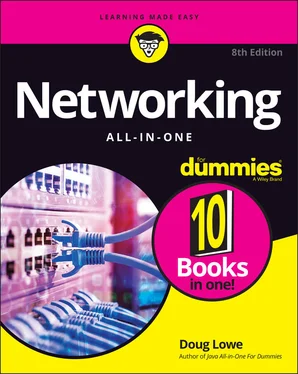
 Examining the basics of cloud computing
Examining the basics of cloud computing










